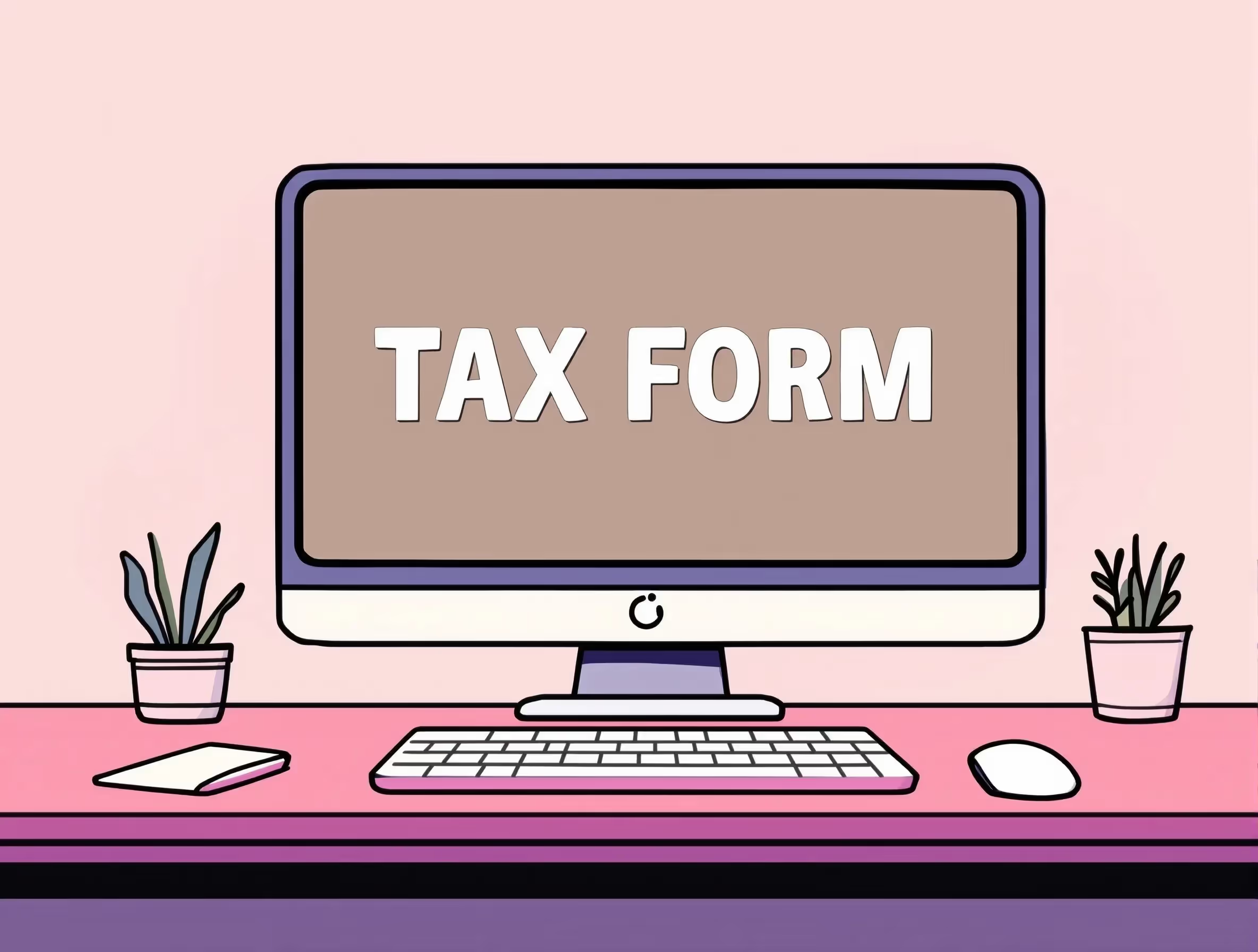
What Form W-3 (2015) Is For
IRS Form W-3 (2015) serves as the official transmittal document that employers send to the Social Security Administration (SSA) to summarize all employee Form W-2 wage and tax statements. It is an essential part of federal tax reporting, ensuring that income tax, Social Security, and Medicare amounts withheld are accurately recorded and reported.
This form confirms that an employer has met their federal tax obligations by reporting total wages paid, income tax withheld, and Social Security and Medicare contributions for all employees. It helps maintain accuracy across IRS and SSA systems, ensuring that employees’ earnings are correctly credited to their Social Security records.
Every employer who files W-2 forms must also file a W-3. This includes corporations, partnerships, organizations, and individual employers with paid staff. Even a household employer who issues one W-2 form must file a W-3. Employers filing online through the SSA’s Business Services Online (BSO) portal do not need to send a paper W-3, as the system automatically generates it during electronic submission.
For a detailed breakdown of filing requirements, eligibility rules, and step-by-step instructions, see our comprehensive Form W-3: Transmittal of Wage and Tax Statements (2015) — A Complete Guide for Employers.
When You’d Use Form W-3
Employers, partnerships, and corporations use IRS Form W-3 (2015) to summarize wages, income tax, and Social Security amounts withheld from employees. It is filed when tax obligations for the year are reported to the IRS and SSA. Employers who pay taxes electronically through a secure online system must complete the registration process and submit all required information before the due date.
Key Rules and Details for 2015
For 2015, employers were required to file electronically if they had 250 or more employees. Businesses needed to ensure that they provided correct Social Security numbers, addresses, and income tax totals when submitting returns. Organizations and individuals had to sign, verify, and pay their tax responsibilities accurately to avoid penalties and ensure proper crediting of benefits.
For complete details on wage reporting, withholdings, and unemployment tax filings, see our guide for Payroll & Employment Tax Forms.
Step-by-Step (High Level)
Step 1: Gather Forms W-2 and supporting records
Collect all employee W-2s, payroll summaries, and quarterly Forms 941 (or 943, 944, or CT-1) for the year. Confirm that the wage, income tax, Social Security, and Medicare totals align with the amounts withheld to prepare IRS Form W-3 (2015) correctly.
Step 2: Verify employer and employee identification
Check that the employer’s legal name, Employer Identification Number (EIN), and address are correct. Verify each employee’s name and Social Security number to prevent mismatches that could delay filing or cause penalties.
Step 3: Calculate and confirm annual totals
Add together all wages, tips, and withheld taxes from W-2 forms. Confirm totals for income tax, Social Security, and Medicare match precisely across all records. Consistent numbers help avoid discrepancies when the IRS and SSA process submissions.
Step 4: Complete the identification and payer sections
Select the correct type of payer, such as Form 941, Form 943, Form 944, CT-1, or household employer. Indicate the type of employer, whether a corporation, partnership, or government entity. Include the contact person’s name, phone number, and email address to enable agencies to reach the employer easily.
Step 5: Prepare the form for submission
Print clearly in black ink and avoid staples or folds so the SSA’s system can read the document accurately. Employers filing online should use the SSA’s Business Services Online account, following prompts in the secure system identified by the locked padlock icon.
Step 6: Sign, file, and retain records
The authorized employer or representative must sign and date Form W-3 before submission. Send it with Copy A of all W-2 forms by the required date. Keep copies of these records with your payroll records for at least four years to fulfill tax obligations and resolve any future issues.
Common Mistakes and How to Avoid Them
Employers frequently make mistakes that result in rejections, delays, or penalties. Following proper filing procedures helps ensure that documents are processed accurately and promptly.
- Using incorrect form copies: Always use original forms printed in red ink; the SSA does not accept photocopies or color-printed versions.
- Reporting Incorrect Employee Information: Verify every Social Security number and ensure that employee names match official SSA records.
- Mismatched totals on Form W-3: Confirm that totals on Form W-3 exactly match the combined totals from all submitted W-2 forms.
- Inconsistent Employer Identification Numbers: Use the same EIN across all Forms W-2, W-3, and 941 or 944 filings.
- Ignoring electronic filing requirements: File electronically when submitting 250 or more forms to comply with IRS and SSA rules.
Employers who verify data accuracy, follow SSA formatting standards, and meet electronic filing requirements minimize rejection risks and avoid costly penalties.
What Happens After You File
After filing, the IRS and SSA process the data, match Social Security numbers, and confirm wage totals. If discrepancies or issues are found, employers may receive notices or requests for updated information. Accurate filing ensures employees’ benefits are correctly managed, and the secure system, indicated by the locked padlock icon, confirms safe access to employer accounts and tax records.
FAQs
What is IRS Form W-3 (2015), and who must file it?
IRS Form W-3 (2015) is required for employers, partnerships, and corporations to summarize wages and income tax withheld from employees. Businesses and individuals who pay taxes or manage payroll must file this form to meet federal tax obligations.
How does Form W-3 relate to Social Security and income tax reporting?
Form W-3 provides the Social Security Administration with accurate employee earnings and Social Security numbers. This helps ensure employees receive proper Social Security and Medicare benefits while confirming all income tax and tax responsibilities are met.
Can Form W-3 be filed securely online?
Employers can file online through the SSA’s secure Business Services Online system. This platform, marked by a locked padlock icon, allows users to create an account, manage applications, and submit employer filings safely while protecting sensitive tax information.
What are the penalties for not filing IRS Form W-3 (2015) on time?
Employers and organizations that fail to file or pay taxes on time may face penalties from the IRS. Charges vary depending on the timing of the filing, making timely payment and compliance an essential part of tax responsibilities each year.
How can employers correct errors found after filing?
Employers must apply corrections using Form W-3c and Form W-2c. Updated information, including correct Social Security numbers and addresses, should be submitted immediately to ensure accurate records and prevent tax or benefit issues.
How does Form W-3 benefit employees and employers?
Form W-3 ensures that employees’ Social Security and income tax data are correctly reported. It helps employers maintain accurate payroll systems, comply with IRS requirements, and provide verified wage information for benefit calculations and tax audits.
Where can employers find assistance with the filing process?
Employers, individuals, and organizations can find updated guidance through the IRS and SSA online services. These secure platforms enable users to request assistance, manage accounts, and access essential applications, forms, and tax information on behalf of employees or businesses.







