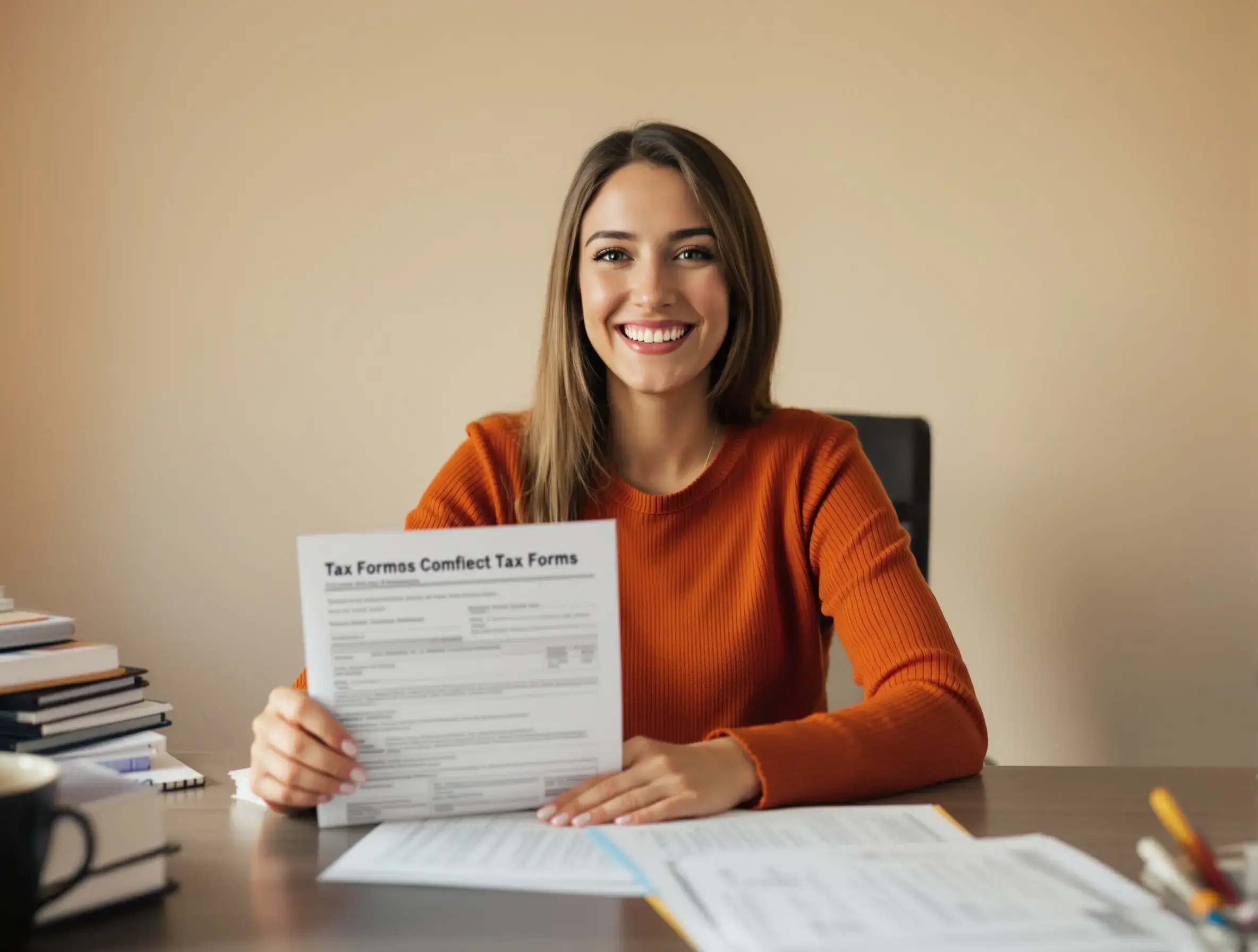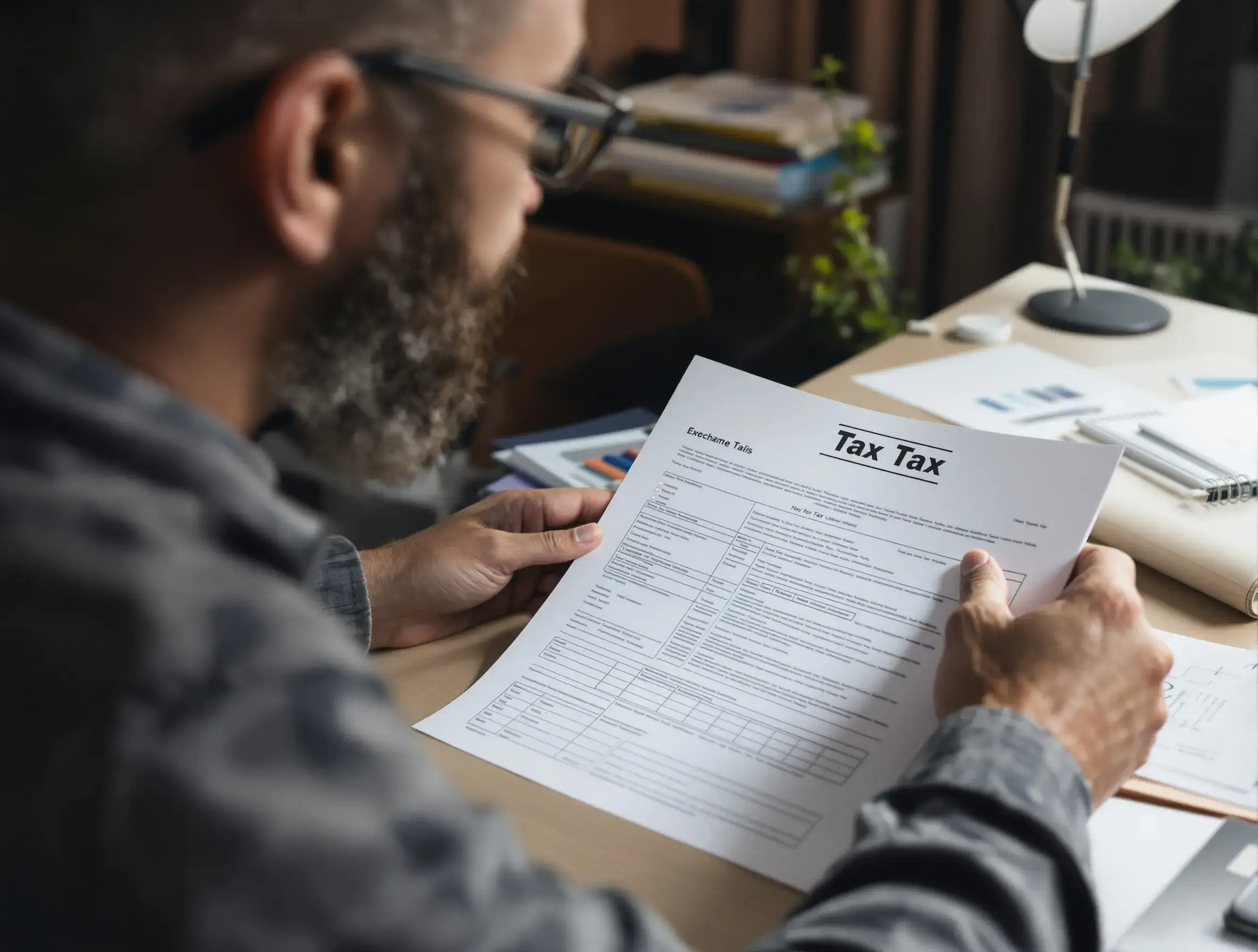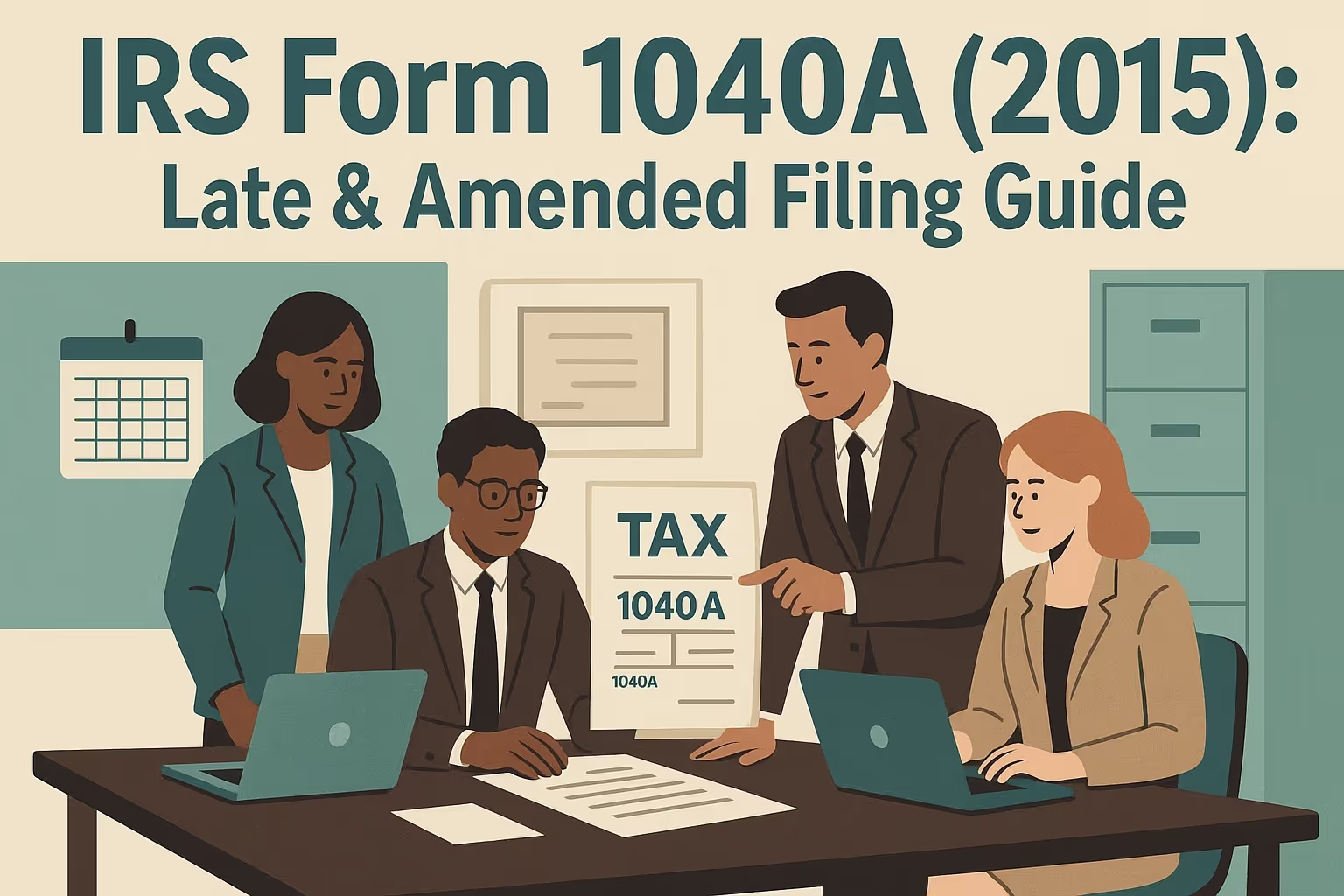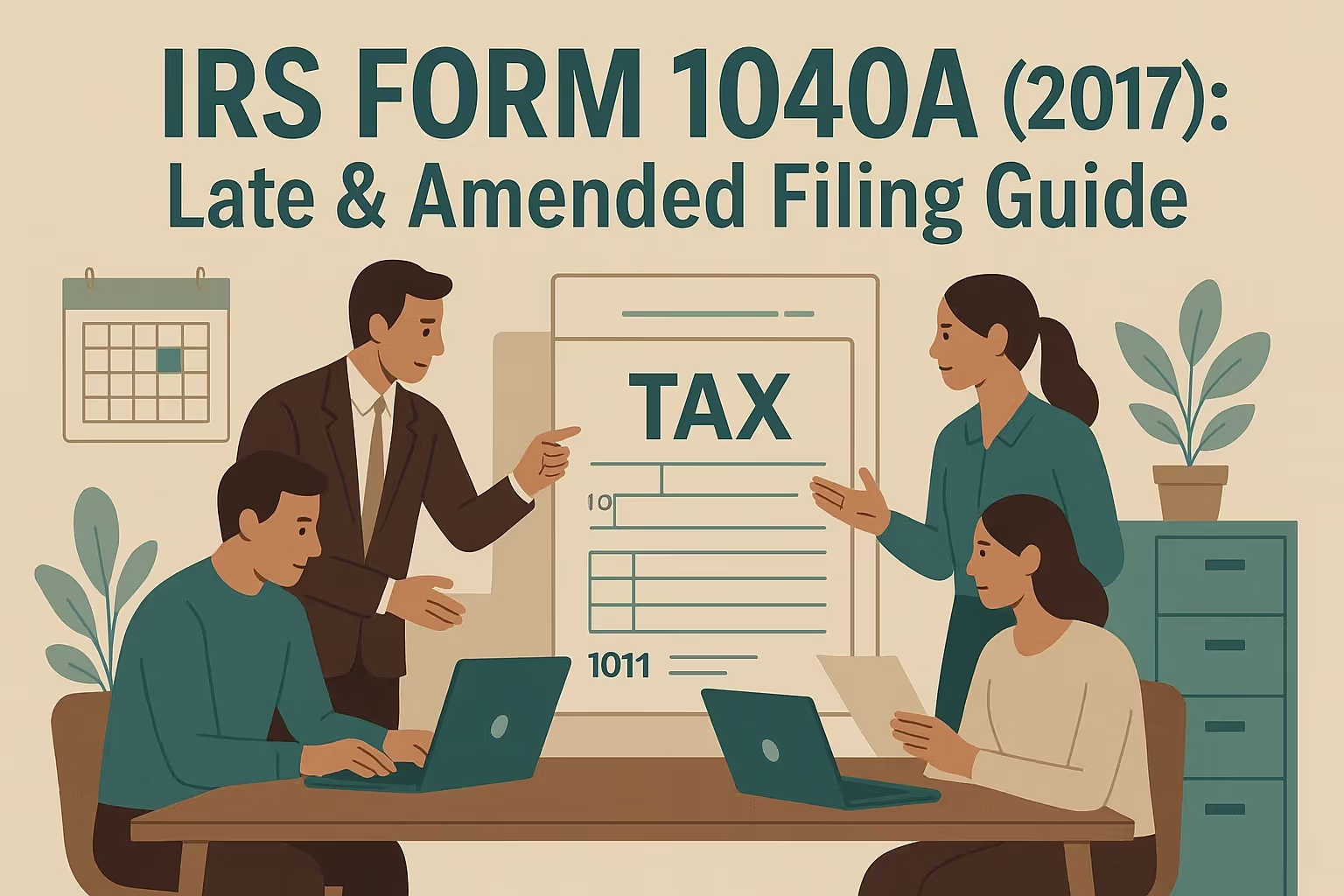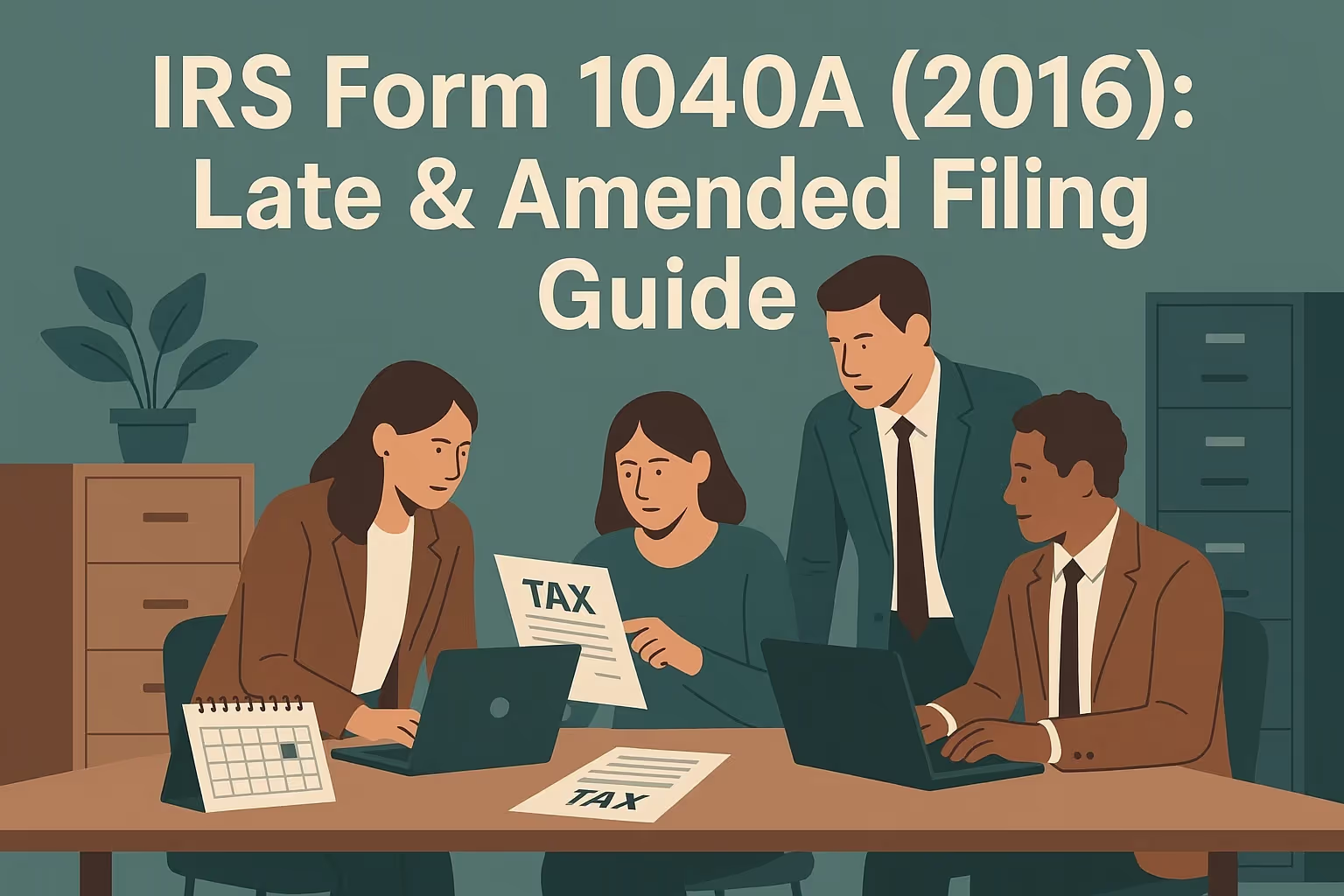Filing your taxes can feel confusing, especially when the tax forms you used in the past are no longer available. Many taxpayers relied on Form 1040A as a simplified individual income tax return version. However, the IRS officially discontinued Form 1040A after the tax year 2017. This means that for the 2020 tax year, you cannot file using 1040A. Instead, the IRS requires taxpayers to use either Form 1040 or Form 1040-SR, depending on age and filing preference.
The change was part of a broader effort to simplify the federal tax filing process by consolidating older forms into a single updated version. Form 1040 now serves as the standard tax return, while Form 1040-SR was introduced as a senior-friendly option. Both versions cover the exact schedules and credits, ensuring consistency while reducing the number of different tax forms. If you previously used Form 1040A, you will find that Form 1040 offers a similar level of simplicity for straightforward situations.
This guide will show you exactly how to file Federal Form 1040A for Tax Year 2020—or more accurately, how to file using the updated forms that replaced it. We’ll walk through the transition, explain new changes for 2020, and provide step-by-step instructions. Each section is written in plain language and based on IRS instructions, so you can follow along confidently, whether you’re a first-time filer or simply adjusting from prior years.
The Transition from Form 1040A to Form 1040
The IRS eliminated both Form 1040A and Form 1040EZ after the 2017 filing year. In 2018, all taxpayers were required to use the redesigned Form 1040 or the newly introduced Form 1040-SR. The change was made to streamline the system and reduce confusion caused by multiple individual income tax return versions.
Why the Change Happened
The IRS discontinued Form 1040A and 1040EZ to simplify the filing process for all taxpayers. Instead of maintaining three separate tax forms, the IRS moved to a single Form 1040 that uses a flexible system of schedules. This structure allows the same form to work for simple and complex tax situations.
Overview of the Replacement Forms
- Form 1040: This is now the standard U.S. Individual Income Tax Return. Most taxpayers use it regardless of their income type or filing status.
- Form 1040-SR: This version is nearly identical to Form 1040 but was designed for seniors. It includes larger print, more explicit instructions, and a more accessible layout for those born before January 2, 1956.
The Building Block Approach
The redesigned Form 1040 introduced a “building block” filing system. Taxpayers start with the main two-page form and add schedules only if they apply to their situation. For example:
- Schedule 1 reports additional income, such as gambling winnings or business income, and adjustments like student loan interest.
- Schedule 2 is required if you owe the alternative minimum tax (AMT) or other taxes beyond the standard calculation.
- Schedule 3 allows you to claim nonrefundable and refundable tax credits, such as foreign or education credits.
This shift has made filing more consistent and reduced the need for different forms. For taxpayers with simple tax returns, filing is now just as straightforward as it was with Form 1040A. You can find official instructions and form updates at IRS.gov.
What’s New for Tax Year 2020
Every tax year brings updates, and 2020 included several changes that affected millions of taxpayers. Some updates were part of the IRS’s annual adjustments, while others were introduced in response to the COVID-19 pandemic. If you are filing a federal tax return for 2020, it is essential to understand these updates to claim the correct deductions, credits, and filing options.
COVID-19–Related Changes
- Recovery Rebate Credit: If you did not receive your full Economic Impact Payment (stimulus payment), you could claim the missing amount as a refundable credit on your tax return. This ensured taxpayers received the money they were eligible for, even if the payment was missed in 2020.
- Unemployment Compensation Exclusion: Taxpayers with a modified adjusted gross income under $150,000 were allowed to exclude up to $10,200 in unemployment compensation from their adjusted gross income. This rule applied per person, so married couples filing jointly could exclude up to $20,400.
- Charitable Contributions Deduction: Even if you did not itemize, you could deduct up to $300 in cash donations ($600 for married filing jointly). This temporary rule encouraged charitable giving during the pandemic.
Standard Deduction Increases
For the 2020 tax year, the standard deduction amounts increased slightly. The deduction you can claim depends on your filing status.
- Standard Deduction (2020): $12,400
- Standard Deduction (2020): $24,800
- Standard Deduction (2020): $18,650
These updated deduction amounts reduced taxable income for many taxpayers and simplified the filing process by making itemized deductions less necessary for most households.
Filing Deadline Extension
The IRS extended the deadline for filing 2020 returns to May 17, 2021. This provided additional time for taxpayers dealing with pandemic-related disruptions.
Virtual Currency Reporting Update
The question about virtual currency transactions was moved to the front page of Form 1040. Every taxpayer had to answer “Yes” or “No,” ensuring the IRS collected consistent information about digital asset activity.
These updates made 2020 a unique year for taxpayers. Understanding them is essential to ensure that your income tax return is accurate and that you claim all benefits.
Preparing to File
Before you begin filling out your income tax return, organizing all the information and documents you will need is essential. Preparing in advance reduces errors and helps ensure your tax return is processed without delays.
Document Checklist
Gather these documents before starting:
- Form W-2 from each employer is required, since it reports your annual wages and the federal tax withheld.
- Forms 1099 provide details about additional income such as interest, dividends, retirement distributions, or self-employment earnings.
- Social Security numbers are necessary for yourself, your spouse, and any dependents you plan to claim.
- Bank account information is vital to receive a refund through direct deposit.
- Your prior year tax return can help confirm carryover amounts and filing status.
- Health coverage forms, such as Form 1095-A, are needed if you had Marketplace insurance during the year.
Filing Status and Dependents
You must also decide your filing status—single, married filing jointly, married filing separately, head of household, or qualifying widow(er). Your choice affects your standard deduction, tax brackets, and eligibility for certain tax credits. If you claim dependents, ensure you have their Social Security numbers and confirm whether they qualify for the Child Tax Credit or the Credit for Other Dependents.
Step-by-Step Instructions for Completing Form 1040
Completing Form 1040 for the 2020 tax year requires careful attention to detail. The form has been streamlined, but accuracy is essential to avoid delays, notices, or additional questions from the IRS. Follow the sequence below to ensure your return is complete and filed correctly.
- Confirm the form and year: Always use the current Form 1040 for 2020 and the matching instructions. Using the wrong year’s form can cause processing errors and increase tax liability.
- Enter personal details: Write your name, address, and Social Security number exactly as they appear on official records. Even small mistakes can cause the IRS to reject your return or delay a refund.
- Determine your filing status: Choose the correct status—single, married filing jointly, married filing separately, head of household, or qualifying widow(er). If you are a nonresident, review whether Form 1040-NR applies instead of the standard form.
- Report all sources of income: Include wages, interest, dividends, Social Security benefits, retirement distributions, and other income. Attach supporting forms, such as W-2s or 1099s, in the proper order. Do not miss items such as gambling winnings or self-employment income.
- Calculate adjusted gross income: Subtract allowable adjustments, such as student loan interest or educator expenses, to find your adjusted gross income. This figure will help determine eligibility for many credits and deductions.
- Choose deductions: Decide whether to claim the standard deduction or use itemized deductions on Schedule A. Selecting the best option can reduce taxable income and lower taxes.
- Figure taxable income and tax: Use the IRS tables or worksheets to calculate your tax once deductions are applied. Add any extra amounts due, including AMT or other taxes reported on schedules.
- Apply credits: Reduce your tax by claiming eligible credits. For example, the education credit may apply if you or your dependents paid qualified tuition. Credits directly reduce your tax liability, so review carefully before moving forward.
- Enter payments and refunds: Report withholding and estimated costs. If you owe taxes, you can pay online through IRS Direct Pay or mail a check. If you expect a refund, provide your bank details for faster direct deposit.
- File your return: You may e-file your return for faster processing or choose to mail it. If you send it, use the correct mailing address listed in the instructions. Always include schedules and attachments in the proper order.
- Review and sign: Double-check your calculations, verify your answers, and make sure you sign and date the return. If you filed but later discovered errors, you can amend your return using Form 1040-X.
- File your state return: Remember that your state requires a separate income tax return. Each state has rules, forms, and a due date, so check those requirements carefully.
Completing these steps in sequence makes the process easier and reduces the chance of mistakes. Careful review before you submit will help ensure that your return is accurate and compliant.
How to File Your 2020 Tax Return
Once you have completed Form 1040 or Form 1040-SR, the next step is choosing how to submit your return. The IRS offers several options, each with benefits depending on your situation. Your preferred method will affect how quickly your return is processed and how soon you may receive a refund.
Electronic Filing (E-filing)
- Faster processing: When you file, the IRS typically issues refunds within three weeks. The system also confirms that your return was received.
- Fewer errors: The software performs automatic calculations, which helps reduce mistakes that may cause delays.
- Secure transmission: E-filing uses encryption to protect sensitive information, making it safer than sending paper forms by mail.
- Convenience: Many taxpayers find it easier to file electronically, especially when using IRS Free File or professional software available online.
Paper Filing by Mail
- Mailing address: If you mail your return, you must use the correct address listed in the 2020 IRS instructions. The proper address depends on your state and whether you are including a payment.
- Attachments and order: When sending a paper return, you should correctly place attachments such as W-2s and schedules. Returns that are incomplete or out of order may take longer to process.
- Timely filing: The IRS treats a return as filed on the postmark date. Sending it via certified mail or an approved private delivery service proves you submitted it on time.
Filing with a Tax Professional
- Guidance and accuracy: A professional can help determine whether you qualify for deductions or credits and ensure your return is complete.
- Handling questions: If the IRS raises questions later, a preparer can help you respond with the correct answers.
- Flexibility: Most professionals can file returns online or by mail, depending on their preference. They can also assist if you need to amend a return that you already filed.
Choosing the correct filing method depends on your comfort level, access to technology, and whether you owe taxes or expect a refund. For most taxpayers, e-filing is the fastest and most reliable way to file a 2020 return. (IRS.gov)
Payment Instructions if You Owe Taxes
After filing taxes for 2020, you may find that you owe the IRS money. If so, paying promptly to reduce penalties and interest is essential. The IRS offers several ways to make payments, and each method includes safeguards to ensure your money is credited correctly.
Online Payment Options
- You can use IRS Direct Pay to send money directly from your checking or savings account. This option is free, secure, and provides an immediate confirmation.
- The Electronic Federal Tax Payment System (EFTPS) is another online service that allows you to schedule one-time or recurring payments. This is especially helpful for those who pay quarterly taxes.
- You may also pay by debit or credit card through an IRS-approved processor. While this option is convenient, it usually involves a small fee.
Other Payment Methods
- If you prefer to pay by paper, you can fill out a check or money order made payable to the “United States Treasury.”
- Be sure to write your Social Security number, tax year, and form number on the payment so it is applied correctly.
- Always include the payment voucher from the appropriate pages of your return and mail it to the IRS using the correct address from the instructions.
Installment Agreements
- You may request an installment agreement if you cannot pay the full balance. This arrangement allows you to make monthly payments until the balance is cleared.
- Applications can be submitted online through the IRS website or by mailing Form 9465 with your return.
Required Schedules and Attachments
Form 1040 for the 2020 tax year uses a “building block” approach. This means you start with the main form and add schedules or supporting documents only if they apply to your situation. Including the correct schedules and attachments is essential for filing an accurate return.
Common Schedules
- Schedule 1 – Additional Income and Adjustments to Income: This schedule is used if you need to report items such as self-employment earnings, unemployment compensation, or gambling winnings, as well as adjustments like student loan interest.
- Schedule 2 – Additional Taxes: This form applies if you owe the Alternative Minimum Tax (AMT) or other taxes, including self-employment tax.
- Schedule 3 – Additional Credits and Payments: This schedule allows you to claim nonrefundable credits, such as the foreign tax credit and refundable credits that may increase your refund.
Other Attachments
- Schedule A – Itemized Deductions: Use this if your itemized deductions exceed the standard deduction.
- Schedule B – Interest and Ordinary Dividends: Submit this if your interest or dividend income exceeds $1,500.
- Schedule D – Capital Gains and Losses: Include this if you sold investments during the year.
- Form 8962 – Premium Tax Credit: Attach this if you received advance payments of the premium tax credit for Marketplace health coverage.
Order of Assembly
When filing a paper return, the IRS requires schedules and forms to be attached in a specific order. Form 1040 should be placed first, followed by numbered schedules and additional forms. W-2s should be connected to the front page. Keeping everything organized reduces the chance of processing delays.
Common Mistakes to Avoid When Completing Tax Forms
Even minor errors can slow down the IRS’s processing of your return or cause penalties. When preparing tax forms for 2020, take the time to double-check your work and avoid the following common issues.
Errors in Personal Details
- Many taxpayers enter names or Social Security numbers incorrectly. Always ensure that your information matches what is on file with the Social Security Administration.
- Bank account details should also be reviewed carefully to prevent delays with refunds or misapplied payments.
Federal Tax Reporting Problems
- Some taxpayers misreport wages, interest, or retirement income. Compare your return to every W-2 and 1099 to confirm accuracy.
- Errors also occur when taxpayers confuse federal income tax withheld with state taxes. Verify the amounts before submitting your return.
Mistakes with Deductions and Credits
- Taxpayers sometimes claim both standard and itemized deductions, which is not allowed. You must select only one option.
- Double-check that you qualify for each credit you claim, and never list the same expense more than once.
Missing Signatures or Attachments
- Unsigned returns are not valid and will not be processed.
- Attach all schedules and forms properly so your return is considered complete.
Avoiding these errors makes filing smoother and reduces the chance of correspondence with the IRS.
Filing With Little or No Income
Even if your income was very low in 2020, you may still need to file a federal tax return. In some cases, the law requires filing; in others, it can help you claim refunds or valuable credits.
When Filing Is Required
- You must file if you had self-employment earnings of $400 or more, even if your overall income was below the usual thresholds.
- A return is also required if you owe special taxes, such as the Alternative Minimum Tax (AMT) or household employment taxes.
- If you received advance payments of the premium tax credit for health coverage, you must file and reconcile them on your return.
When Filing May Benefit You
- Filing is worthwhile if you qualify for refundable credits like the Earned Income Tax Credit, the Additional Child Tax Credit, or the Recovery Rebate Credit.
- You may also receive a refund if federal income tax was withheld from wages, even when your income was below the standard thresholds.
Filing in these situations ensures you do not miss refunds or credits owed to you.
First-Time Filer Tips
Filing your first income tax return can feel overwhelming, but taking a few simple steps will make the process more manageable. Being organized and understanding the basics will help you avoid mistakes and file confidently.
Organize Before You Start
- Create a folder for all tax documents, including W-2s, 1099s, and health coverage forms, so nothing is overlooked.
- Wait until you receive every required form before you begin, since missing documents can lead to errors.
Understand the Basics
- Learn the difference between gross income, adjusted gross income, and taxable income so you can follow the form correctly.
- Review how credits and deductions affect your return. For example, credits reduce your federal tax directly, while deductions lower the amount of income taxed.
Use Free Resources
- The IRS offers Free File and the Volunteer Income Tax Assistance (VITA) program, which guides eligible taxpayers.
- IRS Publication 17 and the agency’s website answer common questions and provide detailed instructions in plain language.
By preparing carefully and using available help, first-time filers can complete their returns accurately and avoid unnecessary problems.
Frequently Asked Questions (FAQs)
Why can’t I use Form 1040A for 2020?
Form 1040A was discontinued after the 2017 tax year. Beginning in 2018, all taxpayers must use Form 1040 or Form 1040-SR. These newer forms consolidate older versions and allow schedules to be added only when needed. This “building block” system simplifies the process while ensuring all taxpayers file on the same form.
What’s the difference between Form 1040 and Form 1040-SR?
Form 1040-SR is available to taxpayers born before January 2, 1956. It uses larger print and a more straightforward layout but contains the same lines and schedules as Form 1040. Both forms work with the exact instructions, credits, and deductions, so choosing one depends mostly on preference and readability. Seniors often appreciate the easier format.
Do I need to file if I only received unemployment benefits?
It depends on your total income. For 2020, taxpayers with modified adjusted gross income under $150,000 could exclude up to $10,200 in unemployment compensation. Even if you qualify for this exclusion, you should file a return to ensure your income is reported correctly and to claim refundable credits, such as the Recovery Rebate Credit, if eligible.
How long does it take to get my refund?
Refund timing depends on how you file. The IRS issues most refunds within 21 days of receiving an electronically filed return with direct deposit. Paper returns sent by mail may take six to eight weeks to process. Refund delays often result from missing information, errors, or returns flagged for review. Always keep copies of documents to track progress.
Can I set up a payment plan if I can’t pay my taxes?
Yes, the IRS offers installment agreements for taxpayers who cannot pay the full balance. You can apply online through IRS.gov, by phone, or by mailing Form 9465 with your return. Payment plans allow you to make manageable monthly payments. Remember that interest and penalties continue to accrue until the balance is fully paid.