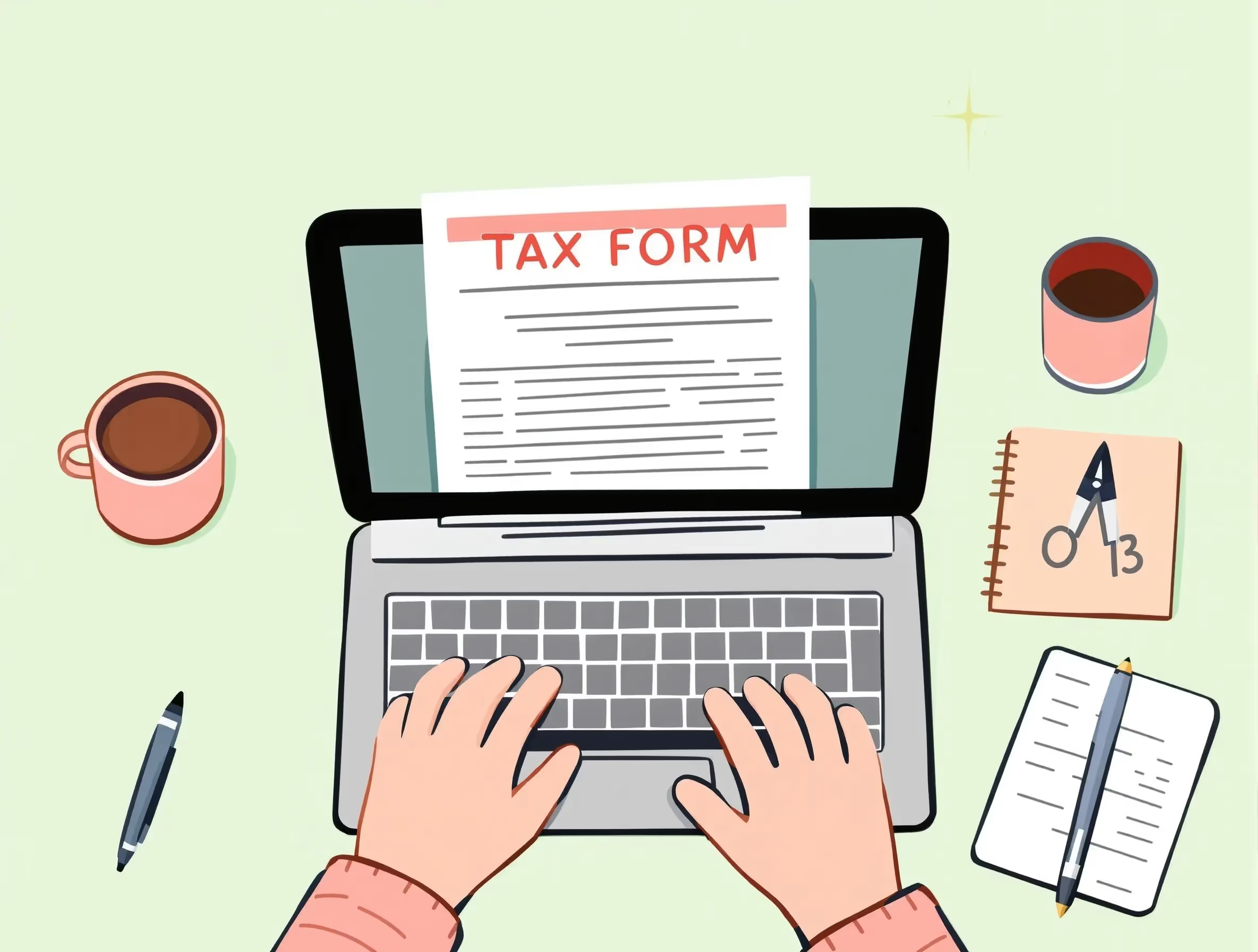
What Form W-3 (2023) Is For
IRS Form W-3 (2023) is a transmittal of wage and tax statements that employers file with the Social Security Administration to summarize employee wage data for the tax year. It serves as the official cover sheet for all Form W-2 copies submitted to report wages paid, income taxes withheld, and total Medicare taxes. The Internal Revenue Service uses this information to confirm that payroll and income reports are accurate and consistent across tax filings.
Employers, including small businesses, must complete Form W-3 when filing W-2s for their employees. This tax form includes the employer identification number (EIN), business legal address, total wages, Social Security tax, and other compensation details. Filing ensures that all employee wages and withholding amounts are accurately recorded and reviewed for federal tax compliance.
For a detailed breakdown of filing requirements, eligibility rules, and step-by-step instructions, see our comprehensive Form W-3: Transmittal of Wage and Tax Statements (2023) — A Complete Guide for Employers.
When You’d Use Form W-3
Employers use Form W-3 to transmit all wage and tax statements (Forms W-2) to the Social Security Administration each tax year. This tax form summarizes total wages paid, income taxes withheld, Social Security tax, and Medicare tax for all employees. It acts as a cover sheet that ensures the same information reported on W-2 forms is properly matched and recorded by the Internal Revenue Service.
Form W-3 must be filed by all employers, including small businesses, no later than the annual deadline of January 31. Employers must provide employees with their W-2s by the same date. Filing this transmittal of wage form on time helps verify that employee wages, withholding amounts, and compensation details are complete and accurate for federal payroll reporting.
Key Rules for 2023
Employers filing IRS Form W-3 (2023) must submit it with all Form W-2 copies to the Social Security Administration by January 31, 2024. Any employer submitting 250 or more W-2 forms is required to e-file through the SSA’s Business Services Online system. Electronic filing helps prevent errors and ensures faster processing of wage and tax statements.
For the 2023 tax year, the Social Security wage base is $160,200. Wages paid above this amount are exempt from Social Security tax but remain subject to Medicare taxes. Employers who file by paper must use official red-ink forms and ensure that the total wages, taxes withheld, and other compensation match the amounts reported on their quarterly or annual payroll tax reports.\
For complete details on wage reporting, withholdings, and unemployment tax filings, see our guide for Payroll & Employment Tax Forms.
Step-by-Step (High Level)
Step 1: Gather Employee W-2 Forms
Employers should prepare all Form W-2s for each employee, including those for wages, tips subject to tax, and other taxable income. Each employee’s data must match payroll records and withholding amounts.
Step 2: Calculate Totals
Employers should total the following categories across all W-2s:
- Total wages, tips, and other compensation reported
- Federal income taxes withheld from employee wages
- Total Social Security wages and taxes
- Total Medicare wages and taxes
Step 3: Complete Form W-3
Employers must enter the legal business name, address, employer identification number, and total number of W-2 forms submitted. The employer type must also be indicated, such as “941” for quarterly filers or “Hshld. emp.” for household employers.
Step 4: Review for Accuracy
Employers should verify the EIN, check that all wage amounts include decimal points and cents, and confirm that total wages and taxes withheld match previously filed payroll reports. Any discrepancies should be resolved before submission.
Step 5: Submit to the Social Security Administration
Employers can file electronically through the SSA’s Business Services Online portal or by mail using official red-ink forms. When mailing, forms should not be folded, stapled, or damaged in any way. The correct address is:
Social Security Administration, Direct Operations Center, Wilkes-Barre, PA 18769-0001.
Step 6: Retain Copies
Employers must keep copies of Form W-3, W-2s, and supporting payroll data for at least four years in case of an audit or data verification request.
Common Mistakes and How to Avoid Them
Common filing mistakes can delay processing or result in penalties. Employers can avoid these issues by reviewing all information before submission.
- Using unapproved form copies: Do not print or mail copies from the IRS website; only use official red-ink forms or approved electronic filings.
- Entering an employee’s SSN instead of the EIN: Always verify that the Employer Identification Number is correctly entered and not replaced by an employee’s Social Security number.
- Omitting decimal points or cents: Report all wage amounts with decimals and cents to ensure accurate totals.
- Reporting mismatched totals: Confirm that totals on Form W-3 match those on Form 941 or other related payroll tax filings.
- Using incorrect ink or damaged forms: Use red-ink scannable forms and ensure all pages are clean, flat, and undamaged before mailing.
- Failing to reconcile FICA totals: Verify that Social Security and Medicare wages align with reported FICA taxes to avoid discrepancies.
For a broader overview of business tax problems, including how to avoid issues and seek help, visit this resource.
Employers can minimize errors by using approved tax software, reconciling payroll data, and reviewing all totals carefully before submitting forms to the SSA.
What Happens After You File
The Social Security Administration processes all Forms W-3 and W-2 and then provides the information to the Internal Revenue Service. Employers who e-file receive immediate confirmation through the BSO system. If errors are found, the SSA issues a rejection notice requiring correction and resubmission.
Penalties for Late or Incorrect Filing
- Filed within 30 days after the deadline: $50 per form
- Filed after 30 days but before August 1: $110 per form
- Filed after August 1 or not filed at all: $290 per form
- Intentional disregard: $580 per form
Employers may request penalty relief if they acted responsibly and circumstances beyond their control caused the error or delay.
FAQs
What is IRS Form W-3 (2023) used for?
IRS Form W-3 (2023) is a transmittal of wage and tax statements that employers file with the Social Security Administration. It summarizes total wages paid, income taxes withheld, and Medicare taxes reported on all employee W-2 forms for the tax year.
Who must file Form W-3, and when is the annual deadline?
All employers who file Form W-2 must also file Form W-3 with the Social Security Administration. The annual deadline is January 31, 2024. Employers must file this tax form even if they have only one employee receiving taxable wages.
What information is required on Form W-3?
Form W-3 requires the employer identification number (EIN), legal address, total wages paid, total Social Security tax, total Medicare tax, and other compensation. Employers must verify that all withholding amounts match payroll reports before submitting the form to the IRS.
How can employers correct errors on Form W-3 after filing?
If an employer discovers incorrect data or wages reported on Form W-3, they must file Form W-3c and corrected W-2c forms. These corrected tax statements should be filed as soon as possible to ensure accurate employee wages and taxes withheld.
Can small businesses file Form W-3 electronically?
Yes, small businesses can e-file Form W-3 and all wage and tax statements using the Social Security Administration’s Business Services Online system. This process ensures that the same information is transmitted accurately, securely, and verified by the Internal Revenue Service.







