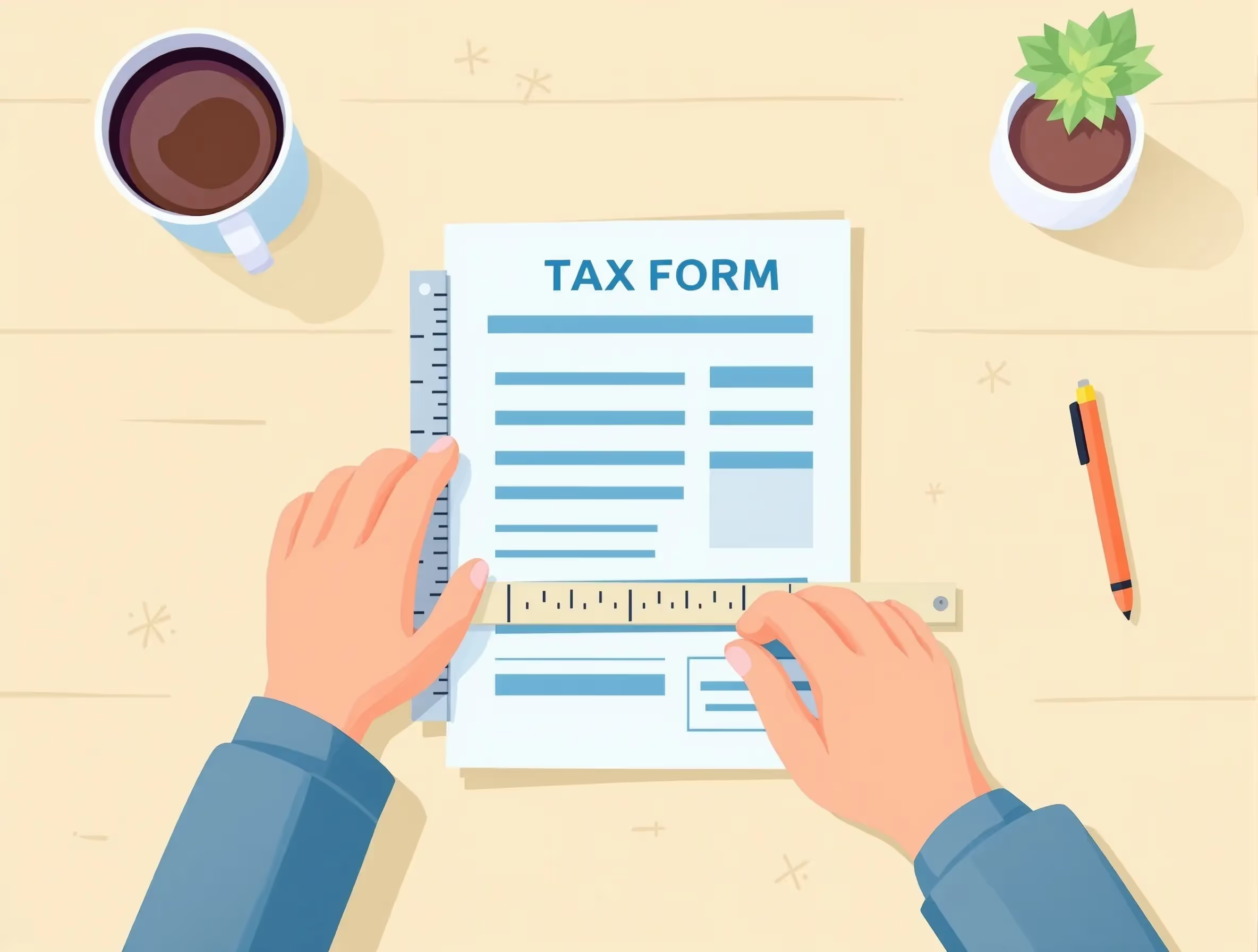
What Form 4506-C (2022) Is For
IRS Form 4506-C authorizes an IVES participant, such as a lender or financial institution, to request tax transcripts directly from the IRS. The form is used for income verification and helps confirm filing status, taxable income, and account information for the current year or previous years. It is widely used during mortgage applications, FAFSA reviews, financial aid processes, and loan underwriting.
The form does not provide a copy of a tax return. Instead, it allows the IRS to release a tax transcript, a tax account transcript, a wage and income transcript, or an income transcript containing details that the lender needs to validate the documentation submitted by the taxpayer. Because the form operates through the IVES system, it provides participants with a faster and more secure way to request verified information.
For a detailed breakdown of filing requirements, eligibility rules, and step-by-step instructions, see our comprehensive Form 4506-C IVES Request for Transcript of Tax Return (2022): A Complete Guide.
When You’d Use Form 4506-C
A taxpayer uses IRS Form 4506-C when a lender, mortgage company, or FAFSA program must complete income verification based on reported information from prior tax returns. A lender may request a tax transcript, a tax account transcript, or a wage and income transcript to confirm taxable income, filing status, and account information for the tax year under review. These transcripts help verify a borrower's income when applying for a loan or submitting documents for financial approval. The form enables the IRS to release transcripts directly to an IVES participant, allowing the lender to access accurate records quickly.
Taxpayers also use Form 4506-C when requesting transcripts for late or amended returns, particularly when a lender needs to confirm updated information. If the IRS has received and processed the tax return, the transcript becomes available online, by mail, or through IVES, depending on the type of request. A lender may require additional information if the transcript does not align with the reported income or if the borrower has recently filed a tax return. The form helps protect taxpayer data by requiring proper consent and a complete signature and date before the IRS processes the request.
Key Rules or Details for 2022
The IRS requires taxpayers and lenders to use the October 2022 revision of IRS Form 4506-C, and any earlier forms are rejected during validation. A taxpayer must enter complete identifying information, including name, address, and tax year details, to ensure the IRS can match the request with existing records. Each request must list only one return type, such as Form 1040, and the transcript year must be entered in the MM/DD/YYYY format. The IRS reviews the document to verify the date, signature, and consent before releasing transcripts to IVES participants.
The IRS accepts only properly completed forms, meaning the taxpayer must sign and ensure the information matches prior tax returns to avoid delays. A lender relying on income transcript data, wage and income transcripts, or account information needs accurate details so the IRS can release transcripts without errors. Requests may be submitted by fax or electronically; however, incorrect entries, missing items, or an incorrect address may cause the IRS to reject the form. Taxpayers should note that amended returns or late filings may take additional time before an IRS transcript becomes available for lender review.
For complete details on wage reporting, withholdings, and unemployment tax filings, see our guide for Individual Credit & Deduction Forms.
Step-by-Step (High Level)
Step 1: The lender prepares the form
The lender completes their IVES mailbox number, address, and contact information, including the phone number required for IRS validation.
Step 2: The taxpayer provides identifying information
The taxpayer enters their name, Social Security number, current address, and previous address if needed. A borrower who filed jointly must include the spouse’s details when appropriate.
Step 3: The taxpayer selects the transcripts required
The taxpayer identifies the transcript type and the exact tax year. A lender may request a tax return transcript, a tax account transcript, a wage and income transcript, or a record of account transcript.
Step 4: The taxpayer reviews and signs the form
The taxpayer confirms all items are accurate, signs the form, and enters the correct date. The date must ensure the form reaches the IRS within the 120-day window.
Step 5: The lender submits the form through IVES
The lender submits the form by fax or electronically through the IVES system. A taxpayer cannot send the form directly to the IRS.
Step 6: The IRS processes the request
The IRS validates the information, checks the taxpayer’s consent, and releases transcripts to the lender’s secure mailbox once approval is complete.
Common Mistakes and How to Avoid Them
- A taxpayer uses an outdated version of the form, and this can be avoided by downloading the most current Form 4506-C from the IRS website before completing it.
- A taxpayer enters identifying information that does not match IRS records, and this can be prevented by checking prior tax returns to ensure names, addresses, and taxpayer identification numbers match exactly.
- A taxpayer leaves the signature area incomplete or forgets to date the form; this error can be avoided by carefully reviewing the signature section before submission.
- A taxpayer can list multiple tax form types on one request; however, this can be avoided by submitting a separate Form 4506-C for each transcript needed.
- A lender fails to complete the client or participant information section, and this can be prevented by verifying that all required lender fields are filled in correctly before filing.
Learn more about how to avoid business tax problems in our guide on How to File and Avoid Penalties.
What Happens After You File
After a lender submits IRS Form 4506-C through the IVES service, the IRS reviews the request to validate the taxpayer’s identity, filing status, and account information. The IRS confirms that the form is complete, the date is within the 120-day window, and the signature meets consent requirements. Once validated, the IRS generates the requested tax transcript, tax account transcript, or wage and income transcript and sends it directly to the lender’s secure IVES mailbox.
If any details do not match IRS records, the request will be rejected, and the taxpayer may need to update their address information, correct documentation, or review past tax returns. Late or amended filings can delay processing because the IRS may not have updated income information or taxable income records yet. Lenders may request additional information if the transcript does not match what the borrower reported, and the taxpayer may need to submit further documentation or contact the IRS to resolve any discrepancies.
FAQs
Can a taxpayer request their own transcripts with Form 4506-C?
No, the form only authorizes an IVES participant to receive transcripts directly.
How many years of transcripts can be requested?
The IRS provides transcripts for the current year and several prior years, depending on the type of transcript.
Can this form be used for business filings?
Yes, a taxpayer may use the form to request transcripts for business returns if the correct entity information is provided.
How fast are transcripts delivered through IVES?
Transcripts are often delivered within a few business days after the IRS validates the request.
Does an amended return affect transcript availability?
Yes, amended returns are processed separately, which may cause a delay in updating the taxpayer’s account.
Are electronic signatures accepted?
Yes, but only when the lender or IVES participant allows them.
For more resources on filing or understanding prior-year IRS forms, visit our Form Summaries and Guides Library or see our IRS assistance guide.







