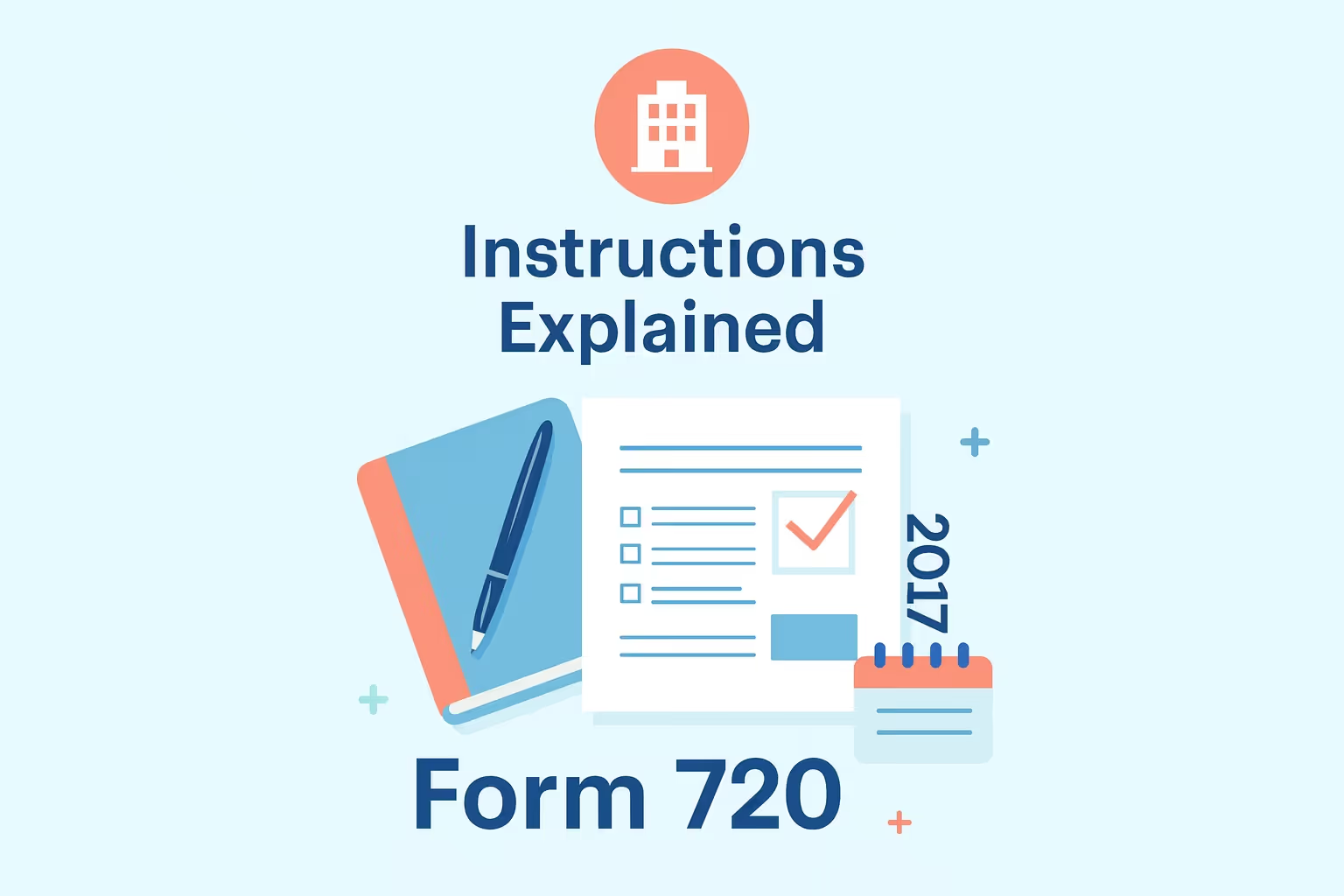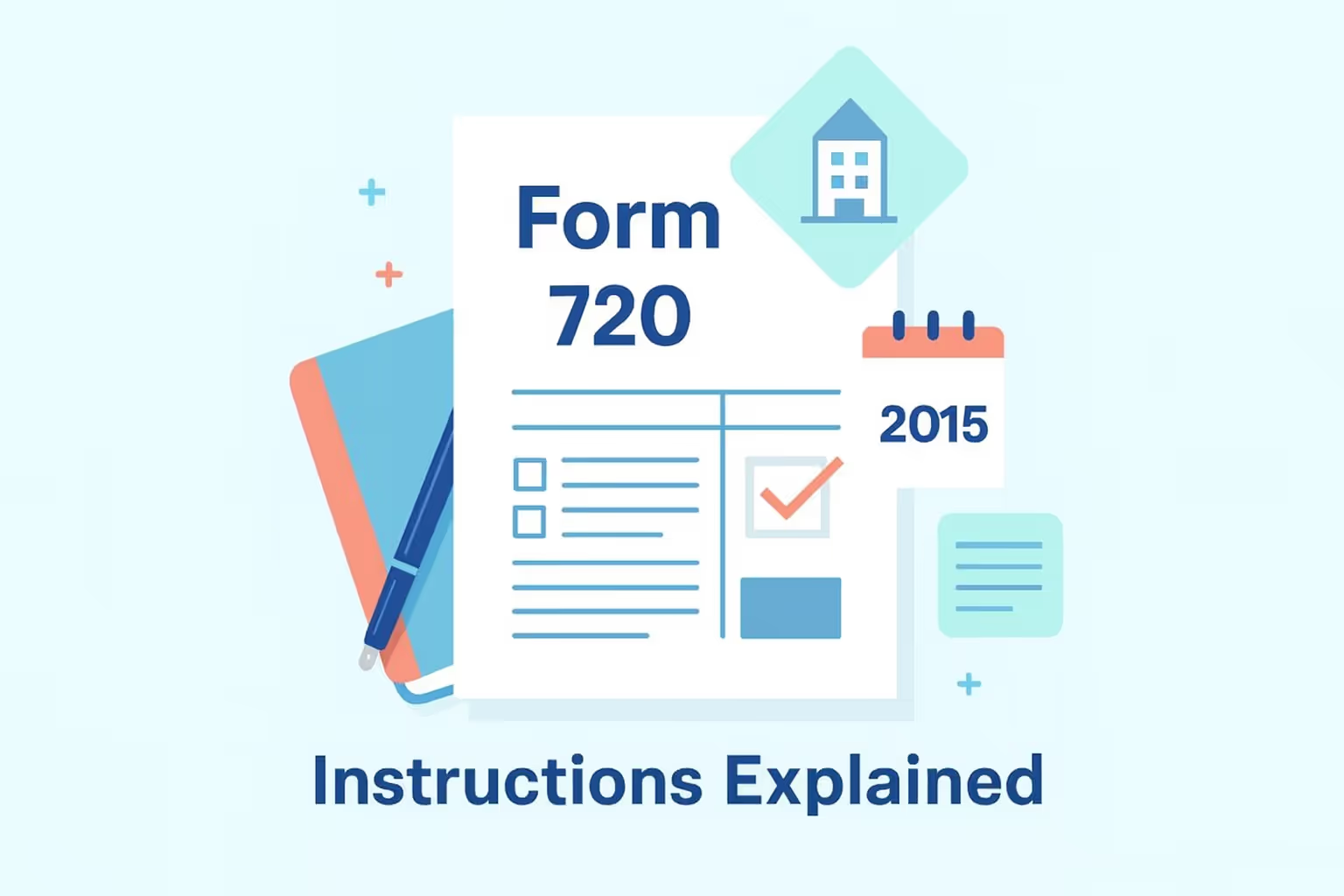Filing IRS Form 720, the Quarterly Federal Excise Tax Return, is essential to tax compliance for many U.S. businesses. This form reports and pays excise taxes on specific goods, services, and activities such as fuel, air transportation, environmental products, and indoor tanning. While it may appear complex at first glance, understanding what it covers and how to complete it correctly can save your business time, penalties, and unnecessary stress.
For tax year 2024, the IRS introduced several important updates that affect businesses liable for excise taxes. These include rate changes for air transportation, the PCOR (Patient-Centered Outcomes Research) fee, arrow shafts, and the expiration of key fuel-related tax credits. The IRS also expanded its payment options to include IRS Direct Pay, allowing businesses to make payments directly from their bank accounts without registering for EFTPS. Knowing these updates before filing ensures that your return is accurate and compliant with current regulations.
This guide provides step-by-step Form 720 instructions for 2024, explaining who must file, what information is required, and how to submit payments electronically or by mail. Whether you’re filing for the first time or need a refresher on quarterly requirements, this walkthrough simplifies each section of the form and highlights common mistakes to avoid. All guidance is based on official IRS resources to help you file confidently and comply with federal excise tax rules.
What Is IRS Form 720, and Who Must File It?
Businesses use IRS Form 720, the Quarterly Federal Excise Tax Return, to report and pay federal excise taxes. These taxes apply to specific goods, services, and activities that the IRS regulates. The form helps track tax liability across transportation, fuel, manufacturing, and healthcare industries. For official filing details and current updates, visit the IRS About Form 720 page.
Who Must File Form 720
Businesses must file Form 720 if they are liable for, or collect, any excise taxes listed in Parts I or II of the form during a quarter. The IRS outlines several key conditions that determine filing responsibility:
- Businesses must file Form 720 when federal excise taxes are owed for the current quarter. This includes taxes on fuel, air transportation, environmental products, or specific manufactured goods.
- Filing continues each quarter until a final return is submitted. Companies with excise tax liability in previous quarters remain responsible for ongoing reports until their obligation ends.
- Entities that collect excise taxes on behalf of the IRS are also required to report them. Retailers, distributors, and service providers that pass along excise taxes must include those amounts on Form 720.
- Certain taxes are filed only once per year, such as the Patient-Centered Outcomes Research (PCOR) fee, which is reported on the second-quarter return.
- A business becomes exempt from future filings only after submitting a final return formally notifying the IRS of discontinued liability.
Identifying whether business operations trigger excise tax responsibility is the first step toward compliance and accurate quarterly reporting.
What’s New for 2024
For the 2024 tax year, several updates from the IRS affect how excise taxes are calculated and reported on Form 720. It is essential to know these changes before filing, to avoid mistakes, and to stay compliant under the latest guidance. Review the official Form 720 Instructions 2024 for definitive tax rules and updates.
Key Changes for 2024
- Increased PCOR Fee: The Patient-Centered Outcomes Research fee will rise to $3.47 per covered life for policy years ending between October 1, 2024, and September 30, 2025.
- Higher Tax on Arrow Shafts: The excise tax on arrow shafts is now set at $0.63 per shaft, up from prior years.
- Elevated Air Transportation Taxes: The domestic segment tax increases to $5.20 per segment. The international air travel tax remains at $22.90 per person, and for domestic travel in Alaska or Hawaii, it’s $11.40 for applicable segments.
- Expired Excise Credits: Several tax credits no longer apply for 2024, including those for biodiesel, renewable diesel, agri-biodiesel, and alternative fuel mixtures.
- Ongoing SAF Credit Only: The Sustainable Aviation Fuel (SAF) credit remains valid under section 6426(k), but refund payments under section 6427 are no longer allowed.
- New Payment Option – IRS Direct Pay: As of October 2024, businesses may use IRS Direct Pay to make excise tax payments straight from checking or savings accounts without enrolling in EFTPS.
These updates reflect the IRS’s evolving approach to excise taxation. If a business overlooks them, it risks miscalculating its tax obligations or relying on outdated credits. Always cross-check with the official Form 720 instructions to confirm current rules before submitting your quarterly return.
Step-by-Step Instructions for Completing Form 720
Follow these steps to complete the tax form accurately and keep your business compliant quarterly. The filing process below mirrors the IRS structure and highlights where errors often occur, so taxpayers can avoid penalties and submit on time.
Step 1—Gather records and set up identifiers
- Collect business details, including legal business name, mailing address, and contact info.
- Confirm your employer identification number is correct and active.
- Assemble sales and liability reports for categories covered by most excise taxes (fuel taxes, environmental taxes, airline and communications, and indoor tanning services).
- Proper documentation supporting each figure, such as invoices, meter readings, or inventory logs, should be retained. Remember that requirements can vary depending on the tax category.
Step 2—Understand what Form 720 covers
- Excise taxes are federal government charges on certain goods, uses, and services subject to specific statutes, not state sales or general income taxes.
- Review the IRS lists of categories and IRS numbers to match activities with the correct lines. Some items are calculated by unit sales (gallons, pounds, or items). For example, diesel fuel volumes drive several fuel-related lines.
- Read each line caption to confirm the tax imposed applies to your activity before entering amounts.
Step 3—Complete the header
- Fill in the quarter box with the business name, address, and employer identification number exactly as they appear on IRS records.
- Check “Final return” only if operations will cease or liability ends permanently.
- Mark “Address change” if applicable.
Step 4 — Part I (Regular Method Taxes)
- Locate the correct IRS number, enter taxable unit sales, apply the current rate, and compute the tax for each line.
- Part I taxes are generally required to be deposited semi-monthly. If deposits were made, keep receipts; they will offset current liability.
- Common categories here include fuel taxes and environmental taxes. Enter totals carefully to prevent unpaid tax balances.
Step 5 — Part II (Other Excise Taxes)
- Report items that typically do not require semi-monthly deposits, such as indoor tanning services and the PCOR fee supporting public health research.
- Calculate the quarterly liability for each applicable line and include it in the total of Part II.
Step 6—Part III (Summary and payment)
- Add Parts I and II totals, subtract deposits and credits, and determine balance due or overpayment.
- Choose a payment method that fits your workflow: EFTPS, electronic filing with payment details entered through a transmitter, e-filing with electronic funds withdrawal, or check with a paper return.
- If funds are short, do not delay payment without understanding penalties and interest. Partial payments are accepted, but do not stop charges on remaining balances.
Step 7—Required schedules and attachments
- Complete Schedule A if Part I liability exists, showing semi-monthly amounts.
- Attach specialized forms when applicable (for example, Form 6627 for certain chemicals).
- Ensure that all totals match the return.
Step 8—Submit the return
- File through an approved provider or mail to the IRS address listed for Form 720.
- For electronic filing, retain submission acknowledgments and confirmations.
- Ensure an authorized person completes the signature line; for a sole proprietorship, the owner signs.
Step 9—Check timing and follow-up
- Track the due date: The return is filed after each calendar quarter ends, with a firm filing deadline at the end of the month following the quarter.
- Late filings or deposits can trigger additional fees, interest, and assessments on unpaid taxes.
- Maintain a calendar for deposits associated with Part I liabilities; schedules may vary based on safe harbor rules and thresholds.
Step 10—Keep records
- Store copies of returns, deposit proofs, calculations, and support for at least four years.
- Reconcile quarterly filings with internal ledgers so that many businesses can spot discrepancies early and correct them before errors compound.
Tip: When uncertain about classifications, thresholds, or rates, consult current IRS instructions for Form 720 and align each entry with documentary evidence. Accurate categorization and complete attachments are the fastest way to pass review and keep the next quarter running smoothly.
How to File Form 720 with the IRS
Filing Form 720 with the IRS can be done electronically or by mail, depending on business preference. Quarterly return submissions guarantee current excise tax payments and minimize unpaid tax balances before penalties arise. The filing process adheres to federal laws, not state laws, because the federal government levies excise taxes, not state sales taxes.
Electronic Filing (Recommended Method)
Electronic filing through an IRS-approved transmitter is the simplest and fastest way to complete Form 720. The benefits of this option include speedier processing, digital confirmation, and fewer calculation errors. It also allows for direct deposit or withdrawal when submitting payment. During e-filing, taxpayers enter their payment details securely through the IRS system, choosing a method such as EFTPS, IRS Direct Pay, or electronic funds withdrawal.
Electronic submission helps businesses track excise obligations tied to gasoline, diesel fuel, or other taxable items. It eliminates mailing delays and provides instant verification that the IRS received the return.
Paper Filing Option
Paper filing remains available for businesses that prefer physical submission. The completed return, with all attachments and payments, is mailed to:
Department of the Treasury
Internal Revenue Service
Ogden, UT 84201-0009
Before mailing, ensure that:
- All pages are complete and signed by an authorized individual.
- The payment method (check or money order) is enclosed, made payable to “United States Treasury.”
- Supporting schedules, such as Schedule A for deposits, are attached.
- The return must be postmarked by the filing deadline, the last day of the month following the quarter’s end.
Businesses filing on paper should allow additional processing time, since mail-based submissions may take longer to record. Regardless of method, consistent and accurate quarterly filing confirms compliance with federal excise tax requirements and supports programs contributing to public health and infrastructure.
Payment and Deposit Requirements
Excise taxes reported on Form 720 must be paid in accordance with specific deposit rules set by the IRS. These payments cover taxes levied on goods and activities such as fuel, air transportation, and environmental products. Most businesses that owe excise taxes are generally required to make deposits throughout the quarter, depending on the amount due and the type of tax.
When Deposits Are Required
Deposits are needed if the total tax imposed for Part I exceeds $2,500 during the quarter. Payments are made on a semi-monthly schedule as follows:
- The first period is the 1st–15th of the month, due by the 29th of the same month
- The second period is the 16th, at the month's end, and due by the 14th.
These deadlines apply to fuel taxes, communication taxes, and environmental levies. If total liability is under $2,500, the balance may be paid when filing the quarterly return instead of through regular deposits.
Accepted Payment Methods
The IRS provides several secure ways to make payments:
- EFTPS (Electronic Federal Tax Payment System): The standard method for deposits and payments.
- IRS Direct Pay: Allows payment directly from a checking or savings account without EFTPS enrollment.
- Electronic Funds Withdrawal: Available when filing electronically.
- Check or Money Order: Accepted only when paying with a paper return.
Avoiding Penalties
To avoid penalties, ensure deposits are timely and complete. Late or missed payments may result in interest and additional fees. Taxpayers should confirm payment dates match the official due date for each semi-monthly period. Keeping accurate deposit records helps reconcile payments at the end of each quarter and prevents discrepancies on the return.
Required Attachments and Schedules
Several forms and schedules must accompany Form 720 depending on the type of excise tax reported. Attaching the correct documents ensures the IRS can verify reported amounts, calculate liabilities, and match deposits to the proper quarter. Missing or incomplete schedules can delay processing or trigger notices for unpaid tax or reporting errors.
Schedule A—Excise Tax Liability
Schedule A is required whenever a business reports taxes from Part I of Form 720. It lists the semi-monthly deposits made throughout the quarter and helps the IRS confirm that payments align with reported liability. Each line represents a separate deposit period; totals should match those shown in the return summary.
Form 6627—Environmental Taxes
Businesses responsible for environmental taxes on ozone-depleting chemicals, petroleum, or imported products must complete Form 6627. The form itemizes rates by substance type and supports related entries on Form 720.
Form 6197—Gas Guzzler Tax
Manufacturers and importers of vehicles that fail to meet fuel economy standards must include Form 6197. This attachment lists taxable unit sales and corresponding rates.
Form 7208—Excise Tax on Stock Repurchase
Corporations repurchasing their stock must use Form 7208 to calculate this tax imposed under section 4501.
Before filing, review that each schedule and attachment is complete, the totals are accurate, and identifying details—such as EIN and business name—match across all forms. This ensures consistency, smooth processing, and compliance with quarterly filing requirements.
Common Errors to Avoid When Filing Form 720
Even small mistakes on Form 720 can cause delays, penalty assessments, or processing errors. Understanding the most frequent filing problems helps taxpayers stay compliant and maintain accurate records quarterly. The following issues are among the most common and easiest to prevent.
Missing or Incorrect Information
Many errors occur when filers omit their employer identification number, enter the wrong business name, or provide outdated contact details. Always double-check this information before submission to ensure it matches IRS records.
Wrong Quarter or Late Submission
Each filing must correspond to the correct calendar quarter. Submitting a return under the wrong period or missing the due date can lead to penalties and interest on any unpaid tax. Keeping a quarterly filing calendar and setting reminders can help prevent these errors.
Math and Rate Mistakes
Calculation errors often arise when taxpayers use outdated tax-imposed rates or miscount taxable unit sales, such as gallons of diesel fuel or taxable products under environmental taxes. Always confirm rates using the most current IRS instructions before completing each line.
Missing Attachments or Signatures
Failure to include required schedules—such as Schedule A or Form 6627—or omitting a signature from an authorized individual can cause the IRS to reject or return the filing.
Incomplete Payment Records
Ensure all payment details are accurate and match reported liabilities. Keeping supporting documentation and deposit confirmations helps reconcile records and prevents disputes later.
Careful review before submission is the most effective way to avoid penalties and keep quarterly filings accurate and compliant.
Special Filing Situations: Zero Activity and Final Return
Some businesses may reach a point where no excise taxes are due for a quarter, or their operations have permanently ended. Even in these cases, IRS rules still require specific filing actions to close or maintain compliance properly.
Zero Activity Filings
If there is no excise tax liability during a quarter, Form 720 must still be filed every quarter unless a final return has been submitted. In these situations:
- Enter “None” on line 3, Part III of Form 720.
- Complete the identification section with your business name and employer identification number.
- Sign and date the return before submitting it by the regular filing deadline.
Filing a “zero activity” return informs the IRS that the business is still active but has no current excise obligations. This step prevents notices or assumptions of unpaid tax.
Final Returns
A final return is filed when a business permanently stops operations or no longer owes any excise taxes.
- Check the “Final Return” box at the top of Form 720.
- Complete all applicable sections and attach required schedules.
- Ensure the return is filed by the standard due date for that quarter.
Submitting a proper final return notifies the IRS to close the account and halts future filing requirements.
Recordkeeping and Compliance Tips
Accurate recordkeeping ensures compliance with federal excise tax rules. The IRS requires retaining all Form 720 documentation for at least four years to verify payments, confirm filings, and address inquiries efficiently.
Key records to keep include:
- Copies of all filed Form 720 returns and supporting schedules.
- Proof of deposits and other payment details, such as EFTPS or IRS Direct Pay confirmations.
- Invoices, receipts, and source data are used to calculate unit sales or liabilities.
- Rate sheets or IRS publications showing the applicable tax imposed for each quarter.
- Any proper documentation related to environmental taxes, fuel taxes, or credits claimed.
To stay compliant and organized:
- Maintain both digital and physical copies arranged by quarter.
- Clearly label folders by filing period and tax type for quick reference.
- Set calendar reminders for each due date and deposit period.
- Review that every filing lists the correct business name and employer identification number on all attachments.
Accurate recordkeeping supports transparency, prevents errors, and helps businesses avoid penalties when filing quarterly.
Penalties and How to Avoid Them
The IRS may assess penalties and interest when Form 720 is filed late, when there are missed payments, or when there are inaccurate deposits. These charges can add up quickly, especially for taxpayers filing every quarter, so understanding the most common issues helps maintain compliance.
Common penalties include:
- Late Filing Penalty: This penalty is applied when a return is not submitted by the filing deadline. The charge is typically a percentage of the unpaid tax for each month the return is late.
- Late Payment Penalty: This penalty is added when taxes are reported but not paid in full by the due date. Interest continues to accrue until the balance is satisfied.
- Deposit Penalty: This penalty is imposed when semi-monthly deposits for most excise taxes—such as fuel or environmental taxes—are missed, short, or late.
- Returned Payment Fees: May apply if an electronic or paper payment cannot be processed.
To avoid penalties:
- File and pay by the official due date each quarter.
- Confirm that deposits and payments match reported liability.
- Keep accurate payment details and deposit records.
- Use reliable systems like EFTPS or IRS Direct Pay to ensure timely posting.
Following these steps helps businesses maintain compliance, protect against unnecessary costs, and demonstrate a consistent record of good-faith tax reporting.
Frequently Asked Questions (FAQs)
What is the filing process for Form 720?
The filing process for Form 720 requires completing Parts I through III, attaching all applicable schedules, and submitting the return by the end of the month following each quarter. Businesses may e-file through an IRS-approved transmitter or mail the paper form to the Ogden, Utah, address. Payments made through EFTPS or IRS Direct Pay must match reported liabilities to remain fully compliant.
How do I report indoor tanning services on Form 720?
Businesses providing indoor tanning services must report the 10% excise tax on the amount customers pay under IRS Number 140 in Part II of Form 720. The total excludes non-taxable products such as lotions or memberships that do not include tanning. Maintain receipts and client records for verification, as the IRS requires complete documentation of services subject to the tanning excise tax.
How are air transportation taxes reported?
Excise taxes on air transportation are entered in Part I of Form 720 and apply to passengers, cargo, or property transported by air. Businesses must report domestic and international segments based on the IRS-assigned quarterly rates. Rates can change annually, so confirm current figures before filing to ensure the reported amounts comply with federal tax regulations.
What business details must be included on Form 720?
Each Form 720 must list accurate business details, including the legal business name, mailing address, and employer identification number. These identifiers must exactly match IRS records and appear on all attached schedules. Incorrect information can delay processing or lead to notices from the IRS. Reviewing this section before filing helps prevent avoidable errors and ensures smooth, timely acceptance of your quarterly return.