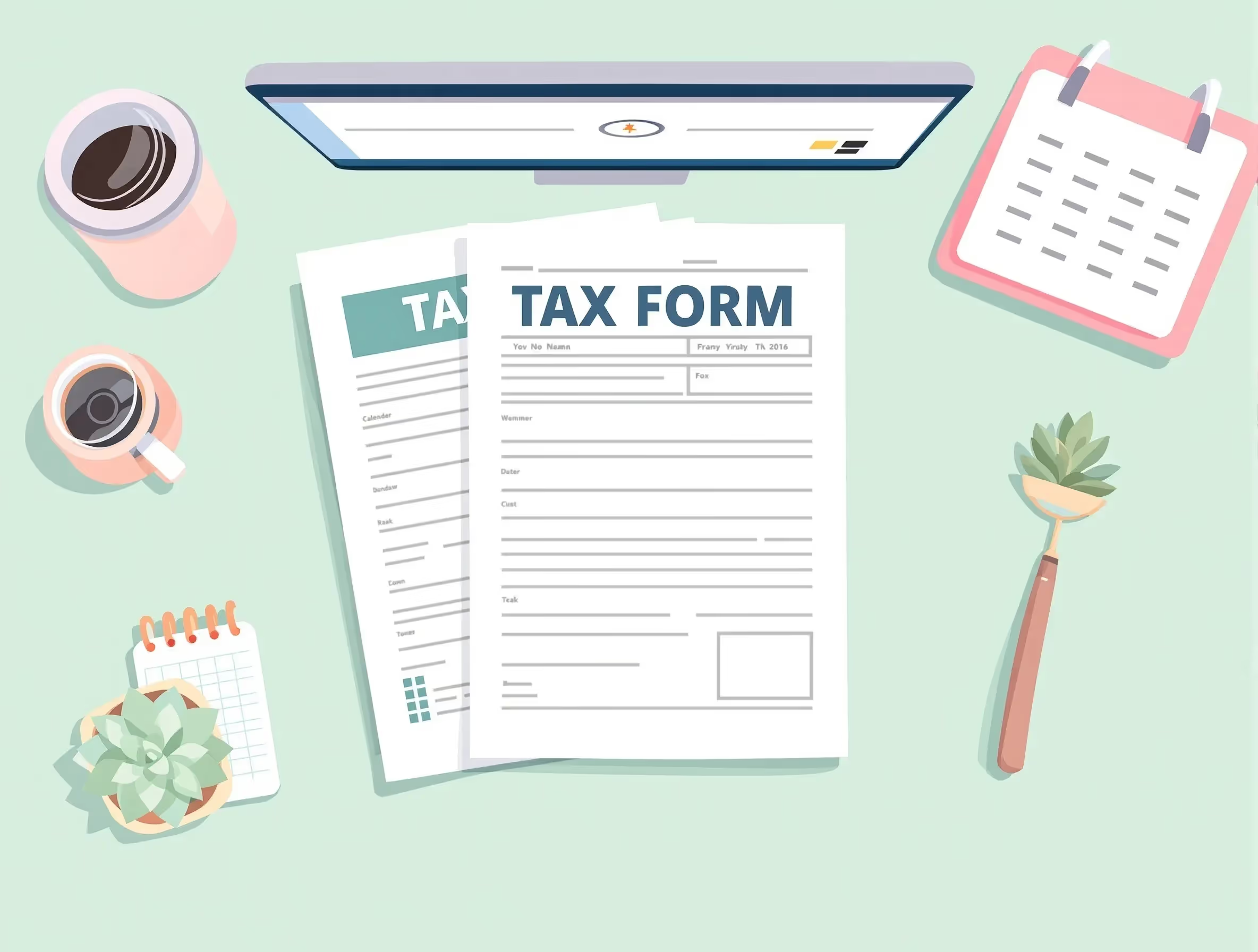
What the Form Is For
Schedule R (Form 941) is a supplemental tax form designed specifically for "aggregate filers"—payroll service providers who file a single consolidated Form 941 on behalf of multiple employer-clients. Think of it as the detailed breakdown that shows how the lump-sum numbers on your aggregate Form 941 get divided among your individual clients. IRS.gov
The IRS created Schedule R to simplify reporting while maintaining accountability. Rather than each client filing separately, an authorized agent files one aggregate Form 941 using their own Employer Identification Number (EIN), reporting combined wages, tax withholdings, and deposits for all clients. Schedule R then allocates these totals back to each individual client, giving the IRS the client-specific information it needs to properly credit each employer's account. IRS.gov
Who must use Schedule R? Two groups are required to file it with every aggregate Form 941:
- IRS-approved Section 3504 agents – Third-party payers who've received IRS authorization through Form 2678 to handle payroll tax responsibilities for their employer-clients
- Certified Professional Employer Organizations (CPEOs) – Organizations that have completed the rigorous IRS certification process and co-employ workers with their client companies
A third group—non-certified PEOs and other third-party payers—must file Schedule R only when they have clients claiming the qualified small business payroll tax credit for increasing research activities. For these filers, only those specific clients need individual reporting; other clients can be consolidated on line 8 of the schedule. IRS.gov
When You’d Use It (Late/Amended Filings)
Schedule R accompanies your aggregate Form 941 every quarter if you fall into one of the required filer categories above. The standard filing deadlines align with regular Form 941 due dates: April 30, July 31, October 31, and January 31 for the previous year's fourth quarter. IRS.gov
For amended returns: The March 2024 revision of Schedule R introduced an important new feature—a checkbox at the top that lets you indicate whether you're attaching Schedule R to a regular Form 941 or to Form 941-X (the adjusted/corrected version). When filing Form 941-X to correct a previously filed return, you must include a revised Schedule R showing the corrected client allocations. Certain columns (f, l, n, o, p, u, w, x, and y) are used exclusively for Form 941-X attachments. IRS.gov
Important timing note: If you need to file Form 941-X for a quarter before January 1, 2024, you may need an older revision of Schedule R, as different versions were required for different tax credits that have since expired (like COVID-19-related credits). Prior revisions are available on IRS.gov. However, for any quarter beginning after December 31, 2023, you must use the March 2024 or later revision. IRS.gov
Key Rules for 2024
The March 2024 revision brought several significant changes that affect 2024 filings:
Format changes: Schedule R returned to its simpler pre-2023 format, with columns m, s, t, and v marked as "Reserved for future use." The calendar year field is no longer pre-populated, so you must manually enter "2024" at the top of the form. The new Form 941/941-X checkbox is mandatory—you must check one to indicate which form type you're attaching Schedule R to. IRS.gov
Line capacity: Each Schedule R page has room for five clients. If you represent more than five clients, you must attach additional "Continuation Sheets for Schedule R" to report all your clients individually. There's no maximum limit—use as many continuation sheets as necessary to list everyone. IRS.gov
CPEO-specific requirements: If you're a Certified Professional Employer Organization, you must complete Column b on each client line using specific codes: Code A for wages paid under IRC Section 3511(a), Code B for Section 3511(c) wages, Code C for wages under service agreements, and Code D for wages paid as an agent. If you pay multiple types of wages to the same client, use multiple lines for that client with the appropriate code on each. Regular Section 3504 agents leave Column b blank. IRS.gov
Electronic filing requirement: CPEOs must generally file both Form 941 and Schedule R electronically through the Modernized e-File system, with limited exceptions detailed in Revenue Procedure 2023-18. Section 3504 agents and non-certified PEOs may file electronically or by paper. IRS.gov
Critical matching requirement: The totals on Schedule R line 9 (which combines lines 6, 7, and 8) must exactly match the corresponding totals on your aggregate Form 941. If they don't match, there's an error that must be corrected before you file. This is your primary quality-control checkpoint. IRS.gov
Step-by-Step (High Level)
Step 1: Gather client-specific data. Before you begin, compile complete payroll information for each client for the quarter: number of employees, total wages paid, federal income tax withheld, Social Security and Medicare taxes, any tax credits claimed, and deposits made on their behalf.
Step 2: Complete the header. At the top of Schedule R, enter your business name and EIN exactly as they appear on your aggregate Form 941. Enter "2024" in the calendar year field, check the appropriate quarter box, check the Form 941 or 941-X box, and check your filer type (Section 3504 agent, CPEO, or other third-party payer).
Step 3: Report each client individually. Starting with line 1, enter each client's EIN in Column a. CPEOs must enter the appropriate wage-type code in Column b. Then complete Columns c through y as applicable, entering the client's allocated share of employees, wages, taxes withheld, credits claimed, and deposits made. When entering amounts over $999.99, don't use commas—the system doesn't recognize them.
Step 4: Use continuation sheets if needed. If you have more than five clients, complete as many Continuation Sheets as necessary. Each continuation sheet follows the same format and has space for eight additional clients (lines 1-8), with a subtotal line at the bottom (line 9).
Step 5: Calculate subtotals. On Schedule R page 1, line 6 shows subtotals for your first five clients. Line 7 combines the subtotals from all continuation sheets (if any). Line 8 is for your own employees (if applicable) or for consolidated amounts from clients who aren't individually reported (for non-certified PEOs with clients not claiming research credits).
Step 6: Verify totals match. Calculate line 9 by adding lines 6, 7, and 8. Compare every column on line 9 to the corresponding line on your aggregate Form 941. They must match exactly. If there's any discrepancy, find and fix the error before filing.
Step 7: Attach and file. Attach Schedule R and all continuation sheets to your aggregate Form 941 and file by the quarterly deadline. CPEOs typically file electronically; others may file electronically or by mail. IRS.gov
Common Mistakes and How to Avoid Them
Mistake #1: Mismatched totals between Schedule R and Form 941.
This is the most critical error. If your Schedule R line 9 totals don't match your Form 941 line-by-line, the IRS will reject your filing or require corrections. The instructions explicitly state: "If the totals don't match, there is an error that must be corrected before filing Form 941 and Schedule R." How to avoid: Use spreadsheet software or payroll software that automatically reconciles totals. Always perform a final manual check column-by-column before submitting. IRS.gov
Mistake #2: Using an incorrect EIN or business name.
Some filers accidentally use a client's EIN instead of their own agent/CPEO EIN at the top of Schedule R, or they use slightly different business name variations across forms. How to avoid: The instructions require you to "Make sure they exactly match the EIN and name shown on the attached Form 941 or 941-X." Double-check that the header information on Schedule R matches your Form 941 exactly, character for character. IRS.gov
Mistake #3: Using the wrong form revision for the tax period.
Prior versions of Schedule R included columns for expired COVID-19 credits and other temporary provisions. The instructions warn: "Don't use an earlier revision of Schedule R for any calendar quarter beginning after December 31, 2023." Using an outdated version for 2024 quarters will cause processing delays. How to avoid: Always download the current form from IRS.gov before preparing each quarter's filing. For 2024 quarters, use only the March 2024 revision or later. IRS.gov
Mistake #4: Forgetting to complete Column b (CPEOs only).
CPEOs must classify the type of wages paid to each client using codes A, B, C, or D. Leaving this column blank triggers processing errors. How to avoid: If you're a CPEO, the instructions specify four codes that must be used. Create a reference chart showing which code applies to each client relationship and verify it before each filing. IRS.gov
Mistake #5: Using commas in dollar amounts.
The instructions explicitly state: "When entering amounts over 999.99 on Schedule R, don't enter commas." Commas can cause electronic filing rejections. How to avoid: Configure your software to output numbers without commas (for example, enter "125000.00" not "125,000.00"), or manually remove them before submitting. IRS.gov
Mistake #6: Filing Schedule R when not required.
Non-certified PEOs sometimes file complete client-by-client Schedule Rs when they only need to report clients claiming research credits. The instructions clarify: "Non-certified PEOs and third-party payers of sick pay as agents for the employer must consolidate and include on line 8 any amounts for clients that aren't reported individually on Schedule R." This creates unnecessary work and potential errors. How to avoid: If you're a non-certified PEO, only report individual clients claiming the qualified small business payroll tax credit for research activities; consolidate all other clients on line 8. IRS.gov
What Happens After You File
Once you submit your aggregate Form 941 with attached Schedule R, the IRS processes both documents together. The Schedule R allocations allow the IRS to properly credit each client's employment tax account, ensuring their individual tax histories remain accurate even though you filed one consolidated return on their behalf.
Account crediting: The IRS posts the wages, withholdings, credits, and payments shown on Schedule R to each client's business tax account under their individual EINs. This maintains each employer's compliance history and Social Security wage records for their employees. Your clients don't receive separate notices of these credits—they appear on their business account transcripts. IRS.gov
Liability and responsibility: As the aggregate filer, you remain responsible for all federal employment tax deposits and payments related to the aggregate Form 941, using your own EIN for all transactions. According to IRS guidance, "The section 3504 agent or CPEO must remit all federal employment tax deposits and payments related to these filings using its EIN." The IRS can pursue you for collection if taxes aren't paid, regardless of your contractual arrangement with clients. Schedule R doesn't transfer liability—it only allocates reporting. IRS.gov
Audit considerations: If the IRS selects your return for examination, Schedule R provides the roadmap for reviewing individual client situations. The Schedule R instructions explain that it provides "client-specific information to support the totals reported on an aggregate Form 941." Examiners can drill down into specific client relationships, wages, and credits without examining your entire aggregate filing. Accurate Schedule R reporting makes audits smoother and faster. IRS.gov
Corrections: If you discover an error after filing, you must file Form 941-X with a corrected Schedule R showing the revised client allocations. The new Schedule R checkbox system makes it clear that this is an amended filing. Make corrections as soon as you discover errors to minimize interest and potential penalties. IRS.gov
FAQs
Q1: Do I need to file Schedule R if I only have one client?
Yes. If you're an IRS-approved Section 3504 agent or a CPEO, the instructions state that you "must complete Schedule R each time they file an aggregate Form 941" regardless of how many clients you have. Even with one client, you still need to allocate the aggregate amounts shown on Form 941 back to that client on Schedule R. Non-certified PEOs only need to file if they have clients claiming research tax credits. IRS.gov
Q2: How do I become authorized to file aggregate Forms 941 with Schedule R?
Section 3504 agents must first file Form 2678 (Employer/Payer Appointment of Agent) for each employer-client. The instructions specify: "To request approval to act as an agent for an employer under section 3504, the agent must file Form 2678 with the IRS. Form 2678 must be previously filed and approved by the IRS before filing Schedule R." To become a CPEO, you must apply through the IRS Online Registration System and meet certification requirements. The instructions direct filers to "Go to the IRS website at IRS.gov/CPEO for more information." Non-certified PEOs don't need special authorization but have limited Schedule R filing obligations. IRS.gov
Q3: Can I file Schedule R without filing Form 941?
No. Schedule R is an attachment to Form 941 or Form 941-X—it cannot be filed as a standalone document. The form title clearly states it is an "Allocation Schedule for Aggregate Form 941 Filers," and the instructions require you to "Attach Schedule R, including any Continuation Sheets, to your aggregate Form 941." The totals on Schedule R must match the totals on the attached Form 941. Think of Schedule R as showing your work—it breaks down the summary numbers on Form 941 into their component parts. IRS.gov
Q4: What's the difference between Schedule R for Form 941 and Schedule R for Form 940?
These are two completely different schedules that aren't interchangeable. Schedule R (Form 941) allocates quarterly payroll tax information reported on Form 941. Schedule R (Form 940) allocates annual unemployment tax information reported on Form 940. According to IRS guidance, "The Schedules R (Form 940 and Form 941) are not interchangeable." They have different requirements—Form 940 aggregate filing is only allowed for Section 3504 agents representing home care service recipients and for CPEOs. Make sure you use the correct schedule for each form type. IRS.gov
Q5: What if a client terminates our service agreement mid-quarter?
You still must report that client on Schedule R for any portion of the quarter during which you handled their payroll and made deposits on their behalf. Allocate only the wages, withholdings, and deposits attributable to the period you serviced them. If the client files their own Form 941 for the remainder of the quarter, coordinate with them to ensure there's no duplication or gap in reporting. The Form 941 instructions address various scenarios for changing payroll providers during a quarter. Document the transition date clearly in your records. IRS.gov
Q6: Do I need to provide copies of Schedule R to my clients?
While the IRS instructions don't specifically require you to provide Schedule R copies to clients, it's a best practice. Your clients need to know what wage and tax information has been reported under their EINs for their own record-keeping and potential IRS correspondence. The Schedule R provides "client-specific information" that affects their individual tax accounts, so transparency benefits both parties. IRS.gov
Q7: Can I make corrections to a previously filed Schedule R?
Yes. File Form 941-X (Adjusted Employer's Quarterly Federal Tax Return) with a corrected Schedule R attached. Check the "Form 941-X" box on the new Schedule R and complete the appropriate columns (f, l, n, o, p, u, w, x, and y are specifically for 941-X attachments). File the correction as soon as you discover the error to minimize interest charges. The IRS instructions note: "Beginning sometime in 2024, the IRS expects to make filing Form 941-X available as part of Modernized e-File (MeF)." IRS.gov
Additional Resources
- Download Schedule R (Form 941) and instructions: IRS.gov/Form941
- Learn about CPEO certification: IRS.gov/CPEO
- Information on Section 3504 agents: Third Party Payer Arrangements
- Employment tax due dates: IRS.gov Employment Tax Due Dates
You have not enough Humanizer words left. Upgrade your Surfer plan.







