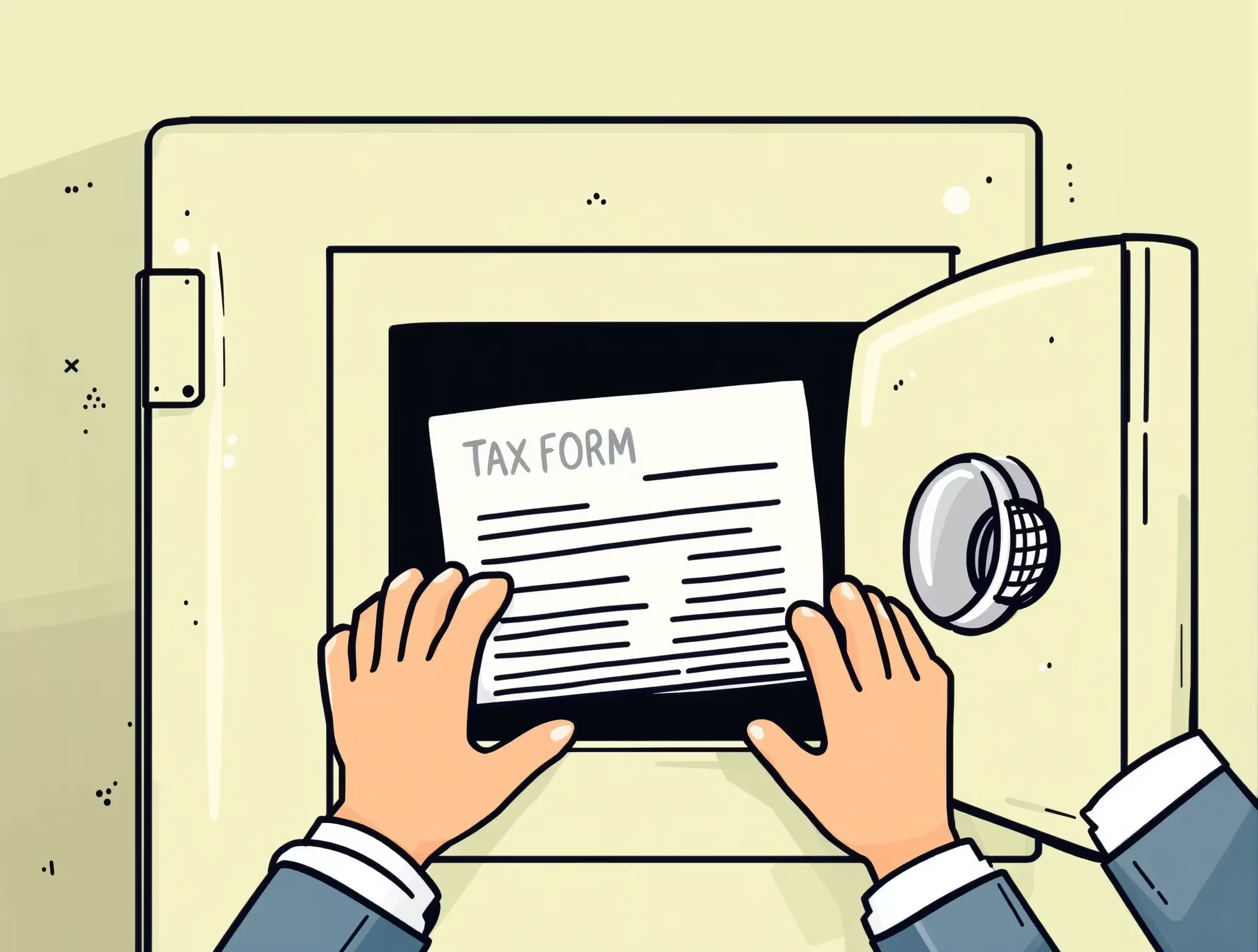
What the Form Is For
Schedule R (Form 941) is a specialized tax form used by IRS-approved agents who file payroll taxes on behalf of multiple employers. Think of it as a detailed breakdown sheet that accompanies the main Form 941 quarterly tax return. When certain authorized agents (called “section 3504 agents”) handle payroll taxes for several client companies at once, they file one combined, or “aggregate,” Form 941 instead of separate returns for each client. Schedule R is the required attachment that shows the IRS exactly how much of the total wages, taxes withheld, and deposits belong to each individual client company.
The purpose is straightforward: it ensures that even though taxes are filed together in one lump sum, the IRS can still track each employer's individual tax obligations and deposits. Each client gets proper credit for their tax payments, and the IRS can verify that all parties are complying with employment tax laws. Without Schedule R, the IRS would have no way to allocate the aggregate totals reported on Form 941 to the appropriate businesses.
Section 3504 agents must obtain IRS approval by filing Form 2678 (Employer/Payer Appointment of Agent) before they can file aggregate returns. These agents typically include payroll service providers, home health care registries, and similar organizations that manage payroll functions for multiple small businesses. In 2011, Schedule R was essential for these agents to maintain compliance with federal employment tax reporting requirements.
When You'd Use It (Late or Amended Filings)
Schedule R must be filed every quarter along with your aggregate Form 941, following the same quarterly deadlines: April 30 (for Q1), July 31 (for Q2), October 31 (for Q3), and January 31 (for Q4). There's no separate filing timeline—Schedule R is always attached to and filed simultaneously with the aggregate Form 941 it supports.
If you need to correct errors on a previously filed Schedule R, you cannot simply file a revised Schedule R alone. Instead, you must file Form 941-X (Adjusted Employer's Quarterly Federal Tax Return or Claim for Refund) to correct the underlying Form 941, and attach a corrected Schedule R to that Form 941-X.
This applies whether you underreported or overreported tax amounts, misallocated amounts to clients, or discovered calculation errors after filing. Each Form 941-X corrects one specific quarter, so if you have errors spanning multiple quarters, you'll need separate Form 941-X submissions for each affected period.
For late filings, the same penalties that apply to late Form 941 submissions also apply to missing or late Schedule R attachments. If you file Form 941 without the required Schedule R, or if the Schedule R is incomplete or inaccurate, the IRS may assess failure-to-file penalties and failure-to-deposit penalties based on available information. The IRS treats a Form 941 without its required Schedule R as an incomplete return, which can delay processing and trigger correspondence requesting the missing information.
It's important to understand that Schedule R is not optional for aggregate filers—it's mandatory every quarter you file an aggregate Form 941, regardless of whether you had changes in your client roster or payroll amounts. Even if you have the same clients quarter after quarter, you must complete a fresh Schedule R for each quarterly filing.
Key Rules for 2011
Several important rules and features characterized Schedule R in 2011.
Client Capacity and Totals
The form accommodated up to 15 clients on the main schedule page. If you served more than 15 clients, you had to use additional Continuation Sheets for Schedule R (Form 941), with each continuation sheet providing space for 25 more client entries.
- Line 16 of the main schedule totaled lines 1-15.
- Line 17 captured the combined subtotal from all continuation sheets (line 26 of each).
- Line 18 reported information for the agent's own employees (if any).
- Line 19 provided the grand total that had to match corresponding lines on the aggregate Form 941.
Payroll Tax Changes for 2011
For 2011 specifically, the form reflected the temporary payroll tax holiday enacted under the Tax Relief, Unemployment Insurance Reauthorization, and Job Creation Act of 2010.
- Employee social security tax rates dropped from 6.2% to 4.2%, while employer rates remained at 6.2%, resulting in a combined rate of 10.4% instead of 12.4%.
- Medicare tax rates remained unchanged at 1.45% each for employer and employee (2.9% combined).
- The social security wage base limit for 2011 was $106,800.
Required Information Columns
The 2011 Schedule R had seven columns of required information for each client:
(a) Client's EIN
(b) Wages, tips, and other compensation
(c) Total income tax withheld
(d) Total social security and Medicare taxes
(e) Total taxes after adjustments
(f) Advance earned income credit (EIC) payments (for quarters ending before Jan 1, 2011 only)
(g) Total deposits and COBRA premium assistance payments.
Formatting Rules
When entering amounts over $999.99, you could not use commas—necessary for accurate scanning. Your business EIN and name also had to match exactly with the attached Form 941.
Step-by-Step Instructions (High Level)
Completing Schedule R involves a systematic approach to ensure accuracy.
Step 1: Gather Payroll Data
Begin by gathering all necessary payroll records for the quarter, including detailed wage and tax information broken down by each client company. You'll need each client's EIN, total wages paid, federal income tax withheld, social security and Medicare taxes calculated, any adjustments, and deposit records.
Step 2: Fill Out the Header
Start by entering your business information—your EIN and business name exactly as they appear on your Form 941. Mark the calendar year and check the appropriate quarter box. These must align perfectly with your Form 941.
Step 3: Complete Client Entries
Work through lines 1–15 of the main schedule, dedicating one line to each client.
Each column (a–g) captures the data categories listed in the previous section. Use Continuation Sheets for more than 15 clients.
Step 4: Add Continuation Sheets (If Needed)
Each continuation sheet lists up to 25 more clients. Add all columns and carry the totals to line 26 of that continuation sheet.
Step 5: Total and Verify
Return to the main page:
- Line 16 = totals for lines 1–15
- Line 17 = subtotal from all continuation sheets
- Line 18 = your own employees (if any)
- Line 19 = grand total (lines 16 + 17 + 18)
Step 6: Match with Form 941
Compare line 19 totals with corresponding lines on Form 941:
(b) → line 2, (c) → line 3, (d) → line 5d, (e) → line 10, (f) → line 9 (if applicable), and (g) → line 13 + any payment with return.
All must match exactly.
Common Mistakes and How to Avoid Them
Mismatched Totals
Most common error: mismatched totals between Schedule R line 19 and Form 941 lines.
Always double-check arithmetic, continuation sheet totals, and inclusion of your own employees.
Incorrect EINs
Entering a wrong or transposed EIN will misallocate deposits. Verify EINs using official client records. Ensure your own EIN matches your Form 941 header exactly.
Calculation Errors
Apply the 10.4% social security rate (not 12.4%) and the $106,800 wage base for 2011. Errors here lead to mismatched tax liabilities.
Formatting and Filing Errors
Do not use commas in large numbers. Always use the official continuation sheets. Never omit Schedule R—it’s mandatory for every aggregate filer.
Incorrect Deposit Allocations
Each client’s deposit must reflect only amounts actually deposited on their behalf during that quarter. Keep detailed allocation records for COBRA and other credits.
What Happens After You File
Once you mail your aggregate Form 941 with Schedule R to the IRS, both forms are processed together. The IRS:
- Verifies totals match across both forms
- Allocates wage and tax data to each client’s EIN
- Credits deposits to each employer’s tax account
IRS Review and Notices
If mismatches exist, expect an IRS notice within 6–12 weeks requesting correction. Use Form 941-X with a corrected Schedule R to fix errors.
Deposit and Credit Tracking
IRS compares your EFTPS deposits with Schedule R column (g). Differences can trigger notices of over/under-deposits.
SSA Reconciliation
At year-end, Schedule R data is matched against W-2 and W-3 filings. Inconsistencies can lead to audits or SSA inquiries.
Record Retention
Keep all filed Schedules R and supporting documents for at least four years. You must be able to substantiate every entry in case of audit.
FAQs
Q1: Can I file Schedule R electronically, or must it be filed on paper?
For 2011, Schedule R could be filed electronically via EFTPS and approved e-file providers. However, both Form 941 and Schedule R must be filed together using the same method—never mix paper and electronic submissions.
Q2: What if one of my clients goes out of business mid-quarter?
Still report that client for any wages paid during the quarter. Zero them out in future quarters, and ensure year-end W-2s are filed properly.
Q3: Do I need to complete column (f) for advance EIC payments on my 2011 Schedule R?
Only for Q1 2011, since the advance EIC program ended Dec 31, 2010. Leave column (f) blank for later quarters.
Q4: How do I handle deposits covering multiple clients?
Maintain internal records detailing how each deposit was divided. Report each client’s portion in column (g). The IRS only verifies that your totals match across all clients and the Form 941 total.
Q5: What happens if I accidentally use the wrong EIN for a client?
File a Form 941-X with a corrected Schedule R immediately. Contact the IRS to fix both employer accounts. This is a serious error that must be corrected promptly.
Q6: If I have no activity for one of my clients in a quarter, should I still list them?
No. Only include clients with wage activity for that quarter. Maintain internal records showing inactive clients had zero payroll.
Q7: Can I file Schedule R without IRS approval as a section 3504 agent?
No. You must first file Form 2678 and receive IRS approval. Filing aggregate returns without authorization will result in rejection and potential penalties.
Sources:
All information is derived from official IRS publications available at IRS.gov, including Schedule R (Form 941) Rev. January 2011, Instructions for Form 941 Rev. January 2011, and current IRS guidance on Schedule R.







