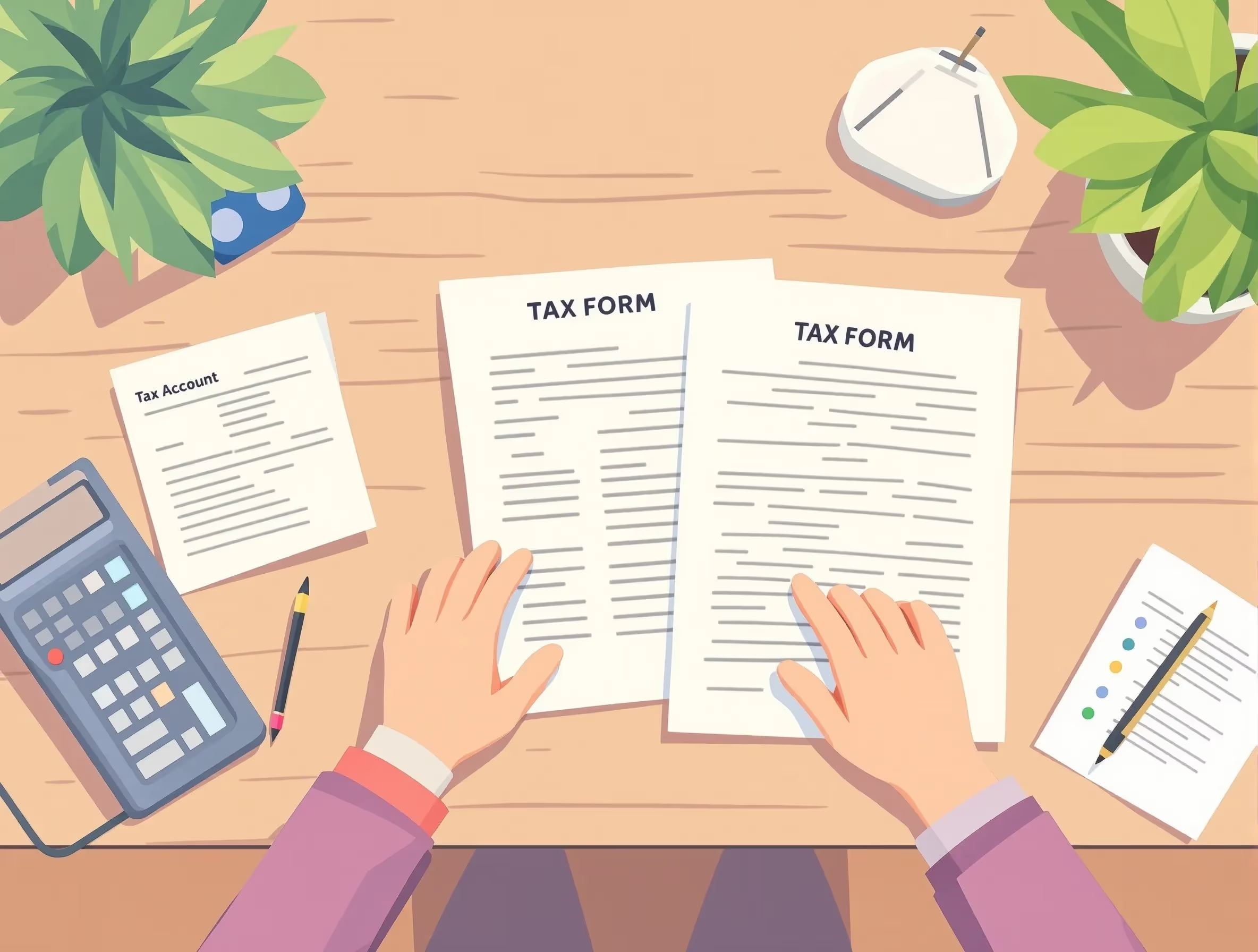
What Schedule B (Form 941) Is For
Schedule B (Form 941) (2010) reports an employer’s daily employment tax liability for each day wages are paid. It works with Form 941 to show the IRS when federal income tax, Social Security, and Medicare taxes were incurred—not when deposits were made. The form helps verify that semiweekly depositors follow the correct deposit schedule.
Each entry corresponds to a payday within the quarter, allowing the IRS to confirm accuracy and prevent failure-to-deposit penalties. In short, Schedule B provides a precise timeline of when employment taxes arise, ensuring employers stay compliant with federal reporting and deposit requirements. Visit the IRS Form Help Center to access forms and instructions needed for filing and correcting payroll tax reports, including Schedule B and Form 941.
When You’d Use Schedule B (Form 941)
You must file Schedule B (Form 941) (2010) if your business meets specific IRS deposit requirements. The form is required for employers who report daily employment tax liabilities rather than monthly totals.
- Semiweekly Schedule Depositor: You qualify if your total tax liability during the IRS lookback period (July 1 of the prior year through June 30 of the preceding year) exceeded $50,000. Semiweekly depositors must use Schedule B to record liabilities by the actual pay date.
- $100,000 Next-Day Deposit Rule: If your employment tax liability reaches $100,000 or more on any single day, you must deposit that amount by the next business day and file Schedule B for the rest of the current and following year.
- Amended or Corrected Returns: File Schedule B with Form 941-X to correct liability dates or payment errors.
You do not need Schedule B if your total quarterly liability is under $2,500 or if you are a monthly schedule depositor. Accurate filing helps prevent failure-to-deposit penalties and verifies timely federal income, Social Security, and Medicare tax deposits.
Key Rules and Details for 2010
The 2010 tax year introduced several key rules that affected how employers completed Schedule B (Form 941) and deposited employment taxes for that year.
- $100,000 Next-Day Deposit Rule: If your employment tax liability reached $100,000 or more on any single day, you had to deposit that amount by the next business day. This rule also made you a semiweekly schedule depositor for the rest of 2010 and the following calendar year.
- Social Security Wage Base: The 2010 Social Security wage base was $106,800. Employers stopped withholding Social Security tax once an employee’s wages reached this limit.
- 2010 Special Provisions:
- The HIRE Act allowed certain employers to skip the employer’s 6.2% share of Social Security tax for qualified new hires.
- Employers may claim a COBRA premium assistance credit, which reduces the amount of tax deposits they are required to make.
- The HIRE Act allowed certain employers to skip the employer’s 6.2% share of Social Security tax for qualified new hires.
Accurate totals on Schedule B had to match Form 941, line 10, or the IRS could assess failure-to-deposit penalties. Review how the IRS collection process works when payroll tax deposits are incorrect or late, resulting in discrepancies on Schedule B and Form 941.
Step-by-Step Filing Process (High Level)
Follow these steps to complete Schedule B (Form 941) (2010) accurately and ensure your tax return meets IRS requirements:
Step 1 - Confirm Your Filing Status: Determine if you follow the semiweekly deposit schedule by reviewing your prior calendar year liability totals. Semiweekly depositors must track when they report wages paid and deposit taxes accordingly.
Step 2 - Gather Payroll Information: Collect payroll records showing employees’ paychecks, federal income tax withheld, Medicare taxes withheld, and any advance earned income credit given during each pay period.
Step 3 - Record Daily Liabilities: Enter the correct amounts of total federal income tax, Social Security, and FUTA tax liability for each day you paid wages. If a legal holiday delays your deposit, make an immediate payment on the next business day.
Step 4 - Reconcile Totals: Ensure your total matches the Form 941, line 10. Review any income credits, additional Medicare tax, or FUTA deposits that apply to the quarter.
Step 5 - File and Attach: Attach Schedule B to your Form 941 and submit a timely filed return by the quarterly due date. Utilize electronic payment options, such as EFTPS, for faster and more secure deposits. Learn how employers can use IRS payment plans when Schedule B or Form 941 liabilities result in unpaid federal payroll taxes.
Step 6 - Keep Records: Retain your Schedule B, deposit confirmations, and supporting documents from the preceding quarter to confirm compliance with all IRS employment tax requirements.
Common Mistakes and How to Avoid Them
Filing Schedule B (Form 941) (2010) correctly is essential to avoid IRS penalties and delays. Here are the most common errors and how to prevent them:
- Using deposit dates instead of liability dates: Always record tax liabilities based on the day you paid wages, not when you deposit taxes. Review each pay period to ensure accuracy.
- Totals don’t match Form 941: Before submitting, double-check that your total liability on Schedule B equals the amount on Form 941, line 10. Reconcile any differences before filing.
- Filing when not required: If your total quarterly liability is under $2,500, or you are a monthly schedule depositor, you don’t need Schedule B. Verify your depositor status each tax period.
- Incorrect or missing information: Confirm your EIN, quarter selection, and correct amounts are entered clearly. Keep copies for your records.
- Ignoring adjustments or credits: Apply the HIRE Act exemption, COBRA credit, or advance earned income credit correctly, and review IRS instructions to ensure compliance.
What Happens After You File
After you file Schedule B (Form 941) (2010) with your tax return, the IRS reviews your entries to confirm accuracy. It compares your total liability with the deposits reported through EFTPS or paper coupons to verify that you deposit taxes according to the semiweekly deposit schedule. If everything matches, your account remains in good standing.
If discrepancies are found, the IRS may issue a notice, such as CP-207 or CP-137, explaining possible failure-to-deposit penalties. You can respond or provide documentation to correct errors. Always retain your form, deposit records, and payroll data for at least four years to support a timely filed return in the event of an audit.
FAQs
What does the Schedule B report for federal income tax?
Schedule B tracks when federal income tax is incurred on employee wages. It shows the IRS the exact days your business became liable for these amounts, helping ensure timely and accurate deposits.
How does Schedule B relate to employment taxes?
It provides a daily breakdown of employment taxes—including federal income, Social Security, and Medicare—so the IRS can verify that your business deposits taxes according to your required schedule.
Who qualifies as a semiweekly schedule depositor?
You’re a semiweekly schedule depositor if your total liability during the lookback period exceeded $50,000, or if you reached $100,000 in tax liability on any single day.
When are tax deposits due for a semiweekly schedule?
For wages paid on Wednesday through Friday, deposits are due the following Wednesday. For wages paid on Saturday through Tuesday, deposits are due the following Friday, unless delayed by a legal holiday.
Do I need to include additional Medicare tax or Social Security tax?
Yes, employers must report all additional Medicare tax withholding and Social Security tax for each pay date. These amounts must align with Form 941 totals.







