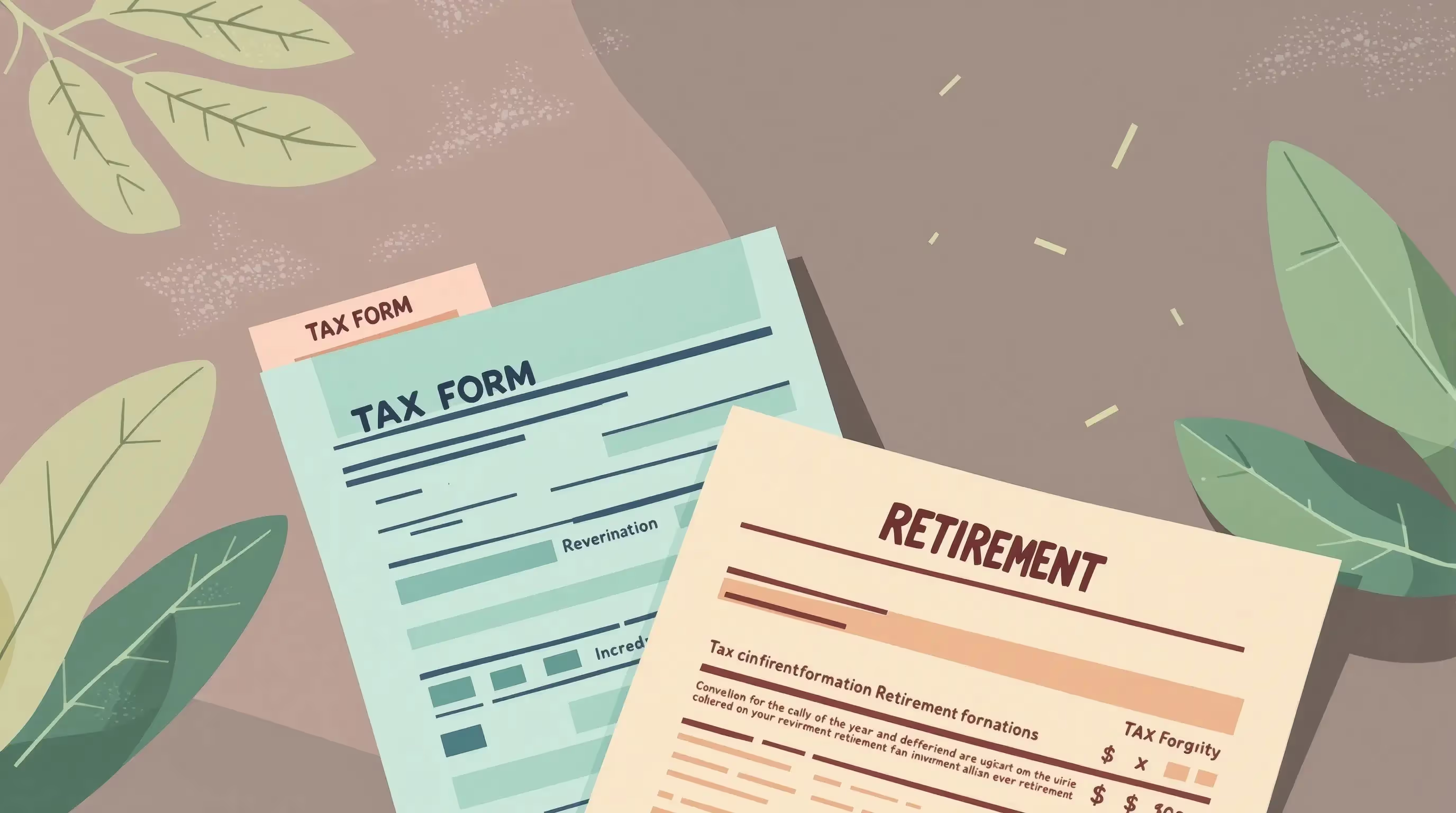
What IRS Form 2848 Is For
IRS Form 2848 Power of Attorney gives a qualified tax professional the legal right to represent a taxpayer in specific tax matters before the Internal Revenue Service. This IRS form allows an authorized representative to receive confidential tax information and perform acts authorized under federal tax law. It includes responsibilities such as preparing correspondence, requesting account data, and signing documents tied to defined periods and forms involved.
Each attorney form or enrolled agent uses this authorization to communicate directly with the IRS and manage approved actions. The tax form number 2848 connects your record to your designated representative within the IRS database. Understanding what the form does helps you determine when to use it effectively.
Learn which tax relief and collection forms you need before applying.
When You’d Use IRS Form 2848
Taxpayers use IRS Form 2848, Power of Attorney, when they need professional representation for tax matters. The tax form authorizes communication with the Internal Revenue Service and ensures confidential taxpayer information stays protected.
IRS Power and Granted Authority
Form 2848 Power of Attorney applies during audits, appeals, or collection cases. The granted power allows a qualified representative to manage your tax return, respond to notices, and file required forms.
The IRS form may also replace a prior power once the CAF number confirms approval. Only enrolled agents, CPAs, or attorneys can represent taxpayers.
Key Rules or Details for IRS Form 2848
The Internal Revenue Service uses the Centralized Authorization File to store and monitor every active power of attorney authorization. Each record links the taxpayer’s account, the representative’s information, and the specific tax matters covered. Following every requirement ensures proper filing and prevents rejections.
Centralized Authorization File and CAF Number
- Centralized Authorization File: The IRS maintains a centralized system that records all active powers of attorney, linking each authorization to specific tax periods and matters.
- CAF Number Assignment: Every authorized representative receives a unique CAF number that verifies their authority for all forms involved in the authorization.
- Required Signatures: Both the taxpayer and the representative must sign and date Form 2848 on the first page before submission.
- Complete Information: Each line and box must include the correct tax form, year, and tax period so the authorization remains valid.
- Submission Accuracy: Missing details or incorrect data can cause delays or result in your authorization being voided entirely.
Step-by-Step Guide to Completing Form 2848
Completing Form 2848 requires careful attention to each section to ensure your authorization is valid. Every entry must clearly identify the taxpayer, representative, and the tax matters involved. Accurate details enable the IRS to promptly link your record to the authorized representative.
Form 2848 and Declaration of Representative
- Gather Information: You must prepare your Social Security Number or Taxpayer Identification Number, address, and all related tax details.
- List Your Representative: You should enter the representative’s full name, address, CAF number, and professional contact information.
- Complete Lines 3–6: You must specify the exact tax matters and tax periods included in the authorization.
- Sign and Date: Both parties are required to sign and date the form, including the Declaration of Representative section.
- Submit the Form: You should send it through the IRS online submission system or use the designated fax or mail address for your state.
Common Mistakes and How to Avoid Them
Completing the 2848 Power of Attorney requires accuracy at every step to prevent delays. Each attorney form and IRS form must contain verified taxpayer information, current authorization details, and the correct tax period. Understanding what commonly goes wrong helps taxpayers avoid rejection and maintain valid representation.
Frequent Errors and Prevention Tips
- Missing Signatures: You should double-check every tax form number, period, and entry line before filing to ensure consistency with IRS records.
- Incorrect Details: You must revoke any prior power before filing a new form to prevent overlap and confusion.
- Unrevoked Prior Power: Revoke any prior power before filing a new form to prevent overlap. Mark “REVOKE” on the old authorization or attach a copy identifying it.
- Improper Submission: You must submit electronically signed forms through the IRS online portal and avoid using fax or mail to remain compliant.
- Incomplete Information: You should fill out every field, including addresses, CAF number, and scope of authorization, before submitting the form.
What Happens After You File
After submission, the IRS records your Form 2848 Power of Attorney in the Centralized Authorization File. This record connects the taxpayer, authorized representative, and tax period covered under the authorization.
Once approved, your representative can communicate with IRS agents, receive notices, and manage your account under the authority granted by the IRS power of attorney. If the representative does not have a CAF number, the IRS will automatically assign one to them.
The online submissions process is faster than submitting by mail or fax. After activation, your representative will manage communication, keeping you informed about the status of your case and any ongoing tax matters.
FAQs: IRS Form 2848 Power of Attorney
Who can represent me using IRS Form 2848 Power of Attorney?
Only a qualified tax professional, such as an attorney, CPA, enrolled agent, or enrolled actuary, may represent you before the IRS. Participants in the Student Tax Clinic Program can also serve as authorized representatives under the supervision of experienced professionals. Each representative’s information and CAF number must appear correctly on the first page of the tax form for it to be valid.
Can a family member act as my representative?
A family member may only represent you if they meet the requirements to practice before the IRS and complete the Form 2848 Power of Attorney. The attorney form must include their name, address, and taxpayer identification number to verify their eligibility. Each representative must sign and date the declaration of representative section to activate the granted power.
What is the Centralized Authorization File and CAF Number?
The Centralized Authorization File records every 2848 Power of Attorney authorization, ensuring that only authorized individuals have access to taxpayer information. Each authorized representative receives a unique CAF number, which is the number assigned to track and manage specific tax matters. This system helps confirm who has legal authority to act on your behalf for defined periods and forms involved.
What if I have a medical condition that prevents me from signing?
If you cannot sign the IRS Form 2848 Power of Attorney because of a medical condition, you may authorize a representative to act on your behalf through proper documentation. The IRS requires clear evidence to support your request, which may include medical statements or legal proof of authorization. Your authorized representative must complete the attorney and declaration section and submit the form with accurate dates and signatures.
Where should I submit Form 2848 Power of Attorney?
You can submit the form through the IRS’s electronic submission system for faster processing or send it to the proper fax number or mail address listed in the official instructions. Electronic filing helps ensure your authorization appears in the Centralized Authorization File without delay. Once recorded, your representative may access confidential tax information, respond to notices, and manage acts authorized under your account.








