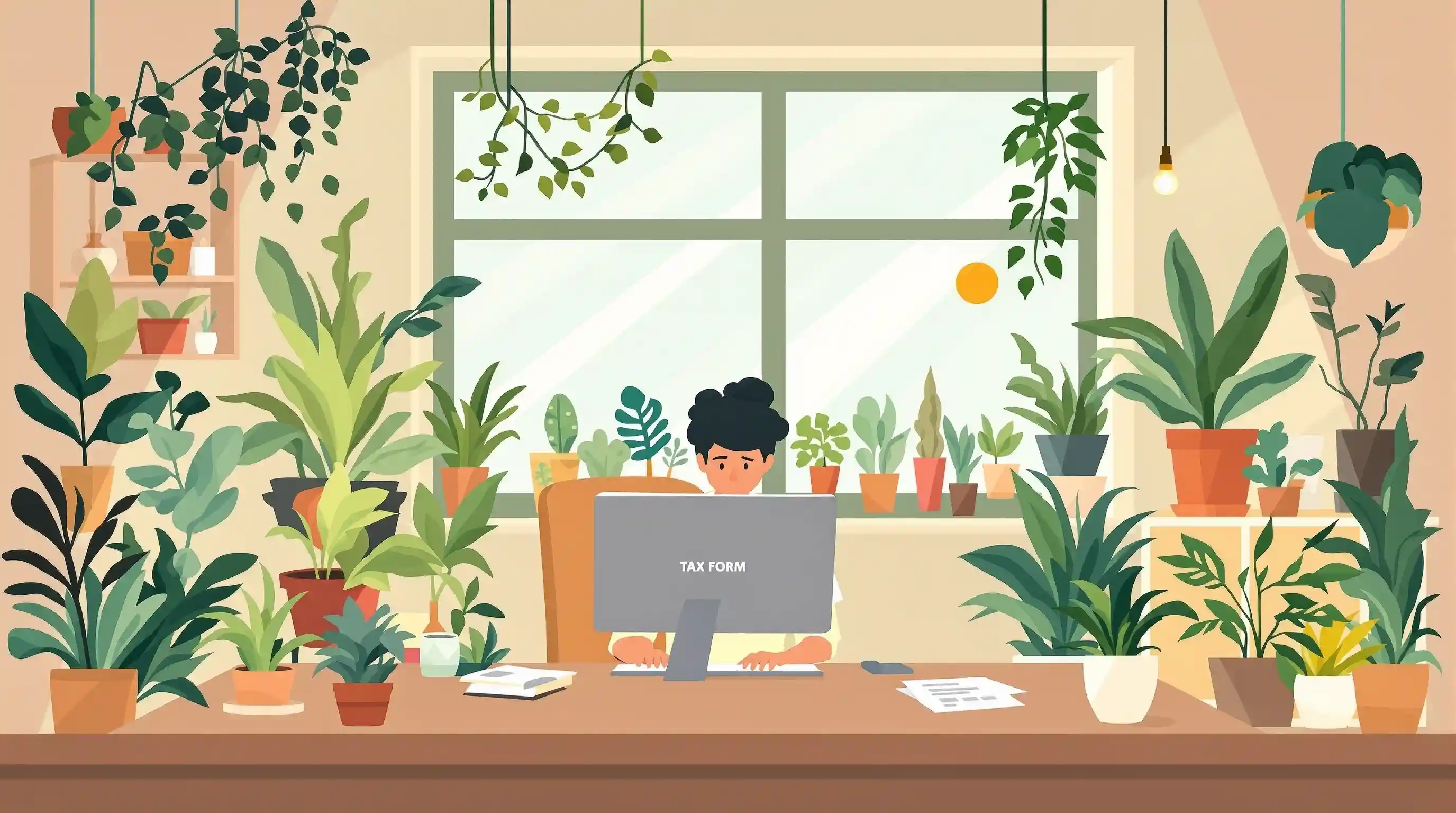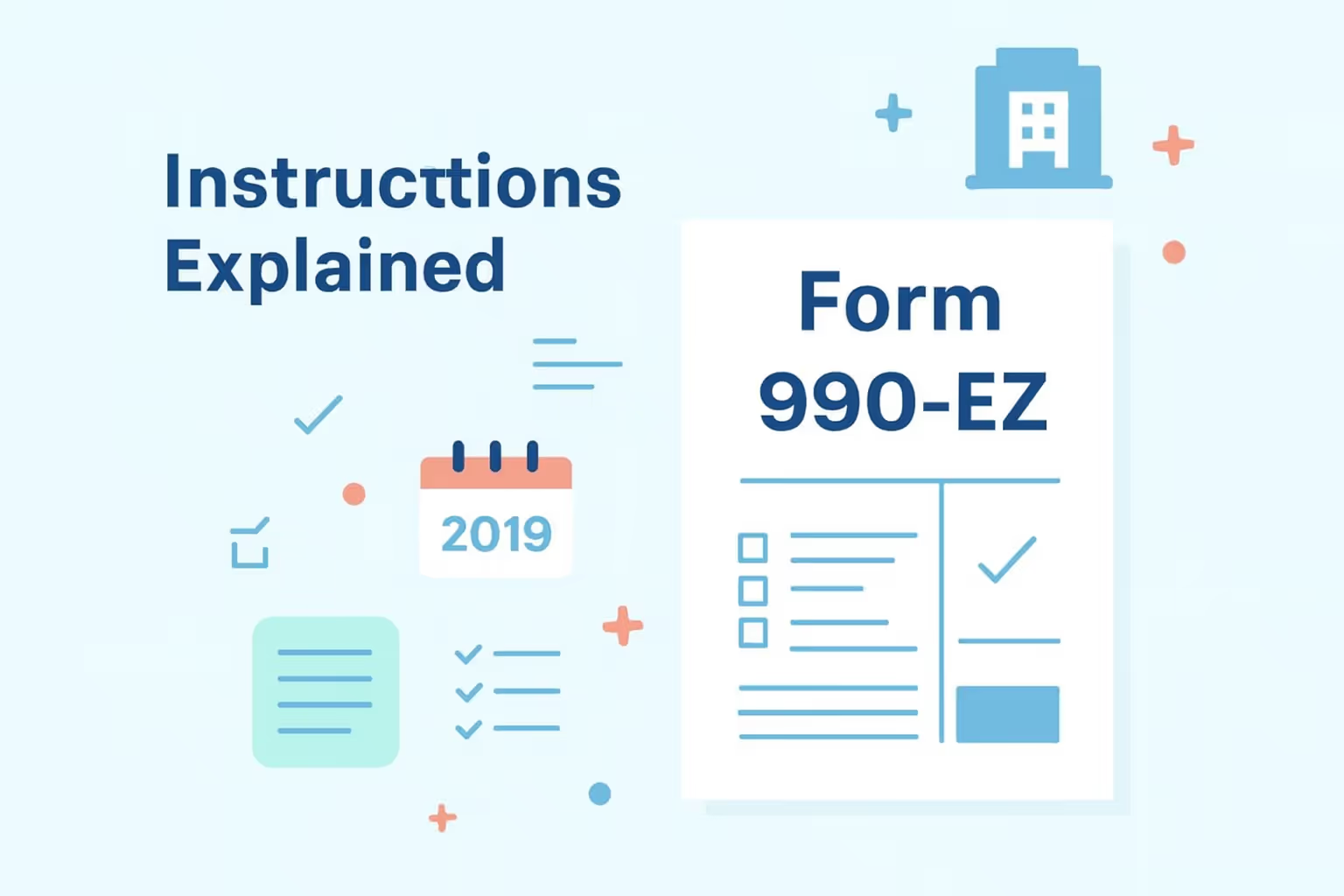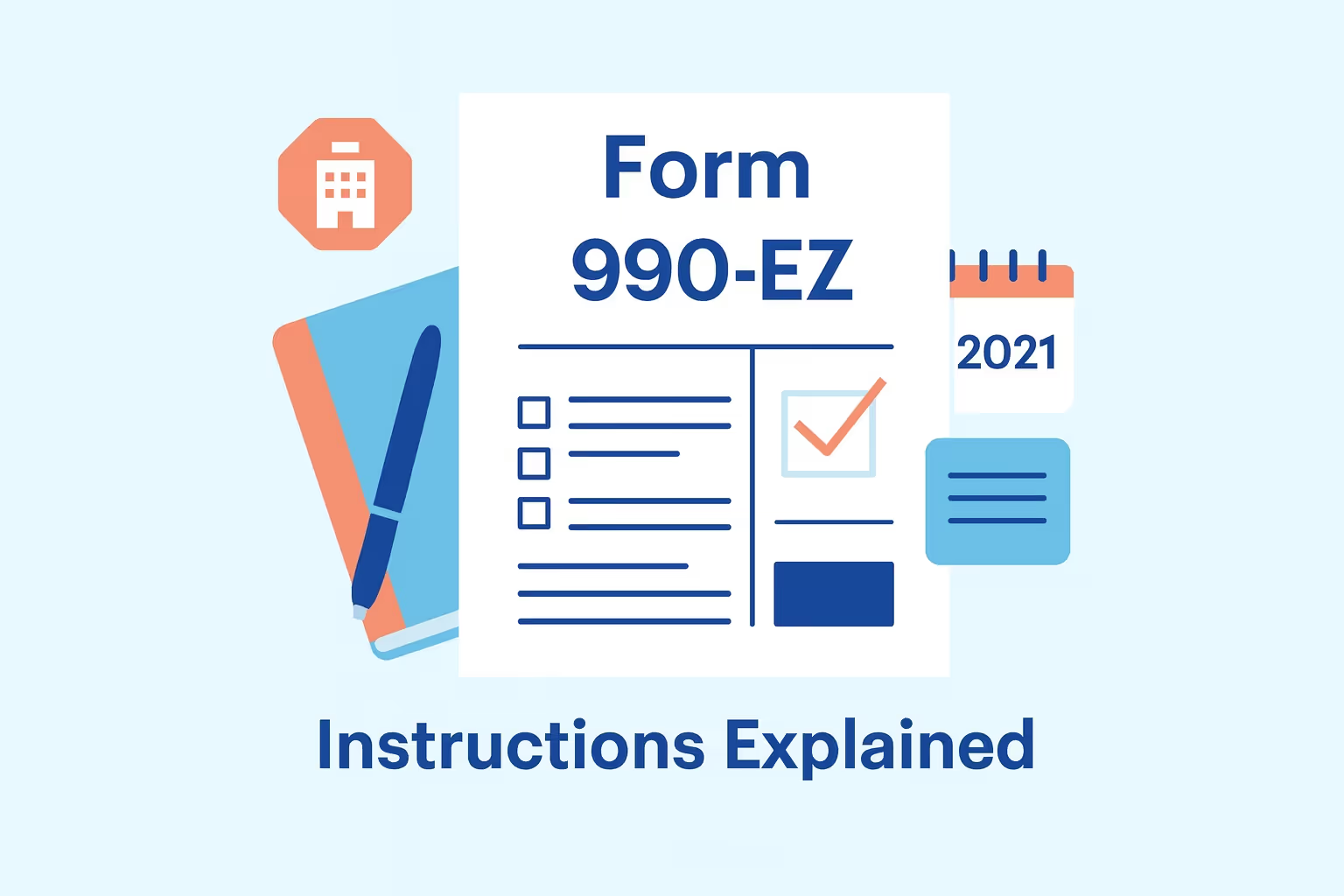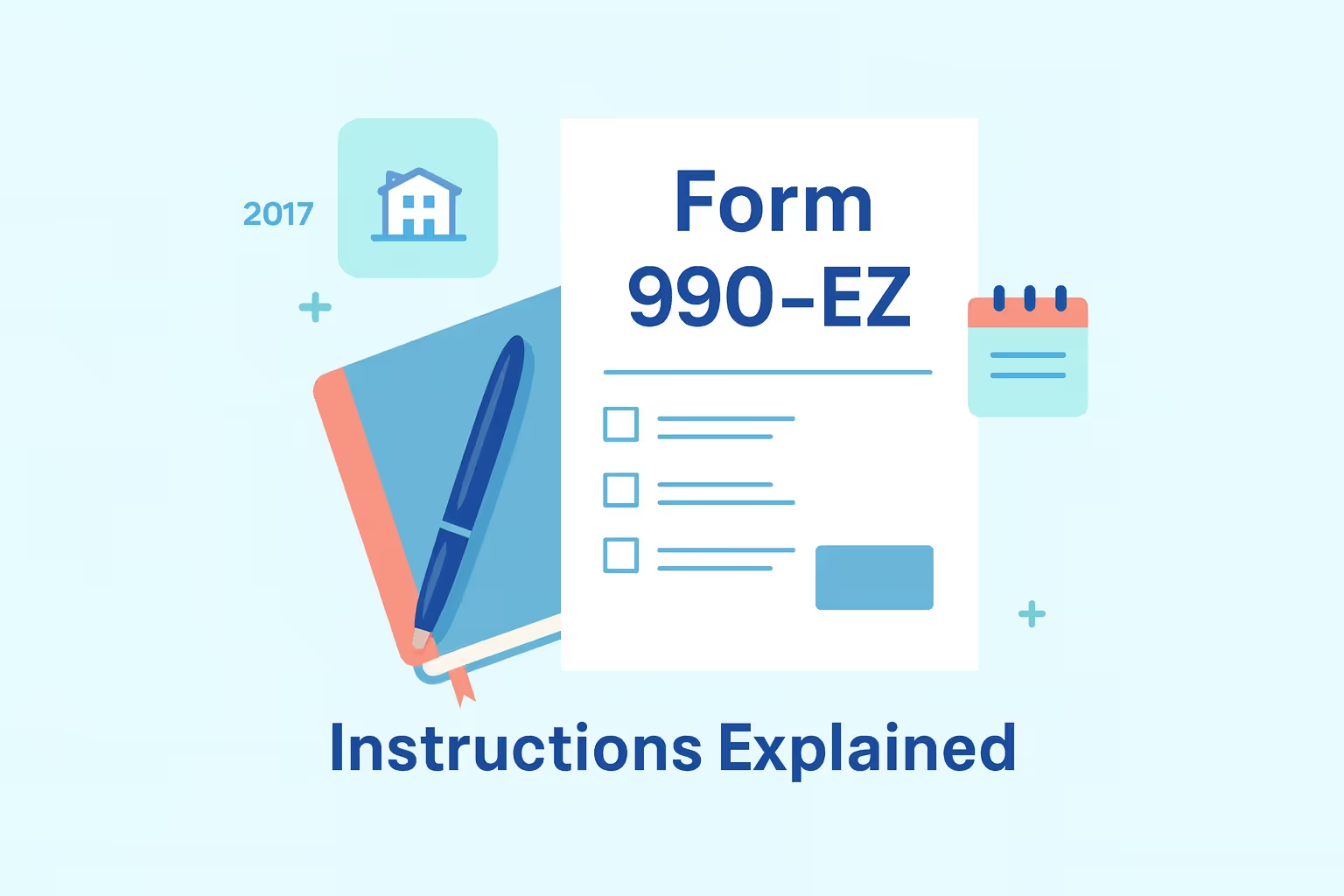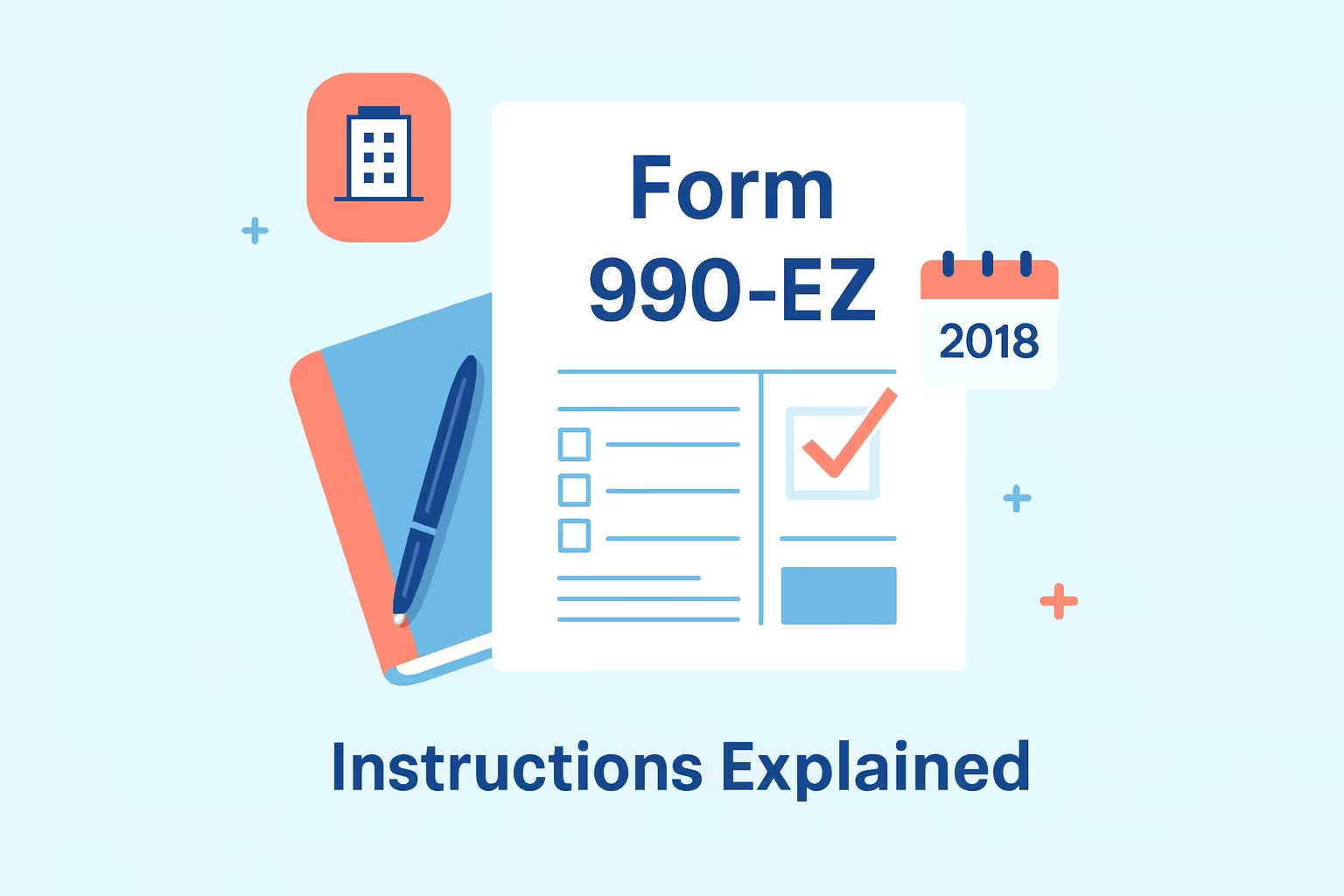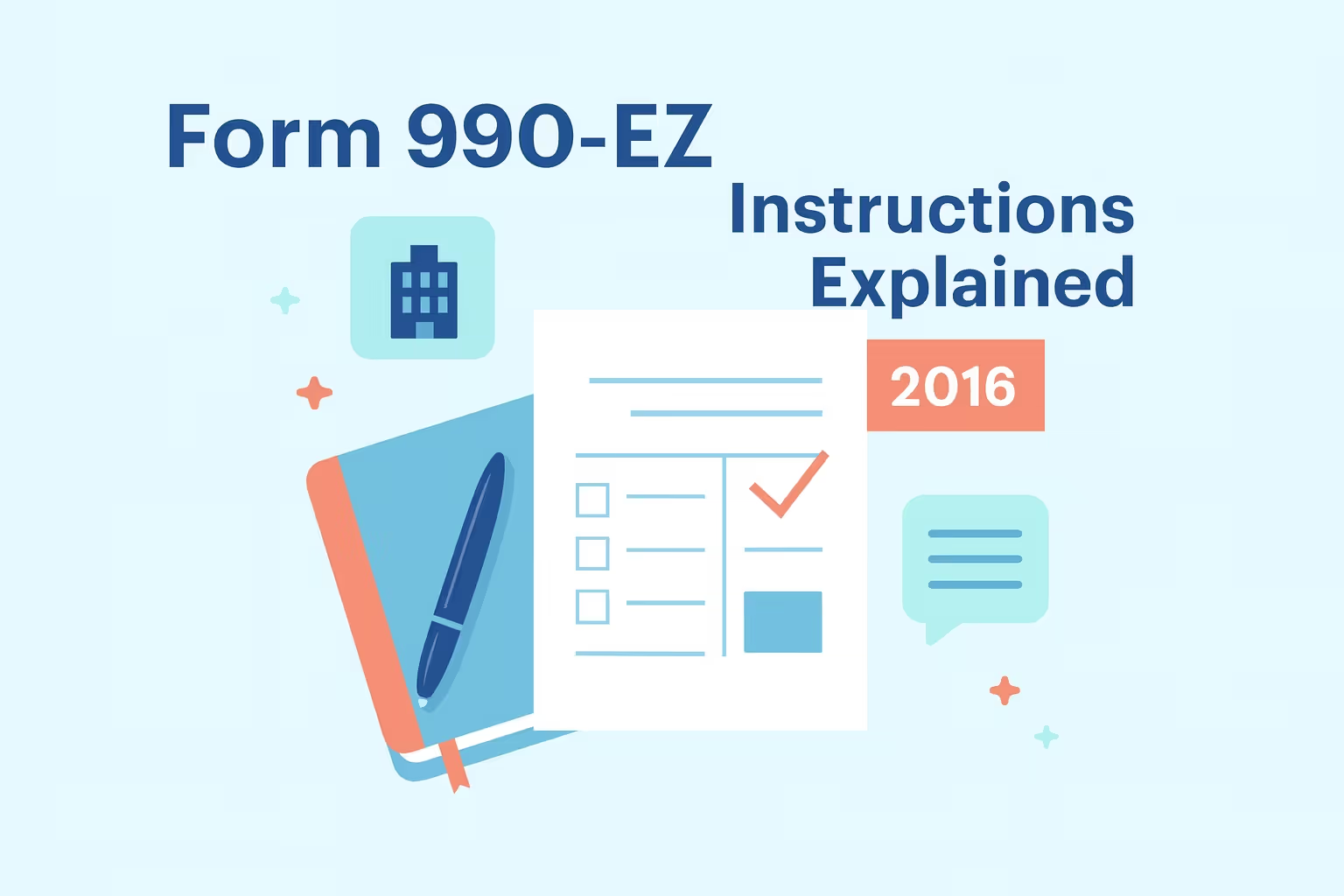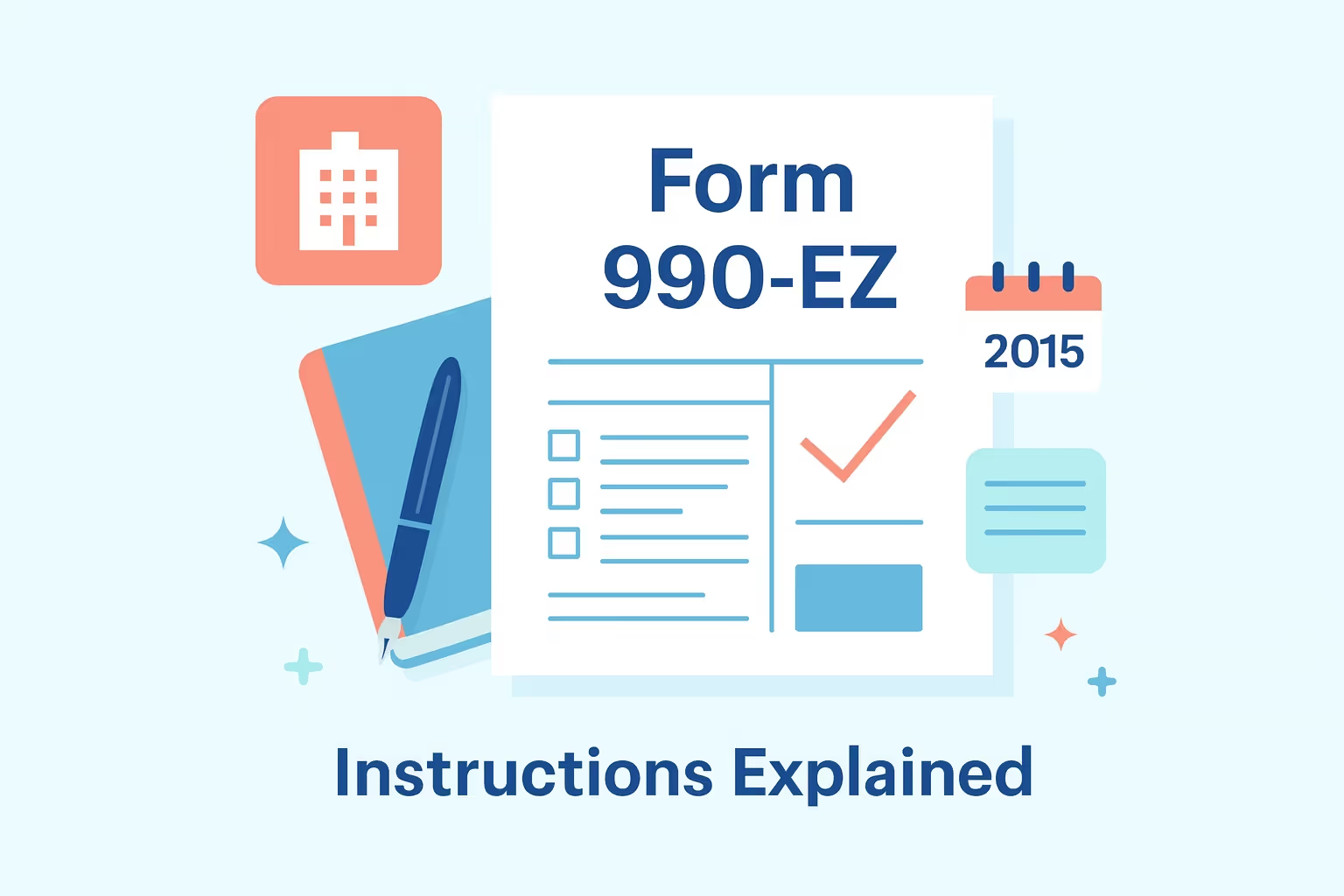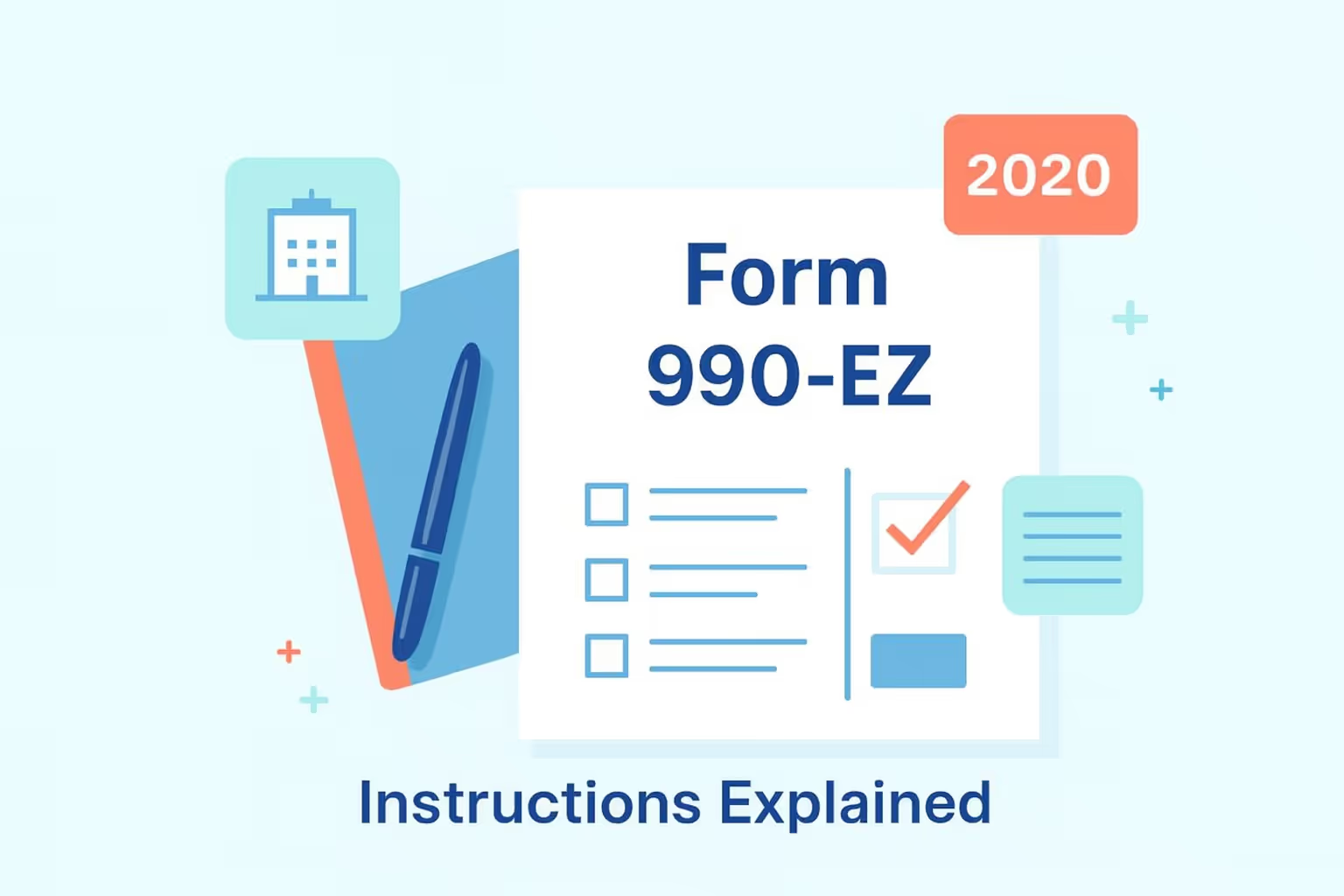
Thousands of nonprofit organizations lose their tax-exempt status yearly because they fail to file their annual federal income tax return correctly or on time. According to the IRS, many small and mid-size charities were automatically revoked after missing three consecutive filings. These avoidable mistakes can cost organizations valuable time, money, and public trust—making it essential to understand how to complete and file Federal Form 990-EZ for Tax Year 2020.
Form 990-EZ is designed specifically for smaller tax-exempt organizations that must report their financial activities, programs, and governance details without the complexity of the complete Form 990. Filing it properly is more than a legal requirement; it is a public record of transparency that donors, partners, and government agencies rely on to verify your organization’s good standing. Missing deadlines or submitting incomplete data can result in penalties, delayed recognition, or even the loss of exempt status.
This guide provides a clear, step-by-step explanation of how to file Federal Form 990-EZ for Tax Year 2020 accurately and efficiently. You’ll learn which organizations qualify, what documents are required, and why electronic filing is now the smarter and faster option. Following these instructions ensures your organization remains compliant, maintains its tax-exempt status, and continues serving its community without unnecessary financial setbacks or IRS complications.
Understanding Federal Form 990-EZ for Tax Year 2020
Before you begin preparing your tax filings, it’s crucial to understand Federal Form 990-EZ, who can file it, and why it matters for every tax-exempt organization.
What Is Form 990-EZ and Who Needs to File It
Form 990-EZ is the “Short Form Return of Organization Exempt From Income Tax.” It’s intended for small to mid-size exempt organizations under the Internal Revenue Code. The IRS designed this version to simplify the process for organizations that don’t meet the thresholds for filing the complete Form 990.
You can use Federal Form 990-EZ for Tax Year 2020 if your organization meets both of the following criteria:
- Annual gross receipts under $200,000: Your organization’s total income from all sources—such as donations, grants, and program service revenue—must not exceed $200,000 before deducting expenses. This figure represents the overall inflow of funds, regardless of whether the money was restricted or unrestricted.
- Total assets under $500,000 at year-end: This includes all assets your organization owns at the end of the tax year, such as cash on hand, savings, investments, property, or equipment. If the total value of these assets exceeds $500,000, your organization must instead file the complete Form 990.
Certain entities are not eligible to file Form 990-EZ regardless of their size. These include private foundations, hospitals, sponsoring organizations of donor-advised funds, and nonprofit health insurance issuers under Section 501(c)(29). If your organization fits into one of these categories, you must file the appropriate alternative form, such as Form 990 or Form 990-PF.
Why Accurate Filing Matters
Accurate completion of Federal Form 990-EZ ensures your organization complies with federal income tax reporting requirements. The IRS uses this form to confirm that you are operating within the terms of your tax-exempt status. Mistakes such as incomplete data or late submissions can result in penalties, trigger audits, or, in severe cases, lead to automatic revocation of the exemption.
Filing also promotes transparency and public trust. Form 990-EZ becomes a publicly accessible record on the IRS website, allowing donors, partners, and government agencies to review your organization’s activities and financial stewardship. A complete and accurate return demonstrates responsibility and can encourage greater community support.
Comparison 1: Choosing the Right IRS Form
Form 990-EZ
- Who Should File: Small to mid-size exempt organizations.
- Reporting Complexity: Moderate reporting requirements.
- Processing Time: About 30 days when e-filed.
Form 990
- Who Should File: Large exempt organizations.
- Reporting Complexity: Detailed reporting with multiple schedules required.
- Processing Time: Typically 60+ days.
Form 990-N (e-Postcard)
- Who Should File: Very small organizations with $50,000 or less in gross receipts.
- Reporting Complexity: Simplified—just basic organizational details.
Accurate filing is both a legal responsibility and a reputation safeguard. It confirms your nonprofit’s compliance with the Internal Revenue Code and reinforces donor confidence that funds are managed with integrity.
What’s New for the 2020 Filing Year
Each tax year brings new updates that can affect how exempt organizations meet their federal filing obligations. For Tax Year 2020, the IRS introduced several significant changes directly impacting how you file and maintain your tax-exempt status. Understanding these updates helps prevent costly mistakes and ensures your organization remains fully compliant.
Electronic Filing Requirement
Beginning in 2020, the IRS made electronic filing mandatory for most exempt organizations with tax years ending on or after July 31, 2021. While smaller organizations could still file on paper for tax years ending before that date, electronic filing has become the standard for nearly all exempt entities.
Filing electronically offers several clear benefits. It reduces errors through built-in validation checks, shortens the average processing time from weeks to days, and immediately confirms that your return was successfully received. The IRS website includes a list of approved e-file providers that allow nonprofit organizations to complete and submit Form 990-EZ quickly and securely.
Introduction of Form 1099-NEC
Starting in Tax Year 2020, the IRS reintroduced Form 1099-NEC to report nonemployee compensation. This form replaces the previous practice of reporting such payments on Form 1099-MISC.
Nonprofits must now use Form 1099-NEC to report payments of $600 or more to independent contractors, consultants, or nonemployees. For example, suppose your organization hired a web designer or an event consultant during the year. In that case, you must issue them a Form 1099-NEC and include the total dollar amount when completing your Form 990-EZ.
The Three-Year Auto-Revocation Rule
The IRS continues to enforce its three-year automatic revocation rule for exempt organizations. If your organization fails to file Form 990, Form 990-EZ, or Form 990-N for three consecutive years, your tax-exempt status will be automatically revoked.
This rule applies to all exempt organizations, including religious organizations and small charities. Always confirm your due dates to prevent this outcome and use electronic filing for faster, verifiable submissions.
Step-by-Step Filing Process for Federal Form 990-EZ
Once you’ve confirmed eligibility and reviewed the updates for Tax Year 2020, it’s time to complete the filing process. This section provides a straightforward, organized approach to help your organization complete Form 990-EZ correctly from start to finish.
Step 1: Gather All Necessary Records
Preparation is essential before filling out any IRS form. Collecting your documents early can prevent reporting errors and ensure you meet your due date without delays.
- Financial Statements: Gather a copy of your income statement and balance sheet for the tax year. These documents provide the foundation for your reporting and ensure accurate total revenue and sets.
- Supporting Documentation: Collect bank statements, payroll reports, investment records, and grant or donation records. Complete financial data helps you report your total contributions and expenses correctly.
- IRS and State Records: Include any prior Form 990-EZ submissions, IRS correspondence, and your state filings. These records help verify that all beginning balances match last year’s ending figures.
- Board and Governance Materials: Keep copies of meeting minutes, policy updates, and board decisions. This information supports your compliance reporting later in the form.
Step 2: Fill Out the Header Section
This section identifies your organization to the IRS. Accuracy is critical, as even minor errors in your Employer Identification Number or address can delay processing.
- Legal Name and Address: Use the exact legal name from your IRS determination letter. Verify your mailing address to ensure that IRS correspondence reaches the responsible party.
- Employer Identification Number (EIN): Confirm that your EIN matches all other tax documents, such as payroll filings or grant applications.
- Tax Year: Enter the appropriate fiscal year or calendar year. For calendar-year filers, the correct range is January 1, 2020, through December 31, 2020.
- Checkboxes: Select all applicable boxes, such as “Initial Return,” “Amended Return,” or “Final Return.” Doing so communicates the status of your filing and avoids confusion later.
- Accounting Method: Indicate whether your organization uses the cash or accrual method. The method chosen must match your bookkeeping records for consistency.
Step 3: Complete Part I – Revenue, Expenses, and Changes in Net Assets
This part summarizes your financial activity during the tax year. The figures reported here demonstrate your organization’s operational scale and economic health.
- Revenue Reporting: Include contributions, grants, program service revenue, and investment income. For example, donations from individuals or corporations are reported separately from program-related income or service fees.
- Expense Reporting: Report all organizational costs, including salaries, payroll taxes, benefits, and professional fees. Make sure the total matches your accounting statements.
- Program and Administrative Costs: Differentiate between direct program expenses and management or general costs. This separation helps donors understand how funds are used.
- Net Assets: Ensure that total revenue minus total expenses equals the change in net assets. The closing balance will carry over to the following year’s opening statement.
Step 4: Complete Part II – Balance Sheet
Part II provides a financial snapshot of your organization’s position at the end of the tax year.
- Assets: List all cash, investments, property, and other valuable items your organization owns. The total should reflect your ending asset value as of December 31, 2020.
- Liabilities: Include accounts payable, accrued expenses, and outstanding loans. Reporting all obligations ensures an accurate balance sheet.
- Net Assets: Subtract total liabilities from assets to calculate your organization’s net position. Double-check this figure; it must align with totals in Part I.
Step 5: Complete Part III – Program Service Accomplishments
This section is your opportunity to describe how your organization fulfilled its mission during the year. A clear, detailed response can help maintain donor confidence and IRS compliance.
- Primary Exempt Purpose: Write a concise statement describing your main mission, such as providing educational programs or community support.
- Program Details: Describe your major programs, including the number of people served and outcomes achieved. For instance, you might explain that your food assistance program distributed 15,000 meals to local families.
- Financial Reporting: List the total amount spent on each program, ensuring that these figures correspond to your financial statements' totals.
Step 6: Complete Part IV – Officers, Directors, and Key Employees
This section requires you to identify all individuals with leadership or decision-making roles within your organization.
- Include All Leadership Members: Report all officers, directors, and key employees, even if they did not receive compensation. Each entry must include its title, average hours worked per week, and any compensation paid.
- Compensation Verification: The total compensation should match amounts shown on related Forms W-2 or 1099. Transparency in this section helps avoid questions about excess benefit transactions.
Step 7: Complete Parts V and VI – Compliance and 501(c)(3) Information
These sections include important questions about your organization’s operations and compliance practices.
- Part V Compliance Questions: Answer each question carefully and avoid leaving any blank. These questions confirm your organization’s adherence to IRS reporting requirements and financial regulations.
- Part VI 501(c)(3) Section: If your organization is a 501(c)(3) entity, disclose information about lobbying, political activities, and compensation for highly paid employees or contractors. Always confirm that Schedule A and other related schedules are attached before submission.
Comparison 2: Key Sections and Common Mistakes
Part I – Summary of Revenue and Expenses
- Purpose: Provides a high-level overview of total income and costs.
- Key Data Required: Income, grants received, and program expenses.
- Common Mistakes: Double-counting revenue or omitting donations.
Part II – Financial Position
- Purpose: Reports the organization’s assets, liabilities, and net assets.
- Key Data Required: Balance sheet totals.
- Common Mistakes: Unbalanced figures or incorrect carryover amounts.
Part IV – Officers and Employees
- Purpose: Lists key officers, directors, and employees.
- Key Data Required: Names, hours worked, and compensation.
- Common Mistakes: Failing to include unpaid directors.
Parts V / VI – Compliance Confirmation
- Purpose: Confirms the organization is following IRS rules.
- Key Data Required: Operational details and required attachments.
- Common Mistakes: Leaving mandatory boxes unchecked or unanswered.
Each section of Federal Form 990-EZ plays a vital role in confirming your organization’s compliance with federal income tax laws. Reviewing each entry and cross-checking totals ensures accuracy, helps maintain your tax-exempt status, and prevents time-consuming corrections later.
How to File and Pay
Once you’ve completed all sections of Form 990-EZ, the next step is filing your return and submitting any related payments. Whether you file electronically or on paper, following the correct procedures is crucial to avoid costly delays or penalties.
Filing Electronically
Electronic filing is now the most efficient and secure way to submit your federal income tax return. Most exempt organizations must file electronically if their tax year ends on or after July 31, 2021.
- Selecting an E-File Provider: Visit the IRS website for approved e-file providers handling exempt organizations' filings. Choose a service that offers clear instructions, error checking, and instant submission confirmation.
- Preparing Your Return: Review all information carefully before submission. Ensure your Employer Identification Number, fiscal year, and total revenue figures are accurate.
- Submitting the Return: Follow your e-file provider’s process to transmit the form securely. Electronic submission provides immediate confirmation that the IRS received your filing.
- Advantages of E-Filing: Electronic filing offers faster processing times—usually within 30 days—reduces the risk of data errors, and provides digital proof of timely submission.
Paper Filing
Although electronic filing is recommended, specific organizations may still qualify to file on paper. This applies only to entities whose fiscal year ended before July 31, 2021, or those granted a hardship waiver.
- Printing and Assembly: Print official IRS forms clearly in black ink. Assemble the documents correctly: the core Form 990-EZ, followed by schedules and attachments.
- Mailing Address: Send the completed package to the Department of the Treasury, Internal Revenue Service Center, Ogden, UT 84201-0027. Use certified mail to confirm delivery.
- Processing Time: Paper filings can take 8 to 12 weeks to process, significantly longer than electronic submissions.
Payment Instructions
While Form 990-EZ does not require a filing fee, your organization may owe unrelated business income tax (UBIT) reported on Form 990-T.
- Accepted Payment Methods: You can pay through IRS Direct Pay, the Electronic Federal Tax Payment System (EFTPS), or by mailing a check payable to the United States Treasury.
- Due Date: Payments must be submitted by the same deadline as Form 990-EZ. If you filed an extension using Form 8868, the payment is due by the extended date.
Required Schedules and Attachments
Completing Federal Form 990-EZ for Tax Year 2020 may require additional schedules and attachments. These supporting documents ensure that your filing is complete, transparent, and compliant with IRS standards.
Common Schedules
Some tax-exempt organizations must include specific schedules depending on their structure or activities. Each schedule provides additional data supporting your main form's figures.
- Schedule A – Public Charity Status and Public Support: This schedule applies to all 501(c)(3) organizations. It helps the IRS determine whether your organization qualifies as a public charity rather than a private foundation. It requires information about your sources of income, contributions, and how public support was calculated.
- Schedule B – Schedule of Contributors: Organizations must include this schedule if they received contributions exceeding certain thresholds. You must list each contributor who donated more than $5,000 or whose gifts represent over 2% of total revenue. Contributor names are generally not made public except for political organizations.
- Schedule L – Transactions With Interested Persons: This schedule discloses financial transactions involving key officers, directors, or major donors. Examples include loans, grants, or payments made on behalf of the organization.
- Schedule O – Supplemental Information: Schedule O is used whenever you need to provide explanations or additional details that do not fit elsewhere on the form. This includes narrative descriptions of programs, clarifications, or corrections to previous filings.
Assembly Checklist
Before filing, review the order of your documents to ensure accuracy and organization.
- Order of Assembly: Attach the core Form 990-EZ first, followed by schedules in alphabetical order, and then any supplemental statements or explanations.
- Consistency and Accuracy: Verify that all totals on schedules match the corresponding lines on your main form. Discrepancies between schedules and Form 990-EZ may delay processing or raise questions during review.
Common Filing Errors and How to Avoid Them
Even the most diligent nonprofit organizations can make mistakes when filing Form 990-EZ. Errors can delay processing, result in penalties, or draw unnecessary IRS scrutiny. Understanding the most frequent problems helps you avoid setbacks and maintain compliance.
Reporting and Accounting Errors
Accurate reporting is essential for preserving your organization’s tax-exempt status. Inconsistent figures or missing data can lead to rejections or costly penalties.
- Revenue Misreporting: One of the most common errors occurs when organizations report contributions after subtracting fundraising expenses. You must always report gross contributions before costs to ensure the IRS receives a complete and accurate financial picture.
- Unbalanced Totals: Make sure your balance sheet balances properly. Total assets must always equal the sum of liabilities and net assets. If they do not, review your figures for mathematical or classification errors.
- Carryover Mismatches: Beginning-of-year figures must match the prior year’s ending totals. If they differ, explain Schedule O.
Missing or Incorrect Information
Simple omissions can create significant delays in processing or trigger compliance notices.
- Incomplete Leadership Information: You must list all officers, directors, and trustees, even if they receive no compensation. Use “0” for unpaid roles, but include their average weekly hours.
- Incorrect Employer Identification Number or Address: Always verify that your EIN and address match your IRS determination letter. Even minor discrepancies can cause confusion or delayed correspondence.
- Forgotten Attachments: Ensure that all required schedules—such as Schedule A or Schedule B—are included. Missing attachments often lead to the IRS returning your form for correction.
Electronic Filing Mistakes
Even electronic submissions can have errors if not handled carefully.
- Skipping Final Review: Always double-check every field before submitting electronically. Built-in system checks reduce, but do not eliminate, the chance of human error.
- Failing to Save Confirmation: Keep a copy of your electronic filing acknowledgment. This serves as your proof of timely submission if questions arise later.
Conclusion
Filing Federal Form 990-EZ for Tax Year 2020 is more than an administrative task—it demonstrates your organization’s integrity and accountability. Submitting accurate and timely tax returns safeguards your tax-exempt status, strengthens donor confidence, and ensures compliance with federal income tax regulations.
Understanding each form section, verifying your financial data, and filing electronically help prevent costly mistakes or penalties. If your organization qualifies for the simplified version, Federal Form 990-EZ offers a practical way to meet IRS requirements without unnecessary complexity.
When in doubt, consult trusted tax professionals or refer directly to resources on the IRS website to confirm deadlines, forms, and filing requirements. Keeping your nonprofit’s financial information transparent fulfills legal obligations and reinforces your commitment to the public good.
FAQs
When is the due date for filing Federal Form 990-EZ for Tax Year 2020?
The due date for filing Federal Form 990-EZ for Tax Year 2020 is the 15th day of the fifth month after your tax year ends. For most calendar-year filers, this date was May 17, 2021. Organizations can request a six-month extension using Form 8868. Filing late may result in penalties ranging from $20 to $105 per day, depending on your organization’s total revenue and size.
Can nonprofit organizations file Form 990-EZ electronically?
Yes, the IRS encourages all exempt organizations to file electronically for faster processing and greater accuracy. Electronic filing ensures secure transmission of your tax returns, minimizes math errors, and provides instant confirmation. Nonprofit organizations can access approved e-file providers through the IRS website. Paper filing is only allowed for specific organizations with tax years ending before July 31, 2021.
What happens if my organization fails to file for three consecutive years?
If an exempt organization fails to file Form 990, Form 990-EZ, or Form 990-N for three consecutive years, the IRS will automatically revoke its tax-exempt status. The organization must reapply using Form 1023 or 1024 to regain recognition and pay the applicable reinstatement fees. Maintaining consistent annual tax filings protects your organization from unnecessary financial and legal consequences.
What payments might be required when filing Form 990-EZ?
While Form 990-EZ does not require a filing fee, your organization may owe Unrelated Business Income Tax (UBIT) if it earned $1,000 or more in unrelated business income. Payments can be made through IRS Direct Pay, the Electronic Federal Tax Payment System (EFTPS), or by check. Always include an apparent reference to your organization’s Employer Identification Number on all payments.
Can a small organization file Form 990-N instead of Form 990-EZ?
Yes, small organizations with annual gross receipts typically under $50,000 may file the Form 990-N (e-Postcard) instead of Form 990-EZ. This short electronic notice can be completed online through the IRS website, and immediate confirmation will be provided once submitted. However, failing to file the e-Postcard for three consecutive years will also lead to automatic revocation of exemption status.