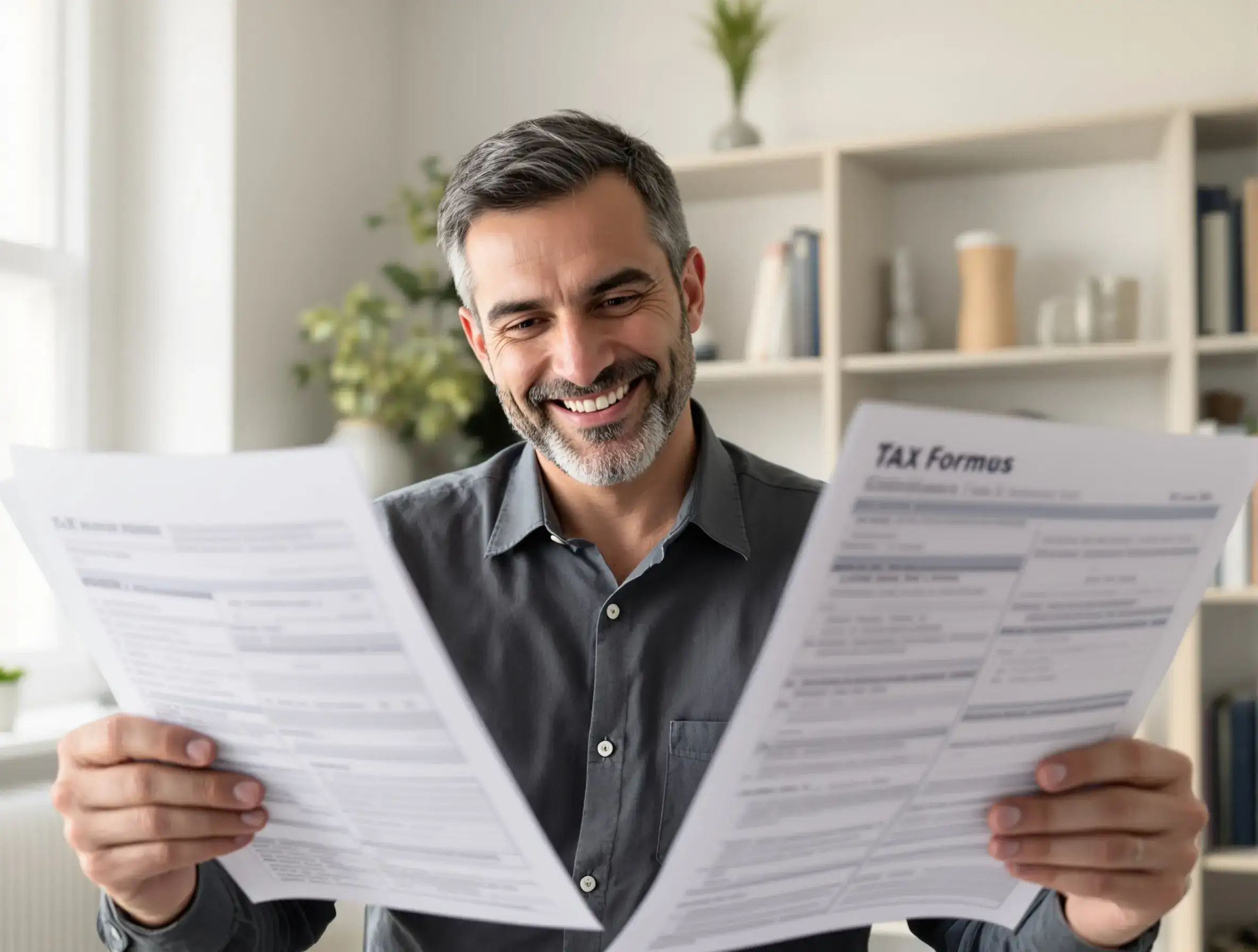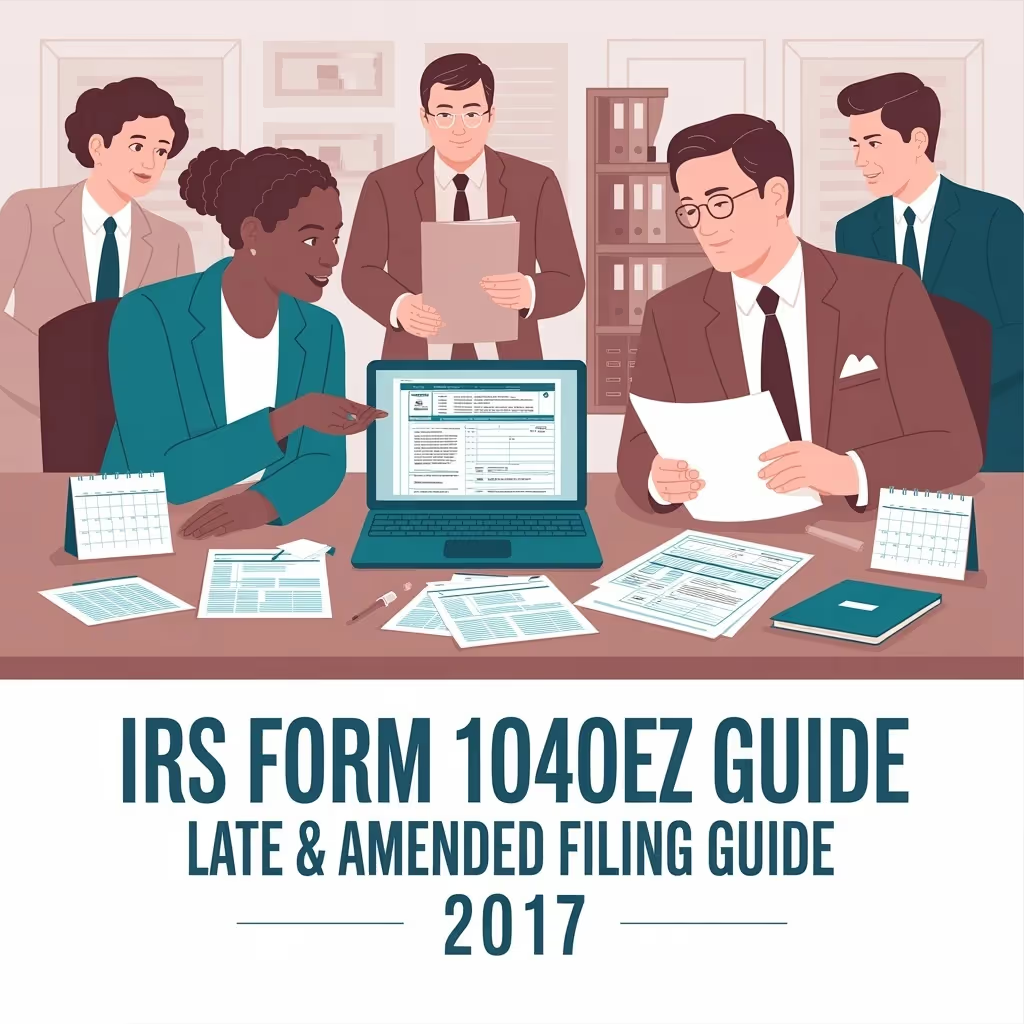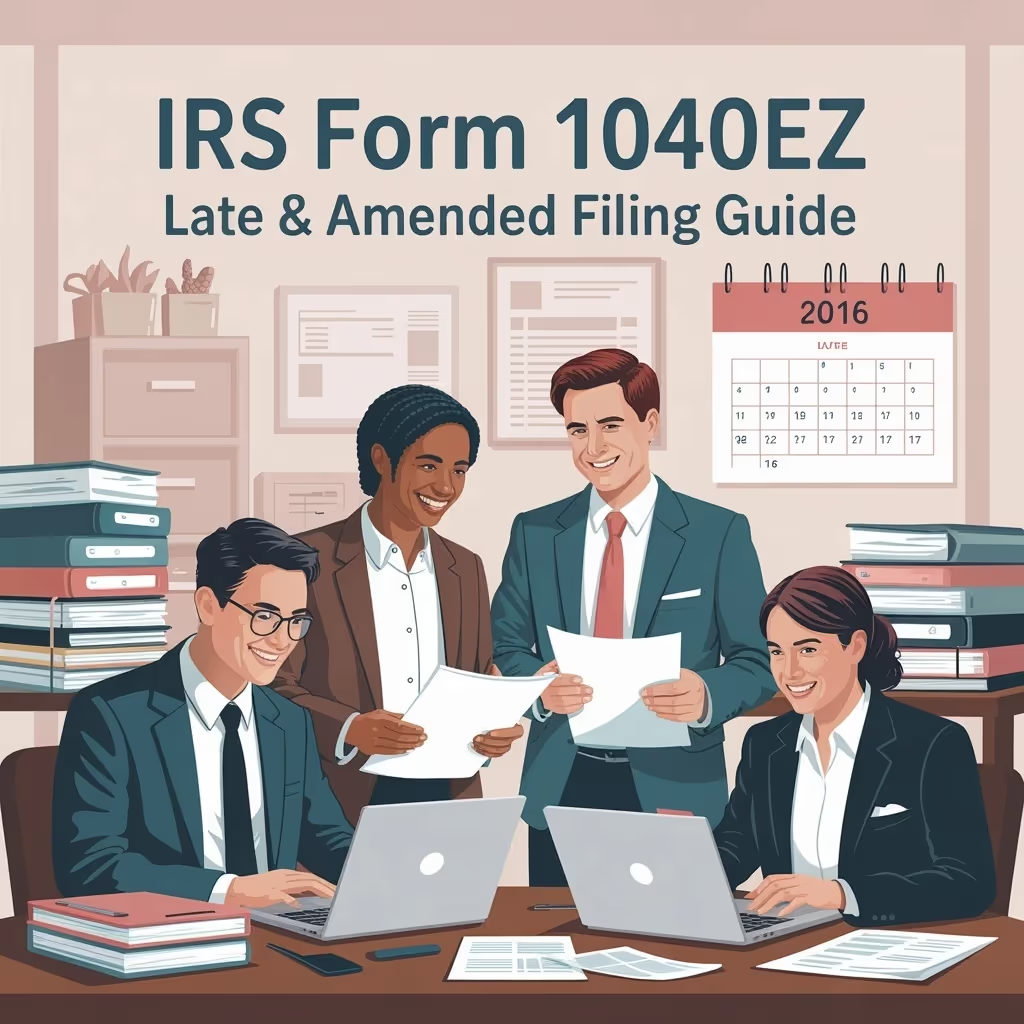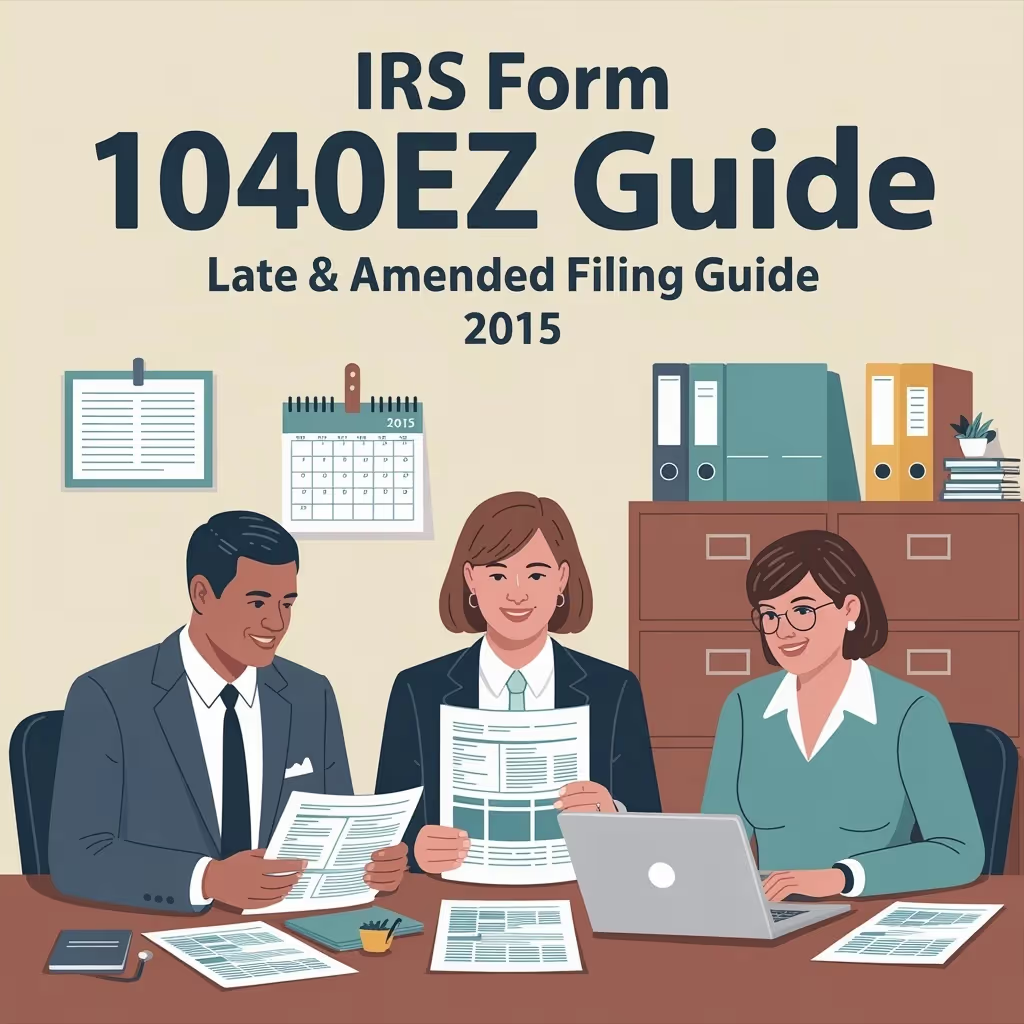Every year, millions of taxpayers lose time and money because of preventable mistakes on their income tax returns. According to the IRS, math and filing status errors are among the most common mistakes that delay refunds. Waiting weeks—or even months—for money that should already be in your account can be stressful. Filing correctly and on time avoids those delays and prevents costly penalties that can add up quickly.
Federal Form 1040EZ used to be the simplest way for taxpayers with basic income situations to file annual income tax returns. However, the IRS discontinued Form 1040EZ after the 2017 tax year. Today, all taxpayers use Form 1040 or the senior-friendly Form 1040-SR. While this change initially confused, Form 1040 is designed to be just as simple for most taxpayers. Its building-block approach allows you to attach only the needed schedules, resulting in fewer unnecessary forms and a faster filing process.
This guide will show you exactly how to file federal Form 1040EZ for tax year 2024—or its modern equivalent—step by step. You will learn which tax documents you need, how to choose the right filing status, report income, claim valuable credits, and calculate your tax liability. We will also cover how to submit your return, what payment options exist if you owe, and how to avoid mistakes that delay refunds. Whether this is your first time filing or you are experienced but want to ensure you do not miss a deduction, this article will help you file confidently, avoid costly errors, and keep more money.
What Is Federal Form 1040EZ?
Many taxpayers still search for the federal Form 1040EZ for 2024, thinking it is the simplest way to file taxes. In reality, the IRS phased out Form 1040EZ after the 2017 tax year to simplify the filing process. Today, every taxpayer uses Form 1040 or, if age 65 or older, the senior-friendly Form 1040-SR. The good news: filing is as quick and straightforward for most individuals as it was with the old 1040EZ.
History and Phase-Out of Form 1040EZ
Form 1040EZ was initially designed for taxpayers with straightforward situations: single or married filing jointly, no dependents, and only basic wage income. It was one page long and easy to complete. However, it created confusion when taxpayers with slightly more complex situations had to switch forms.
In 2018, the IRS replaced the 1040EZ (and the 1040A) with a redesigned Form 1040. The updated version uses a building-block approach: you start with the main form and attach only the schedules and additional forms that apply to your situation. This makes the filing process more consistent and allows taxpayers to work from the same starting point.
Form 1040 vs. 1040-SR: Which Should You Use?
If you were used to filing the 1040EZ, you now have two main options. Both use the exact schedules and calculations, so it comes down to layout preference and age eligibility.
Comparison 1: Form 1040 vs. 1040-SR
- Eligibility: All taxpayers
- Layout: Standard form
- Functionality: Uses the same schedules and tax credits as Form 1040-SR
- Eligibility: Age 65+ (born before January 2, 1960)
- Layout: Larger print, more user-friendly layout
- Functionality: Uses the exact same schedules and tax credits as Form 1040
By understanding that Form 1040 has replaced the old 1040EZ, you can file with confidence knowing the process is standardized for all taxpayers. Whether filing your first individual income tax return or helping a parent with theirs, starting with the correct form is the first step to avoiding costly mistakes.
Who Needs to File an Annual Income Tax Return?
Filing an annual income tax return is not optional for most taxpayers. Whether you had wages, self-employment profit, or other income types, the IRS requires you to file if your income meets certain thresholds. Understanding these requirements helps you avoid penalties and claim all eligible credits and deductions.
Filing Thresholds for 2024
The IRS sets income thresholds each year based on filing status and age. If your gross income equals or exceeds the amounts below, you must file a federal income tax return for 2024.
- Single: You must file this if your gross income was $14,600 or more in 2024.
- Married Filing Jointly: You must file this if your combined income was $29,200. The threshold is slightly higher if one spouse is 65 or older.
- Head of Household: You must file this if you earned $21,900.
- Qualifying Surviving Spouse: You must file this if your income was $29,200.
Even if your income is below these levels, you may still benefit from filing if you had federal tax withheld or qualify for refundable credits such as the earned income credit or child tax credit.
Situations Requiring a Return Even Below the Threshold
Some taxpayers must file even if they do not meet the income threshold. This is important because failing to file can result in penalties or missed refunds.
- Self-Employment Income: You must file if you earned $400 or more from self-employment, as you may owe self-employment tax.
- Household Employment Taxes: You must file if you paid a household employee, such as a nanny, and owe Social Security or Medicare tax.
- Additional Taxes: You must file if you owe additional taxes, such as repayment of the advance premium tax credit or tax on early withdrawals from tax-favored accounts.
- Refund Opportunities: Filing allows you to claim tax credits, refunds from overpaid tax payments, and deductions for student loan interest or educator expenses.
By determining your filing requirement early, you avoid last-minute stress and ensure you receive any refund you are entitled to.
Gather Your Crucial Tax Documents First
Collecting your tax documents before you start filling out your form is one of the easiest ways to avoid mistakes and reduce filing stress. Missing a single W-2 or 1099 can lead to IRS notices, delayed refunds, and additional tax liability. Being organized from the start helps you file faster and more accurately.
Checklist of Required Tax Documents
Before entering information on your federal income tax return, ensure you have every document you need. This prevents last-minute scrambling and ensures you do not omit any income or deduction.
- Income Forms: Gather all Forms W-2 from employers and any 1099s reporting interest, dividends, self-employment profit, or unemployment compensation. Each form reports income you must include on your return.
- Investment Records: Collect documentation for capital gains, dividends, and other investment income. These records help you report income correctly and calculate taxable income.
- Deduction Support: Have mortgage interest statements, property tax bills, receipts for charitable contributions, and records of educator expenses if you plan to itemize deductions or claim adjustments.
- Dependents and Credits: Get the Social Security numbers and birthdates of dependents, along with documentation to claim the child tax credit or other dependents' credit.
- Banking Information: Prepare routing and account numbers for direct deposit to receive your refund as quickly as possible.
Why Document Accuracy Matters
Accurate tax documents are crucial because the IRS uses its information-matching system to compare what you report against what employers and banks submit.
- The IRS may send you a notice proposing additional tax, penalties, or interest if the numbers do not match.
- Misreporting income or deductions can delay your refund for weeks while the IRS reviews your return.
- Filing with complete, accurate information allows you to calculate total income correctly and claim every credit and deduction you are entitled to.
Gathering and reviewing your documents early in the season prevents avoidable mistakes and gives you peace of mind when you submit your tax return.
Step-by-Step Instructions to File
Now that you have gathered your tax documents, it is time to complete your individual income tax return. These steps will guide you through filling out Form 1040 or 1040-SR accurately, minimizing errors, and ensuring you claim every deduction and credit available.
Step 1 – Personal Information and Filing Status
Start by entering your full name, address, and Social Security number exactly as they appear on official records. Errors here are a common cause of refund delays.
- Filing Status: Select the correct filing status based on your situation. You may choose from Single, Married Filing Jointly, Married Filing Separately, Head of Household, or Qualifying Surviving Spouse. Selecting the wrong status can lead to incorrect tax calculations and IRS notices.
- Dependents: List all qualifying dependents, including other dependents such as elderly parents or relatives. Check the appropriate boxes to claim the child tax credit or other dependent credits that can lower your tax liability.
Step 2 – Report All Sources of Income
You must report income from every source, even if you did not receive a tax form.
- Wages and Salaries: Enter the total wages, salaries, and tips on your Forms W-2. If you had multiple jobs during the year, add the amounts together to calculate your total wages.
- Interest and Dividends: Report taxable and tax-exempt interest from bank accounts, certificates of deposit, and bonds. Also include ordinary and qualified dividends from Forms 1099-INT and 1099-DIV.
- Retirement and Social Security: Record IRA distributions, pensions, annuities, and Social Security benefits. Use the IRS worksheet to calculate how much of your Social Security is taxable.
- Capital Gains and Losses: Report sales of stocks, mutual funds, or other investments. If you qualify, use the simplified reporting option instead of Schedule D for certain transactions.
- Additional Income: Include business profit or loss, rental income, alimony received (if applicable under current law), and unemployment compensation. Many of these items must be reported on Schedule 1.
Step 3 – Calculate Total Income and Adjustments
Once all income is reported, add the amounts to find your total income. Then subtract any adjustments to determine your adjusted gross income (AGI).
- Student Loan Interest Deduction: You can deduct up to $2,500 of qualifying student loan interest. This reduces your AGI and can help you qualify for additional credits.
- Educator Expenses: Teachers and eligible educators may deduct up to $300 for classroom supplies they paid for out of pocket. Married couples who are both educators can deduct up to $600.
- IRA Contributions: Deductible IRA contributions lower your AGI and can reduce taxable income. Make sure you meet the income requirements for deductibility.
Step 4 – Choose Standard Deduction or Itemized Deductions
Choosing between standard and itemized deductions can significantly affect your taxable income.
Comparison 2: Standard Deduction vs. Itemizing
- When to Use: Use if your total itemized deductions do not exceed the standard deduction amount.
- Pros:
- Simple to claim
- No additional forms required
- 2024 amounts increased to $14,600 (single) and $29,200 (MFJ)
- Cons:
- You may lose tax savings if your itemizable deductions are higher than the standard deduction
- When to Use: Use if you have high deductible expenses, such as mortgage interest, state/local taxes, or charitable contributions.
- Pros:
- Can reduce taxable income more than the standard deduction when eligible expenses are high
- Cons:
- Requires Schedule A
- More record-keeping
- Takes more time to prepare
Step 5 – Compute Taxable Income and Total Tax Liability
Subtract your deduction from AGI to determine taxable income. Then calculate your tax liability.
- Use the IRS tax tables to find the amount of tax owed based on your taxable income and filing status.
- If you received qualified dividends or capital gains, use the special worksheet to calculate tax at the lower rate.
- Add any additional taxes, such as self-employment or household employment taxes, using Schedule 2 if required.
Step 6 – Apply Tax Credits
Credits reduce your tax dollar-for-dollar, which can make a big difference in your final balance.
- Child Tax Credit: You can claim up to $2,000 per qualifying child under 17. However, be aware of the phase-out thresholds for higher incomes.
- Education Credits: Use the American Opportunity Credit or Lifetime Learning Credit to offset the cost of higher education.
- Foreign Tax Credit: Claim this credit if you paid taxes to a foreign country on investment income.
- Other Credits: Include dependent care credit, retirement savings contribution credit, or general business credits as applicable to your situation.
Step 7 – Report Tax Payments and Calculate Refund or Balance Due
Finally, compare the total tax liability with your tax payments.
- Payments: Enter federal tax withheld from your W-2s and 1099s, estimated quarterly tax payments, and refundable credits such as the earned income credit.
- Refund or Amount Owed: If your payments are higher than your tax liability, you will receive a refund. If you owe, pay the balance by April 15 to avoid interest and penalties.
Double-check all calculations before submitting your tax return. Simple math errors and incorrect account information are common reasons refunds are delayed.
How to Submit Your Tax Return
Submitting your return correctly is just as important as completing it accurately. Whether you choose to e-file or mail your return, following the proper process ensures your form is received and processed without unnecessary delays.
Electronic Filing (E-file) Benefits
The IRS recommends electronic filing because it is faster, more accurate, and more secure than mailing paper forms.
- Faster Refunds: Most e-filed returns with direct deposit are processed within 21 days. Paper returns can take 6 to 8 weeks or longer.
- Automatic Error Checking: Tax software catches math mistakes and missing information before you submit. This reduces the chance of notices from the IRS.
- Direct Deposit Convenience: Refunds can be sent straight to your bank account, often in two to three weeks.
- Immediate Confirmation: When you e-file, you receive a notice that the IRS has accepted your return, giving you peace of mind.
Paper Filing Process
Some taxpayers still prefer to file on paper. If you choose this route, follow these steps carefully to avoid delays.
- Print Clearly: Use black ink on white paper and make sure your form is legible.
- Sign and Date Your Return: Unsigned returns are considered incomplete and will not be processed until you sign and return them.
- Attach All Required Forms and Schedules: Include W-2s, 1099s, and any schedules needed to support your entries.
- Mail to the Correct Address: The IRS uses different mailing addresses depending on your state and whether you are including a payment. Check the current Form 1040 instructions for the correct mailing address.
- Keep Copies for Your Records: Save a copy of your return and all supporting tax documents if you need to amend or verify information later.
Electronic filing is generally preferred because it reduces errors and speeds up refunds. However, paper filing is still a valid option if you are uncomfortable using tax software, choose to complete forms by hand, or need to mail additional documentation with your return.
Payment Options if You Owe
If your total tax liability exceeds your total payments, you will owe a balance when you file your return. Paying this amount on time helps you avoid interest charges and penalties that grow every month the balance is unpaid.
Pay in Full by Due Date
The IRS offers several convenient ways to pay your balance. Choosing the correct method can save you time and reduce stress.
- Online Payment: You can use IRS Direct Pay to transfer funds directly from your bank account without fees. This option provides instant confirmation that your payment was received.
- Electronic Funds Withdrawal: If you e-file, you can schedule an automatic withdrawal for the amount due on any date up to the filing deadline. This makes payment seamless.
- Check or Money Order: You may mail a check or money order payable to the “United States Treasury.” Always include Form 1040-V and your Social Security number on the payment to ensure proper credit.
- Phone and Mobile Options: You can pay via the IRS payment number or through the IRS2Go mobile app. Some payment processors charge a small convenience fee.
Setting Up a Payment Plan
If you cannot pay the full amount by the due date, you can request an installment agreement with the IRS.
- Short-Term Payment Plan: This gives you up to 120 days to pay your balance. There is no setup fee, but interest and penalties continue to accrue until the balance is paid in full.
- Long-Term Installment Agreement: This option allows monthly payments over time. Setup fees range from $31 for direct debit agreements to $225 for non-direct debit agreements. Low-income taxpayers may qualify for reduced costs.
- Consequences of Missing Payments: If you miss a payment, the IRS may terminate the agreement and begin collection actions. Contact the IRS promptly if you need to change or modify your plan.
Paying promptly or arranging a plan before the deadline helps you stay compliant and avoid additional costs.
Common Filing Mistakes to Avoid
Even a small error on your tax return can lead to delayed refunds, IRS notices, or additional tax assessments. Taking a few minutes to review your return carefully can prevent frustration and keep your refund on track.
Frequent Errors
The IRS reports that these mistakes often occur during tax season and cause significant processing delays.
- Incorrect Social Security Numbers: Every SSN must match exactly what is printed on the Social Security card. A single wrong digit can cause a rejection.
- Wrong Filing Status: Choosing the incorrect filing status results in miscalculated tax liability and may require you to file an amended return.
- Missing Income: Forgetting to report small amounts of income from multiple jobs or freelance work can trigger an IRS notice.
- Miscalculated Credits: Child tax and earned income credit amounts must match IRS requirements. Incorrect calculations can delay or reduce your refund.
- Banking Errors: Wrong routing or account numbers can cause a direct deposit to fail. The IRS will then issue a paper check, which takes longer to arrive.
How to Avoid Them
You can prevent these common issues by slowing down and verifying your information before submission.
- File Electronically: Tax software automatically catches many math and credit calculation errors before submitting the return.
- Double-Check Key Entries: To ensure accuracy, review Social Security numbers, filing status, and income totals.
- Attach All Required Forms: Include all W-2s, 1099s, and schedules to prevent IRS correspondence requesting missing information.
- Review Bank Details: Ensure the account is open, in your name, and the numbers are entered correctly to avoid refund delays.
Careful preparation and review can save weeks of waiting and protect you from unnecessary penalties or interest.
Tips for First-Time Filers
Filing your first annual income tax return can feel intimidating, but a structured approach makes the process manageable. These tips will help you file accurately, avoid unnecessary stress, and keep more of your money.
Preparation Tips
Being organized before you start is the easiest way to prevent errors and missed deductions.
- Collect All Tax Documents: Before beginning, gather every W-2, 1099, and other income statement. Missing even one document can lead to underreporting income and IRS notices.
- Choose Your Filing Method Early: Decide whether you will e-file or submit a paper return. If you qualify for IRS Free File (AGI $79,000 or less), consider using it to guide you through the process.
- Enter AGI Carefully: If this is your first return, you will enter “0” as your prior-year AGI to e-file successfully.
Student and Dependent Considerations
Students and dependents have special rules that affect their standard deduction and credits.
- Limited Standard Deduction: If someone else claims you as a dependent, your standard deduction is restricted and may not offset all your income. You still must report income and file if you meet the filing threshold.
- Education Benefits: You may qualify for education credits like the American Opportunity Credit or Lifetime Learning Credit. These credits can lower your tax liability and may result in a refund.
- Student Loan Interest Deduction: If you paid interest on qualified student loans, you may deduct up to $2,500, which reduces taxable income.
Understanding these rules ensures you file correctly and do not miss valuable deductions or credits.
FAQs
When is the deadline to file my tax return?
The deadline to file your federal income tax return for 2024 is April 15, 2025. If you need more time, you can submit Form 4868 to request an automatic extension until October 15, 2025. Remember that an extension gives you extra time to file, but your tax payments are still due by April 15 to avoid interest and penalties.
Can I still use Form 1040EZ?
Form 1040EZ was discontinued after the 2017 tax year. Today, all taxpayers must file using Form 1040 or Form 1040-SR. The current version uses the exact schedules and allows you to attach only the forms that apply to your situation. This approach simplifies filing by letting you build your tax return step by step and include only what you need.
How do I report income from side jobs or freelance work?
If you earned money from gig work or freelancing, you must report it as self-employment income. Even if you did not receive a Form 1099, you must still report profit on Schedule C. You may also need Schedule SE to calculate self-employment tax. Reporting this income ensures accurate Social Security contributions and prevents underpayment penalties from the IRS.
What should I do if I cannot pay the full amount I owe?
You should still file your return on time to avoid the failure-to-file penalty, which is more severe than the failure-to-pay penalty. The IRS allows you to request a short-term extension or install an installment agreement online. Payment plans let you spread the balance over time, but interest and penalties will continue to accrue until the amount is paid in full.
How do I amend a return from previous years?
If you discover a mistake or missed deduction on a prior return, you can amend it using Form 1040-X. Most previous years’ returns can now be amended electronically. Be sure to include any corrected schedules and forms with your amendment. Keep copies of all amended returns and IRS correspondence for at least three years, as they may be needed for future reference or audits.