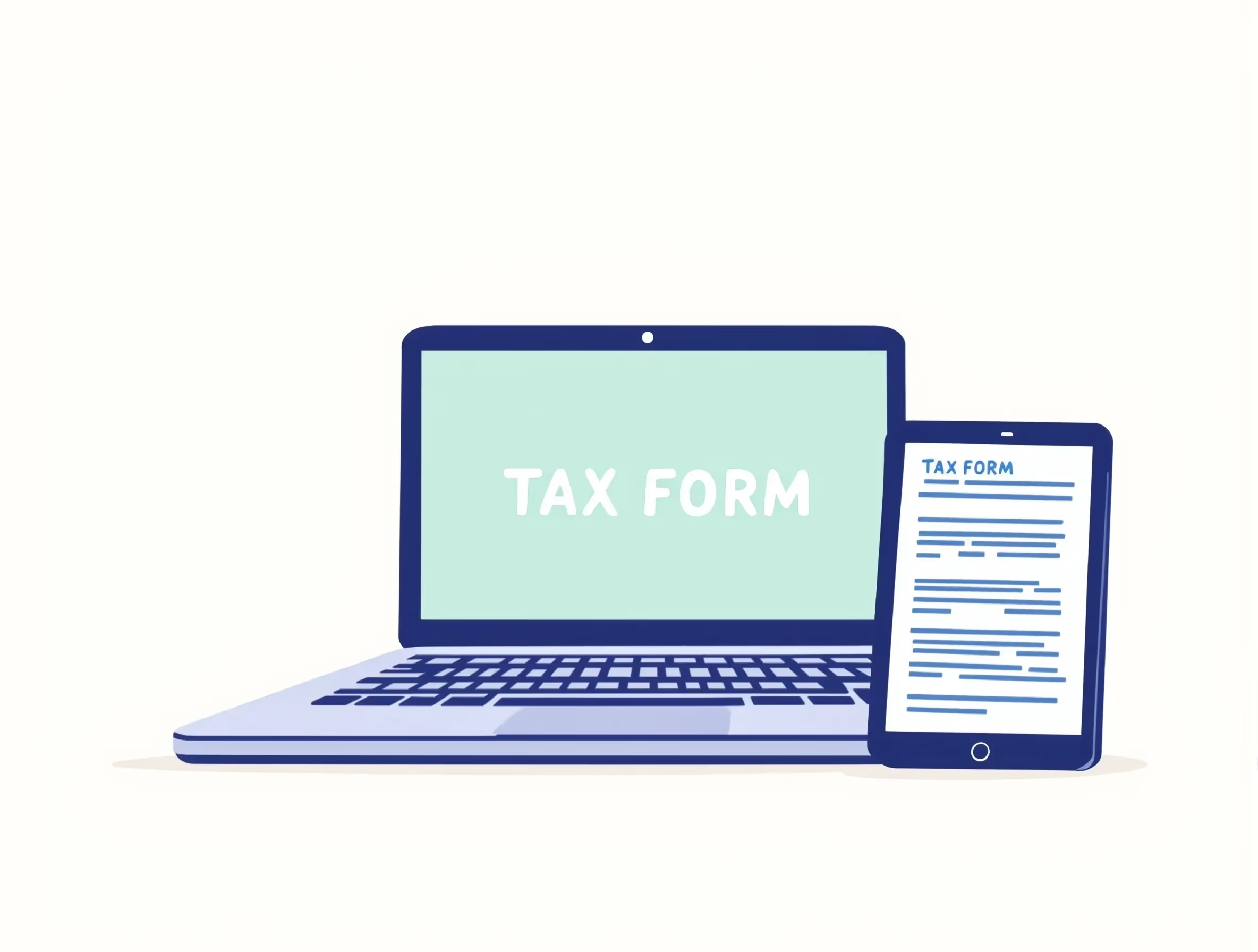
What IRS Form W-3 (2014) Is For
IRS Form W-3 summarizes wage information that employers report through Forms W-2 for the 2014 tax year. The form combines wages, federal income taxes, Medicare taxes, and amounts required under the Social Security Act for every employee. Agencies review these totals to confirm reported income, employment details, and taxable compensation for each pay period.
Employers transmit wage data, employer contributions, and withheld taxes to agencies that evaluate each entry to maintain accurate payroll and compensation records for the year. The form supports information returns that report wages, taxable income, and Medicare taxes for employees who receive salaries from multiple employers during the year. Agencies use these combined entries to verify Social Security numbers, confirm employment data, and protect the accuracy of federal income tax reporting.
When You’d Use IRS Form W-3 (2014)
Employers use Form W-3 when they report wages and compensation for employees who received income during the year. The form applies when employers submit original filings, corrected filings, or late filings related to salaries, taxable income, and withheld amounts. Employers also send the form when they issue corrected Forms W-2c for employees who had adjustments to Social Security numbers or retirement plan information.
Companies file Form W-3 when they transmit Forms W-2 for workers who earned income, received payments, or had employer contributions recorded in payroll. The form supports agencies that process federal income taxes, local income taxes, and Medicare taxes withheld from each paycheck. The filing requirement helps agencies verify unemployment compensation entries, review taxable income, and maintain accurate employment records for each worker.
Key Rules or Details for 2014
Employers followed the Federal Insurance Contributions Act when they reported wages and withheld amounts for the 2014 filing year. They filed electronically when they transmitted large volumes of Forms W-2 or documented employer contributions for a retirement plan or pension. The rules also applied to wages subject to Medicare taxes once employee earnings surpassed federal thresholds.
Agencies required employers to calculate totals for wages, income, and benefits before they completed Form W-3 for annual reporting. Employers matched every figure to entries listed on employment tax returns to maintain accuracy under the Social Security Act. They also reviewed contributions for employees who received payments, participated in retirement plans, or earned compensation that remained subject to federal requirements during the filing process.
Step-by-Step (High Level)
Step 1: The payroll department gathers wage data, taxable income details, and withheld tax information for each employee during every pay period.
Step 2: The employer prepares accurate Forms W-2 for each worker and confirms that wages, employer contributions, and compensation entries match payroll records.
Step 3: The payroll team reviews federal income taxes, local income taxes, and Medicare taxes to confirm that all recorded amounts align with payroll totals.
Step 4: The filer enters combined totals on Form W-3 and confirms wages, income, and withheld amounts before finalizing the submission.
Step 5: The employer reconciles wage information with employment tax returns so agencies receive consistent data for each employee account.
Step 6: The authorized representative registers through Business Services Online, signs the completed form, submits it with Forms W-2, and stores all copies securely.
Common Mistakes and How to Avoid Them
Many taxpayers experience processing delays due to preventable filing mistakes that affect form validation and agency review. Identifying these recurring issues strengthens compliance and supports accurate record maintenance. Correct entries reduce the likelihood of rejections and ensure that agencies can verify wage, tax, and identification data without delays.
- Mismatched Wage Totals: Employers must ensure that wage, tax, and contribution totals on Form W-3 match the corresponding amounts on all Forms W-2 because discrepancies trigger agency reviews.
- Incorrect Social Security Numbers: Employers must verify each employee’s Social Security number against payroll records because transposed digits and invalid combinations disrupt income posting.
- Incomplete Tax Entries: Employers must confirm that federal income taxes, local income taxes, and Medicare taxes are entered on every applicable line because omissions cause rejections.
- Improper Retirement Plan Codes: Employers must review retirement plan indicators and employer contribution amounts because incorrect codes affect taxable income categories.
- Unscannable Paper Forms: Employers must avoid low-quality printing, stray marks, and formatting irregularities because these issues prevent automated scanners from reading wage data accurately.
What Happens After You File
Agencies process Form W-3 after they receive the form with Forms W-2 that employers transmit for workers. The Social Security Administration posts wages, employer contributions, and withheld taxes to employee earnings records to maintain accurate payroll data. The Internal Revenue Service reviews totals for federal income taxes, local income taxes, and Medicare taxes to confirm payroll compliance.
Employers receive notices when wage totals, compensation figures, or withheld amounts do not match information returns filed for the same period. Companies correct these records when they submit Forms W-2c and W-3c that provide revised wage data, identification entries, and retirement plan codes. Employers retain copies of all transmitted forms for future detailed wage reviews, agency requests, or questions related to posted payments.
FAQs
What is Business Services Online, and how does it support access to tax forms?
Business Services Online provides a secure platform that allows employers to transmit tax forms to federal and local agencies. The system generally helps representatives submit wage data, employer contributions, and identification entries with accurate dates. The platform reduces administrative costs and supports organizations that follow established rules for electronic filing.
How do employers report wages when multiple local agencies require the same information?
Employers report wages by transmitting Forms W-2 through systems that send records to federal and local agencies at the same time. Each agency uses the data to determine eligibility, verify money withheld, and confirm that legislation requirements are met. Accurate reporting helps maintain agreement between federal and state files.
How are employer contributions reviewed under retirement plan requirements?
Employer contributions recorded on Forms W-2 allow agencies to review retirement plan entries and determine whether the figures match payroll records. Agencies check each provision to confirm that cash payments, deferred amounts, and cost allocations comply with legislation. Correct entries help prevent notices about balances that employers may owe.
How are Social Security numbers validated when processing Forms W-2?
Social Security numbers are validated through automated matching systems that compare employer submissions with federal identification records. Agencies examine each number to determine whether the spouse status, name, and date data align with official files. Correct identification entries prevent delays and allow agencies to update worker accounts accurately.
What special rules affect W-2 reporting when a spouse earns income in another jurisdiction?
Special rules apply when a spouse works in another jurisdiction because local agencies may require additional wage data or separate tax forms. Employers must confirm which provision applies, determine the correct date of income, and ensure that the W-2 entries match payroll totals. Accurate reporting supports correct withholding and reduces the chance of future adjustments.







