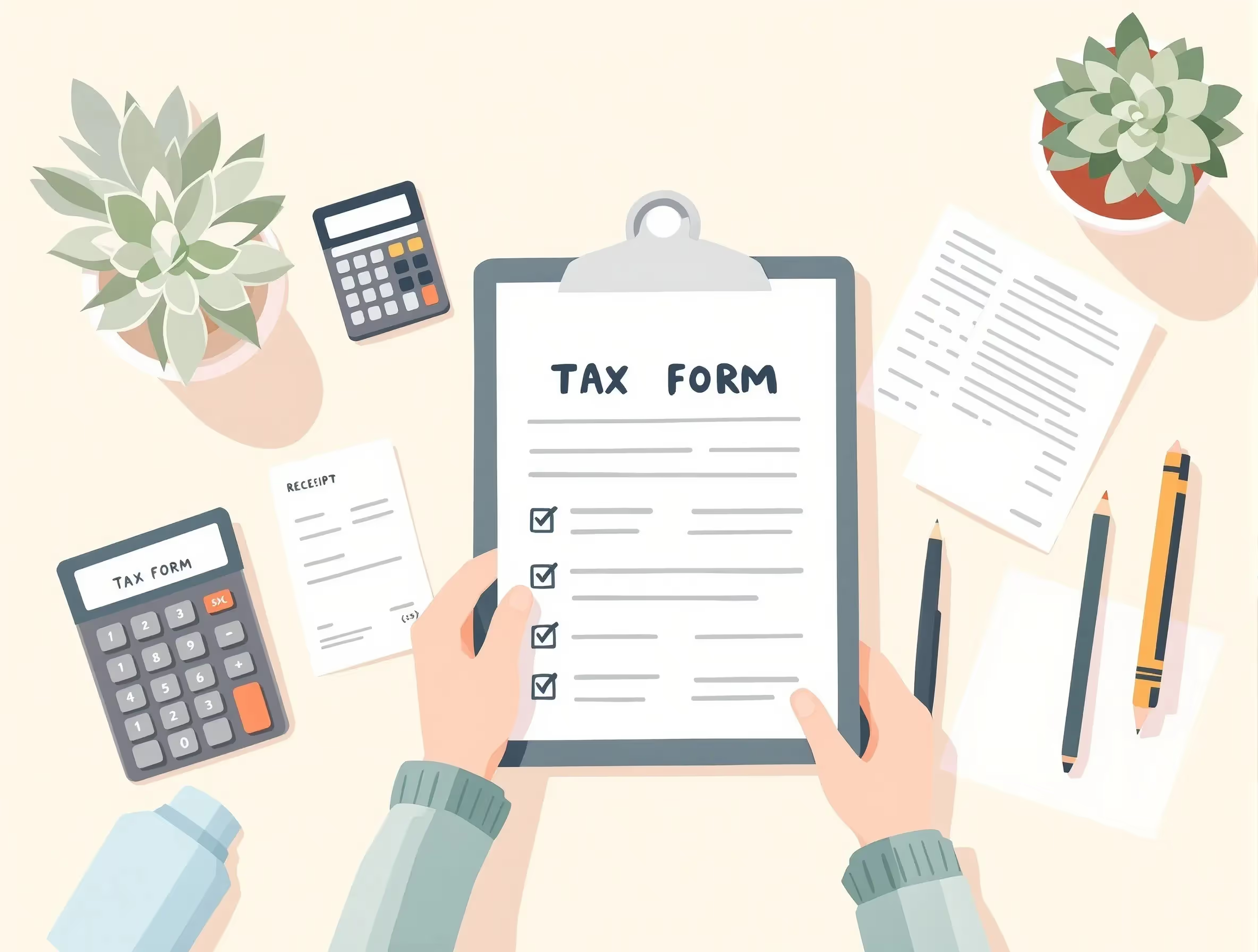
What IRS Form 8821 (2021) Is For
IRS Form 8821 (2021) is used as a tax information authorization, allowing a taxpayer to grant another person or organization permission to inspect or receive confidential tax information related to specific tax matters. This form allows the designee to review tax return information, transcripts, or account details, although it does not grant authority to act as a representative or negotiate with the IRS. When a taxpayer signs Form 8821, they authorize someone to receive specific details and allow the IRS to disclose their confidential tax information without giving the designee control over tax decisions.
Grant secure read-only access to your tax records by using our IRS Account Transcript Service for individuals and businesses.
When You’d Use IRS Form 8821 (2021)
A taxpayer may use IRS Form 8821 (2021) when they need another person or organization to access specific tax account information.
- Working with tax professionals: This applies when you designate a person or firm to inspect or receive your confidential information so they can prepare filings or review your tax account for accuracy.
- Loan or income verification requests: This applies when a lender needs tax return information or transcripts for income verification, and you authorize them to obtain these records for a required financial review.
- Allowing access without representation power: This applies when you want someone to receive confidential information without granting power of attorney or the authority to act on your behalf in any tax matters.
- Access to transcripts for filings or claims: This applies when a representative needs to request copies, transcripts, or tax information to complete a filing or claim that relies on accurate records.
- Assistance for background or financial checks: This applies when an employer or organization requests IRS records for background screening, and you authorize them to obtain that information directly from the IRS.
Key Rules or Details for 2021
Several vital rules apply when completing IRS Form 8821 (2021), ensuring explicit authorization and proper handling of confidential information.
- Specific identification requirements: This requires the taxpayer to complete each entry with exact form numbers and tax periods because the IRS will not process any authorization that lists broad terms instead of precise periods.
- Automatic replacement of older authorizations: This rule means a newly submitted form will replace previous authorizations unless the taxpayer attaches copies of prior forms and checks the option to retain them.
- Disclosure and redisclosure rules: This ensures that designees accept penalties for any improper sharing of confidential information, as tax information cannot be disclosed to others without the taxpayer's written consent.
- Notification and communication rules: This allows taxpayers to choose whether their designee receives copies of IRS notices, which must be mailed to the taxpayer’s address that matches the one listed on the completed form.
- Use for specific nondurable purposes: This applies when a taxpayer checks the specific use box, which keeps the authorization out of the CAF system and requires the completed form to be mailed or faxed directly to the IRS office handling the matter.
Taxpayers may also consider payment plan options for resolving tax debt if they need help managing outstanding balances.
Step-by-Step (High Level)
IRS Form 8821 (2021) follows a structured process that ensures each part of the authorization is recorded correctly by the IRS.
- Enter taxpayer information: This requires the individual or organization to complete the identifying information precisely as it appears in IRS records so the IRS can correctly match the account.
- List the designee details: This requires full names, mailing addresses, and identifying information for the person or organization. The IRS will assign a CAF number if the designee does not already have one.
- Specify the tax information requested: This involves listing exact tax periods, forms, and types of tax information so the IRS understands what the designee is authorized to inspect or receive.
- Select any special use options: This applies when the taxpayer chooses the specific use option, which prevents the authorization from being recorded in the CAF and directs the form to the appropriate IRS office.
- Sign and submit the form: This step requires the taxpayer or authorized signer to provide a valid signature and submit the form by mail, fax, or electronic submission, depending on the type of authorization.
For representation before the IRS, you will need to submit an IRS Power of Attorney for full representation instead of just information access.
Common Mistakes and How to Avoid Them
Several common errors can slow the processing of IRS Form 8821 (2021), and careful review helps prevent delays.
- Using vague entries on tax periods: You can avoid processing issues by listing complete tax periods because the IRS will reject any authorization that does not include exact dates.
- Confusing Form 8821 with a power of attorney: You can avoid incorrect filings by using Form 8821 only for access to information, since a power of attorney is the required form for representation.
- Incorrect taxpayer or designee addresses: You can avoid mismatches by entering the taxpayer’s address and the designee’s address exactly as intended and reviewing all contact information for accuracy.
- Submitting unsigned or improperly signed forms: You can avoid returns by signing the form with the proper title and ensuring the signature date and information match IRS guidelines.
- Replacing prior authorizations unintentionally: You can avoid losing earlier authorizations by attaching copies of prior filings and checking the retention box before you submit a new version.
Learn about penalty abatement options if your authorization is related to resolving or appealing IRS penalties.
What Happens After You File
Once the IRS receives IRS Form 8821 (2021), the authorization is processed and added to your account unless it is a specific use request. The designee may then obtain transcripts, contact the IRS through approved services, or receive copies of notices, depending on the options you selected. Processing times vary, and authorizations mailed or faxed may take longer to process than those submitted electronically. A taxpayer may revoke or replace the approval at any time by sending updated documents to the IRS.
Grant secure read-only access to your tax records by using our IRS Account Transcript Service.
FAQs
Does IRS Form 8821 (2021) allow a person to act on my behalf in tax matters?
IRS Form 8821 (2021) does not give a representative authority to act on your behalf because only a power of attorney provides that level of authority. The completed form only allows a designee to inspect confidential tax information or tax return information, but does not permit them to represent you before the IRS.
Can I submit the authorization by phone, fax, or mail?
The IRS allows you to submit the authorization by fax, mail, or electronically, provided it is supported by the department receiving your request. Faxed or mailed forms may take longer to process because the IRS must verify the taxpayer’s address, the date, and the accuracy of all addresses and signatures included on the submitted form.
Can my designee receive IRS notices or copies of my transcripts?
A taxpayer may authorize a designee to receive copies of IRS notices or transcripts when completing the form, as long as the taxpayer chooses this option. The IRS will only send these copies to the designated person or firm organization if the authorization is explicit and the information on the completed form matches IRS records.
What if I need to replace or revoke a previous authorization?
A taxpayer may replace a prior authorization by submitting a new Form 8821, which will automatically revoke older filings unless copies of earlier forms are attached. Revocation may also be completed in writing, which allows the taxpayer to disclose that they no longer accept the prior authorization for any tax account periods.







