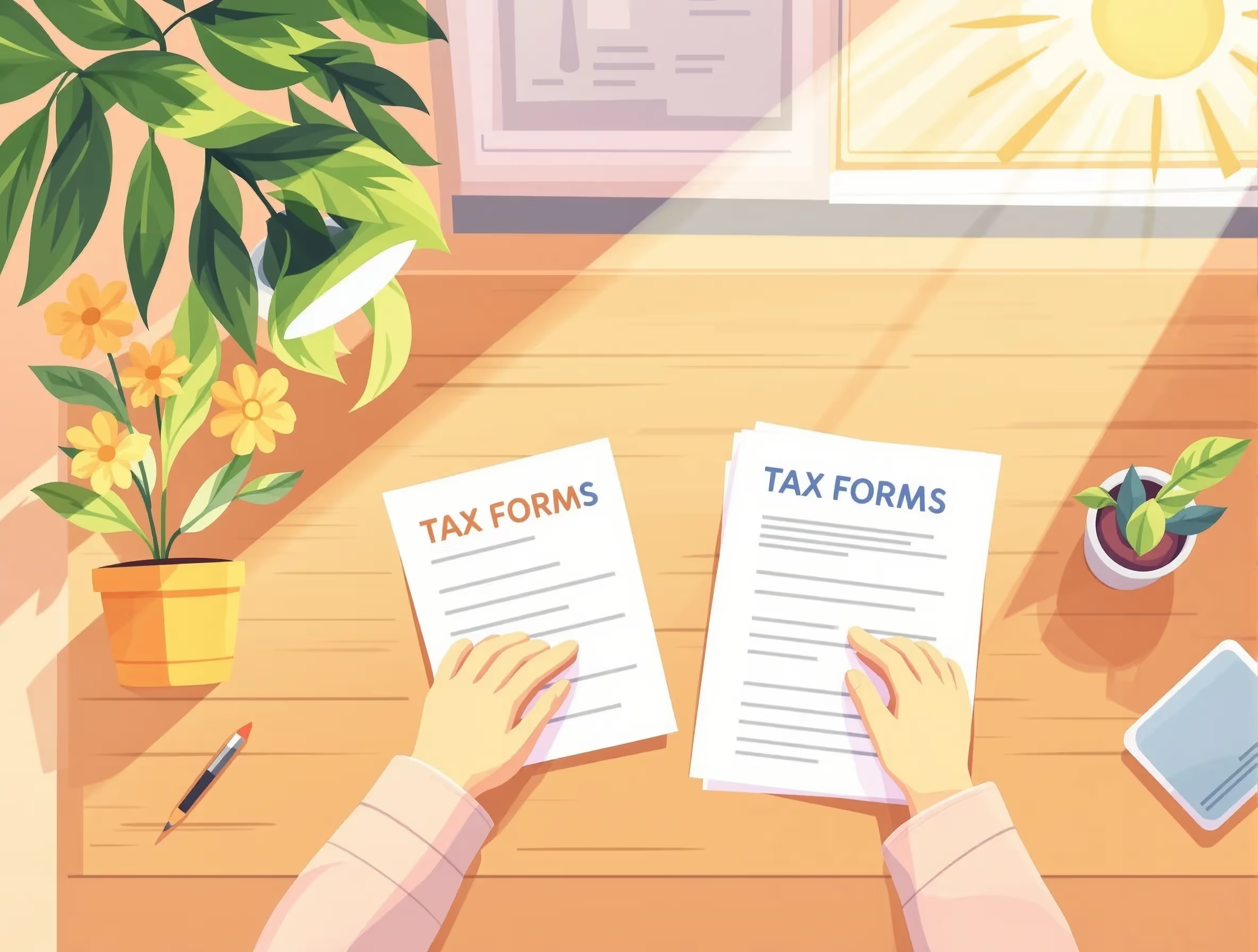
What Form 1099-NEC (2023) Is For
Form 1099-NEC reports payments made by a business to independent contractors and other nonemployees for services performed. The Internal Revenue Service (IRS) requires small companies, government agencies, and qualified pension or profit-sharing plans to file this form when nonemployee compensation reaches the $600 threshold amount during the calendar year. Filing ensures compliance with federal income tax rules and allows both payer and recipient to report payments on their individual tax returns properly.
When You’d Use Form 1099-NEC (2023)
Businesses use Form 1099-NEC when they pay independent contractors, law firms, or other service providers who are not employees. If the company pays $600 or more in nonemployee compensation or withholds federal income tax under backup withholding, the IRS requires that the form be filed. The due date for both filing with the IRS and furnishing copies to recipients is January 31 of the following tax year. Late filing may result in potential penalties under certain information return rules.
Key Rules or Details for Tax Year 2023
- Reporting payments: Businesses must report payments of $600 or more made to independent contractors or others performing services for business purposes.
- Federal income tax withheld: If federal income tax is withheld under backup withholding, Form 1099-NEC must be filed regardless of the payment amount.
- Direct sales: Businesses that buy or sell consumer products worth $5,000 or more for resale must check the appropriate box to indicate that they are engaged in direct sales.
- Excess golden parachute payments: Report any excess golden parachute payments made to nonemployees that do not qualify as regular employee compensation.
- State income tax reporting: Include state payment details and report information for up to two states if applicable. Verify rules with your state tax department.
- Electronic filing requirement: Businesses filing information returns electronically must use the IRS website or an approved platform when filing ten or more forms.
- Taxpayer identification numbers: Each form must include the payer’s TIN and the recipient’s taxpayer identification numbers to ensure compliance and proper tax reporting.
- Calendar year filing: Form 1099-NEC must cover all payments made during the prior calendar year and be filed by the next business day after January 31 if delayed due to weekends.
Browse more tax form instructions and filing guides in our Forms Hub.
Step-by-Step (High Level)
Step 1: Determine who needs a form
Review all payments made during the calendar year to determine if you paid $600 or more for services performed by an independent contractor or law firm.
Step 2: Collect taxpayer information
Request each recipient’s taxpayer identification number using Form W-9. Make sure the recipient name, address, and payer’s TIN are correct before you file.
Step 3: Complete the form
Enter your business information, the recipient’s name, address, and account number. Report total nonemployee compensation, federal income tax withheld, and state payment details.
Step 4: File Form 1099-NEC
File Form 1099-NEC electronically through the IRS e-filing system or mail paper copies with Form 1096. The IRS requires that forms be filed electronically when applicable.
Step 5: Provide copies to recipients
Furnish Copy B to recipients by the due date of January 31. This ensures that independent contractors can accurately report income on their individual tax returns.
Step 6: Maintain proper records
Keep all filed forms, related invoices, and correspondence for a minimum of three years. These records protect your business in the event of an IRS audit or filing review.
Learn more about federal tax filing through our IRS Form Help Center.
Common Mistakes and How to Avoid Them
- Using the wrong form: Businesses sometimes use Form 1099-MISC instead of Form 1099-NEC. To avoid errors, always use Form 1099-NEC for nonemployee compensation.
- Incorrect taxpayer information: Filing with missing or inaccurate taxpayer identification numbers leads to mismatches. Always verify recipient names and TINs before submitting to ensure accuracy.
- Late filing: Filing after the due date triggers penalties. Mark your calendar and complete e-filing or paper submission by January 31 to stay compliant.
- Reporting employee compensation: Employee compensation should appear on Form W-2, not Form 1099-NEC. Confirm each worker’s classification before reporting payments.
- Backup withholding errors: Some businesses fail to withhold 24% when TINs are missing. To avoid penalties, apply backup withholding whenever the IRS requires it.
- Incorrect box entries: Businesses sometimes enter merchandise or personal payments in Box 1. Only include fees paid for services performed in the business context.
- Not reporting state information: When a state payment applies, always fill in the relevant boxes and include details for up to two states to ensure full compliance.
Learn more about how to avoid business tax problems in our guide on How to File and Avoid Penalties.
What Happens After You File
Once you file Form 1099-NEC, the IRS processes the data to verify that both the business and the recipient report matching income amounts. If discrepancies occur, the IRS may issue notices requiring corrections or additional documentation. Recipients must report payments on their individual tax returns and may be liable for self-employment taxes on nonemployee compensation. Businesses should keep electronic filing confirmations and ensure all forms are filed correctly to avoid unnecessary audits or potential penalties.
FAQs
What federal income tax rules apply to Form 1099-NEC (2023)?
Form 1099-NEC follows federal income tax rules, which require businesses to report nonemployee compensation of $600 or more. The IRS uses this information to verify income on the recipient’s return.
Do I need to report federal income tax withheld for independent contractors?
Yes, if federal income tax was withheld under backup withholding, report it in the appropriate box on Form 1099-NEC. This applies even for payments below $600.
How do I report direct sales or consumer products on Form 1099-NEC?
If your business engages in direct sales or buys and sells consumer products worth $5,000 or more, check the box indicating direct sales. Include the total amount in the proper section.
Are excess golden parachute payments reportable on Form 1099-NEC?
Yes, the IRS requires reporting of excess golden parachute payments that are not regular employee compensation. Include these under the relevant box if applicable for the tax year.
How should I report employee compensation separately from nonemployee compensation?
Employee compensation must be reported using Form W-2, while Form 1099-NEC is used strictly for nonemployee compensation. Distinguish employees from independent contractors to ensure compliance.
What is the due date for filing Form 1099-NEC and providing copies to the recipient?
The due date for both filing with the IRS and sending copies to recipients is January 31 of the following calendar year. File early to prevent last-minute errors.
What backup withholding rules apply when filing information returns electronically?
If you do not receive valid taxpayer identification numbers, you must withhold 24% of payments under backup withholding. Report withheld amounts and file electronically using the IRS e-filing system.







