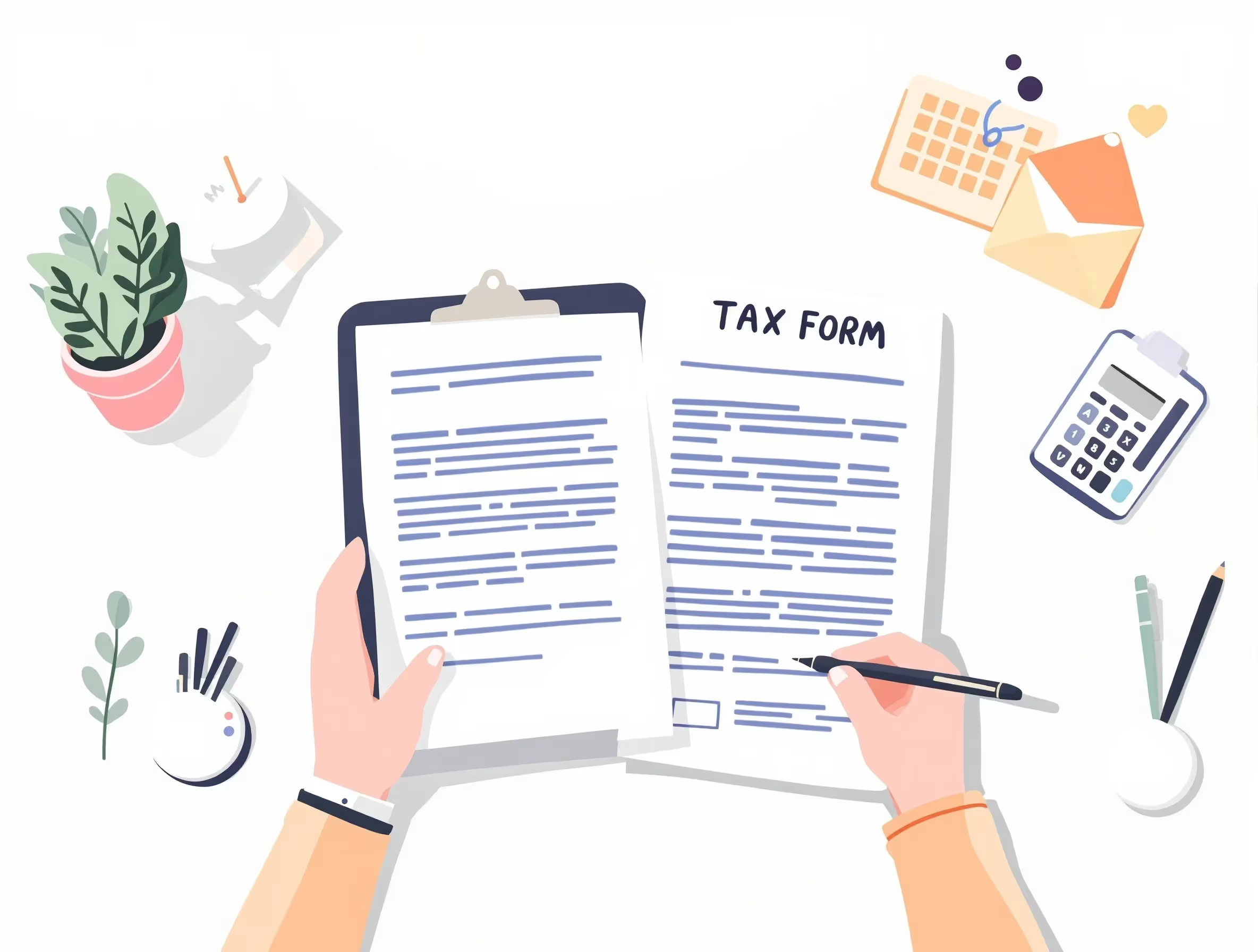
What IRS Form 1041-A (2017) Is For
IRS Form 1041-A (2017) is an information return used to report charitable amounts accumulated by certain trusts for philanthropic purposes. It ensures compliance with the Internal Revenue Code section 642(c), which allows a charitable deduction for income that a trust donates or sets aside for qualifying organizations. Trustees use this form to report income generated, charitable contributions made, and allowable deductions related to the trust’s income. Unlike Form 1041, which reports income tax liability, Form 1041-A provides the IRS with detailed information about how trust income is used for charitable purposes during the tax year.
For detailed IRS form instructions and charitable reporting resources, visit our IRS Form Help Center.
When You’d Use IRS Form 1041-A (2017)
Trustees use this form when charitable amounts from a trust must be reported for income tax purposes:
- Trust claims a charitable deduction: Trustees must file IRS Form 1041-A (2017) if a complex trust or irrevocable trust claims philanthropic deductions under section 642(c) by setting aside trust funds for charitable contributions.
- Exemptions: These exceptional cases apply to simple trusts that are required to distribute all trust income currently to beneficiaries. These trusts are exempt from filing this information return for charitable amounts.
- Split-interest or charitable trusts: Trusts that qualify as split-interest trusts or charitable trusts under section 4947(a)(1) or 4947(a)(2) should file Form 5227 instead of Form 1041-A.
- Filing extensions: Trustees may request an automatic extension by submitting Form 8868 before the April 15 due date to extend the filing period for the applicable tax year.
- Amended returns: Trustees may submit an amended version of the form at any time to correct or supplement previously reported information for the same tax year.
For income tax requirements and beneficiary distributions, review our IRS Form 1041 (Income Tax Return for Estates & Trusts) overview.
Key Rules or Details for 2017
For the 2017 tax year, several key requirements applied to IRS Form 1041-A (2017) that trustees of estates and trusts were required to follow for compliance:
- Permanently set-aside limitation: Only trusts created before October 9, 1969, were allowed to claim deductions for charitable amounts that were permanently set aside from income earned for philanthropic purposes.
- Detailed itemization requirement: Trustees needed to provide detailed information about each charitable contribution, including the name, address, and purpose of every recipient organization.
- Balance sheet rules: Trusts with gross income exceeding $25,000 were required to report all assets, liabilities, and administrative expenses, ensuring complete disclosure of the trust’s financial position.
- Income versus principal distributions: The IRS requires that income distribution deductions be reported separately from payments made from principal or corpus to ensure accurate determination of taxable income.
- Identification number requirement: Trustees are required to include the trust’s taxpayer identification number or employer identification number to ensure proper reporting of income tax information.
- Applicable trust types: These requirements apply to complex trusts, irrevocable trusts, estates, and foreign trusts that are operated exclusively for charitable purposes or that distribute trust income to charitable organizations.
If you incur IRS penalties for late or incomplete filings, see if you qualify for IRS penalty abatement.
Step-by-Step (High Level)
Completing IRS Form 1041-A (2017) involves several structured sections designed to capture how the trust reports income earned, allowable deductions, and charitable distributions:
- Part I—Income and Deductions: Trustees must report all income generated from investments, capital gains, business activities, or real property and include allowable deductions related to charitable purposes and administrative expenses.
- Part II—Distributions of Income: This section requires trustees to document all income distributed for charitable purposes during the tax year, including any carryover income from previous years.
- Part III—Principal Distributions: Trustees must list all distributions of principal, property, or other assets given to charitable organizations or used to donate assets for approved philanthropic purposes.
- Part IV—Balance Sheets: The trust must show beginning and end-of-year values for all assets, liabilities, and trust funds to confirm the trust’s financial stability and transparency.
- Signatures and Submission: The fiduciary or personal representative must sign and date the form under penalty of perjury before mailing the completed tax return to the IRS.
Trustees or beneficiaries with unfiled federal income tax returns should resolve these as soon as possible to maintain IRS compliance.
Common Mistakes and How to Avoid Them
Trustees frequently make errors when preparing IRS Form 1041-A (2017), but these mistakes can be avoided by paying close attention to details and following the filing requirements carefully:
- Vague charitable descriptions: Trustees should always include detailed information about each charity, including the recipient’s name, address, donation amount, and specific charitable purpose, to ensure compliance with income tax reporting rules.
- Misunderstanding set-aside rules: Only trusts created before October 9, 1969, may deduct charitable amounts permanently set aside from income earned, while newer trusts must actually make payments to claim the deduction.
- Incomplete balance sheets: Trusts with gross income exceeding $25,000 are required to report all assets, liabilities, and administrative expenses to ensure full disclosure of financial activity for income tax purposes.
- Incorrect classification of distributions: Trustees should carefully distinguish between income distributions and principal distributions to correctly calculate taxable income and deductions.
- Missed filing deadlines: Trustees must file Form 8868 before April 15 of the tax year if they need an extension; failure to meet this deadline can result in penalties and interest.
- Failure to file when required: Any trust that claims a charitable deduction and does not meet an exemption must file this information return trust accumulation form, regardless of the trust’s size or funding level.
What Happens After You File IRS Form 1041-A (2017)
After filing IRS Form 1041-A (2017), the IRS reviews the information return to confirm that charitable deductions and distributions comply with federal regulations. These filings are made publicly accessible to promote transparency in the use of trust funds for philanthropic purposes. The form does not calculate income tax liability; instead, it reports charitable amounts and distributions from the trust’s income for information purposes.
If a trustee files late or provides false information, the IRS may impose daily penalties of $10 per entity, up to a maximum of $5,000, unless reasonable cause is demonstrated. If your trust or estate faces outstanding tax debt, the IRS Offer in Compromise program could help resolve liabilities for less than the full amount owed.
FAQs
What are charitable deductions on IRS Form 1041-A (2017)?
Charitable deductions refer to amounts a trust donates or sets aside for qualified charitable organizations under section 642(c). These deductions help reduce taxable income reported on the trust’s income tax return and must be documented separately from other allowable deductions.
How does the income distribution deduction work for trusts?
The income distribution deduction allows a trust to reduce its taxable income by distributing a portion of its revenue to beneficiaries. This amount is reported separately from charitable distributions and affects the calculation of the trust's distributable net income. It ensures that income is taxed only once, either to the trust or its beneficiaries.
Are capital gains reported on IRS Form 1041-A (2017)?
Yes, capital gains must be reported as part of the trust’s income generated during the tax year. These gains contribute to the trust’s gross income but are treated differently from tax-exempt income and charitable distributions.
What qualifies as a charitable contribution on this form?
A charitable contribution includes any payment or transfer of money, property, or assets made to a qualified charitable organization for charitable purposes. These contributions are reported on IRS Form 1041-A (2017) to document trust funds used for tax-exempt activities.








