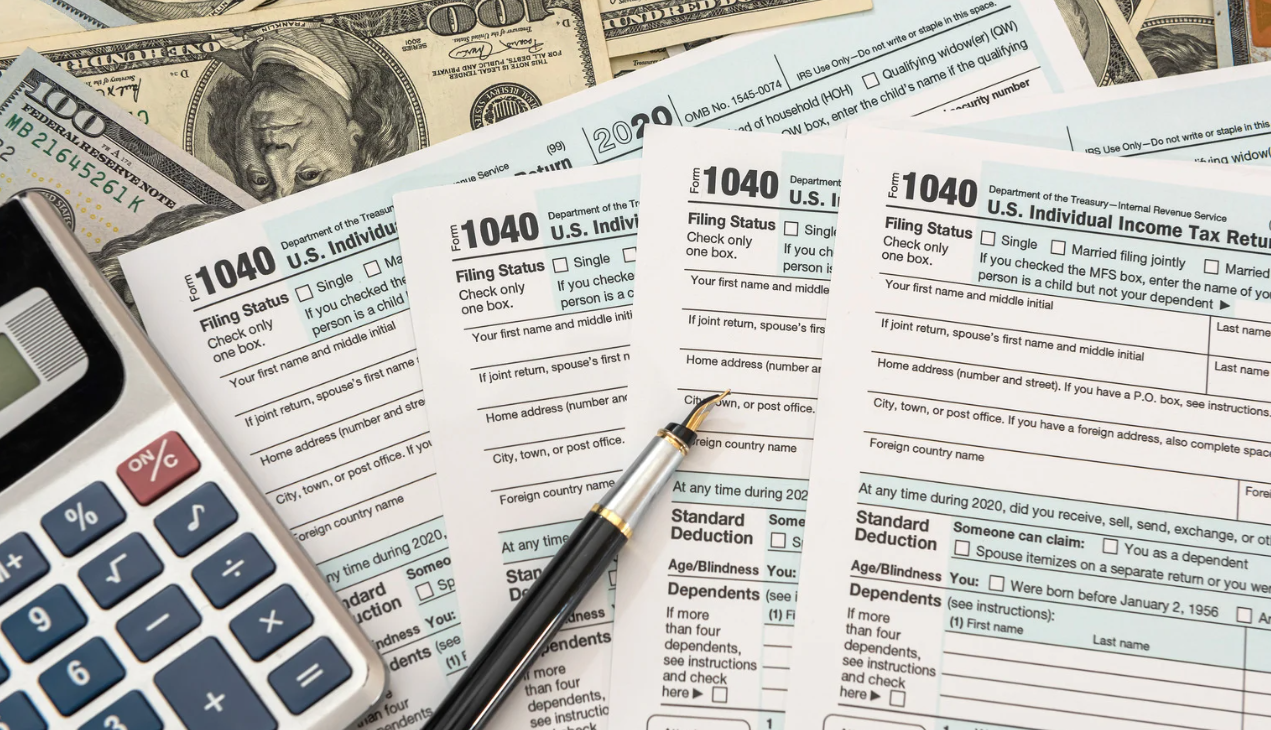
If you earned income in Indiana during 2017 and didn’t file your state return, it’s not too late to take care of it—but you’ll need the correct forms, accurate tax records, and a clear understanding of the process. This guide on how to file your Indiana tax return for 2017 explains every step so you can complete the filing confidently, even years later.
Indiana residents, part-year residents, and non-residents with Indiana-source income are all subject to state filing rules. In most cases, your federal tax return is the foundation for your Indiana return, so completing and aligning it is critical. Many overlook this connection, especially if they’re filing late or trying to reconstruct past state tax forms.
We’ll walk through everything from choosing the correct form (such as IT-40 or IT-40PNR) to entering details from your W-2s and 1099s. You’ll also learn how to avoid common errors, calculate any payments due, and track your refund if you're eligible. Whether catching up on old returns or correcting a mistake, this article will help you meet Indiana’s requirements while protecting your refund and avoiding penalties.
Not everyone must file a 2017 Indiana tax return, but many people who lived or earned money in the state during that year must. The key factor is whether your income meets Indiana’s filing thresholds and whether your situation meets any of the state’s filing conditions.
If you lived in Indiana for all of 2017 and your gross income was more than the total of your exemptions, you were required to file a state tax return. This applies even if you didn’t owe anything or had federal taxes withheld and expect a refund. Your filing is still required to reconcile amounts and claim credits or overpayments.
You're considered a part-year resident if you moved into or out of Indiana in 2017. You must file if you earned income while living in the state or had Indiana-source income (like wages or rent) during your time there. The state return will only cover the portion of the year you were subject to Indiana state tax.
Even if you lived elsewhere for all of 2017, you still need to file an Indiana return if you received income from Indiana-based sources. This could include wages from an Indiana employer, rental, or business income tied to the state. In this case, your filing ensures you're only taxed on income connected to Indiana.
Indiana starts with your federal return as a base. Your federal adjusted gross income (AGI) determines how your state return is calculated. If you didn’t complete your 2017 federal return, you must finish it before preparing your Indiana filing.
For the 2017 tax year, Indiana set its original filing deadline as April 17, 2018. This was two days later than usual due to a federal holiday. Anyone required to file and who hadn't submitted a return by that date was considered late unless they officially requested an extension.
Indiana did allow taxpayers to request an extension to file through November 14, 2018, but there was a crucial catch:
Extensions could be obtained by:
If you missed the original and extended deadlines, the state may still accept your return, but late payment and filing penalties will likely apply. Filing sooner reduces interest and improves your chances of receiving any potential refund.
Each tax year brings updates, and 2017 was no exception. Indiana introduced a few critical changes that affected how individuals and small businesses filed their state income tax returns. Understanding these updates can help you avoid confusion and ensure your return reflects the correct rules for that year.
Indiana reduced its income tax rate from 3.3% to 3.23% in 2017. While that might seem small, it affected the total tax owed or refund received. Ensure your calculations reflect this lower rate, not the one used in prior years.
In 2017, Indiana removed the distinction between resident and nonresident county tax rates. The exact rate applies based on your county of residence as of January 1, 2017. This change simplified the process, but reviewing the correct rate for your location is still important.
If you repaid income tax in a prior year (like a bonus you had to return), a new deduction program allowed you to subtract it from your 2017 income. This helped reduce your overall tax cost.
For 2017, California was no longer treated as a reverse credit agreement state. If you paid federal taxes in multiple states, this could affect how you claim credits for out-of-state taxes.
Selecting the correct Indiana state tax forms for your situation is one of the most essential steps in completing your 2017 return. Indiana offers different forms based on your residency status and the type of income you received during the year. Filing the wrong form can lead to delays, errors, or rejected returns.
If you lived in Indiana for all of 2017, you’ll use Form IT-40, the standard return for full-year residents. You’ll likely need to complete and attach several schedules, depending on your income, deductions, and credits:
Even if some amounts are zero, Indiana requires Schedules 3, 4, and 7 to be included with every IT-40.
If you moved into or out of Indiana during 2017 or lived outside the state but earned Indiana income, use Form IT-40PNR. This form allows you to prorate your income and credits. You’ll also need additional schedules (A through H) and possibly Form CT-40PNR for county tax.
Depending on your circumstances, you may also need:
All forms can be downloaded from the Indiana Department of Revenue’s website. Once completed, you can print and mail them if you’re not e-filing. Double-check that all required pages are attached and in the correct order.
Whether you're filing late or double-checking a return you already submitted, knowing exactly how to file your Indiana tax return for 2017 can save you from errors, delays, or missed refunds. This step-by-step guide walks through the process, from document collection to final submission.
Before touching any state tax forms, collect everything you’ll need:
Essential documents:
If claiming deductions:
Indiana starts its tax calculations with your federal adjusted gross income (AGI). You’ll find this on Line 37 of your 2017 Form 1040. This number carries over to Line 1 of the Indiana IT-40 or IT-40PNR.
If you haven't yet prepared your federal tax return, you must do so first. All Indiana adjustments, deductions, and credits are calculated based on it.
Use:
Carefully follow each form’s instructions, starting with your personal information:
On IT-40 or IT-40PNR:
Common deductions include:
Check the Department of Revenue’s table to find your county tax rate.
Even if nothing applies, all filers must submit Schedule 7. This includes:
Before submitting:
If mailing your return:
A careful and complete filing helps avoid delays and gives you the best chance of getting your refund processed quickly. After completing this step, you have the option to send it either by mail or electronically, which is a decision we'll discuss in the next section.
Once your 2017 Indiana tax return is complete, the next step is deciding how to file it. Indiana allowed both e-filing and paper-filing for 2017 returns, but each method has different benefits, timelines, and steps to follow.
E-filing is the most efficient way to submit your 2017 return. If you qualify, it's often free and helps reduce the chance of processing delays.
Benefits of e-filing:
You can use approved tax software providers listed on Indiana’s website or a tax professional with authorized software. Although availability may vary, many providers still allow access to 2017 filing tools.
If you prefer to file by mail or don’t have access to electronic filing tools, you can still print and mail your completed return.
Steps:
Paper returns may take up to 12 weeks to receive processing confirmation. If you’re mailing a payment, consider using certified mail to track delivery.
After filing your 2017 Indiana tax return, you’ll either owe a payment or qualify for a refund. In either case, Indiana provides multiple options to manage your balance, whether you're settling a bill or expecting money back.
If your return shows a balance due, Indiana allows you to pay using one of several methods:
Double-check that your rebate isn’t delayed due to errors, missing forms, or unverified ID information. Indiana does not charge fees for processing refunds or issuing direct deposits.
After you file, it’s essential to keep your records organized and accessible. Even though 2017 has passed, you may still need to verify information, respond to a notice, or amend your return.
Indiana recommends keeping a copy of your 2017 state and federal returns and all supporting documents for at least three years. In some cases, you may need to retain them longer:
Store documents like W-2s, 1099s, donation receipts, and payment confirmations in one place for future reference.
If you discover a mistake—such as a missing income item or incorrect deduction—you must report it by filing Form IT-40X, the amended Indiana return.
If your address has changed since 2017, update it on the amended return so the state can reach you.
Review this checklist for a few minutes before you file your 2017 Indiana tax return. It’s your last chance to review everything and ensure your submission is accurate and complete.
Once everything is double-checked, you're ready to submit with confidence. A careful filing helps reduce the chance of delays, especially when dealing with prior-year returns.
Yes, even if you paid your federal taxes, Indiana requires a separate state return if you earned income during 2017 and met the filing threshold. The state uses your federal adjusted gross income as a starting point but calculates tax independently. Skipping the state return can lead to penalties or missed refunds, so it’s essential to file both.
You can download all official Indiana state tax forms for 2017 from the Indiana Department of Revenue’s website. These include IT-40, IT-40PNR, and supporting schedules. If you don’t have access to a printer, you can request a copy by mail or visit a local DOR office for in-person assistance with obtaining forms.
Yes, you may still need to file a state return even if you were claimed as a dependent on someone else’s federal return. If you earned income above the exemption amount or had Indiana tax withheld, filing may be required to recover a refund. Use the instructions for IT-40 or IT-40PNR to confirm your filing status for that year.
If you worked for multiple employers, include all W-2 forms when filing your state return. Each W-2 may reflect Indiana withholding, which helps calculate your total credit. Failing to include all wage documentation could result in processing delays or incorrect refund amounts. Keep copies of all forms for your records.
You may be eligible to file for free using Indiana’s Free File Program if your income falls within specific limits. Several online software providers still offer 2017 tools, though availability may vary. Always check the official DOR website for approved free filing options or consult a tax preparer if you’re unsure about eligibility.