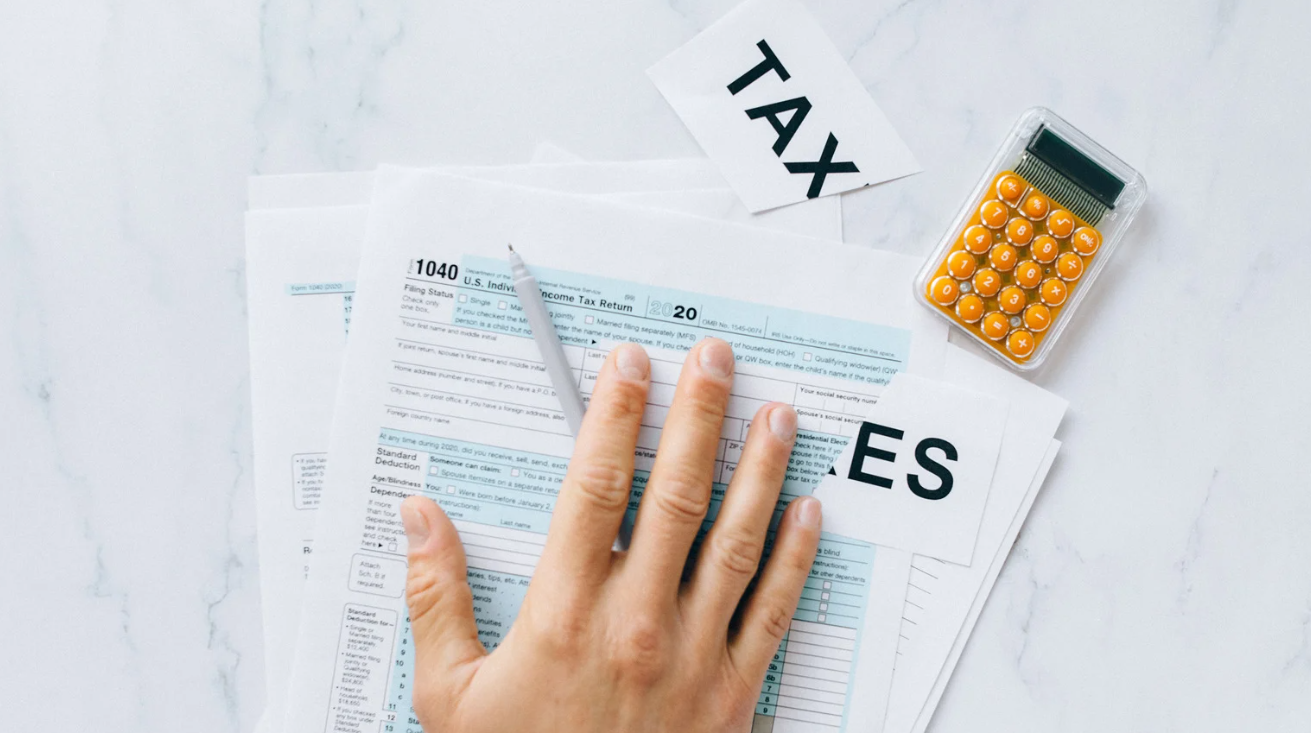
The California tax return for 2015 brings several essential updates and filing requirements that all California taxpayers need to be aware of. Whether you're an individual taxpayer, a small business owner, or a sole proprietor, understanding how to file your 2015 California tax return is essential to ensure you comply with state tax laws. This guide will walk you through the filing process, from determining whether you need to file a return to completing and submitting it.
Whether you're filing electronically or on paper, this guide will make the process clear and straightforward. You'll also find helpful tips for small businesses, sole proprietors, and independent contractors, so you can be sure you're meeting your business tax obligations in California.
Filing a tax return for California in 2015 depends on several factors, including your filing status, age, and the amount of income you earned. Understanding whether you need to file is crucial for staying compliant with state tax laws and avoiding penalties. Here's a breakdown of who is required to file a California tax return for the 2015 tax year.
California residents, part-year residents, and nonresidents who earn income from California sources may need to file a tax return. The specific income thresholds vary based on your filing status, age, and whether you qualify for any special exemptions.
The filing threshold for 2015 for single or head of household taxpayers under 65 was $16,256. If you were 65 or older, the threshold increased to $21,706.
For those who are married or in a registered domestic partnership (RDP) filing jointly, the income threshold was $32,514 for both individuals under 65. If one person was 65 or older, the threshold increased to $37,964; if both were over 65, the filing threshold was $43,414.
These thresholds help determine whether you need to file a California tax return based on your gross income. However, even if your income falls below these limits, you may still need to file if your California Adjusted Gross Income (CAGI) exceeds certain levels or if you need to apply for tax credits, such as the California Earned Income Tax Credit (CalEITC).
Small business owners, sole proprietors, and independent contractors must also file a California tax return. Income earned through a sole proprietorship must be reported on your return using Schedule C (Form 540). Furthermore, if you own a business, you should declare certain deductions, including business taxes or costs that come up while running it. Even if your firm is small and doesn't make much money, you must still file to follow state rules.
Nonresidents and part-year residents of California are also required to file a tax return if they earned income from California sources. If you moved to or from California during the year, you'll need to file as a part-year resident, reporting only income earned while you were a California resident.
Knowing the key deadlines for filing your 2015 California tax return is essential to avoid penalties and interest. Below are the important dates you should mark on your calendar to ensure timely filing.
Most California taxpayers' deadline to file their 2015 tax return was April 18, 2016. This deadline was extended from April 15 due to the Emancipation Day holiday, which falls on April 16. If you owe taxes, your payment is also due by this date. Filing your return on time is essential to avoid late filing or payment penalties.
If you were living or traveling outside the United States on April 18, 2016, you had an automatic extension to file your California tax return until June 15, 2016. However, just like with the regular deadline, any taxes owed must still be paid by the original April 18 deadline to avoid penalties and interest.
If you cannot file your tax return by the April 18 deadline, you can request an extension to file it. With an approved extension, you had until October 17, 2016, to submit your California tax return. However, this extension only applies to filing the return. You must still pay taxes owed by April 18, 2016, to avoid penalties and interest.
You need to use specific forms to file your California tax return for 2015, and the ones you require depend on your tax position. If you're an individual taxpayer, a small business owner, or an independent contractor, using the correct forms to record your income and pay your taxes is critical. Here are the most important forms you'll need to file for the 2015 tax year.
The California Resident Income Tax Return for 2015 can generally be filed using one of the following forms:
To complete your tax return, you may also need to attach additional schedules based on your specific situation:
Small business owners and sole proprietors must report their income and deductions on their tax returns. The key forms for small businesses include:
All California tax forms are available for download at the Franchise Tax Board (FTB) website: ftb.ca.gov. Additionally, taxpayers can use California’s electronic filing options, such as CalFile, for a faster, paperless filing experience.
To file your 2015 taxes, you must know how to figure out your California Adjusted Gross Income (CAGI) and what deductions you can use. This is how to determine your income and apply deductions, whether you're filing as an individual, a single proprietor, or a small business owner.
Start by determining your gross income for the year. Gross income includes all income earned from various sources, such as
California does not always follow federal tax rules, so you’ll need to make specific adjustments to your income. Use Schedule CA (540) to report these California-specific adjustments, such as
After calculating your gross income and making California-specific adjustments, you must choose between claiming the standard deduction or itemizing deductions on your return.
For the 2015 tax year, the standard deduction amounts were:
If your allowable itemized deductions (e.g., mortgage interest, medical expenses, charitable donations) exceed the standard deduction, itemizing may be more beneficial.
Your taxable income is the result of subtracting your deductions from your California Adjusted Gross Income (CAGI). This amount will be used to calculate your liability for state income tax. If you’ve chosen to itemize your deductions, ensure that all eligible business and personal expenses are correctly reported to maximize your deductions.
As a small business owner or sole proprietor, you may qualify for additional deductions that pertain to your business operations, including the following:
Tax credits are an excellent way to lower the amount of taxes you owe. California added several benefits in 2015 that could assist in lessening the amount of tax you owe. One of these is the California Earned Income Tax Credit (CalEITC). This is a list of 2015 California tax credits and how to use them.
One of the most significant changes for 2015 was the introduction of the California Earned Income Tax Credit (CalEITC). This refundable tax credit was designed to assist low-income workers who earned less than $13,870 in 2015. If you qualify for this credit, it can reduce your overall tax liability or provide a refund, even if you owe no taxes.
To claim the CalEITC, you must meet specific eligibility criteria, such as income limits and filing status. The credit amount varies based on your income and number of dependents, so it’s important to calculate it carefully to ensure you get the full benefit.
If you paid for child or dependent care to work or seek employment, you may be eligible for the Child and Dependent Care Expenses Credit. This credit helps offset the cost of child care or care for other dependents, such as an elderly parent. The amount of the credit is based on your income and the amount of care expenses incurred.
Another credit available in 2015 was the Nonrefundable Renter's Credit. This credit was only given to renters who met specific standards, like living in California for a year and having a certain income level. The credit helps pay for some of the costs of renting a property in California.
You must complete the relevant sections on your California tax forms to claim any of these credits. Most credits are applied directly to your tax return, either as part of the California Earned Income Tax Credit (CalEITC) schedule or other credit forms included with your return.
You can file your California tax return for 2015 in several ways, including e-filing and paper filing. This section will cover how to submit your return, the forms needed, and important considerations to ensure a smooth filing process.
The fastest and most convenient method for filing your tax return is via e-file. California offers several e-file options, including CalFile, a free, online tool for filing your return. Many taxpayers can use CalFile to file their income tax return without needing third-party services. If you choose to use tax preparation services, they will help you file through the IRS-approved e-filing system.
The e-file option is beneficial because it allows quicker processing and the direct deposit of refunds into your bank account. When e-filed with direct deposit, refunds are typically processed within 7-10 days for most taxpayers.
If you prefer to file your tax return on paper, you’ll need to mail your completed forms to the appropriate mailing address provided by the Franchise Tax Board (FTB). If you owe taxes, you should mail your payment and return it to the Franchise Tax Board at the specified address. You can send the forms to a different mailing address if you expect a refund or owe no tax.
E-filing is faster and easier, but you can still file on paper if you'd like to. Keep in mind that it takes a lot longer to process paper returns. Usually, reimbursements are sent out in 6 to 8 weeks. Complete the forms to avoid delays or mistakes when filing your refund.
Consulting a tax preparer can be advantageous if you're unsure how to file your taxes or if your situation is more difficult. A professional can help you with everything from figuring out your tax credit qualifying requirements to ensuring your financial information is accurately reported. If you own a small business or are a sole proprietor, tax preparers can also help you with your business taxes.
Ensure you have filled out all the required forms, including Schedule C (Form 540) if you are self-employed or have a sole proprietorship. Don’t forget to include supporting documents, such as W-2 forms for employees or 1099 forms for independent contractors and other income sources. Double-check that you’ve included any deductions and credits you’re entitled to, such as the child tax credit or California Earned Income Tax Credit (CalEITC).
If you owe taxes, you can pay online through Web Pay or choose other payment methods like credit cards or electronic funds withdrawal when e-filing. You can also request an installment agreement if you cannot fully pay by the due date.
Those expecting a refund can have it directly deposited into their bank account. Refunds typically take longer to process if you’re filing by mail, but you can track your refund status on the Franchise Tax Board website.
Once you have filed, sign your return and keep a copy for your records. You may be required to provide a copy of your return or other tax documents if requested by the IRS or the Franchise Tax Board in the future.
Once your California tax return for 2015 is complete, you may owe taxes or expect a refund. Regardless of your situation, it’s essential to understand how to make necessary payments and track your refund status.
Several payment options are available if you owe taxes after filing your tax return. The Franchise Tax Board (FTB) provides different methods to settle your tax liability:
If you cannot pay the full taxes owed by the filing deadline, you can request an installment agreement. This allows you to pay your tax debt in smaller, more manageable amounts over time. You must submit Form FTB 3567 to the Franchise Tax Board to set up an installment plan. Remember that interest and penalties may still apply to the unpaid portion.
If you expect a refund, you can track its status through the Franchise Tax Board website. If you filed your return electronically (e-filed and selected direct deposit), your refund is typically processed within 7-10 days. If you filed on paper, processing your refund may take 6–8 weeks.
To track your refund, simply visit the FTB Refund Status page and enter the required information, such as your social security number and expected refund amount. You will be able to see the progress of your refund and the scheduled payment date.
The fastest way to receive your refund is by selecting direct deposit when filing. With direct deposit, your refund is transferred directly into your bank account, eliminating the need to wait for a paper check to arrive by mail. To avoid delays, ensure that your bank account details are accurate.
In the event of a delayed refund, it is crucial to verify its status online. Delays can occur if there were errors on your tax return, you claimed credits like the CalEITC, or there was a mismatch in your income reporting. You can request additional information or assistance from the Franchise Tax Board if needed.
If you can’t pay your taxes by the April 18 deadline, filing your return is important to avoid penalties. You can request an installment agreement through the Franchise Tax Board or make partial payments. Remember, estimated tax payments can help manage costs for the following year. Securing your payment methods and keeping track of your balance is critical.
You must choose between the standard deduction and itemizing your deductions to claim tax deductions. For businesses, you’ll report your deductions using Schedule C (Form 540), such as business expenses and unemployment compensation. Keep detailed financial information to access and support your deductions during filing.
An income credit like the California Earned Income Tax Credit (CalEITC) can reduce the amount of taxes you owe. You must meet specific eligibility criteria, including income limits and filing status. The income credit can benefit low-income taxpayers, refunding even if you owe no taxes.
To check your refund status or balance due, visit the Franchise Tax Board’s website. You can securely enter your taxpayer identification number and income information to track the status. This allows you to monitor the progress of your refund or see if any additional payment is required.
Estimated tax payments are required for self-employed individuals or business owners who expect to owe federal income tax of $1,000 or more. These payments ensure you meet your annual tax obligations and avoid penalties. Use the IRS guidelines to calculate estimated tax and make quarterly payments directly to the IRS or California Franchise Tax Board.
Small business owners must report business taxes on their income tax return. This includes reporting income and deductions from business activities using Schedule C (Form 540). Business taxes such as self-employment tax and sales tax must also be considered. Ensure all tax forms are filed on time to avoid penalties and interest.