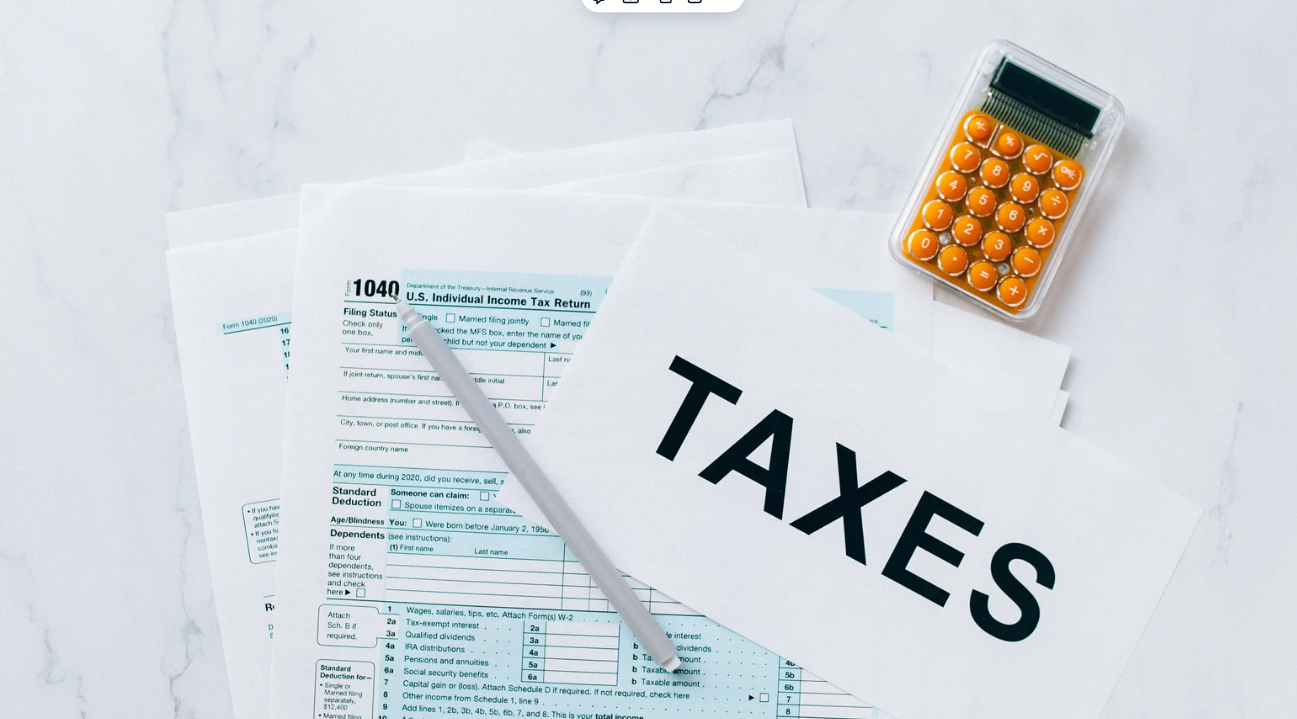
Filing your 2015 Arizona tax return might seem like a daunting task, but understanding the process can make it a lot simpler. Whether you're an individual taxpayer, a sole proprietor, or a small business owner, filing your state tax return is essential for maintaining compliance with Arizona tax laws. It's not just about meeting deadlines—filing can also help you claim refunds or ensure you're paying the right amount of tax based on your income and deductions.
The first step to a successful filing procedure is knowing how to submit your taxes in Arizona. In 2015, all Arizona citizens must follow the state's tax requirements, forms, and deadlines, whether they live there full-time or part-time. Knowing these rules, you may file your taxes electronically or on paper. Make sure you follow the rules, avoid penalties, and get any available tax credits.
This guide will help you grasp everything you need to know about submitting your Arizona tax return for 2015, including who needs to file, crucial deadlines, and mistakes to avoid. Let's start by looking at who has to file.
Before diving into the filing process, knowing whether you must file an Arizona tax return for 2015 is essential. Arizona’s tax laws set specific income thresholds based on your filing status. Below are the income limits for various filing statuses:
Even if your employer has already withheld taxes, filing is still necessary, especially if you want to receive a refund for any Arizona income tax that was withheld. Additionally, it’s a good idea to file if you qualify for any tax credits, such as the property tax refund or deductions for donations to qualifying charitable organizations.
You are not required to file if you don’t meet these thresholds. However, it’s often beneficial to file regardless, as you may be eligible for a refund or other financial benefits.
Filing your Arizona tax return on time is essential to avoid penalties and interest. For the 2015 tax year, there are several key dates to remember:
Meeting these deadlines is crucial to avoid additional charges like penalties and interest. If you filed after the deadline or missed one of the estimated tax payments, you may be subject to late payment penalties. If you have concerns about making timely payments, please contact the Arizona Department of Revenue to discuss payment plan options.
The 2015 tax year brought several changes that Arizona taxpayers should be aware of. These updates may affect your filing process and help you save money or adjust your filing strategy. Let’s take a look at some of the key changes for 2015:
These changes could affect your deductions and credits for the 2015 tax year, so it's important to stay informed and ensure you’re taking full advantage of all available opportunities.
Filing your Arizona tax return for 2015 can seem overwhelming, but breaking it down into steps can make the process much more manageable. Whether you are filing as an individual, a part-year resident, or a business owner, here’s a step-by-step guide to help you through the process.
Before you start, ensure you have all the required documents. These typically include:
Depending on your residency and tax situation, you will need to use one of the following forms:
Once you've selected the correct form, start by entering your personal information, including
The next step is to report your total income. Enter your federal adjusted gross income (AGI) from your tax return. Arizona will adjust this figure by adding or subtracting specific amounts based on state-specific rules. For instance, some income is taxable in Arizona but not federally, or vice versa.
You can either claim the standard deduction or itemize deductions if your total itemized deductions are higher. Some standard deductions for Arizona residents include
Arizona offers a range of tax credits that could reduce your tax liability, including:
After applying any deductions and credits, you will calculate your total tax liability. Arizona uses a progressive tax system, so the more income you report, the higher your tax rate will be. Ensure you’ve entered all figures correctly to avoid errors.
Before submitting your tax return, double-check all the information:
Once you have completed everything, you can choose one of the following filing options:
If you owe taxes, pay them by the filing deadline (April 18, 2016) to avoid penalties and interest. Payment options include:
Choosing how to file your 2015 Arizona tax return is an important decision that can impact the speed and security of your filing. You can file your return either electronically (e-filing) or by paper. Each method has pros and cons, so let's explore both options.
E-filing is the most common way to file tax returns; you can use it for income tax returns and other forms. Filing online is faster, makes your connection more secure, and ensures that your return is completed more swiftly. If you decide to e-file, make sure you are a real person by acting to prove your identity. This step is necessary to finish the action and return your return correctly.
E-filing also checks that you waited long enough, so you'll get an instant confirmation that your return has been accepted. You can also pick direct deposit for your refund, which will get it to you as soon as possible. Many people who file their taxes online like it because it has built-in error checking that lowers the risk of making mistakes.
Both the IRS and Arizona provide safe filing websites. These sites utilize strong encryption to keep your information secure. Before you file online, always ensure your connection is safe. This will help keep your private information safe.
While e-filing is faster and more secure, some taxpayers still prefer to file by paper. Paper filing involves hand-filling out the necessary forms and mailing them to the Arizona Department of Revenue. This method can be slower, especially during peak filing season, and you won’t receive immediate confirmation of your filing.
Paper filers must review the forms carefully to ensure all the required information is included. Attach all supporting documents, such as W-2s and 1099s, to avoid delays. When submitting paper forms, there is also no option for payment through direct deposit, so you’ll need to send a check or money order for any balance due.
If you are using paper filing, ensure the connection between you and the Department of Revenue is secure when mailing the documents. Although it's not an immediate concern like e-filing, responding promptly if the Department requests additional information or documentation is essential.
When it comes time to pay your Arizona tax liability, several options are available to ensure your payment is submitted securely and on time. Whether you owe taxes or simply submit your property tax refund, understanding your payment methods is essential to the filing process.
The Arizona Department of Revenue provides multiple ways to file payments electronically, offering taxpayers a quick and secure process. The two most common methods are:
Both methods secure your connection, so your payment info is safe. If you choose to use IRS services for payment, these options integrate seamlessly with the Arizona Department of Revenue's system. Always check the site's security and make sure your connection is secure before completing your payment.
If you prefer to pay by mail, you can send a check or money order to the Arizona Department of Revenue. Make your payment payable to the “Arizona Department of Revenue” and include your Social Security number (SSN) and “2015 tax” on the payment to ensure it is processed correctly.
This approach is the traditional route for taxpayers who don’t have access to online payment methods or prefer paper over electronic options. While the technique is secure, it’s essential to mail your payment well in advance of the filing deadline to avoid any fees paid for late payments.
Regardless of the payment method, always verify your connection before proceeding. Especially when using an online service, you should confirm the security of your connection to prevent any issues with successful human verification waiting. If you’re uncertain, look for visual cues on the website, such as a padlock symbol or "https://" at the start of the web address.
If you cannot file your Arizona tax return by the deadline of April 18, 2016, you can request an extension to give yourself more time to prepare your return. An extension gives you more time to file, but not to pay taxes owed. You must still pay at least 90% of your tax liability by the original due date to avoid penalties and interest.
To request an extension for filing your 2015 Arizona tax return, you must file Form 204 with the Arizona Department of Revenue by the April 18 deadline. The form is simple to complete and grants an automatic six-month extension to October 17, 2016.
Alternatively, if you’ve already filed for a federal extension using IRS Form 4868, Arizona will automatically accept that extension without needing to submit Form 204. However, you must verify you are human by completing the required verification process when submitting your extension request online.
If you believe you will owe taxes, make a payment when filing your extension. While you can delay the submission of your return until October, any tax payments must be made by the original deadline to avoid penalties. You can make payments through the same options as regular filing—via e-check, credit card, or traditional methods.
Whether you're filing an extension electronically or on paper, ensure the security of your connection when submitting your request. Furthermore, always review the website's or mailing method's security to avoid security breaches or potential identity theft.
Filing your Arizona tax return can be detailed; even minor errors can lead to delays or additional costs. To help you file correctly and efficiently, here are some common mistakes to watch out for:
One of the most common mistakes is simple math errors, especially when adding or subtracting figures. Ensure all your income tax return calculations are correct before submitting your form. E-filing can minimize these errors since many platforms have built-in error-checking features.
Select the correct filing status (single, married filing jointly, etc.), as this will determine your tax rate and eligibility for certain credits. If your filing status does not match the one on your federal tax return, it could result in processing delays.
Please sign and date your forms if you're filing a paper return. Both spouses must sign a joint return. If you are filing electronically, please verify that you are human by completing the necessary online steps. Missing signatures will delay the processing of your return.
Double-check that your Social Security number (SSN) is correct on all forms, including your spouse's SSN (if applicable) and any dependents. Incorrect SSNs can result in delays or rejection of your tax return.
Ensure all required W-2s, 1099s, and other forms are attached to your return. If you're claiming deductions for charitable donations, school contributions, or other credits, include the appropriate documentation for these as well.
If you file online, ensure your website is secure before entering personal information. Individual applicants must constantly review the website's security and ensure they use a secure internet connection, especially when dealing with sensitive information like their property tax refund or IRS details.
Ensure you file before the due date, as late filings may incur penalties and interest. If you need more time, remember that you can file for an extension. However, ensure you still pay any owed taxes by the original deadline to avoid penalties.
"Completing the action" refers to successfully finishing all necessary steps when filing your Arizona tax return, whether online or by mail. This includes submitting your forms, verifying your correct information, and confirming the filing. If you're e-filing, completing the action typically means receiving confirmation that the Arizona Department of Revenue has accepted your return.
A Ray ID is a unique identifier used by the Arizona Department of Revenue’s online system. It helps track the status of your e-filing process and ensures that your return or request is routed correctly. You can use the Ray ID to resolve issues or delays and provide a more efficient follow-up process.
When filing your 2015 Arizona tax return, it's crucial to carefully follow the instructions provided with the tax forms. These instructions will guide you through the required steps, including how to report income, claim deductions, and apply credits. Read the instructions thoroughly to avoid errors and ensure your filing is accurate.
If your Arizona tax return requires further review, the Department of Revenue will notify you. Common reasons for review include discrepancies in income, deductions, or credits. It’s essential to watch for any communications from the department, as they may request additional documentation or clarification before processing your return.
Failing to follow the instructions when filing your Arizona tax return can result in delays or penalties. Reject or delay the return if you miss steps like submitting required forms, incorrectly calculating deductions, or not including necessary attachments. Make sure to carefully review and adhere to each instruction to prevent any complications.