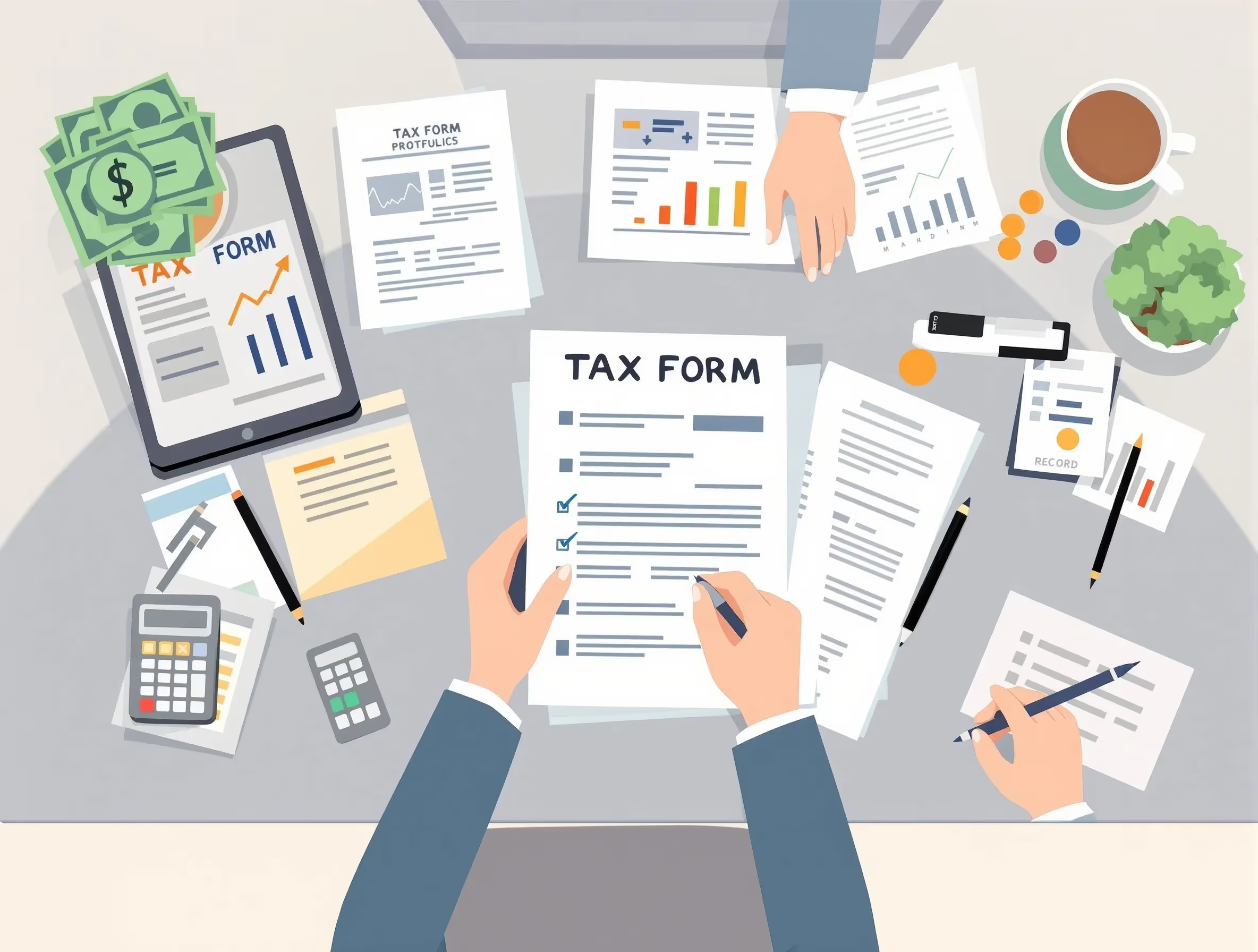
What Schedule B (Form 941) (2023) Is For
Semiweekly schedule depositors use Schedule B (Form 941) (2023) to report their daily employment tax liabilities in detail. It ensures the IRS can verify that federal income tax, Social Security, and Medicare taxes were deposited according to the required deposit schedule. Unlike Form 941, which summarizes employment taxes for the entire quarter, Schedule B records tax liability for each specific payday. This form helps employers meet deposit deadlines accurately, prevent failure-to-deposit penalties, and maintain compliance with the IRS’s filing requirements for federal tax deposits.
Make your payroll tax payments easier to manage by exploring our IRS payment plan options for businesses.
When You’d Use Schedule B (Form 941) (2023)
Employers use this schedule when they are required to report detailed daily tax liabilities rather than monthly totals. You are required to file Schedule B in the following cases:
- You are a semiweekly schedule depositor: You reported more than $50,000 in employment taxes during the lookback period; this status applies to the entire calendar year and requires detailed reporting for each payday.
- You accumulated $100,000 in tax liability on a single day: This triggers the next-day deposit rule, requiring you to deposit taxes by the following business day and continue using the semiweekly deposit schedule for the rest of that calendar year and the next.
- You file an amended Schedule B: If you were assessed a failure to deposit (FTD) penalty due to errors in your original filing, you must file an amended schedule to adjust tax liability and correct the record.
- You are correcting a prior filing with Form 941-X: When using Form 941-X to correct errors or report additional taxes, you must attach Schedule B to reflect accurate daily tax liabilities and prevent averaging penalties.
Stay proactive with compliance by checking your IRS deposit and liability records through our IRS Account Transcript Service for businesses.
Key Rules or Details for the 2023 Tax Year
The IRS enforces specific deposit and filing rules for Schedule B (Form 941) (2023) to ensure the accurate reporting of employment tax liability and the timely making of federal deposits. Employers must follow these key requirements:
- Deposit Schedule Rules: Semiweekly schedule depositors must deposit taxes by Wednesday for wages paid on Wednesday, Thursday, or Friday, and by Friday for wages paid on Saturday, Sunday, Monday, or Tuesday.
- $100,000 Next-Day Deposit Rule: If you accumulate $100,000 or more in tax liability on any single day, you must deposit that amount by the next business day, regardless of your regular deposit schedule.
- Electronic Filing Requirements: All tax deposits must be made through the Electronic Federal Tax Payment System (EFTPS) or another approved electronic method to ensure timely and accurate submission.
- Reporting Nonrefundable Credits: Employers can adjust tax liability using nonrefundable credits such as the research activities credit or the qualified sick and family leave credit; however, the liability for any single day cannot be reduced below zero.
- Accuracy Verification: The total tax liability reported on Schedule B must equal the amount shown on Form 941, line 12, for the entire quarter to ensure consistency and avoid discrepancies.
Don’t let penalties set your business back—see how our penalty abatement services for employment taxes can help you avoid or reduce IRS fines.
Step-by-Step (High Level)
Completing Schedule B (Form 941) (2023) requires accurate payroll information and consistent reporting of daily liabilities throughout the quarter. Follow these steps carefully:
- Gather Payroll Records: Compile payroll data showing every payday during the quarter, along with the total employment tax liability, including the employer’s share of Social Security and Medicare taxes.
- Enter Header Information: Include the employer identification number (EIN), business name, calendar year, and the correct quarter box as listed on Form 941.
- Record Daily Tax Liabilities: Enter the total daily tax liability on the specific date wages were paid, ensuring that amounts for multiple pay runs on the same day are combined accurately.
- Apply Nonrefundable Credits: Adjust daily tax liabilities using credits such as the qualified research activities credit or sick and family leave credits, ensuring that no single day’s liability is reduced below zero.
- Total Each Month and Quarter: Add up the total liabilities for each month and verify that the quarterly total equals the amount on Form 941, line 12, to ensure accuracy.
- Attach Schedule B: Attach the completed Schedule B to Form 941 by the due date to meet filing requirements and avoid any potential failure to deposit penalties.
Give your tax professional the authority to work with the IRS on your behalf using our Power of Attorney services for employers.
Common Mistakes and How to Avoid Them
Avoiding common mistakes when filing Schedule B (Form 941) (2023) ensures accuracy and prevents IRS penalties. Each of the following errors can result in incorrect reporting or delayed processing:
- Reporting deposit dates instead of wage payment dates: Always record tax liabilities based on the exact dates employees were paid, not when deposits were made.
- Failing to file Schedule B when required: If you are a semiweekly depositor, you must file Schedule B with Form 941 to avoid the IRS applying an averaged failure to deposit penalty.
- Incorrect quarterly totals: Verify that the total liability on Schedule B matches Form 941, line 12, to ensure proper reconciliation of all employment taxes.
- Misreporting cross-quarter payments: Enter tax liabilities in the correct calendar month even if the pay period ends in a different quarter.
- Ignoring the $100,000 next-day deposit rule: Monitor daily tax liability carefully to ensure compliance with next-day deposit requirements.
- Using Schedule B as a monthly depositor: Only semiweekly depositors are required to file Schedule B; monthly filers should use the liability section on Form 941 instead.
What Happens After You File Schedule B (Form 941) (2023)
After you file Schedule B (Form 941) (2023), the IRS compares your reported employment tax liabilities with your electronic deposit records from the Electronic Federal Tax Payment System (EFTPS). If all deposits were made accurately and on time, no further action is required. However, if discrepancies arise, the IRS may issue a failure-to-deposit penalty notice and request verification of your payment records. The form becomes part of your permanent tax record and may be reviewed during future audits. Maintaining complete payroll records for the prior calendar year and filing electronically when possible helps prevent compliance issues and ensures accurate record matching.
Understand each step of the IRS’s collections process and how it affects your business with our IRS collection process guide for depositors.
FAQs
How are employment taxes reported on Schedule B (Form 941) (2023)?
Employment taxes are reported based on the exact date wages were paid to employees. The IRS uses this data to ensure proper deposits through your financial institution and to verify that each payment matches your reported federal income tax withheld and Social Security and Medicare liabilities.
Does taxable interest income affect Schedule B filing?
No, taxable interest income does not directly affect Schedule B reporting. However, you must still disclose any financial interest or foreign financial account related to business operations when applicable on other IRS forms.
What should I include if I earned interest income through business savings or bonds?
Interest income from savings bonds, certificates of deposit, or municipal bonds should be reported on your primary tax return. If those accounts are held at a foreign financial institution, you may also need to report accrued interest and related details on FinCEN Form 114.
How do I report federal income tax withheld from employee wages?
Federal income tax withheld should be recorded as part of the total daily employment tax liability on Schedule B. The IRS reviews this information to confirm accurate reporting of all liabilities tied to your business’s financial accounts and payroll records.







