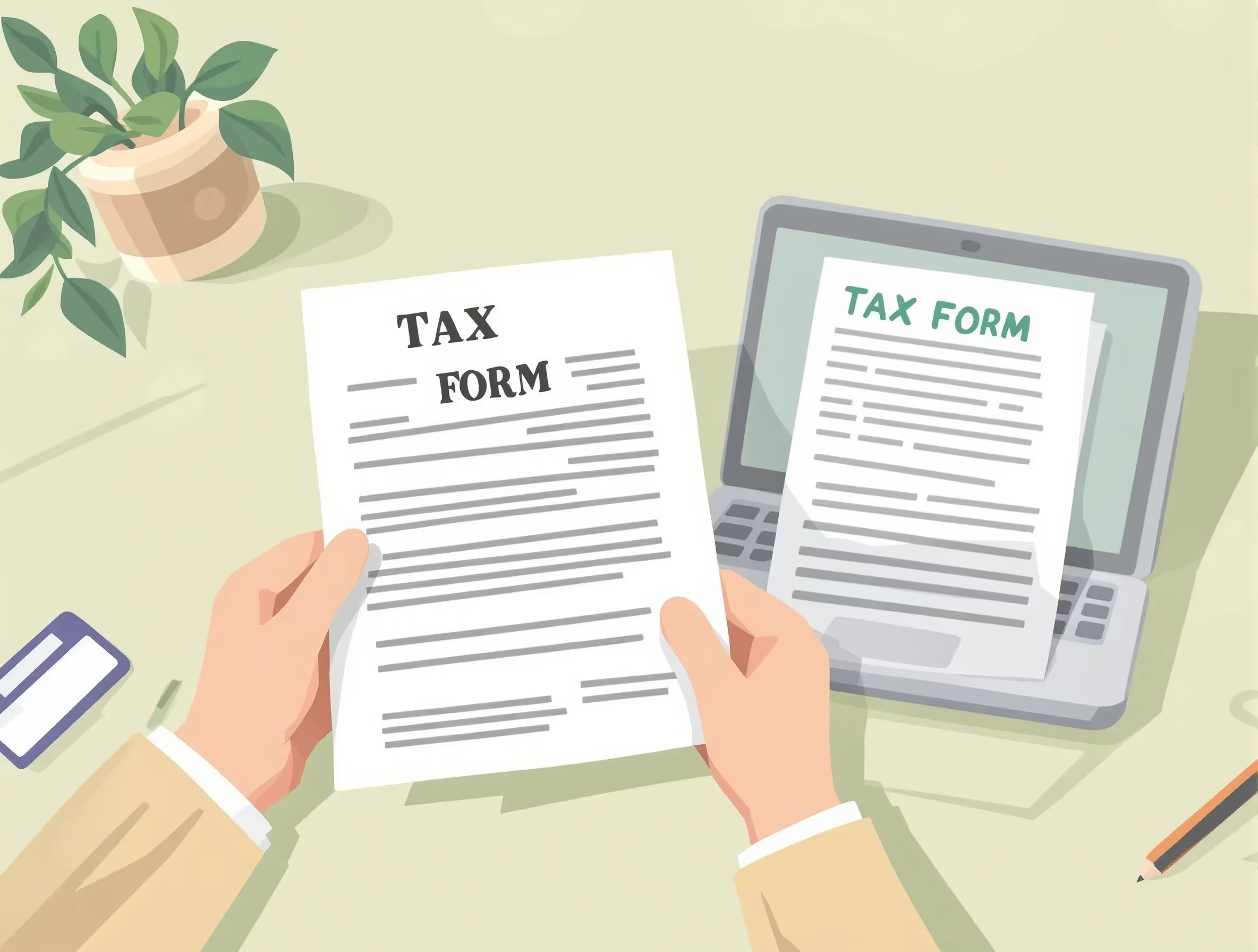
Para qué sirve el Anexo R (formulario 941)
El Anexo R (formulario 941) es un formulario complementario que utilizan ciertos proveedores de servicios de nómina externos para desglosar la información tributaria sobre el empleo reportada en un formulario 941 agregado. Considérelo como un recibo detallado que muestra cómo se distribuyen los totales combinados del formulario 941 principal entre las diferentes empresas clientes.
Cuando las organizaciones de empleadores profesionales (PEO), las organizaciones de empleadores profesionales certificadas (CPEO) o los agentes aprobados por el IRS declaran los impuestos sobre la nómina en nombre de varias empresas clientes, presentan un formulario 941 agregado que cubre todos los salarios e impuestos combinados de sus clientes. El anexo R es el anexo obligatorio que asigna (o divide) esos números agregados para mostrar la parte que le corresponde a cada cliente individual de los salarios, los impuestos retenidos y los depósitos tributarios. Esto proporciona al IRS información específica del cliente para respaldar los totales declarados en la declaración agregada.
La revisión del Anexo R de junio de 2020 fue particularmente importante porque se actualizó para incluir las nuevas disposiciones de alivio de la COVID-19 agregadas al formulario 941, incluidos los salarios calificados por licencia familiar y por enfermedad, el crédito de retención de empleados y los aplazamientos de impuestos del Seguro Social autorizados en virtud de la Ley CARES y la Ley de Respuesta al Coronavirus Families First.
Instrucciones del Anexo R del IRS (septiembre de 2020)
Cuándo lo usaría (presentación tardía o enmendada)
Si es un declarante agregado, debe presentar el Anexo R con el Formulario 941 cada trimestre. Para 2020, los plazos trimestrales fueron el 30 de abril, el 31 de julio, el 31 de octubre y el 31 de enero (para el cuarto trimestre). Si presenta la solicitud fuera de plazo, debe incluir de todos modos el Anexo R junto con el Formulario 941 que ya no se presenta; el anexo nunca se presenta por separado.
Si descubre errores después de presentar el formulario 941 y el anexo R combinados, tendrá que presentar una declaración enmendada mediante el formulario 941-X (declaración de impuestos federales trimestrales ajustada del empleador o solicitud de reembolso). Al presentar el formulario 941-X, tendrás que adjuntar un anexo R corregido que corresponda al mismo período tributario que estás modificando. Para 2020, es posible que tengas que utilizar la revisión previa adecuada del Anexo R, según el trimestre que vayas a corregir, especialmente si estás solicitando o corrigiendo créditos relacionados con la COVID-19, como el crédito de retención de empleados.
Nota importante sobre la temporización: Presente siempre el Formulario 941 original para un trimestre antes de presentar cualquier Formulario 941-X para ese mismo trimestre. Presentar una declaración enmendada antes de presentar la original puede provocar demoras en el procesamiento y errores en el IRS.
Anexo R (formularios 941 y 940) - IRS
Reglas clave para 2020
Quién debe presentar la solicitud: No todos los empleadores necesitan presentar el Anexo R, solo los declarantes agregados. Concretamente:
- Agentes de la Sección 3504 aprobados por el IRS deben completar el Anexo R cada vez que presenten un formulario 941 agregado. Estos agentes primero deben presentar el formulario 2678 (designación de agente por parte del empleador/pagador) y recibir la aprobación del IRS antes de poder presentarlo como agentes.
- Organizaciones de empleadores profesionales certificadas (CPEO) debe presentar el Anexo R con todos los Formularios 941 agregados. Los CPEO deben presentar la solicitud a través del sistema de registro en línea del IRS en IRS.gov/cpeo para obtener la certificación y mantener su estado de certificación.
- PEOs no certificados y otros pagadores de terceros deben presentar el Anexo R, pero con una excepción importante: solo necesitan informar los detalles cliente por cliente para los clientes que soliciten créditos o aplazamientos específicos (crédito tributario sobre la nómina de pequeñas empresas calificado para aumentar las actividades de investigación, crédito por salarios calificados por licencia familiar y por enfermedad, crédito por retención de empleados o aplazamientos de impuestos a la seguridad social). En el caso de otros clientes que no soliciten estos beneficios, sus montos pueden consolidarse y declararse en la línea 8 del Anexo R.
Presentación electrónica: Los CPEO generalmente deben presentar el Formulario 941 y el Anexo R electrónicamente. Sin embargo, específicamente para 2020, las CPEO recibieron una exención que permitía presentar presentaciones en papel en lugar de enviarlas electrónicamente durante el segundo, tercer y cuarto trimestres del año calendario 2020 debido a circunstancias relacionadas con la pandemia. Los agentes de la Sección 3504 y las PEO no certificadas podrían presentar sus solicitudes electrónicamente o en papel durante 2020.
Clientes múltiples: La página principal de Schedule R tiene capacidad para hasta cinco clientes. Si tiene más de cinco clientes, debe completar hojas de continuación adicionales para el Anexo R (formulario 941), y cada hoja de continuación debe atender a ocho clientes adicionales.
Instrucciones del Anexo R del IRS (septiembre de 2020)
Paso a paso (nivel alto)
Paso 1: Complete primero el formulario 941
Calcule e ingrese todos los montos totales en su formulario 941 antes de comenzar el Anexo R. El Anexo R asigna los totales del Formulario 941, por lo que primero debe completar esas cifras agregadas.
Paso 2: Introducir la información empresarial
En la parte superior del Anexo R, introduzca el número de identificación de su empleador (EIN) y el nombre de su empresa exactamente como aparecen en el formulario 941. Marque la casilla correspondiente al tipo de persona que presenta la declaración (agente, CPEO u otro tercero de la sección 3504). Ingresa el año natural y marca la casilla correspondiente al trimestre para que coincida con el formulario 941.
Paso 3: Completar la información del cliente (columnas a y)
Para cada cliente, complete un informe de línea por separado:
- Columna a: EIN del cliente
- Columna b (solo CPEO): Código de tipo salarial (A, B, C o D que indica cómo se pagó la compensación en varias secciones)
- Columnas c—y: Asigne los montos correspondientes de líneas específicas del Formulario 941 a cada cliente, incluidos el número de empleados, los salarios, los impuestos retenidos, los créditos reclamados, los depósitos realizados y los montos relacionados con la COVID-19, como los salarios por licencia por enfermedad, el crédito de retención de empleados y los aplazamientos de impuestos del Seguro Social
Nota: Al introducir importes superiores a 999,99, no utilice comas.
Paso 4: Calcular subtotales y totales
- Línea 6: Introduzca los subtotales de los clientes que figuran en las líneas 1 a 5
- Línea 7: Introduzca los subtotales combinados de la línea 9 de todas las hojas de continuación (si corresponde)
- Línea 8: Introduzca los montos del formulario 941 para sus propios empleados (si los hubiera). Los PEO no certificados deben consolidar los montos de los clientes que no se declaran individualmente aquí.
- Línea 9: Agregue las líneas 6, 7 y 8. Estos totales deben coincidir exactamente con los totales correspondientes del formulario 941.
Paso 5: Verificar y adjuntar
Comprueba que los totales de la línea 9 coincidan exactamente con el formulario 941. Cualquier discrepancia es un error que debe corregirse antes de presentarlo. Adjunte el Anexo R y las hojas siguientes a su formulario 941 y preséntelos juntos antes de la fecha límite trimestral.
Formulario Anexo R del IRS (junio de 2020)
Errores comunes y cómo evitarlos
Discordancia entre la línea 9 y el formulario 941
Este es el error más grave. Los totales de la línea 9 del Anexo R deben coincidir exactamente con los totales correspondientes del formulario 941 agregado. Si no coinciden, las instrucciones del IRS indican explícitamente que hay un error que debe corregirse antes de presentarlo.
Cómo evitar: Antes de presentar la solicitud, compare cuidadosamente el total de la línea 9 de cada columna con el correspondiente renglón del Formulario 941. Usa una calculadora o una hoja de cálculo para verificar tus cálculos y deja tiempo para esta verificación final de conciliación.
EIN o nombre comercial incorrectos
Introducir un EIN o un nombre comercial que no coincida con el formulario 941 puede provocar demoras en el procesamiento.
Cómo evitar: Copie el EIN y el nombre directamente de su formulario 941 al Anexo R; no confíe en la memoria.
Información de cliente incompleta
Olvidarse de introducir la información requerida para cada cliente, especialmente los nuevos créditos y aplazamientos relacionados con la COVID-19 en 2020.
Cómo evitar: Utilice una lista de verificación para cada línea de cliente para asegurarse de que se completen todas las columnas aplicables, en particular las columnas s-x, que recogen las disposiciones de ayuda ante la pandemia.
Presentación del Anexo R por separado
El Anexo R nunca se presenta solo; siempre se adjunta al Formulario 941.
Cómo evitar: Adjunte físicamente el Anexo R (y cualquier hoja adicional) a su formulario 941 antes de enviarlo por correo o asegúrese de que su software de presentación electrónica los empaquete juntos.
Uso de comas en números grandes
Las instrucciones especifican específicamente que no se deben introducir comas cuando se informen montos superiores a 999,99.
Cómo evitar: Introduzca los importes como «10000,00» y no como «10,000.00».
Faltan los anexos del formulario 8974
Si algún cliente solicita el crédito tributario sobre la nómina para pequeñas empresas que reúne los requisitos por aumentar las actividades de investigación (columna j), debe adjuntar un formulario 8974 por separado para cada cliente que solicite este crédito.
Cómo evitar: Revise la columna j antes de presentar y prepare los formularios 8974 correspondientes.
Trimestre o año incorrectos
Verificar un trimestre o un año que no coincide con el formulario 941 adjunto.
Cómo evitar: Complete las casillas trimestrales y anuales del Anexo R inmediatamente después de marcarlas en el formulario 941 para garantizar la coherencia.
Qué sucede después de presentar la solicitud
Procesamiento del IRS: Una vez presentado, el IRS procesa el Formulario 941 y el Anexo R combinados. Los datos del Anexo R permiten al IRS aplicar los montos asignados a la cuenta de impuestos sobre el empleo individual de cada cliente. Esto significa que el historial tributario sobre el empleo de cada cliente reflejará la parte que le corresponde de los salarios, las retenciones y los depósitos tributarios, aunque hayas presentado la declaración en su nombre.
Tiempo de procesamiento: El IRS estimó que llevar un registro, conocer el Anexo R y completar el formulario tomaría aproximadamente 20 horas y 5 minutos por presentación. El tiempo real de procesamiento del IRS varía, pero generalmente demora varias semanas. Debe conservar copias del formulario 941 y del anexo R para sus registros.
Asignaciones de crédito: Para 2020, si declaraste créditos relacionados con la COVID-19 (salarios por licencia por enfermedad y licencia familiar, crédito de retención de empleados) o aplazamientos de impuestos a la seguridad social para clientes, el IRS aplicará estos montos a la cuenta de cada cliente en función de tus asignaciones del Anexo R. Esto es particularmente importante porque estos créditos y aplazamientos tienen reglas específicas sobre cuándo se pueden solicitar y cómo se reembolsan.
Avisos y correspondencia: Si el IRS identifica discrepancias o necesita aclaraciones, puede enviar avisos a su empresa (como declarante) o a clientes individuales. Mantén un registro detallado de cómo asignaste los montos a cada cliente en caso de que surjan dudas.
Devoluciones modificadas: Si más adelante descubre errores, tendrá que presentar el formulario 941-X con un Anexo R corregido para el trimestre afectado. Luego, el IRS ajustará la cuenta de cada cliente en función de las asignaciones modificadas. Espere de 8 a 12 semanas para procesar las declaraciones modificadas, aunque en algunos casos puede demorar hasta 16 semanas.
Instrucciones del Anexo R del IRS (septiembre de 2020)
Preguntas frecuentes
Pregunta 1: Soy propietario de una pequeña empresa, ¿debo presentar el Anexo R junto con mi formulario 941?
No. El Anexo R solo es obligatorio para los declarantes agregados: los agentes aprobados por el IRS, los CPEO y algunos otros terceros pagadores que presentan el formulario 941 en nombre de varias empresas clientes. Si es un empleador que presenta el formulario 941 directamente solo para sus propios empleados, no necesita el Anexo R.
P2: ¿Cuántos clientes puedo reportar en un Schedule R?
La página principal del Programa R tiene capacidad para cinco clientes (líneas 1 a 5). Si tiene más de cinco clientes, debe completar las hojas de continuación del Anexo R, y cada hoja de continuación debe atender a ocho clientes adicionales. No hay límite en cuanto al número de hojas de continuación que puedes adjuntar; usa tantas como necesites para denunciar a todos tus clientes.
Pregunta 3: ¿Cuál es la diferencia entre una CPEO y una PEO no certificada al presentar el Anexo R?
Los CPEO son organizaciones profesionales de empleadores que han solicitado y recibido la certificación del IRS a través del sistema de registro en línea. Deben completar la información detallada del Anexo R para cada cliente, incluidos los códigos salariales específicos en la columna b. Las PEO no certificadas no cuentan con la certificación del IRS y, en 2020, solo necesitan proporcionar detalles cliente por cliente para los clientes que soliciten créditos o aplazamientos específicos; los demás clientes podrían agruparse en la línea 8.
Pregunta 4: Cometí un error en un Anexo R presentado anteriormente. ¿Cómo lo corrijo?
Presente el formulario 941-X (declaración de impuestos federales trimestral ajustada del empleador) para el trimestre con el error y adjunte un Anexo R corregido que muestre las asignaciones adecuadas. Asegúrese de usar la misma revisión del Anexo R que corresponde al trimestre que está corrigiendo. Presente un formulario 941-X y un anexo R por separado para cada trimestre que necesite ser corregido. El procesamiento suele tardar entre 8 y 12 semanas.
Pregunta 5: Los totales de la línea 9 de mi Lista R no coinciden con los del formulario 941. ¿Qué debo hacer?
No presente la declaración. El IRS declara explícitamente que se trata de un error que debe corregirse antes de presentarlo. Revisa tus asignaciones en el Anexo R para averiguar dónde se produjo la discrepancia. Entre los problemas más comunes se incluyen el cálculo incorrecto de los subtotales, el olvido de incluir los montos de las hojas de seguimiento o la transposición de números. Vuelva a calcular todas las columnas y asegúrese de que la línea 9 coincide exactamente con el formulario 941 antes de enviarlo.
Pregunta 6: ¿Debo adjuntar algo más que el Anexo R a mi formulario 941 agregado?
Si algún cliente solicita el crédito tributario sobre la nómina para pequeñas empresas que reúne los requisitos para aumentar las actividades de investigación (indicado en la columna j), debe adjuntar un formulario 8974 por separado para cada cliente que solicite este crédito. De lo contrario, el Anexo R y cualquier hoja complementaria necesaria son los anexos estándar para los declarantes agregados.
Pregunta 7: ¿Puedo presentar electrónicamente el Anexo R para 2020?
Sí Por lo general, los CPEO deben presentar la solicitud electrónicamente, pero recibieron una exención especial para los trimestres 2 a 4 de 2020 que permite la presentación en papel. Los agentes de la Sección 3504 aprobados por el IRS y los PEO no certificados podían optar por la presentación electrónica o en papel durante 2020. La presentación electrónica es más rápida y reduce los errores, por lo que se recomienda hacerlo si su software lo admite.
Para obtener más información
- Formulario 941 del Anexo R (revisión de junio de 2020)
- Instrucciones del Anexo R (septiembre de 2020)
- Información general sobre el Anexo R - IRS.gov
- Instrucciones y actualizaciones del formulario 941 - IRS.gov/Form941
Este resumen tiene fines informativos y se basa en las directrices del IRS de 2020. Para situaciones específicas, consulte a un profesional de impuestos o directamente al IRS.







