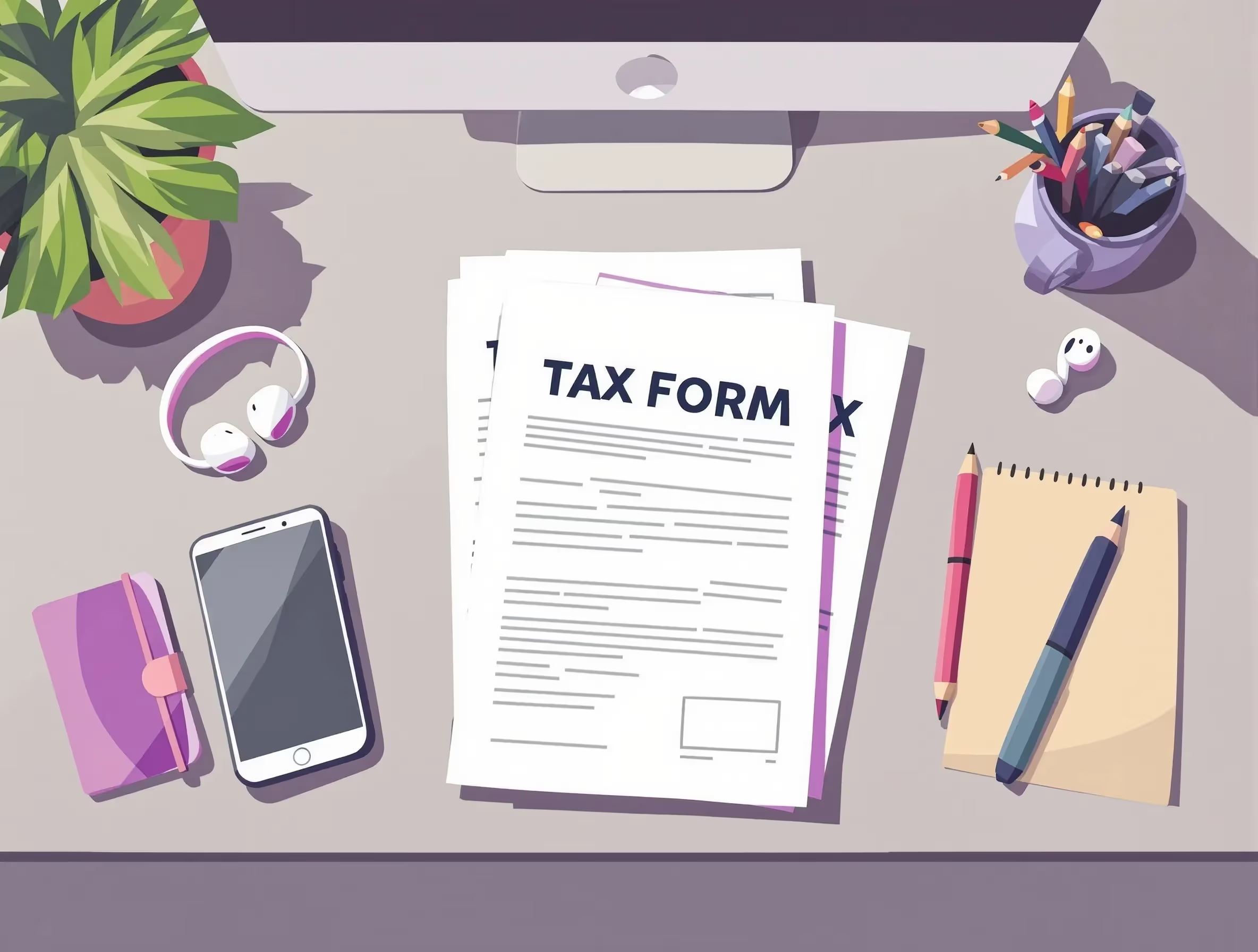
Para qué sirve el Anexo R (formulario 941)
El Anexo R (formulario 941) es un documento complementario que va de la mano con el formulario 941 (declaración trimestral de impuestos federales del empleador) para un grupo específico de declarantes de impuestos conocidos como «declarantes agregados». Considérelo como el desglose detallado que respalda los totales resumidos del formulario 941 principal.
Esta es la situación: algunas empresas no gestionan sus propios informes de impuestos sobre la nómina. En su lugar, trabajan con proveedores de servicios de nómina especializados, ya sean agentes aprobados según la Sección 3504 o con organizaciones de empleadores profesionales certificadas (CPEO). Estos proveedores presentan un formulario 941 único y consolidado que combina la información tributaria sobre el empleo de varias empresas clientes y la de sus propios empleados, si corresponde. Si bien este enfoque agregado simplifica el proceso de presentación, el IRS aún necesita ver qué parte de esos salarios e impuestos totales pertenece a la empresa de cada cliente individual. IRS.gov
Ahí es donde entra en juego el Programa R. Asigna a cada cliente específico el total de los salarios, los impuestos federales retenidos, los impuestos del Seguro Social y Medicare, los depósitos y los pagos declarados en el formulario maestro 941. Cada cliente tiene su propia línea en el Anexo R que muestra un desglose completo de su panorama trimestral de impuestos sobre la nómina. Este detalle específico del cliente permite al IRS conciliar los registros individuales de los empleadores y, al mismo tiempo, mantener la eficiencia de la presentación agregada. IRS.gov
El formulario es obligatorio para todos los agentes y CPEO de la Sección 3504 que presenten declaraciones agregadas; no hay excepciones. Si tiene más de cinco clientes, tendrá que adjuntar hojas de seguimiento al Anexo R para denunciar a todos correctamente.
Cuándo utilizaría el Anexo R (formulario 941)
Presentación trimestral regular (fechas límite de 2019)
El Anexo R sigue el mismo calendario de presentación trimestral que el Formulario 941. Para 2019, eso significaba presentarlo antes del último día del mes siguiente al final de cada trimestre: el 30 de abril para el primer trimestre (enero-marzo), el 31 de julio para el segundo trimestre (abril-junio), el 31 de octubre para el tercer trimestre (julio-septiembre) y el 31 de enero de 2020 para el cuarto trimestre (octubre-diciembre).
Presentaciones tardías
Presentaciones tardías: Si no cumplió con una fecha límite en 2019, debe presentar el Anexo R junto con el tardío Formulario 941 lo antes posible. El IRS puede imponer multas por la presentación tardía, pero presentar el paquete completo reduce las complicaciones adicionales. Tanto el formulario principal como el anexo deben presentarse juntos; nunca presente el formulario 941 sin el anexo R adjunto si es un declarante agregado.
Devoluciones modificadas
Declaraciones modificadas: Si necesita corregir un formulario 941 agregado de 2019 presentado anteriormente, utilizará el formulario 941-X (declaración de impuestos federales trimestrales ajustada del empleador o solicitud de reembolso). Al corregir una declaración agregada, también debes incluir un anexo R junto con el formulario 941-X, pero solo para aquellos clientes específicos cuya información se esté corrigiendo; no es necesario que vuelvas a declarar a todos los clientes, solo a los que tengan cambios. Este enfoque específico ayuda al IRS a procesar las enmiendas de manera más eficiente. IRS.gov
Notas de presentación electrónica
Una nota importante: las CPEO debían presentar electrónicamente el formulario 941 y el anexo R en 2019, con excepciones limitadas que se describen en el Procedimiento de ingresos 2017-14. Los agentes de la Sección 3504 tenían más flexibilidad y podían presentar declaraciones en papel, aunque se alentaba la presentación electrónica. IRS.gov
Reglas clave para 2019
Quién debe presentar la solicitud
Varias reglas importantes rigieron las presentaciones del Anexo R en 2019:
Quién debe presentar la solicitud: Solo dos tipos de entidades estaban obligadas a presentar el Anexo R: los agentes de la Sección 3504 aprobados por el IRS y las organizaciones de empleadores profesionales certificadas (CPEO). Los empleadores habituales que presentan su propio formulario 941 nunca utilizan el Anexo R; es exclusivamente para quienes presentan declaraciones acumuladas que representan a varios empleadores clientes. IRS.gov
Agentes de la Sección 3504
Agentes de la Sección 3504 necesitaba la aprobación del IRS antes de presentar declaraciones agregadas. La obtuvieron al presentar el formulario 2678 (designación de agente por parte del empleador/pagador), a menos que fueran agencias gubernamentales estatales o locales con procedimientos alternativos. Una vez aprobados, los agentes usaron su propio número de identificación patronal (EIN) para presentar el formulario 941 agregado y realizaron todos los depósitos tributarios con arreglo a ese EIN.
CPEOs
CPEOs pasó por un proceso de certificación más riguroso en virtud de la Sección 7705 del código tributario. Presentaron la solicitud a través del sistema de registro en línea del IRS y presentaron el formulario 8973 (acuerdo de presentación de informes entre organizaciones empleadoras profesionales certificadas y clientes) cada vez que iniciaban o finalizaban un contrato de servicios con un cliente. Este requisito de notificación ayudó al IRS a determinar qué trimestres estaba cubierto por la CPEO para cada cliente. IRS.gov
Hojas de continuación
Hojas de continuación: El formulario principal del Anexo R tenía capacidad para hasta cinco clientes. Si representaba a más de cinco clientes, rellenaba tantas hojas de seguimiento como fuera necesario; no había un máximo. Un agente con 50 clientes adjuntaría nueve hojas de seguimiento (5 clientes en la lista principal más 45 en las hojas de seguimiento = 50 en total). Todas las hojas tenían que adjuntarse al formulario 941 agregado. IRS.gov
Presentación electrónica
Presentación electrónica: Por lo general, las CPEO tenían que presentar la solicitud electrónicamente en 2019, incluidos el formulario 941 y el anexo R, como se especifica en el Procedimiento Rev. 2017-14. Este requisito tenía excepciones limitadas relacionadas con el mantenimiento de la certificación CPEO. Los agentes de la Sección 3504 podían elegir entre la presentación en papel y la presentación electrónica. IRS.gov
Paso a paso (nivel alto)
Paso 1: Reunir la información del cliente
Antes de iniciar el Anexo R, recopile el EIN, el nombre comercial legal y los datos de nómina trimestral de cada cliente: el salario total pagado, el impuesto federal sobre la renta retenido, los salarios tributables del Seguro Social y Medicare, los impuestos correspondientes y cualquier ajuste o crédito.
Paso 2: Complete el encabezado
En la parte superior del Anexo R, ingresa tu EIN (como agente o CPEO), el nombre de tu empresa y el trimestre natural del que se informa. La información de este encabezado debe coincidir con la que aparece en el formulario 941 adjunto.
Paso 3: Complete las líneas de asignación de clientes
Para cada cliente, complete una línea con la siguiente información en orden: el EIN del cliente, el nombre legal, el número de empleados durante el trimestre, el salario total pagado, el impuesto federal sobre la renta retenido, los salarios y propinas del Seguro Social sujetos a impuestos, el impuesto del Seguro Social, los salarios y propinas de Medicare sujetos a impuestos y el impuesto de Medicare. Calcule cada monto de impuestos utilizando las tasas correspondientes (12,4% para el Seguro Social sobre los salarios hasta el límite anual, 2,9% para Medicare sobre todos los salarios).
Paso 4: Denuncie a sus propios empleados (si corresponde)
Si pagó salarios a sus propios empleados como agente o CPEO, incluya una línea para su propia empresa con su EIN. Esto garantiza que se contabilicen todos los salarios que figuran en el formulario 941 agregado.
Paso 5: Agregue hojas de continuación si es necesario
Adjunte hojas de continuación adicionales para el Anexo R si tiene más de cinco entidades en total para informar (incluida su propia empresa, si corresponde).
Paso 6: Verificar los totales
Esto es crucial: la suma de todos los montos en todas las líneas del Anexo R (formulario principal y hojas de continuación) debe ser exactamente igual a los totales correspondientes declarados en el formulario 941. Verifique que los salarios, los impuestos y las retenciones coincidan. Los desajustes provocan avisos del IRS y demoras en el procesamiento.
Paso 7: Adjuntar al formulario 941
Adjunte de forma segura el Anexo R y cualquier hoja siguiente al Formulario 941 agregado. En el caso de los declarantes electrónicos, siga el proceso del proveedor de archivos electrónicos para incluir el cronograma en la declaración principal. En el caso de las personas que declaran en papel, adjunte físicamente todas las páginas y asegúrese de que no se separen durante el envío. IRS.gov
Errores comunes y cómo evitarlos
Error #1: Olvidarse por completo de archivar el Programa R
Algunos declarantes agregados pensaron erróneamente que el Anexo R era opcional. No lo es: si presenta un formulario 941 agregado, el Anexo R es obligatorio cada trimestre. Si no lo incluye, se obtendrá una declaración incompleta y se generarán posibles multas. Solución: Haga que la preparación del Anexo R forme parte de su lista de verificación estándar para la presentación trimestral. Nunca presente el formulario 941 sin él si presenta una declaración agregada.
Error #2: Los totales no coinciden
El error sustantivo más común fue tener totales del Anexo R que no igualaban los montos del formulario 941. Todas las partidas (salario total, impuesto federal sobre la renta retenido, impuesto del Seguro Social e impuesto de Medicare) deben tener una suma correcta para todos los clientes. Solución: Utilice un software de hojas de cálculo o de nómina que concilie automáticamente el Anexo R con el Formulario 941. Incluya un paso de verificación final antes de presentar la solicitud para comparar los totales línea por línea. IRS.gov
Error #3: Calcular mal los créditos y los ajustes
El año tributario de 2019 incluyó créditos como el crédito tributario calificado sobre la nómina de pequeñas empresas para aumentar las actividades de investigación. En ocasiones, los declarantes asignaban estos créditos indebidamente entre los clientes o no los reflejaban de manera uniforme en el Anexo R y el Anexo B (el calendario de depósitos). Solución: Revise cuidadosamente qué clientes reúnen los requisitos para recibir créditos específicos y asegúrese de que los montos de los créditos estén correctamente asignados en el Anexo R. El total de créditos del Anexo R debe coincidir con la línea 11 del Formulario 941. IRS.gov
Error #4: Usar EINs de clientes incorrectos o desactualizados
Introducir los EIN de los clientes incorrectos o no actualizarlos cuando los clientes cambiaron la estructura legal provocó problemas de procesamiento. El IRS usa los EIN para registrar la información tributaria en las cuentas de los empleadores, por lo que la precisión es fundamental. Solución: Verifique el EIN actual de cada cliente antes de cada presentación. Solicita una confirmación por escrito a los nuevos clientes y actualiza tus registros inmediatamente cuando los clientes te notifiquen los cambios en el EIN.
Error #5: Faltan hojas de continuación
Los declarantes con muchos clientes a veces se olvidaban de adjuntar todas las hojas de seguimiento necesarias, lo que dejaba a algunos clientes sin denunciar. Solución: Cuente sus clientes al principio de cada trimestre. Calcule el número total de páginas del Anexo R que necesita (un formulario principal cubre cinco clientes; cada hoja siguiente cubre clientes adicionales). Numere las páginas y verifique que todas estén presentes antes de enviarlas.
Error #6: Presentación en papel cuando se requería la presentación electrónica
En 2019, algunos CPEO no se dieron cuenta de que tenían que presentar declaraciones electrónicas y enviar declaraciones en papel, lo que el IRS rechazó. Solución: Los CPEO deben confirmar sus obligaciones de presentación electrónica y establecer sistemas de archivo electrónico con anticipación. Los agentes de la Sección 3504 deberían considerar la posibilidad de presentar la solicitud electrónicamente, aunque sea opcional, ya que es más rápida y reduce los errores.
Qué sucede después de presentar la solicitud
Cronograma de procesamiento
En 2019, las declaraciones electrónicas generalmente se procesaban en un plazo de 2 a 4 semanas, mientras que las declaraciones en papel tardaban de 6 a 8 semanas o más. El IRS ingresa los totales agregados del formulario 941 en sus sistemas y luego asigna la información salarial e impositiva del Anexo R a la cuenta individual del empleador de cada cliente.
Actualizaciones de cuentas de clientes
Cada empleador cliente que figura en el Anexo R recibe un crédito por los salarios pagados y los impuestos declarados, aunque no hayan presentado el formulario 941 ellos mismos. Esta información aparece en la transcripción de la cuenta del IRS del cliente y se utiliza para verificar los salarios y calcular los beneficios del Seguro Social.
Equiparación de depósitos
El IRS compara los depósitos tributarios que realizó durante el trimestre (con su EIN como agente o CPEO) con la obligación tributaria que se muestra en el formulario 941. Si hay un saldo pendiente, recibirás un aviso solicitando el pago más los intereses. Si pagaste de más, el IRS aplica el crédito al próximo trimestre o te envía un reembolso si lo solicitas.
Avisos de error
Si el IRS descubre discrepancias (como totales del Anexo R que no coinciden con el formulario 941, faltan hojas de continuación o EIN incorrectos), recibirá una notificación explicando el problema. Entre las notificaciones más comunes figuran la CP215 (falta el anexo), la CP259 (error matemático) o la carta 1153 (correspondencia general en la que se solicita una aclaración). Responda con prontitud con información o explicaciones corregidas.
Potencial de auditoría
Los declarantes agregados se enfrentan a tasas de auditoría algo más altas porque manejan los impuestos sobre el empleo para varios empleadores. El IRS puede seleccionar su declaración global para examinarla, o puede auditar al empleador de un cliente específico y solicitar el Anexo R que muestre los montos asignados a ese cliente. Mantenga registros exhaustivos durante al menos cuatro años (el IRS puede retroceder tres años, pero el año adicional brinda un margen de seguridad). IRS.gov
Procesamiento del formulario 8973 (solo CPEos)
Si presentó el formulario 8973 para informar sobre el inicio o la finalización de un contrato con un cliente en 2019, el IRS actualiza su base de datos de clientes de la CPEO en consecuencia. Esto ayuda a la agencia a rastrear qué trimestres debe aparecer un cliente en su Anexo R.
Questions frecuentes
Pregunta 1: ¿Puede un empleador regular presentar el Anexo R si solo quiere desglosar sus propios departamentos o ubicaciones?
No. El Anexo R es exclusivamente para los declarantes agregados: los agentes de la Sección 3504 y los CPEO que presentan el formulario 941 en nombre de distintas entidades legales (sus clientes). Un solo empleador con varias sedes o divisiones presenta un formulario 941 normal para todos sus empleados y no utiliza el Anexo R. El anexo R es solo para situaciones en las que una entidad declara impuestos sobre la nómina para varios EIN de distintos empleadores.
Pregunta 2: ¿Cuál es la diferencia entre un agente de la Sección 3504 y un CPEO?
Ambos pueden presentar declaraciones agregadas, pero tienen diferentes autoridades y requisitos legales. Un agente de la Sección 3504 recibe una autorización por escrito del IRS (mediante el formulario 2678) para tramitar la declaración y el pago de los impuestos sobre la nómina para los clientes, pero el agente no se convierte en el empleador legal. Un CPEO pasa por un riguroso proceso de certificación del IRS y, por lo general, establece una relación de trabajo conjunto con los clientes, compartiendo responsabilidades con el empleador. Las CPEO suelen tener requisitos de presentación más estrictos, incluida la presentación electrónica obligatoria y la presentación del formulario 8973 para cada contrato con un cliente. IRS.gov
Pregunta 3: Si solo tengo un cliente, ¿aún tengo que presentar el Anexo R?
Si es un agente autorizado de la Sección 3504 o un agente de la CPEO que presenta un formulario 941 agregado, debe incluir el Anexo R independientemente del número de clientes que tenga, incluso si es solo uno. El cronograma puede parecer redundante cuando los totales del formulario 941 y la línea del Anexo R coincidan exactamente, pero el IRS exige que mantenga procedimientos de procesamiento consistentes para todas las declaraciones agregadas.
Pregunta 4: ¿Puedo presentar el Anexo R por separado si olvidé incluirlo en mi formulario 941 original?
Si bien el IRS puede procesar técnicamente las presentaciones del Anexo R de forma independiente, es problemático y no es el enfoque recomendado. Si presentó el formulario 941 sin el Anexo R, debe presentar el Formulario 941-X para corregir la declaración original e incluir el Anexo R faltante en la declaración enmendada. Esto crea un registro más limpio y evita confusiones en el procesamiento. Comunícate con el IRS o con un profesional de impuestos para obtener orientación sobre tu situación específica.
Pregunta 5: ¿Es necesario que los montos del Anexo R estén relacionados con el Anexo B (el calendario de depósitos)?
Indirectamente, sí. El Anexo B informa sobre su obligación tributaria por mes o período quincenal, mientras que el Anexo R asigna los salarios e impuestos por cliente. La obligación tributaria total de todos los clientes del Anexo R debe ser igual a la línea 12 del formulario 941, que también debe ser igual al total del Anexo B. Si solicita créditos (como el crédito de investigación), estos deben reflejarse de manera uniforme en los tres: el formulario 941, el Anexo R y el Anexo B. Las inconsistencias entre estos anexos son una fuente común de avisos del IRS. IRS.gov
P6: ¿Qué registros debo conservar para respaldar el Programa R?
Mantenga registros detallados de nómina para cada cliente que muestre los salarios brutos, las retenciones de impuestos y sus cálculos de los impuestos del Seguro Social y Medicare. Guarde copias de todos los formularios del Anexo R y las hojas complementarias que presente, junto con el formulario 941 correspondiente. Conserve los contratos con los clientes, copias del formulario 2678 (para los agentes de la Sección 3504) o del formulario 8973 (para los CPEO) y la documentación de todos los depósitos de impuestos sobre la nómina. El IRS recomienda conservar los registros de impuestos sobre el empleo durante al menos cuatro años, aunque en determinadas circunstancias es necesario conservarlos durante más tiempo.
Pregunta 7: ¿Puedo hacer correcciones a un solo cliente sin presentar un Anexo R completamente corregido?
Cuando presente el formulario 941-X para corregir una declaración agregada, solo incluye la información del Anexo R para los clientes específicos que tienen cambios; no necesita volver a informar a todos los clientes. Sin embargo, aún debe presentar un formulario 941-X completo que muestre los montos generales corregidos. Este enfoque específico simplifica las enmiendas y ayuda al IRS a procesar los cambios de manera más eficiente. Asegúrese de indicar claramente qué clientes tienen correcciones y qué montos específicos se están modificando. IRS.gov







