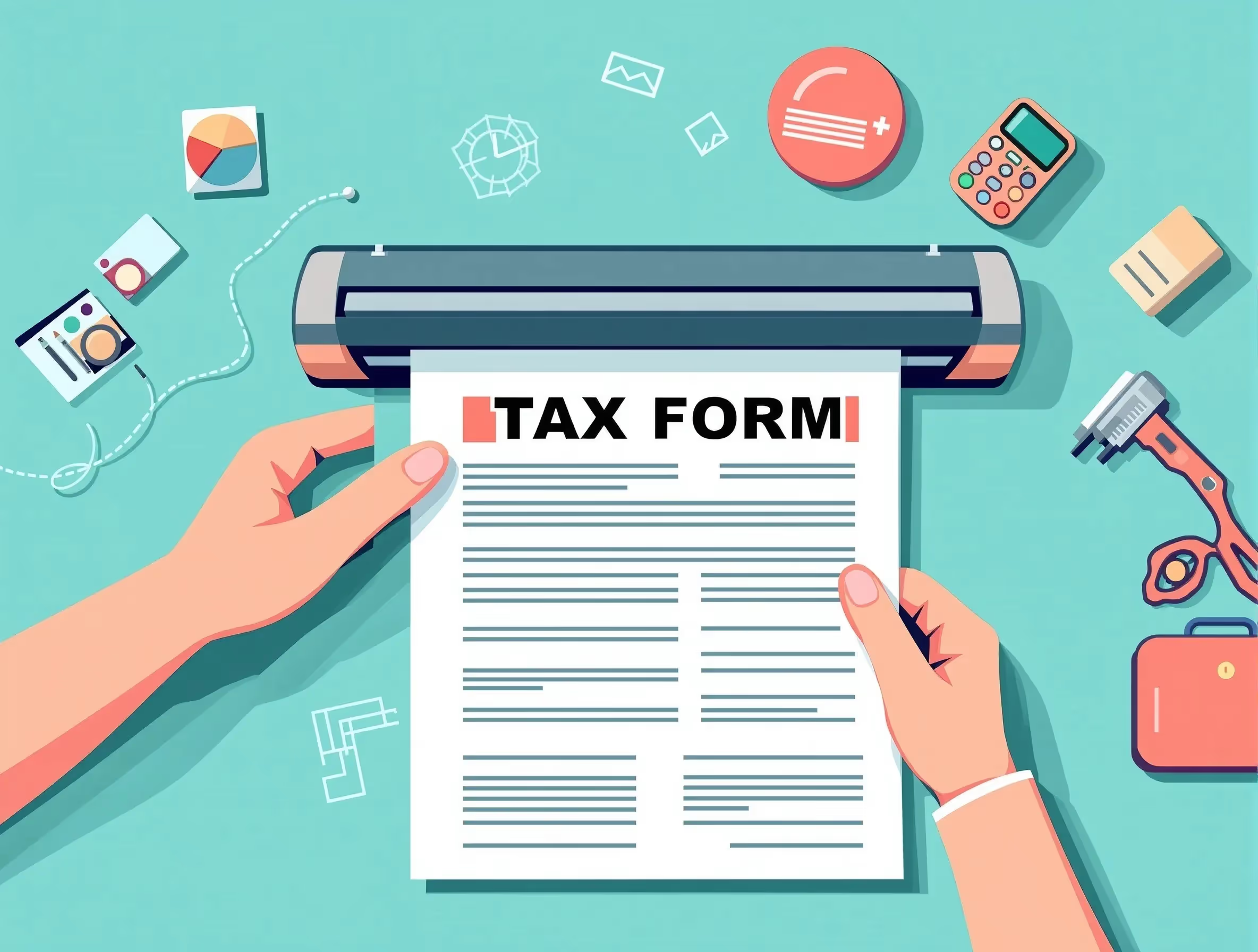
Para qué sirve el formulario
El Anexo R (formulario 941), Programa de asignación para quienes presenten el formulario 941 agregado, es un formulario especializado del IRS que utilizan los agentes aprobados y ciertos terceros pagadores que presentan un solo formulario 941 «agregado» en nombre de varios empleadores. Considérelo un desglose detallado que muestra al IRS exactamente cómo debe dividirse el total de salarios, impuestos y depósitos declarados en un formulario 941 combinado entre cada empleador individual (denominado «clientes») al que representa el agente.
En 2016, solo los agentes aprobados por el IRS en virtud de la sección 3504 del Código de Impuestos Internos podían presentar los formularios 941 agregados y debían adjuntar el Anexo R. Estos agentes se encargan de las responsabilidades tributarias sobre la nómina (retener, declarar y pagar los impuestos federales sobre el empleo) para varios empleadores utilizando el número de identificación patronal (EIN) del propio agente. El Anexo R asigna la información agregada al EIN de cada cliente, lo que garantiza que el IRS y la Administración del Seguro Social puedan acreditar adecuadamente a cada empleador y a sus empleados.
El formulario informa los detalles de cada cliente, incluidos los salarios pagados, el impuesto federal sobre la renta retenido, los impuestos del seguro social y Medicare y los depósitos realizados. Sin el Anexo R, el IRS no puede procesar adecuadamente las declaraciones agregadas ni comparar las declaraciones trimestrales con los formularios W-2 anuales de cada empleador.
Instrucciones del IRS para el formulario 941 (revisado en enero de 2016)
Cuándo lo usaría (presentaciones originales, tardías o modificadas)
Presentaciones originales: El Anexo R debe presentarse cada trimestre junto con su Formulario 941 agregado. Para 2016, esto significa presentar cuatro presentaciones trimestrales: antes del 30 de abril (de enero a marzo), el 31 de julio (de abril a junio), el 31 de octubre (de julio a septiembre) y el 31 de enero de 2017 (de octubre a diciembre). Si hizo depósitos puntuales para cubrir la totalidad de su obligación tributaria trimestral, puede presentarlos hasta 10 días después (por ejemplo, el 10 de mayo en lugar del 30 de abril para el primer trimestre).
Presentaciones tardías: Si no cumplió con una fecha límite trimestral, aún debe presentar el Anexo R junto con su tardío Formulario 941 lo antes posible. La presentación tardía puede conllevar multas: el 5% de los impuestos impagos por mes (hasta un máximo del 25%) más cargos por intereses. Cuanto más espere, más elevadas serán las multas. Sin embargo, presentar la solicitud fuera de plazo siempre es mejor que no presentarla en absoluto, ya que las multas se siguen acumulando hasta que presente la solicitud.
Presentaciones modificadas: Si descubre errores en un formulario 941 agregado presentado anteriormente, como montos salariales incorrectos, impuestos mal calculados o información de clientes mal asignada, debe corregirlos mediante el formulario 941-X (declaración de impuestos federales trimestrales ajustada del empleador o solicitud de reembolso). Al corregir una declaración agregada, también debe completar y adjuntar el Anexo R (formulario 941) en el que se muestran las asignaciones de clientes corregidas. Presente un formulario 941-X (con el anexo R) por separado para cada trimestre que vaya a corregir. Nunca presente el formulario 941-X junto con el formulario 941 de su trimestre actual.
Instrucciones del IRS para el formulario 941-X
Reglas o detalles clave para 2016
Quién debe presentar la solicitud
Solo los agentes de la sección 3504 aprobados por el IRS que hayan recibido una autorización formal al presentar el formulario 2678 ante el IRS deben presentar el Anexo R. Estos agentes presentan un formulario 941 agregado por trimestre utilizando su propio EIN, no el de sus clientes. Tanto el agente como los empleadores son responsables conjuntamente de los impuestos sobre la nómina y de las obligaciones conexas que el agente esté autorizado a desempeñar.
Clientes múltiples
La página 1 del Anexo R (formulario 941) tiene capacidad para 15 clientes. Si representa a más de 15 empleadores, debe completar las «hojas de continuación del anexo R» adicionales (página 2 del anexo R), según sea necesario; no hay límite en cuanto al número de hojas de continuación que puede adjuntar.
Qué se reporta
Para cada cliente, el Anexo R requiere siete datos clave: (a) el EIN del cliente, (b) los salarios, las propinas y otras compensaciones (que coinciden con el formulario 941, línea 2), (c) el impuesto federal sobre la renta retenido (línea 3), (d) el total de impuestos del Seguro Social y Medicare (línea 5e), (e) la Sección 3121 (q) Impuesto de notificación y demanda sobre las propinas no declaradas (línea 5f), (f) Total de impuestos después de los ajustes (línea 10) y (g) Total de depósitos más cualquier pago realizado con la declaración (línea 11).
Requisito crítico de coincidencia
La línea 19 del Anexo R debe mostrar los totales de las columnas (incluida la información de su propio empleado de la línea 18) que coincidan exactamente con los montos correspondientes declarados en su formulario 941 agregado. Las discrepancias son errores que deben corregirse antes de enviar cualquiera de los formularios para evitar demoras en el procesamiento y posibles penalizaciones.
Tasas impositivas de 2016
El impuesto de seguridad social fue del 6,2% para el empleador y el empleado (12,4% combinados) sobre salarios de hasta 118.500 dólares por empleado al año. El impuesto de Medicare fue del 1,45% para cada uno (2,9% en conjunto), sin límite salarial. Se aplicó un impuesto adicional de Medicare del 0,9% (solo para la parte del empleado) a los salarios que superaran los 200 000$ por empleado.
Publicación 15 del IRS (Circular E), Guía tributaria para empleadores de 2016
Paso a paso (nivel alto)
Paso 1: Reunir los registros de los clientes
Recopile datos de nómina precisos de cada empleador al que represente durante el trimestre: los salarios totales pagados, las propinas declaradas, el impuesto federal sobre la renta retenido, los salarios tributables del Seguro Social y Medicare y todos los depósitos de impuestos federales realizados.
Paso 2: Complete el formulario agregado 941
Complete el formulario 941 como lo haría normalmente e informe los totales combinados de todos sus clientes en las líneas correspondientes (líneas 2, 3, 5a-5f, 10, 11, etc.). Marque la casilla correspondiente al trimestre en la parte superior.
Paso 3: Complete el encabezado del cronograma R
Ingresa el nombre de tu empresa exactamente como se muestra en el formulario 941, tu EIN y marca la casilla «Agente de la Sección 3504» en «Tipo de declarante». Ingresa el año natural (2016) y comprueba el mismo trimestre en el que consultaste en el formulario 941.
Paso 4: Asignar la información del cliente (líneas 1 a 15)
A partir de la línea 1, introduzca la información de cada cliente en las columnas (a) a (g). La columna (a) requiere el EIN del cliente. Las columnas (b) a (g) muestran la participación del cliente en los salarios, los impuestos retenidos, los impuestos adeudados y los depósitos realizados. Complete una línea por cliente.
Paso 5: Introduzca sus propios datos de empleado (línea 18)
Si tiene sus propios empleados (separados de los empleados de sus clientes), informe su propia información tributaria sobre el empleo en la línea 18 con el mismo formato de columna.
Paso 6: Calcular los subtotales (línea 17) y los totales generales (línea 19)
La línea 17 muestra la suma de las líneas 1 a 15 (subtotales de clientes). La línea 19 suma la línea 17 (clientes) y la línea 18 (sus empleados) para obtener los totales generales de cada columna.
Paso 7: Verifique que los totales coincidan con el formulario 941
Compare los totales de las columnas de la línea 19 del Anexo R con los montos totales del Formulario 941. La columna (b) debe ser igual a la línea 2 del formulario 941; la columna (c) es igual a la línea 3; la columna (d) es igual a la línea 5e; la columna (e) es igual a la línea 5f; la columna (f) es igual a la línea 10; y la columna (g) es igual a la línea 11. Cualquier discrepancia debe corregirse antes de presentarla.
Paso 8: Adjunte hojas de continuación si es necesario
Si tiene más de 15 clientes, complete tantas hojas de continuación (Anexo R, página 2) como sea necesario. Numere las hojas siguientes de forma secuencial y asegúrese de que sigan el mismo formato que en la página 1.
Paso 9: Adjunte el Anexo R al formulario 941 y preséntelo
Agregue el Anexo R (incluidas las hojas de continuación) a su formulario 941 agregado en la esquina superior izquierda. Presente el paquete completo antes de la fecha límite trimestral en el centro de procesamiento designado por el IRS según la ubicación de su empresa (las direcciones figuran en las instrucciones del formulario 941).
Publicación 4436 del IRS (Rev. 03-2016)
Errores comunes y cómo evitarlos
Error 1: Presentar la solicitud sin la aprobación del IRS
Algunos proveedores de servicios de nómina o PEO presentan por error declaraciones agregadas y el Anexo R sin haber recibido la aprobación del IRS en virtud de la sección 3504. Solución: Solo presente declaraciones agregadas si presentó el formulario 2678 y recibió la aprobación por escrito del IRS. Sin autorización, presente los formularios 941 por separado para cada empleador utilizando su EIN individual.
Error 2: Los totales no coinciden
El error más común se produce cuando los totales de las columnas de la línea 19 del Anexo R no coinciden con las líneas correspondientes del formulario 941. Solución: Antes de presentar la solicitud, sume cuidadosamente cada columna del Anexo R y compárela con el Formulario 941. Usa una calculadora o una hoja de cálculo para verificar la suma. Si no coinciden, revisa la asignación de cada cliente línea por línea para encontrar el error.
Error 3: Faltan datos del cliente o están incompletos
Dejar campos en blanco o introducir los EIN de los clientes incorrectos puede provocar retrasos en el procesamiento y problemas de coincidencia de la SSA. Solución: Obtenga y verifique el EIN correcto de nueve dígitos de cada cliente antes de completar el Anexo R. Compruebe que todas las columnas obligatorias (de la a la g) estén rellenadas para todos los clientes de la lista.
Error 4: Usar formatos no conformes
El envío de datos del Anexo R en formato de hoja de cálculo, copias impresas de bases de datos o diseños alterados en lugar del formulario oficial del IRS puede resultar en el rechazo de declaraciones y en multas. Solución: Utilice siempre el formato oficial del Anexo R o los formularios sustitutos aprobados por el IRS que coincidan exactamente con el diseño oficial. No añada ni elimine líneas de entrada, no cambie el tamaño de las fuentes ni modifique la estructura del formulario.
Error 5: Faltan hojas de continuación
Intentar incluir más de 15 clientes en la página 1 utilizando fuentes pequeñas o añadiendo líneas adicionales provoca errores de procesamiento. Solución: Si representa a más de 15 empleadores, use tantas hojas oficiales de continuación (Anexo R, página 2) como sea necesario. No modifique el formulario para atraer a más clientes.
Error 6: trimestre o año tributario incorrectos
Si marca la casilla de un trimestre incorrecto o introduce un año incorrecto, no coinciden con su formulario 941 y puede provocar que se rechace su devolución. Solución: Compruebe siempre que el trimestre y el año del Anexo R coincidan exactamente con las casillas de trimestre y año marcadas en el formulario 941 adjunto.
Error 7: Correcciones tardías
Descubrir errores meses después y no presentar el Formulario 941-X con prontitud aumenta las multas y los intereses. Solución: Concilie sus registros trimestralmente inmediatamente después de la presentación. Si encuentra errores, presente el formulario 941-X con el Anexo R corregido lo antes posible para minimizar la acumulación de multas.
Publicación 4436 del IRS, Sección 1.5: Instrucciones específicas para el Anexo R
Qué sucede después de presentar la solicitud
Procesamiento del IRS: Después de enviar por correo su formulario 941 agregado con el Anexo R, el IRS escanea y procesa los formularios en el centro de servicio designado (Cincinnati, OH u Ogden, UT, según su ubicación). El procesamiento suele tardar entre 4 y 6 semanas.
Asignación de cuentas: El IRS usa el Anexo R para asignar su obligación tributaria total y sus depósitos a la cuenta del empleador de cada cliente en función de su EIN. Esto garantiza que la cuenta tributaria de cada empleador esté debidamente acreditada con su parte de los depósitos e impuestos pagados.
Proceso de emparejamiento de la SSA: Al final del año, el IRS y la Administración del Seguro Social concilian sus Formularios 941 trimestrales (incluidas las asignaciones del Anexo R) con los Formularios W-2 anuales que presenta para los empleados de cada cliente. El Anexo R ayuda a la SSA a acreditar correctamente los salarios y los impuestos en los registros individuales del seguro social de los empleados para poder calcular los beneficios futuros.
Aviso de discrepancias: Si el IRS encuentra discrepancias entre los totales del Anexo R y los montos del Formulario 941, o si los totales del W-2 no coinciden con las asignaciones trimestrales, recibirá una notificación solicitando una aclaración o corrección. Responda con prontitud con información o explicaciones corregidas.
Evaluación de penalizaciones: Si presentó su declaración atrasada, hizo depósitos atrasados o presentó declaraciones con errores, el IRS le impondrá multas e intereses. Recibirás un aviso en el que se mostrará el monto adeudado. Las multas más comunes incluyen un 5% mensual por presentación tardía (hasta un 25%) y entre un 2 y un 15% por depósitos atrasados, según la demora.
Reembolsos o pagos adicionales: Si el Anexo R muestra que pagó impuestos en exceso durante el trimestre, puede solicitar un reembolso o aplicar el sobrepago a su declaración del próximo trimestre. Si pagaste menos, debes remitir el saldo adeudado de inmediato para minimizar las multas y los cargos por intereses.
Retención de registros: Guarde copias de todos los formularios 941, el Anexo R y los registros de nómina correspondientes durante al menos cuatro años a partir de la fecha de vencimiento o la fecha de pago (la que ocurra más adelante). El IRS puede auditar las declaraciones presentadas en los últimos tres años, y necesitarás estos registros para corroborar tus declaraciones.
Anexo R del IRS (formularios 941 y 940)
Preguntas frecuentes
P1: ¿Puedo presentar el Anexo R electrónicamente en 2016?
Sí, los agentes de la sección 3504 aprobados por el IRS pueden presentar el Formulario 941 y el Anexo R electrónicamente a través de proveedores de archivos electrónicos o software de servicios de nómina aprobados por el IRS. La presentación electrónica normalmente se procesa más rápido que la presentación en papel y reduce los errores mediante los controles de validación integrados. Visite IRS.gov/eFile para ver los proveedores aprobados.
Pregunta 2: ¿Qué pasa si tengo exactamente 16 clientes? ¿Necesito dos formularios completos del Anexo R o solo una hoja de continuación?
Necesita la página 1 del Anexo R (que tiene capacidad para 15 clientes en las líneas 1 a 15) más una hoja de continuación (página 2) para su cliente número 16. Indique los clientes del 1 al 15 en la página 1 y el cliente 16 en la línea 1 de la hoja siguiente. Adjunte siempre las hojas de continuación a la página 1 cuando presente la solicitud.
Pregunta 3: Si un cliente finaliza a mitad del trimestre, ¿sigo incluyéndolo en el Anexo R?
Sí, incluye a todos los clientes por los que pagaste salarios o declaraste impuestos laborales durante cualquier parte del trimestre, incluso si terminaron antes del final del trimestre. Declara únicamente los salarios e impuestos de la parte del trimestre en la que fuiste su agente.
Pregunta 4: ¿Cuál es la diferencia entre un agente de la sección 3504 y un proveedor regular de servicios de nómina?
Un agente de la sección 3504 ha recibido la aprobación formal del IRS (mediante el formulario 2678) para presentar declaraciones agregadas con su propio EIN y es responsable conjuntamente con los clientes de los impuestos sobre la nómina. Los proveedores de servicios de nómina habituales presentan declaraciones separadas para cada cliente utilizando el EIN del cliente y no están autorizados a presentar declaraciones agregadas. La mayoría de las compañías de nómina NO son agentes de la sección 3504.
Pregunta 5: ¿Puedo corregir la asignación de un solo cliente en el Anexo R sin corregir todo el formulario 941?
Sí, si solo los montos de asignación de clientes son incorrectos, pero los totales totales del formulario 941 son correctos, puede presentar el formulario 941-X sin cambios en el formulario 941, pero adjuntar un anexo R corregido que muestre las asignaciones de clientes adecuadas. Sin embargo, si el error afecta a los totales agregados, debe corregir tanto el formulario 941 como el anexo R.
Pregunta 6: ¿Debo adjuntar documentación específica del cliente (como informes de nómina) al Anexo R?
No, no adjunte documentación de respaldo a menos que el IRS la solicite específicamente en un aviso. El propio Anexo R proporciona la información de asignación requerida. Sin embargo, mantenga registros detallados de nómina, recibos de depósito y contratos con clientes en sus archivos durante al menos cuatro años en caso de auditoría.
Pregunta 7: ¿Qué sucede si presento accidentalmente el Anexo R y marco el trimestre o el año incorrectos?
Comuníquese con el IRS de inmediato y presente un Anexo R corregido con el formulario 941-X para el trimestre correcto. La presentación dentro del período incorrecto puede provocar que su declaración se aplique de manera incorrecta, lo que puede generar notificaciones de penalización y discrepancias en las cuentas. Cuanto antes lo corrija, más fácil será resolverlo sin complicaciones.
Instrucciones del IRS para el formulario 941 (revisado en enero de 2016)
Este resumen se basa en fuentes fidedignas del IRS, incluidas las Instrucciones de 2016 para el Formulario 941, la Publicación 4436 (Rev. 03-2016) y la Publicación 15 (Circular E). Para obtener una guía oficial completa, consulte siempre las publicaciones actuales del IRS en IRS.gov/Form941.







