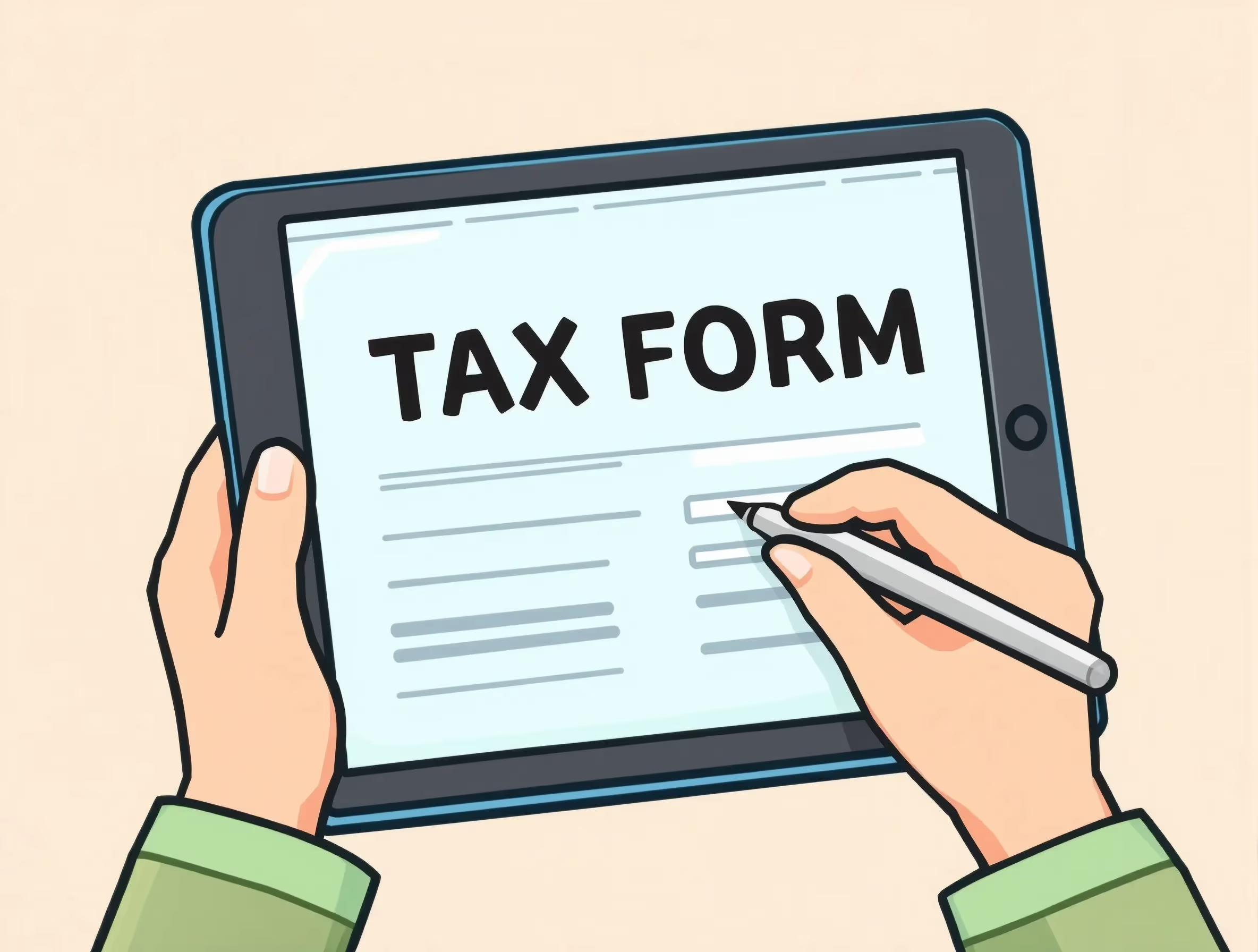
What Schedule R (Form 941) Is For
Schedule R (Form 941) is an allocation schedule that breaks down the combined payroll tax information you report on Form 941 when you file on behalf of multiple client companies. Think of it as a detailed receipt that shows the IRS exactly how the totals on your aggregate Form 941 are divided among each of your clients.
If you're a Certified Professional Employer Organization (CPEO), an IRS-approved Section 3504 agent, or another third-party payer handling payroll for multiple employers, you file one aggregate Form 941 under your own Employer Identification Number (EIN) that combines all your clients' employment taxes. Schedule R is the mandatory companion document that allocates those combined amounts—wages, tips, federal income tax withholding, Social Security and Medicare taxes, tax credits, and deposits—to each individual client.
The form essentially creates a transparent paper trail. For example, if your aggregate Form 941 shows $500,000 in total wages, Schedule R would list Client A with $200,000, Client B with $150,000, Client C with $100,000, and so on, ensuring the IRS can track each employer's specific tax liability even though you're filing one combined return. IRS.gov
When You’d Use Schedule R (Late/Amended Filings)
Schedule R must be attached every time you file an aggregate Form 941—quarterly, meaning four times per year (covering January-March, April-June, July-September, and October-December). The due dates mirror those of regular Form 941: typically the last day of the month following the end of each quarter (April 30, July 31, October 31, and January 31).
For Late Filings: If you miss a quarterly deadline, you must still file Schedule R with your late Form 941. All the same rules apply—you'll just face potential late-filing penalties on the main form.
For Amended Returns: When you need to correct a previously filed Form 941, you'll use Form 941-X (Adjusted Employer's Quarterly Federal Tax Return). If you're an aggregate filer making corrections, you must also submit a Schedule R with your Form 941-X, but only for those clients whose information you're correcting. You don't need to re-list every client—just the ones affected by the amendment. This streamlined approach helps you fix errors without creating unnecessary paperwork. IRS Instructions for Form 941-X
It's critical to understand that Section 3504 agents and CPEOs have no choice about filing Schedule R—it's mandatory with every aggregate return, not optional.
Key Rules or Details for 2021
Who Must File
All IRS-approved Section 3504 agents and all CPEOs filing aggregate Form 941 returns must complete and attach Schedule R. Non-certified Professional Employer Organizations (PEOs) and other third-party payers may also file aggregate returns with Schedule R, but they're not required to unless they're handling specific arrangements.
Electronic vs. Paper Filing
CPEOs were generally required to file Schedule R electronically in 2021, though limited exceptions existed (detailed in Revenue Procedure 2017-14). Section 3504 agents and non-certified PEOs had the flexibility to file either electronically or on paper. The IRS strongly encourages electronic filing for faster processing and fewer errors.
Continuation Sheets
The main Schedule R form has space for up to five clients. If you represent more than five clients, you must use additional "Continuation Sheets for Schedule R (Form 941)" to report the remaining clients. An aggregate filer with 20 clients, for example, would need the main schedule plus three continuation sheets.
Matching Requirements
The totals you enter on Schedule R must match the corresponding lines on your aggregate Form 941 exactly. The IRS uses Schedule R to reconcile client-level data with your aggregate filing, so any discrepancies will trigger processing delays or IRS inquiries.
Information Per Client
For each client, you must report approximately 25 different data points corresponding to specific Form 941 lines, including the client's EIN, number of employees, wages and tips, taxable wages, tax liabilities, credits (such as sick and family leave credits available in 2021), and deposits made. IRS Schedule R Form
Step-by-Step (High Level)
Overview
Here's how to approach filling out Schedule R for 2021:
Step 1: Header Information
Enter your (the aggregate filer's) EIN, name, and address at the top. Check the box indicating which quarter you're reporting (1st, 2nd, 3rd, or 4th) and identify your filer type: Section 3504 Agent, CPEO, or Other Third Party.
Step 2: Client Allocation Lines
Complete a separate line (rows 1-5 on the main form) for each client. For every client, you'll provide:
Column (a): The client's EIN
Column (b): Type of wages (CPEO filers only need to complete this)
Columns (c) through (y): Corresponding amounts from various Form 941 lines, including wages, tips, taxable compensation, tax liability, credits, deposits, and payments
This is the core of Schedule R—allocating every relevant number from the aggregate Form 941 down to the client level.
Step 3: Subtotals
After listing your first five clients, calculate subtotals on line 6. If you have more than five clients, complete the necessary continuation sheets and enter the combined subtotal from all continuation sheets on line 7.
Step 4: Your Own Employees
On line 8, enter the amounts for wages and taxes related to your own employees (as the CPEO or agent), since you're also an employer with your own workforce.
Step 5: Final Totals
Add lines 6, 7, and 8 together to get your grand total on line 9. These totals must match the corresponding lines on your aggregate Form 941. If they don't, you have a math error that must be corrected before filing.
Step 6: Review and File
Double-check all EINs, amounts, and calculations. Attach Schedule R to your Form 941 and submit both documents together (electronically or by mail, depending on your filer type). IRS Schedule R Instructions
Common Mistakes and How to Avoid Them
Mistake #1: Mismatched Totals
The most common error is when Schedule R totals don't match Form 941 amounts. This happens due to transposition errors, missing clients, or calculation mistakes.
Prevention: Use payroll software that automatically generates Schedule R from your client data. Always run a reconciliation report before filing to ensure line-by-line agreement.
Mistake #2: Incorrect Client EINs
Entering the wrong EIN or transposing digits creates serious problems because the IRS can't properly credit that client's account.
Prevention: Maintain a master client list with verified EINs. Double-check EINs against IRS correspondence or Form SS-4 documentation before each filing.
Mistake #3: Forgetting Continuation Sheets
Some filers mistakenly try to cram more than five clients onto the main form or fail to attach continuation sheets, leaving clients unreported.
Prevention: Count your clients before you start. Prepare the correct number of continuation sheets and clearly label them as part of your Schedule R package.
Mistake #4: Mixing Up Client vs. Own Employee Data
The line for your own employees (line 8) should only include your internal workforce, not client employees you're reporting for.
Prevention: Keep your internal payroll completely separate from client allocations. Process your own Form 941 liability last, after all client data is entered.
Mistake #5: Using the Wrong Tax Year Schedule
Form revisions change over time. Using an outdated version of Schedule R (like a 2020 version for 2021 taxes) can cause processing delays.
Prevention: Always download the current year's forms from IRS.gov at the start of each quarter. Check the revision date in the upper corner of the form.
Mistake #6: Omitting CPEO-Specific Designations
CPEOs must complete column (b) "Type of wages" to distinguish between CPEO wages and customer wages, as this affects their certification status.
Prevention: If you're a CPEO, never leave column (b) blank. Review Revenue Procedure 2017-14 for specific requirements.
What Happens After You File
Once you submit your aggregate Form 941 with Schedule R attached, the IRS processes both documents together through their employment tax processing systems. Here's what takes place behind the scenes:
Processing and Data Allocation: The IRS uses Schedule R to allocate the aggregate tax deposits and liabilities to each client's individual employment tax account. This means Client A's portion of the taxes is credited to Client A's account under their EIN, Client B's to their account, and so forth. This client-specific posting is crucial because it ensures each employer gets proper credit for their tax payments and maintains their compliance record.
Reconciliation: IRS systems automatically cross-check that Schedule R totals match the aggregate Form 941. Discrepancies will generate correspondence requesting clarification or correction. In serious cases, the IRS may delay processing until the mismatch is resolved.
Client Account Updates: Each client's employment tax account is updated to reflect their quarterly wages, taxes, and deposits. This information feeds into the IRS's annual reconciliation process when clients file their Form W-2s and Form W-3 at year-end. Any significant discrepancies between quarterly Form 941 reports and annual wage reports may trigger IRS inquiries.
Audit Selection: While Schedule R itself reduces the chance of errors by providing transparency, both the aggregate filer and individual clients remain subject to employment tax audits. The IRS can examine whether the agent properly allocated wages and taxes, and whether individual clients were eligible for any credits claimed.
Notice and Correspondence: If there are issues with your Schedule R—incorrect EINs, calculation errors, or missing information—you'll typically receive an IRS notice within 6-12 weeks of filing. These notices specify what needs correction and provide deadlines for response.
For CPEOs Specifically: Schedule R data affects your CPEO certification status. The IRS monitors whether you're meeting ongoing requirements, including accurate and timely filing. Repeated errors or late filings can jeopardize your certification. IRS CPEO Requirements
FAQs
Q1: Do I need to file Schedule R if I only have one client?
No. Schedule R is only required for aggregate filers reporting on behalf of multiple clients. If you file Form 941 for just one employer (even as a third-party payer), you file a standard Form 941 under that employer's EIN without Schedule R.
Q2: Can I file Schedule R separately from Form 941, or do they have to be submitted together?
Schedule R must always be attached to and filed with the corresponding Form 941. The IRS processes them as a package. Filing them separately will cause processing delays and may result in the return being considered incomplete.
Q3: What if I discover an error on a Schedule R I already filed—how do I correct it?
Use Form 941-X to make corrections. Attach a corrected Schedule R showing only the clients whose information you're amending. You don't need to re-submit data for clients whose information was correct on the original Schedule R. Make sure to check the "amended return" box and explain the reason for the correction.
Q4: Are Schedule R (Form 941) and Schedule R (Form 940) the same thing?
No. They're completely different forms for different purposes and are not interchangeable. Schedule R (Form 941) allocates quarterly employment tax information, while Schedule R (Form 940) allocates annual federal unemployment (FUTA) tax information. Make sure you're using the correct schedule for the correct tax form. IRS Schedule R Forms Comparison
Q5: If one of my clients goes out of business mid-quarter, do I still report them on Schedule R?
Yes, if they had any employees and wages during that quarter. Complete the Schedule R line with their actual wage and tax data for the portion of the quarter they were active. If they had zero wages for the entire quarter, you can omit them from that quarter's Schedule R.
Q6: How long should I keep copies of filed Schedule R forms?
The IRS recommends keeping employment tax records for at least four years from the due date of the return or the date the tax was paid, whichever is later. This includes all Forms 941 and attached Schedules R. Many businesses retain them longer for internal compliance and audit protection purposes.
Q7: Can I use payroll software to generate Schedule R, or must I use the official IRS form?
Most professional payroll software can generate Schedule R. However, if you're filing on paper, the substitute forms must meet IRS specifications outlined in Publication 4436. Electronic filers have more flexibility, as the software formats data according to IRS electronic filing requirements. Always verify your software is updated for the current tax year. IRS Publication 4436
For More Information
Official Schedule R (Form 941) instructions: IRS.gov/Form941
Schedule R forms and instructions: IRS Schedule R Resources
Employment tax information: IRS Employment Taxes
This guide provides general information about Schedule R (Form 941) for the 2021 tax year based on IRS guidance. It is not a substitute for professional tax advice. Consult a tax professional or the IRS for guidance specific to your situation.







