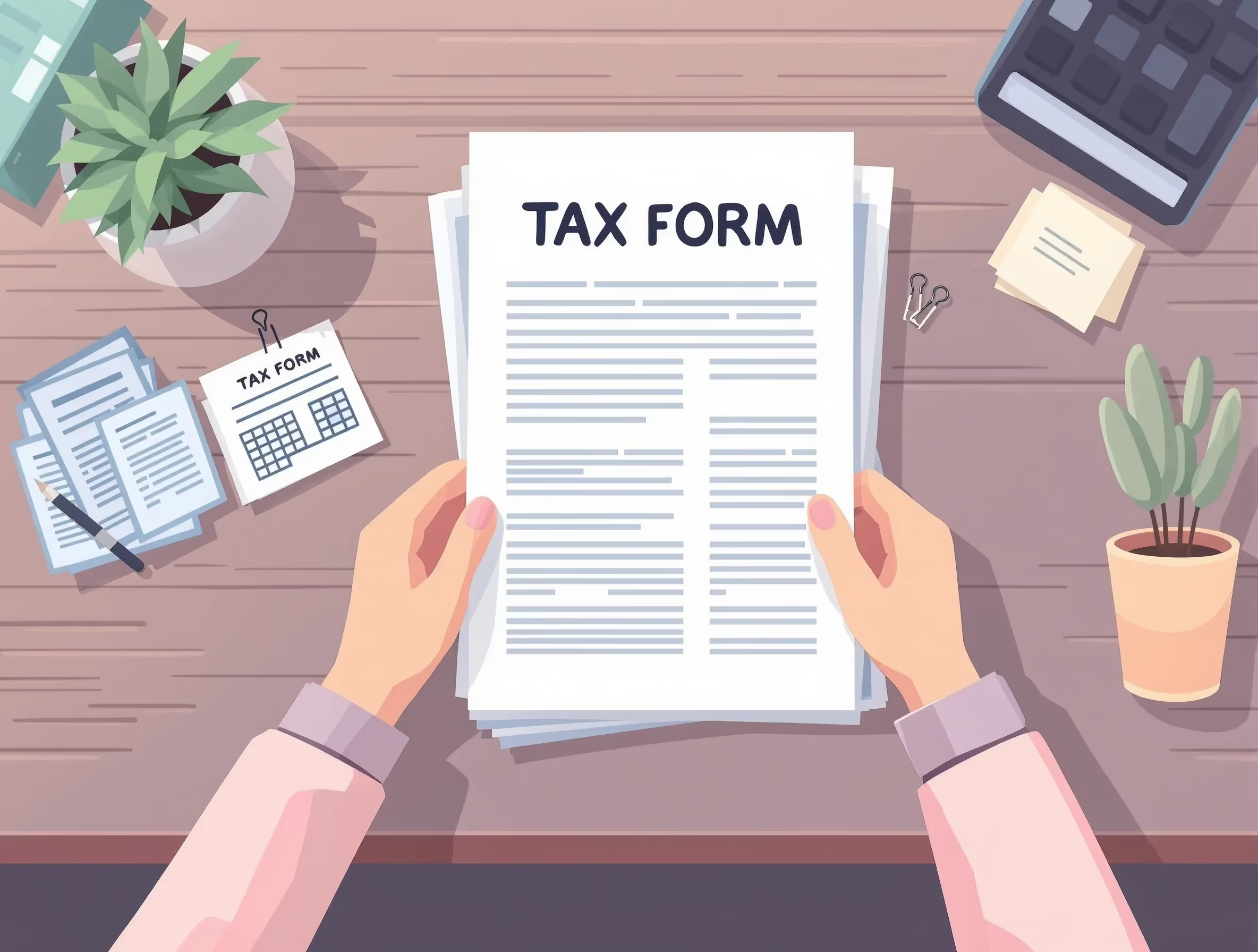
What Schedule B (Form 941) Is For
Schedule B (Form 941) 2012 is used to report the daily tax liability that arises when you pay employee wages. It works alongside Form 941 to show the IRS when your employment taxes, including federal income tax, Social Security tax, and Medicare tax, were paid during the quarter.
The IRS reviews Schedule B to confirm your tax payments follow the required deposit deadlines. This helps verify timely deposits and prevents late payment penalty issues for semiweekly depositors. Visit the IRS Form Help Center to access payroll-related forms and instructions needed when preparing or correcting Schedule B (Form 941).
When You’d Use Schedule B (Form 941)
You must file Schedule B (Form 941) (2012) when the IRS classifies your business as a semiweekly schedule depositor. The form displays the exact dates on which your employment taxes and other payroll taxes became due, based on employee wages. You would use Schedule B in the following situations:
- You are a semiweekly depositor: This applies when your lookback period shows more than $50,000 in tax liability, which places you on the semiweekly deposit schedule.
- You trigger the $100,000 next-day rule: If your liability reaches $100,000 on any single day, you must follow next-day deposit rules and complete Schedule B for that quarter.
- You file late returns: A late Form 941 still requires a complete Schedule B showing correct liability dates.
- You file an amended return: Form 941-X corrections must include a revised Schedule B to fix errors involving federal income tax withholding, social security, medicare tax, or other payroll liabilities.
- Your deposit status changes mid-quarter: If you transition from a monthly to a semiweekly status, Schedule B must cover the entire quarter.
These entries help the IRS confirm that your federal employment tax liabilities were deposited on time and in accordance with the semiweekly rules. Understand how the IRS collection process applies when Schedule B filings reveal late payroll deposits or underreported employment tax liability.
Key Rules or Details for 2012
Several IRS rules shaped how employers completed Schedule B (Form 941) (2012). Key points include:
- Lookback period rules: The IRS reviewed the prior calendar year to decide your deposit schedule. If your tax liabilities for that period exceeded $50,000, you were a semiweekly depositor for 2012.
- Social Security tax details: The Social Security tax wage base for 2012 was $110,100. Employees paid a reduced rate that year, while employers paid the standard rate on employee wages.
- Medicare tax: The Medicare tax is applied to all wages with no cap, and some employees may owe the additional Medicare tax depending on their income.
- Electronic deposit requirement: All federal tax deposits had to be submitted through EFTPS. Paper deposits were no longer accepted for employment taxes.
- New employer rules: New businesses usually follow monthly deposits unless they trigger the $100,000 next-day rule.
These rules guided the recording of each tax liability on Schedule B and determined when deposits needed to be made.
Step-by-Step (High Level)
Step 1—Identify liability by paycheck date
Your total tax liability starts on the day you pay employees. Each pay period creates liability for FICA taxes, Social Security and Medicare taxes, and the amounts you withhold for federal income tax. These obligations arise under the Federal Insurance Contribution Act and the rules connected to the Federal Unemployment Tax Act, which help determine federal unemployment tax requirements.
Step 2—Use the Schedule B daily grid
Enter each day’s liability in the correct space on the Schedule B grid. Include amounts tied to wages subject to state unemployment tax, local taxes, and other withholdings that apply under payroll tax regulations. Employers who are required to withhold income tax must record these amounts alongside other employee payroll taxes.
Step 3—Total the daily liabilities
Ensure all entries are added to verify that the figure aligns with Form 941. This includes FUTA taxes and employer amounts paid by both the employer and the employee, as well as other reported wages and payroll expenses.
Step 4—Check deposit deadlines
Review your deposit dates to confirm compliance with IRS rules. Using a separate payroll bank account or payroll software helps monitor timing for all liabilities.
Step 5—Attach and file the form
Attach Schedule B to Form 941 and submit it along with your quarterly tax filing. This supports accurate reporting for tax returns, Form W requirements, and any credits or adjustments linked to wage disclosure.
Common Mistakes and How to Avoid Them
Employers often encounter difficulties when completing Schedule B (Form 941) (2012). Below are common errors and ways to avoid them:
- Filing Form 941 without Schedule B: Review your lookback period each year to determine whether you must file Schedule B.
- Using incorrect dates: Always match each Schedule B entry to the exact paycheck date shown in your payroll records.
- Totals not matching Form 941: Recalculate all totals before filing and ensure they match the amount on line 10 of Form 941.
- Incorrect depositor status: Use IRS Notice 931 each year to confirm whether you are a monthly or semiweekly depositor.
- Math or data-entry errors: Use payroll tools that calculate liabilities automatically, and have a second reviewer verify every entry.
What Happens After You File
After you file Schedule B (Form 941) (2012), the IRS compares your daily tax liability entries with your EFTPS deposit history. They check for timing issues, missed deadlines, or possible underreported deposits. If something appears incorrect, you may receive a notice explaining the issue, and penalties may apply for late deposits. Keeping payroll records, deposit confirmations, and Form 941 copies organized helps resolve questions about earlier employment taxes or filing errors.
FAQs
How does forgetting Schedule B affect my employment taxes for 2012?
If Schedule B is missing, the IRS may assume your employment taxes were deposited late. This can lead to penalties, even if your deposits were actually on time. Filing the missing form quickly helps reduce potential issues.
Do I need to correct Schedule B if I misreported amounts tied to additional Medicare tax?
Yes, suppose amounts linked to additional Medicare tax or other payroll taxes were placed on the wrong dates. In that case, you must file Form 941-X with a corrected Schedule B. Accurate timing ensures proper deposit evaluation.
Can my depositor status change if I process wage garnishments or use payroll software?
Tools like payroll software or handling wage garnishments do not change your IRS deposit status. Your status is based only on liability totals from the lookback period and any $100,000 triggers.
What penalties apply if I make a mistake tied to social security, security, and Medicare taxes?
Errors involving Social Security tax or Medicare taxes can result in a late payment penalty if the related deposits appear to be overdue. Correcting timing or reporting mistakes quickly helps reduce penalties. Explore IRS payment plan options for employers who owe additional payroll taxes after reconciling Schedule B and Form 941 liabilities.
Does Form W-2 information impact my payroll liabilities on Schedule B?
Your Form W-2 totals must align with the amounts reported on Schedule B and Form 941. Mismatches in payroll liabilities may trigger IRS inquiries or adjustments.







