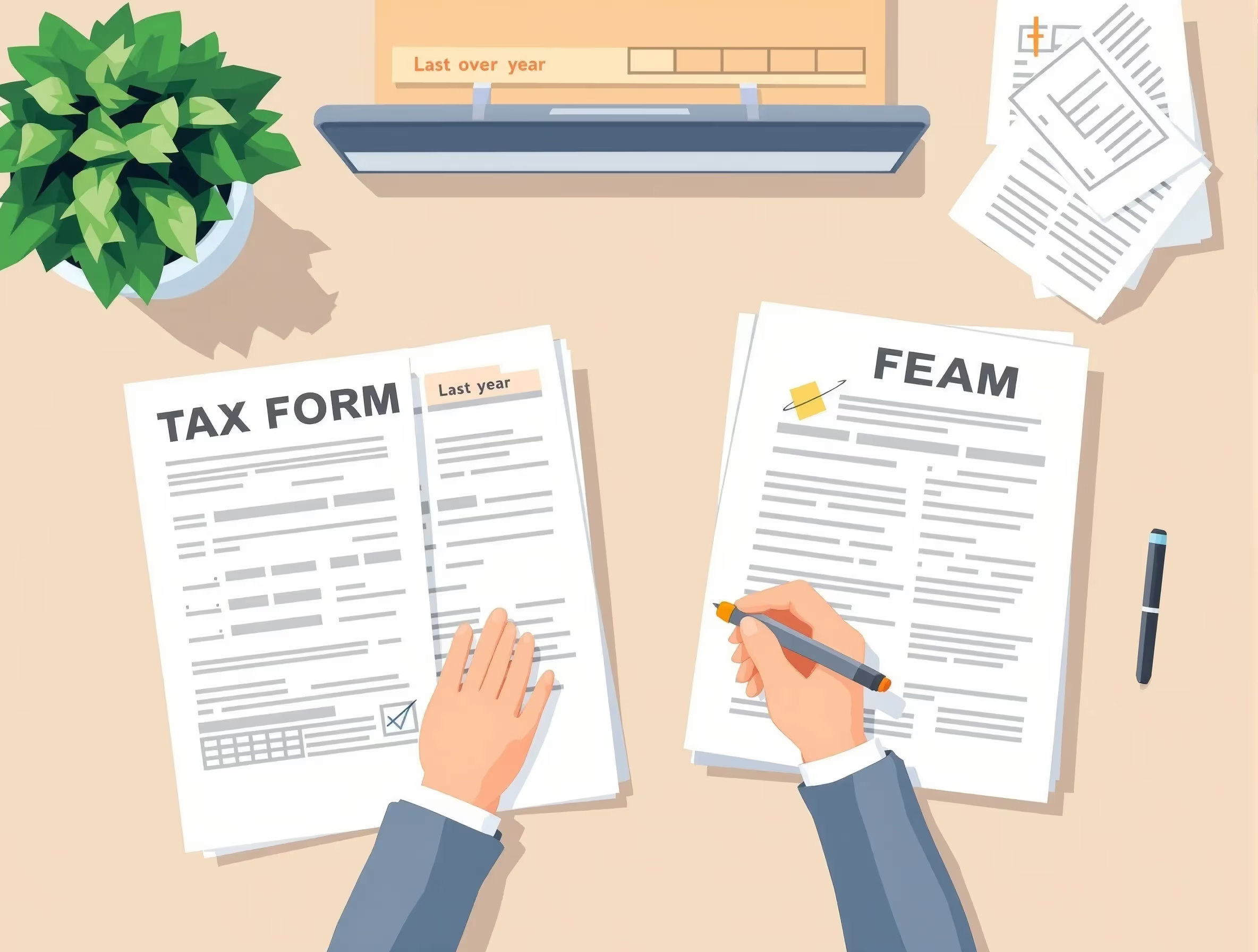
What Schedule B (Form 941) (2015) Is For
Semiweekly schedule depositors use Schedule B (Form 941) (2015) to report their daily tax liability during each quarter of the tax period. It helps employers track when wages were paid and when their employment taxes, including federal income tax, Social Security taxes, and Medicare taxes, were incurred. The IRS uses this form to confirm that tax deposits were made on time in accordance with IRS regulations and to ensure that all employment tax liabilities are accurately aligned with the quarterly federal tax return (Form 941) filed by each employer.
If you need to break up your payroll tax bill into manageable payments, review our payment plan options for employers to stay in good standing with the IRS.
When You’d Use Schedule B (Form 941) (2015)
Employers are required to file Schedule B when their employment tax liabilities meet specific criteria set by the IRS.
- More than $50,000 in employment taxes during the lookback period: You must file Schedule B as a semiweekly schedule depositor, reporting your daily tax liabilities based on when wages were paid.
- Accumulated $100,000 or more in tax liability on any single day: You must deposit that amount by the next business day, which automatically classifies your business as a semiweekly depositor for the remainder of the current and the following tax period.
- Amended or late filing: If you are submitting a previously filed Form 941 late or correcting prior errors, Schedule B must be attached to record your original wages paid and taxes withheld dates.
- Correcting liability allocations: If you have received a failure-to-deposit penalty, you may file an amended Schedule B to prove that your daily tax liability was reported on the correct wage payment dates.
Received a failure-to-deposit notice? You may benefit from our penalty abatement services for payroll tax issues to reduce fines and keep your business compliant.
Key Rules or Details for 2015
These IRS rules governed how employers calculated and reported employment tax liabilities for the 2015 tax year:
- Social Security and Medicare tax rates: Both the employer and the employee were responsible for paying Social Security tax at 6.2% on wages up to $118,500 and Medicare tax at 1.45% on all wages, with an Additional Medicare Tax of 0.9% applied to employee wages exceeding $200,000.
- Deposit schedule: Semiweekly depositors were required to make federal tax deposits within three banking days after their wages were paid. Deposits for Wednesday–Friday paydays were due the following Wednesday, and deposits for Saturday–Tuesday paydays were due the following Friday.
- $100,000 next-day deposit rule: Any employer that accumulated $100,000 or more in tax liability on a single day had to deposit the full amount by the next business day, which reclassified them as a semiweekly depositor for the rest of that calendar year and the following tax period.
- Electronic deposits required: All tax deposits for 2015 had to be made electronically through EFTPS, ensuring secure and timely payments for both the employer and the IRS.
- Business days and due dates: When a deposit due date fell on a legal holiday in the District of Columbia or on a weekend, the deadline was automatically extended to the next business day.
- Quarterly consistency: The total tax liability reported on Schedule B had to match line 10 of Form 941 exactly, ensuring consistent reconciliation of employment tax liabilities.
Want a professional to interact with the IRS on your behalf? See how you can authorize help with our IRS Power of Attorney services for payroll and employment taxes.
Step-by-Step (High Level)
Follow these steps to accurately complete Schedule B (Form 941) (2015) and ensure IRS compliance:
- Gather payroll data: Collect all records showing each date employees’ wages were paid during the quarter, including employees’ paychecks, bonuses, and other compensation.
- Calculate payroll tax liability: Add the federal income tax, Social Security, and Medicare taxes withheld, along with both the employer’s and employee’s shares of FICA taxes, and any Additional Medicare Tax owed.
- Mark the correct quarter box: Check the appropriate quarter box at the top of Schedule B to match the Form 941 Employer’s Quarterly Federal Tax Return for that filing period.
- Enter employer information: Include your business name and Employer Identification Number (EIN) exactly as they appear on Form 941 to avoid IRS processing errors.
- Report daily tax liabilities: Record your daily tax liability on the exact dates wages were paid; if multiple payrolls occurred on the same day, combine them into a single entry for that date.
- Match totals: Add up your monthly totals and verify that the combined total equals line 10 of Form 941, which represents your total tax liability for the quarter.
- Attach Schedule B: Submit the completed Schedule B with your Form 941 Employer’s Quarterly Federal Tax Return to maintain accurate records and avoid penalties for noncompliance.
Track your IRS account history and deposit records anytime by accessing our IRS Account Transcript Service for businesses.
Common Mistakes and How to Avoid Them
Avoiding these common filing errors helps ensure compliance and reduces the risk of IRS penalties:
- Using deposit dates instead of wage dates: Always record the exact dates employees’ paychecks were issued rather than the dates deposits were made; this ensures your daily tax liability reflects when wages were paid.
- Totals not matching Form 941: Verify that your total liability on Schedule B equals line 10 of Form 941 to prevent mismatch notices and correction requests from the IRS.
- Wrong depositor status: Only semiweekly schedule depositors should file Schedule B; employers following a monthly schedule should not include it with their return.
- Using outdated tax form: Always use the official Schedule B (Form 941) (2015) for that specific tax year to avoid processing delays and data mismatches.
- Incorrect Social Security wage base: Apply the correct limit of $118,500 per employee when calculating Social Security taxes, stopping once an employee reaches that threshold.
What Happens After You File
After you file Schedule B (Form 941) (2015), the IRS reviews it alongside your quarterly federal tax return to match your reported tax liabilities with your tax deposits. When the totals align, your filing is accepted without issue. If discrepancies occur, the IRS may issue a failure-to-deposit notice or apply late payment penalties.
Employers can request penalty relief or abatement using Form 843 if they have reasonable cause for doing so. Retain all additional documentation, such as payroll summaries, previously filed forms, and payment records, for at least four years from the due date to ensure compliance during future reviews or audits.
If payroll tax debt feels unmanageable, check your eligibility for a fresh start with our Offer in Compromise solutions for tax relief.
FAQs
How does Schedule B relate to the quarterly federal tax return?
Schedule B supports your quarterly federal tax return by showing your daily tax liabilities and the exact dates wages were paid. This enables the IRS to verify accurate income tax withholding and ensure timely tax deposits for the entire quarter.
Why is Schedule B important for the employer's quarterly federal tax?
It ensures that employers accurately report employment taxes under the employer’s quarterly federal tax system. Schedule B helps identify when liabilities occurred, allowing you to properly adjust your tax liability and comply with semiweekly deposit rules.
What IRS form should accompany Schedule B?
Schedule B must be attached to IRS Form 941, the Employer’s Quarterly Federal Tax Return, for each filing period. Together, they document your employment tax liabilities and verify accurate reporting to prevent assessment errors or IRS penalties.
How does federal income tax withheld affect Schedule B entries?
The federal income tax withheld from employees’ wages forms part of your daily tax liability. It combines with Social Security and Medicare taxes to determine your total liability amount, which the IRS uses to track monthly tax liabilities and deposit compliance.







