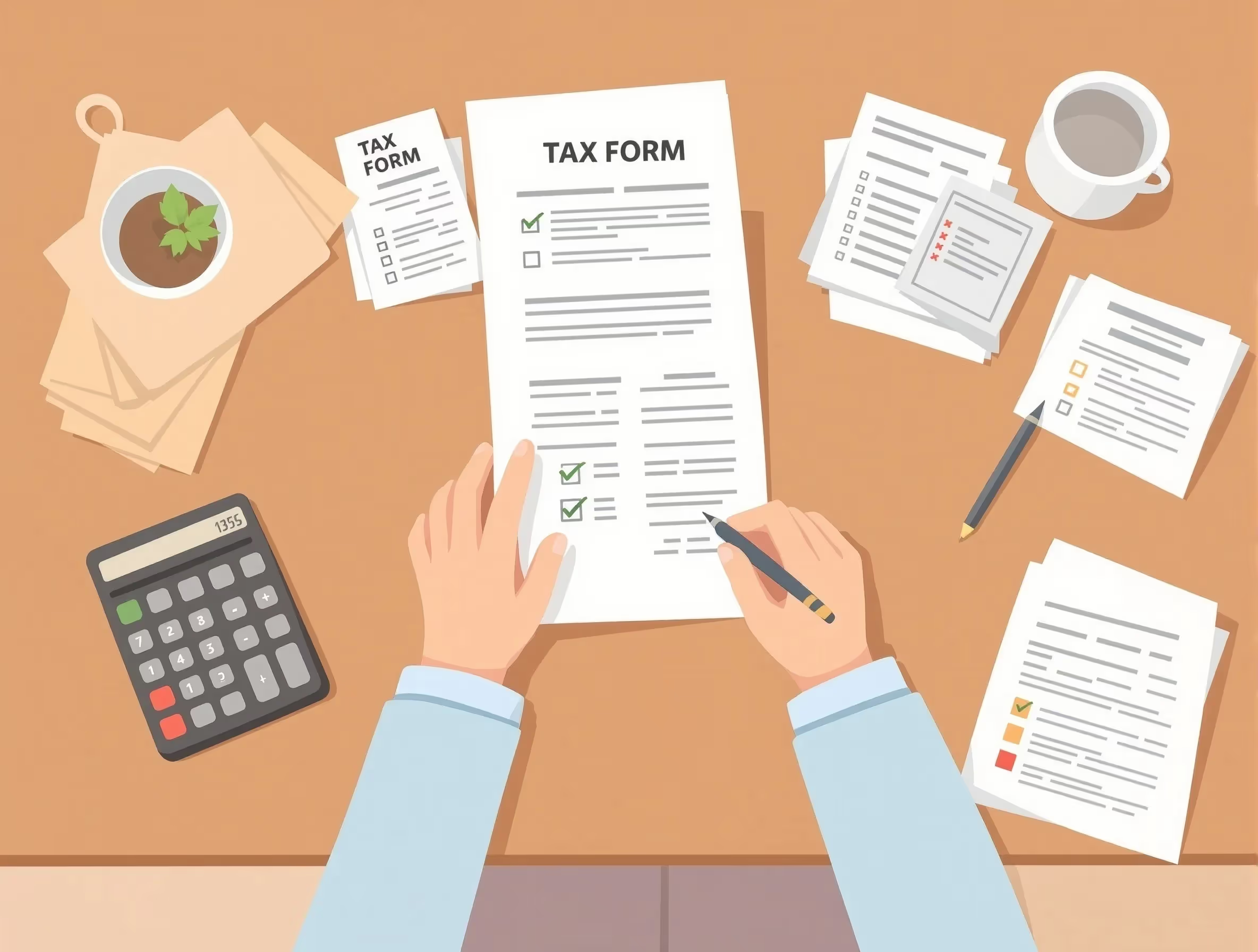
What Schedule B (Form 941) Is For
Schedule B (Form 941) helps employers track daily employment taxes for the quarter. The form lists tax liability for each date wages were paid, including federal income tax withholding, Social Security, and Medicare taxes. The IRS uses this information to confirm that deposits were made on time under the semiweekly deposit schedule.
It also helps match total tax liability on Form 941 with payroll activity. Access the IRS Form Help Center for forms and instructions related to employment tax reporting, including Schedule B and Form 941 requirements.
When You’d Use Schedule B (Form 941)
You use Schedule B (Form 941) when the IRS classifies your business as a semiweekly schedule depositor for federal income tax withholding, Social Security, and Medicare taxes.
When Schedule B Applies
- Lookback period over $50,000: Schedule B is required when your lookback period exceeds $50,000 in employment taxes, and you must follow the semiweekly deposit schedule.
- Single-day liability of $100,000: Schedule B is required when your tax liability reaches $100,000 on a single day, which triggers next-business-day deposit rules for the remainder of the year.
- Daily liability reporting: Schedule B is required when your wage payments create a daily tax liability that must be reported to the IRS.
When Schedule B Does Not Apply
- Quarterly liability under $2,500: Schedule B is not required when your total quarterly liability is less than $2,500, and you pay with Form 941.
- Monthly depositor status: Schedule B is not required when you deposit monthly and do not meet the thresholds for semiweekly depositing.
Learn how the IRS collection process applies when Schedule B entries reveal missed deposits, underreported liabilities, or timing errors.
Amended Filings
- You may need to file an amended Schedule B to correct liability dates connected to an IRS penalty notice.
Key Rules or Details for 2013
- Social Security and Medicare rates: The 2013 rates determined how employers calculated liability from employees’ wages during each pay period, based on the annual wage base and standard tax rate rules.
- Additional Medicare Tax: Employers had to withhold the Additional Medicare Tax once an employee’s income exceeded $200,000, even if the employee’s filing status or tax bracket differed on their income tax return.
- FUTA requirements: Rules under the Federal Unemployment Tax Act continued to apply, but FUTA tax and FUTA tax liability were handled separately and were never reported on Schedule B.
- Items not included on Schedule B: Schedule B does not track sales tax, tax credits, capital gains taxes, or other federal tax items administered by the federal government.
- Daily liability reporting: Employers must report their daily employment taxes when due to ensure that deposits are made correctly throughout the tax year, facilitating accurate tax return processing.
- Professional support: A tax professional can help employers understand how taxable income, ordinary income, and payroll rules interact when completing the form.
Get support filing overdue payroll returns, including missing or incorrect Schedule B filings for prior tax years.
Step-by-Step (High Level)
Enter Business Details
Begin by listing your business name, EIN, and the calendar year on Schedule B. This ensures the IRS can determine which employer the form belongs to. Keep this tax information consistent with what appears on Form 941, even when both the employer and a payroll service help with filing.
Record Daily Tax Liabilities
Enter liability on the date employee pay is issued. Report amounts subject to FICA taxes up to the wage base limit. Do not include items such as short-term capital gains, since they are not part of payroll reporting. Use the daily lines for each month, and note that deposit deadlines, such as the following Wednesday or the following Friday, are not entered here. You are reporting taxes depending on wages paid, not deposits made.
Calculate Monthly and Quarterly Totals
Calculate the monthly totals by summing the daily amounts and applying any necessary deductions as appropriate. The total for all three months matches Form 941, helping you compare changes when moving into the next quarter.
Attach and File
Attach Schedule B to Form 941 before filing. Keep copies for more than one year to support records related to FUTA deposits or reporting required by local governments.
Common Mistakes and How to Avoid Them
- Entering deposit dates instead of payroll dates: Schedule B tracks liability on the date wages are paid. Review each pay cycle to confirm you are recording the payday, not the date you sent funds to the IRS.
- Totals not matching Form 941: Monthly and quarterly totals must match the form exactly. Compare each month’s entries before filing and double-check for missed or duplicated days.
- Filing Schedule B when not required: Some employers file even when they are not required to make semiweekly deposits. Verify your depositor status by reviewing your lookback period each quarter.
- Missing the $100,000 next-day deposit trigger: Track daily liability totals so you know when you reach $100,000. This helps ensure you make the required next-day deposit.
- Checking the wrong quarter or entering dates inaccurately: Verify the selected quarter and confirm each date. A quick review of entries before submitting can prevent processing issues and potential penalties.
Find out when penalty abatement may apply after failure-to-deposit penalties triggered by incorrect Schedule B liability dates.
What Happens After You File
The IRS reviews Schedule B and compares your reported daily liability with deposit records in EFTPS. If the dates or amounts do not match, the agency may assess failure-to-deposit penalties. Your totals are also matched with information on W-2 and W-3 forms sent to the Social Security Administration. Keep copies of Schedule B and payroll records so you can respond to questions or notices about past filings.
Frequently Asked Questions (FAQs)
How do I know if I’m a semiweekly depositor for federal income tax purposes?
You are a semiweekly depositor when your lookback period shows more than $50,000 in employment taxes. Reaching $100,000 in liability on any day also places you in the semiweekly group for the rest of the year.
How should I report liability when income tax is withheld in one period but wages are paid in the next?
Schedule B follows the payday rule. You report income tax withholding on the date employees are actually paid, even if the pay period ended earlier.
Does the Federal Unemployment Tax Act affect how I complete Schedule B?
Rules under the Federal Unemployment Tax Act apply to FUTA, but these amounts are not listed on Schedule B. FUTA is reported separately on Form 940.
Am I required to report employment taxes and Medicare tax on Schedule B, even if a payroll service manages the deposits and remittances on my behalf?
Yes, you must still report both daily employment taxes and the Medicare tax liability on a daily basis. The employer remains responsible for accuracy, even when a service makes deposits on their behalf.
How does the Additional Medicare Tax change what appears on Schedule B?
You include amounts withheld for the Additional Medicare Tax on the day the wages that triggered the tax were paid.







