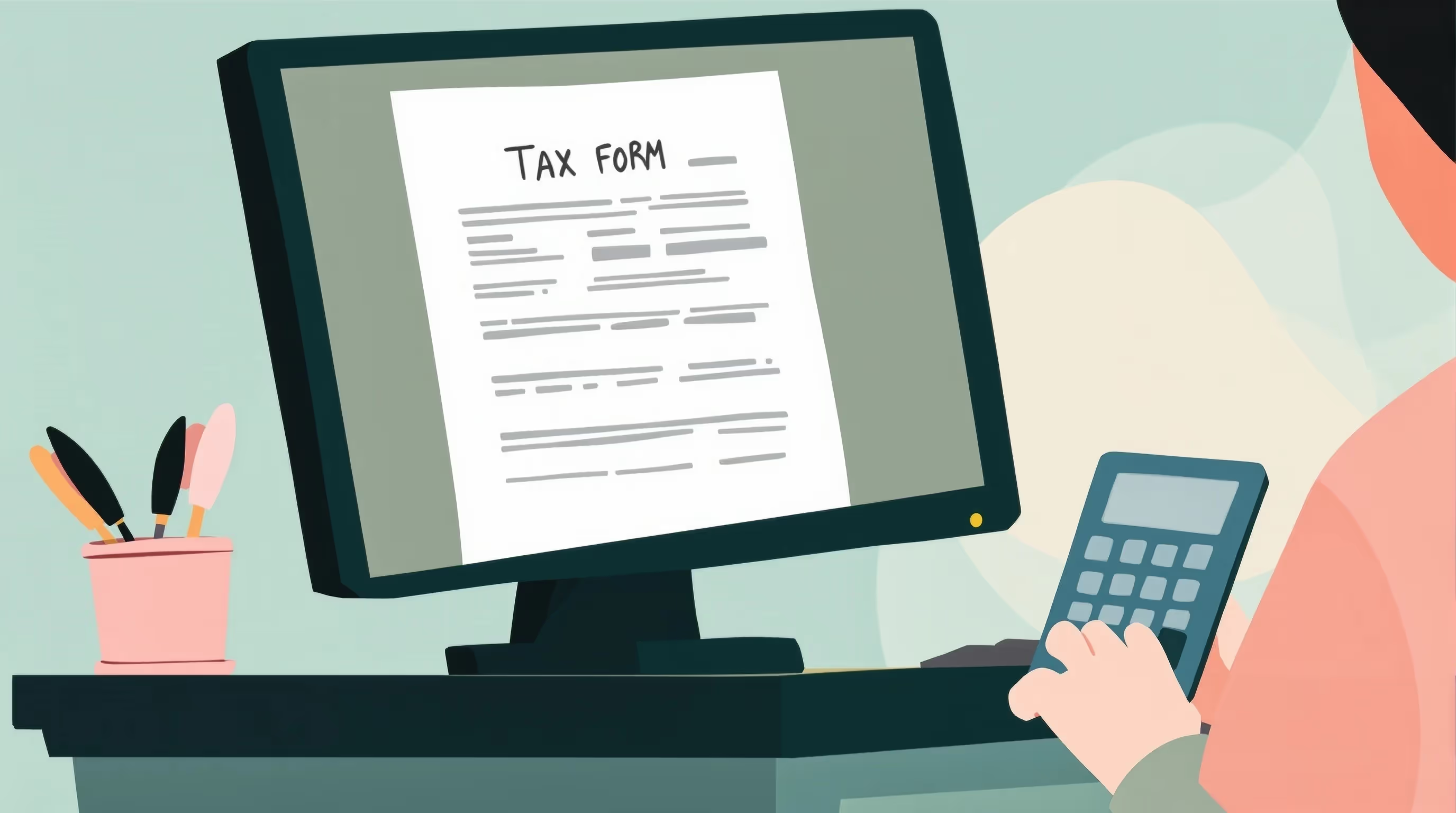
What IRS Form 990-N (2020) Is For
IRS Form 990-N (2020), also known as the e-Postcard, is the annual electronic filing that helps small tax-exempt organizations fulfill their federal reporting obligations. It allows eligible nonprofits and charities with annual gross receipts of $50,000 or less to maintain tax-exempt status under Section 501 without completing longer forms.
Unlike Form 990 or Form 990-EZ, this simplified filing is for informational purposes only. It reports essential organization details such as name, officers, and tax year, but does not calculate expenses, programs, or donor data. The IRS uses it to confirm that the organization remains active and compliant on a yearly basis.
When You’d Use IRS Form 990-N (2020)
Small tax-exempt organizations use the IRS Form 990-N (2020), also known as the e-Postcard, to maintain their federal tax-exempt status annually.
- If your organization earns $50,000 or less in annual gross receipts, you are required to file this form. This applies to small nonprofits, local charities, and community-based groups that meet this income threshold.
- If your organization missed the original filing deadline, you can use Form 990-N to file. Filing late allows you to stay compliant as long as automatic revocation has not yet occurred.
- There are no monetary penalties for late filing. However, failing to file for three consecutive years will automatically lose your tax-exempt status.
- Larger organizations and private foundations are required to file Form 990 or Form 990-EZ instead. These forms require more detailed financial information and program data than the e-Postcard.
If your nonprofit fell behind on filings for multiple years, the Unfiled Federal Income Tax Returns guide explains how to resolve past-due returns and restore compliance.
Key Rules or Details for the 2020 Tax Year
Filing IRS Form 990-N (2020) requires following specific rules to keep your organization compliant and maintain its tax-exempt status. These guidelines help ensure your submission is accurate and accepted by the IRS.
- The filing deadline for calendar-year organizations was May 15, 2021. Fiscal-year filers were required to submit their forms by the 15th day of the fifth month following the end of their tax year.
- Only organizations with annual gross receipts of $50,000 or less were eligible to file Form 990-N. Groups exceeding this threshold were required to file Form 990 or Form 990-EZ instead.
- Form 990-N could only be filed electronically. The IRS does not accept paper copies or mailed submissions.
- Filers needed to access the IRS system using Login.gov or ID.me credentials. These secure accounts verified the user’s identity before filing.
- All information was reviewed for accuracy before submission. Incorrect or incomplete entries may delay processing or result in the e-postcard being rejected.
Step-by-Step (High Level)
- Gather required information: Gather your organization’s legal name, address, EIN, principal officer’s name, and a working email. Ensure that the gross receipts do not exceed $50,000 for the single filing you are preparing to submit.
- Access the filing portal: Sign in to the IRS e-Postcard system using Login.gov or ID.me. The IRS receives and processes Form 990-N.
- Enter organization details: Provide your tax year-end date, organization name, mailing address, principal person (officer), and website if applicable. To avoid processing delays, ensure everything matches IRS records.
- Complete the e-Postcard fields: Indicate that your receipts are typically $50,000 or less, confirm your current tax year, and verify your organization's type (for example, a small public charity rather than a private foundation). Ensure that each entry is accurate before proceeding.
- Submit electronically: File online through the IRS system; paper submissions are not accepted. After submitting, download or print the confirmation page and store it with your annual records.
Additionally, review your state's requirements. Some states require separate charity filings even after you complete Form 990-N. Retain copies of your confirmation with board records to assist future officers in verifying timely compliance.
Common Mistakes and How to Avoid Them
Although IRS Form 990-N (2020) is brief, small nonprofits often make simple mistakes that can delay approval or impact compliance. Understanding these issues—and how to avoid them—helps your organization maintain excellent standing with the IRS.
- Submitting before the tax year ends can cause rejection. Wait until your organization’s tax year officially closes before filing the e-Postcard.
- Entering the wrong Employer Identification Number (EIN) or contact information may prevent acceptance. Before submitting, verify all entries against IRS records.
- Using a mobile device may cause system errors. To ensure optimal compatibility with the IRS website, please file using a desktop or laptop computer.
- Selecting the wrong form can affect your status. If your receipts exceed $50,000, you must file Form 990 or Form 990-EZ instead.
- Forgetting to save proof of filing can lead to record issues. Always print or download the confirmation page immediately after submission.
To better understand which IRS filings apply to your nonprofit, you can review the IRS Form Help Center, which explains common federal forms used by organizations.
What Happens After You File
After submitting IRS Form 990-N (2020), you can check your filing status by logging into the IRS e-Postcard system. The IRS does not send an email confirmation, so your organization must manually verify acceptance. Most submissions are processed immediately; however, updates to the public Tax Exempt Organization Search tool can take several days to appear. Keeping a copy of your confirmation ensures your organization’s filing is recorded correctly for the tax year.
If your filing is accepted, your organization remains in satisfactory standing. Late filers can restore compliance as long as automatic revocation has not occurred. However, if your tax-exempt status has been revoked, you must apply for reinstatement using Form 1024 or Form 1023 and include all required additional information and fees.
Organizations dealing with fees or other compliance matters related to delayed filings may also explore IRS Payment Plans for help addressing balances related to reinstatement or penalties.
FAQs
Who must file IRS Form 990-N for the 2020 tax year?
Small tax-exempt organizations with annual gross receipts of $50,000 or less must file Form 990-N for the 2020 tax year. This ensures continued compliance and helps maintain their federal tax-exempt status with the IRS.
Can exempt organizations file Form 990-EZ instead of the e-Postcard?
Exempt organizations with annual receipts exceeding $50,000 are required to file either Form 990-EZ or the complete Form 990. These forms include financial details not part of the e-Postcard filing process.
What happens if my organization misses the filing deadline?
If your organization does not file for three consecutive years, it will automatically lose its tax-exempt status. Filing late once does not trigger penalties, but meeting every future deadline is essential to remain compliant.
Can I update information after submitting my Form 990-N?
No, once submitted, Form 990-N cannot be amended. If you need to make corrections, include the correct details in the next year’s filing or provide additional information to the IRS if specifically requested.
Do I need to file anything with my state besides Form 990-N?
Some states require separate nonprofit filings or renewals even if you have filed federally. Always review your state’s charity or business registration requirements to confirm what documents you must file each year.







