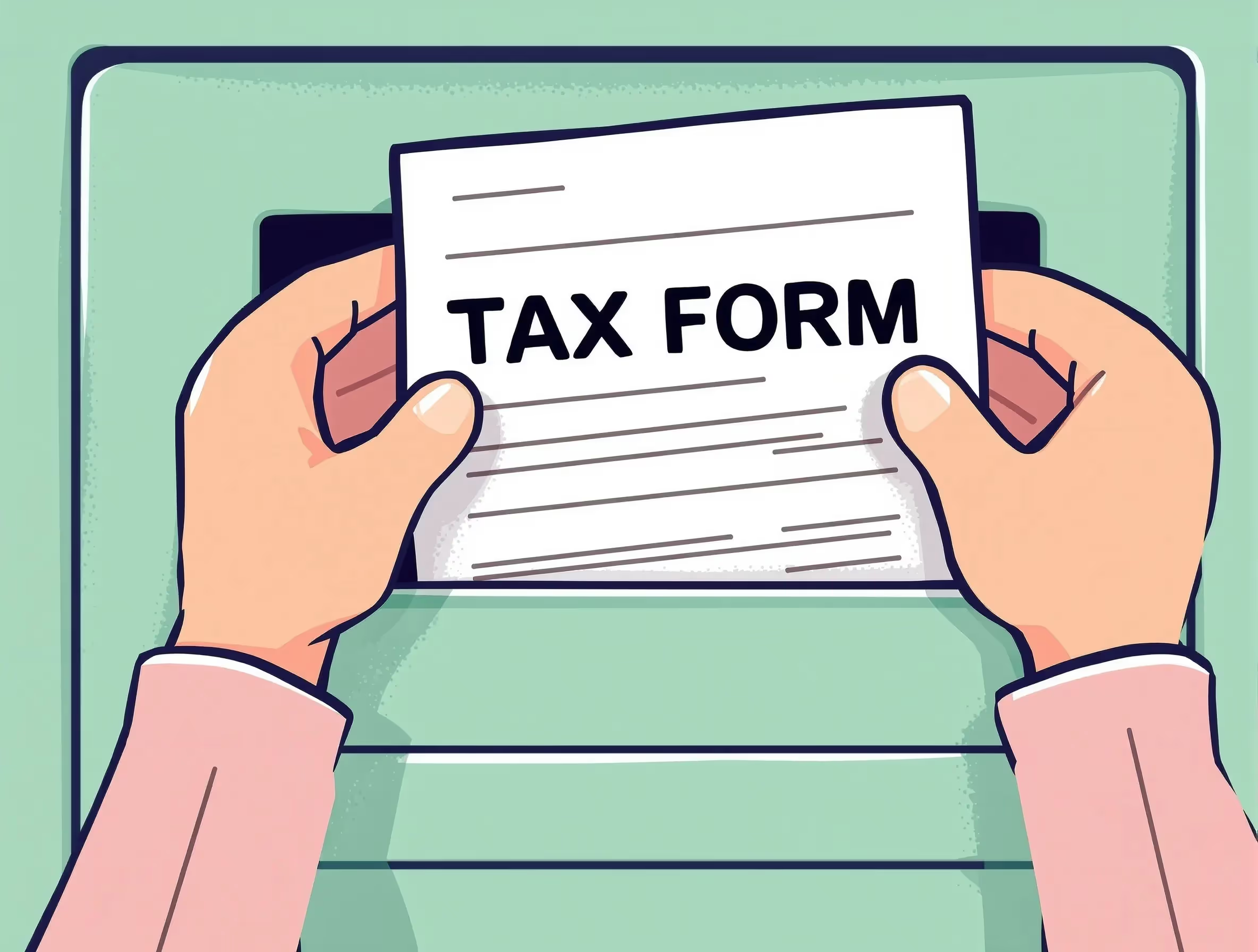
What Form W-3 (2019) Is For
IRS Form W-3 (2019) is the transmittal of wage and tax statements that employers submit to the Social Security Administration. It serves as a cover sheet summarizing all W-2 forms, including total wages paid, federal income tax withheld, Social Security tax, and Medicare tax for all employees during the tax year. The Internal Revenue Service uses this form to ensure the information matches quarterly and annual employment tax returns.
Every employer who files paper W-2 forms must also complete Form W-3. This requirement applies to small businesses, household employers, and those filing for separate establishments. The data ensures that taxable wages, FICA taxes, and employee identification details align across wage files and tax statements.
For a detailed breakdown of filing requirements, eligibility rules, and step-by-step instructions, see our comprehensive Form W-3: Transmittal of Wage and Tax Statements (2019) — A Complete Guide for Employers.
When You’d Use Form W-3
Employers use Form W-3 when they file paper W-2 forms with the Social Security Administration. It must be submitted by the annual deadline to accurately report wages paid, taxes withheld, and other compensation. Employers who e-file do not submit a separate W-3, as their tax software automatically uploads wage files containing the same information.
Form W-3 is also used when filing corrected wage and tax statements, such as with Form W-3c and W-2c, to fix prior-year errors. Employers include updates for income tax, Medicare taxes, third-party sick pay, and dependent care benefits to maintain compliance with the Internal Revenue Service.
Key Rules or Details for 2019
For the 2019 tax year, employers filing 250 or more W-2 forms were required to e-file using approved tax software or upload wage files through the Social Security Administration’s Business Services Online system. Paper filers were required to use official, red-ink scannable forms and include accurate employer identification numbers, Social Security numbers, and complete wage and tax information.
Employers were required to select the correct boxes for "Kind of Payer" and "Kind of Employer" on Form W-3. Paper copies had to be mailed flat, not folded or stapled, to the SSA’s Wilkes-Barre, Pennsylvania, address. Employers covered by the Railroad Retirement Tax Act or the uniformed services were required to follow special SSA and IRS instructions for reporting taxable wages and total Medicare tax.
For complete details on wage reporting, withholdings, and unemployment tax filings, see our guide for Payroll & Employment Tax Forms.
Step-by-Step (High Level)
Employers preparing Form W-3 for the 2019 tax year followed a precise sequence of steps.
- Step 1: The employer prepares all W-2 forms first to ensure wages paid, other compensation, and withholding amounts are accurate for the tax year.
- Step 2: The employer adds the totals from the corresponding boxes on all W-2 forms, so Form W-3 reflects the total wages, federal income tax withheld, Social Security tax, and total Medicare tax.
- Step 3: The employer enters identification details, including the Employer Identification Number in box E, the legal address, and any control number used for separate establishments.
- Step 4: The employer selects the correct Type of Payer and Type of Employer so that the transmittal of wage and tax statements matches the same type reported to the Social Security Administration.
- Step 5: The employer confirms that taxable wages, FICA taxes, and withholding amounts match Forms 941, 943, 944, or CT-1 for the same information and tax year.
- Step 6: The employer reviews for accuracy, verifying that the paper copies are stapled and include details, tips, and any information subject to tax, as well as third-party sick pay or dependent care benefits.
- Step 7: The employer attaches Copy A of all W-2 forms to the back of Form W-3 as the cover sheet and does not staple, fold, or damage the paper copies.
- Step 8: The employer chooses a maintenance method, either to mail the completed prior-year return to the Social Security Administration or to e-file and upload wage files using approved tax software.
- Step 9: The employer provides employees with their W-2 forms by the annual deadline and keeps records as a quick reference for any prior-year corrections.
Each step must be completed carefully to ensure the totals reported on Form W-3 align with all related employment tax filings.
Common Mistakes and How to Avoid Them
Employers often make preventable mistakes when filing Form W-3. These include:
- Submitting printed copies from the IRS website: The SSA rejects forms that are unscannable. Always use official red-ink versions or approved substitutes.
- Failing to reconcile totals: Ensure that total wages, income tax, and withholdings on Form W-3 match the combined totals on all W-2s.
- Selecting the wrong payer type: Check the correct payer box to prevent processing delays or misclassification.
- Omitting cents or decimal points: Report all wage and tax figures in standard decimal format (e.g., 12345.67).
- Folding or stapling forms: Submit forms flat and unaltered; folds or staples can damage scannable copies.
- Mailing Form W-3 without W-2s: Always attach the correct W-2 copies when submitting Form W-3.
Carefully reviewing each form for accuracy and using official SSA-approved materials ensures timely processing and reduces the risk of IRS penalties.
Learn more about how to avoid business tax problems in our guide on How to File and Avoid Penalties.
What Happens After You File
After Form W-3 and W-2s are submitted, the Social Security Administration verifies that the total wages, federal income tax withheld, and FICA taxes match the employer’s quarterly filings with the Internal Revenue Service. The SSA updates employee Social Security records, and if discrepancies or errors appear, it issues a notice requiring correction through Form W-3c and W-2c.
FAQs
What is IRS Form W-3 (2019) used for?
IRS Form W-3 (2019) is the transmittal of wage and tax statements submitted to the Social Security Administration. It summarizes employee wages, income tax, Social Security tax, Medicare tax, and other compensation reported on all W-2 forms for the year.
Who needs to file Form W-3 with the Social Security Administration?
Employers who provide paper W-2 forms must file Form W-3 to report total wages paid, taxes withheld, and employer identification number details. Electronic filers using SSA’s system are not required to submit a separate W-3 form.
How can small business owners file Form W-3?
Small business owners can file Form W-3 either by mailing paper copies or choosing to e-file through approved tax software. The electronic option enables employers to securely upload wage files through the SSA’s Business Services Online portal.
What penalties apply for late or incorrect W-3 filings?
Employers who file after the annual deadline may face penalties based on the extent of their late filing. The Internal Revenue Service determines fines per form, which increase for intentional disregard or repeated errors in wage and tax statements.
How does the SSA process Form W-3 data?
After submission, the Social Security Administration reviews and verifies the totals against quarterly employment tax filings. It matches the same information from W-2 forms to each employee’s Social Security number to update federal income tax and FICA records accurately.
For more resources on filing or understanding prior-year IRS forms, visit our Form Summaries and Guides Library or see our IRS assistance guide.







