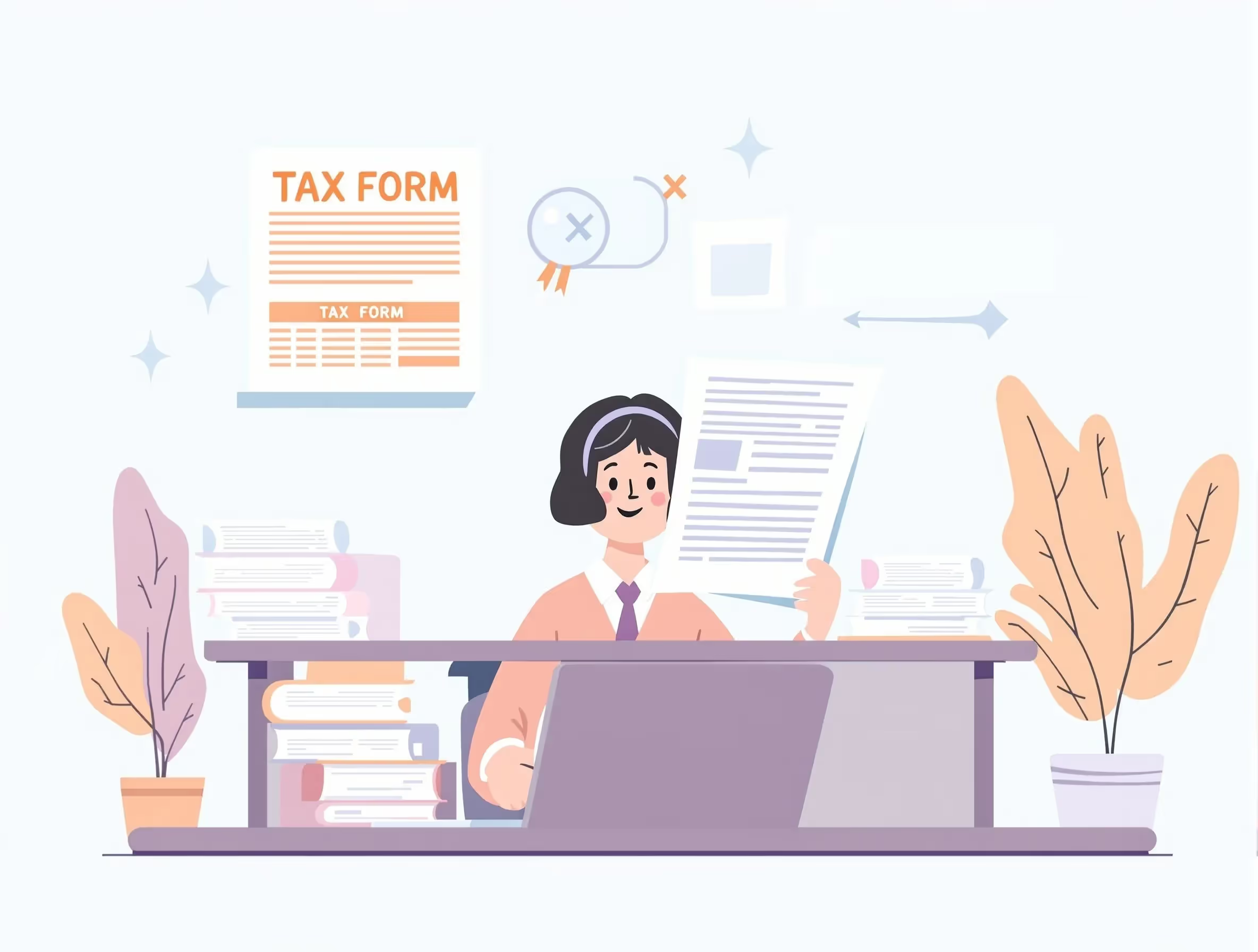
What Form W-3 (2017) Is For
IRS Form W-3 (2017), Transmittal of Wage and Tax Statements, is an official summary form employers use to send copies of their employees’ W-2 forms to the Social Security Administration. It totals all wages, taxes, and compensation reported across employee W-2s and serves as a single, comprehensive transmittal.
Employers must file Form W-3 whenever they submit paper copies of W-2s. It includes total wages paid, federal income tax withheld, and Social Security and Medicare contributions. The Social Security Administration uses these totals to verify the accuracy of reported wages and to ensure that every employee’s Social Security number and wage information align with the employer’s records.
Businesses that file electronically through the Social Security Administration’s online system do not submit a separate Form W-3. Instead, the system automatically transmits the required data when employers upload W-2s.
For a detailed breakdown of filing requirements, eligibility rules, and step-by-step instructions, see our comprehensive Form W-3: Transmittal of Wage and Tax Statements (2017) — A Complete Guide for Employers.
When You’d Use Form W-3 (2017)
Employers use IRS Form W-3 (2017) when filing paper W-2 wage and tax statements with the Social Security Administration. This form consolidates employee income, taxes, and Social Security numbers under a single federal tax ID number. Businesses and corporations must file accurately, ensuring that all employment records and registration details match their Employer Identification Number to maintain eligibility for Social Security benefits and comply with federal regulations.
Key Rules for 2017
For 2017, the IRS required employers filing 250 or more W-2 forms to file electronically through the secure Social Security Administration system. Businesses could no longer print or download red-ink forms from the IRS website (IRS.gov). Federal agencies increased penalties for late or incorrect submissions, reinforcing the importance of accurate income and wage reporting for employees and other entities. Employers could apply online for waivers or a new EIN immediately if registration details changed.
For complete details on wage reporting, withholdings, and unemployment tax filings, see our guide for Payroll & Employment Tax Forms.
Step-by-Step Filing Process (High Level)
Step 1: Gather Employee and Employer Information
Collect all necessary details, including employee names, Social Security numbers, wage amounts, and tax withholdings. Confirm that your Employer Identification Number (EIN) matches your quarterly or annual tax returns.
Step 2: Prepare Form W-2 for Each Employee
Complete Form W-2 for every employee who received wages during the year. Ensure that all boxes are filled accurately and that Copy A is printed using the official red-ink version.
Step 3: Complete Form W-3 (Transmittal)
Use Form W-3 to summarize totals from all W-2 forms. Verify that all totals match exactly and that the payer type box is correctly checked.
Step 4: File Electronically or Mail Paper Forms
If submitting 250 or more forms, electronic filing through the Social Security Administration’s Business Services Online (BSO) is required. For paper filers, submit flat, unfolded forms using large envelopes to prevent scanning issues.
Step 5: Submit Forms by the Deadline
File Forms W-2 and W-3 with the SSA by January 31 of the following year. Late submissions may result in penalties.
Step 6: Distribute Copies to Employees
Provide employees with their copies of Form W-2 by January 31 so they can accurately prepare their personal tax returns.
Step 7: Retain Records
Keep copies of all filed forms, receipts, and supporting records for at least four years in case of IRS or SSA inquiries.
Common Mistakes and How to Avoid Them
Employers can prevent common filing errors by reviewing the following points before submission:
- Using inconsistent Employer Identification Numbers: Ensure the EIN on Form W-3 matches the one used on quarterly or annual tax returns to avoid processing delays.
- Adding totals from W-2s incorrectly: Verify that totals on Form W-3 accurately reflect the combined figures from all submitted W-2 forms.
- Leaving the payer type box blank or selecting the incorrect payer type: Select the correct payer type to prevent misrouting or rejection of forms.
- Stapling or folding paper forms: Please submit the forms flat and unstapled, as folds or staples can prevent SSA machine scanning.
- Mailing tax payments with wage reports: Do not send payments with W-2 or W-3 forms; the SSA does not process tax payments.
- Printing non-approved red-ink forms: Use only official IRS-approved red-ink forms; downloaded or printed versions are often rejected.
Note: Always use original IRS-approved forms or file electronically through the SSA’s Business Services Online system to ensure accurate and timely processing.
Learn more about how to avoid business tax problems in our guide on How to File and Avoid Penalties.
What Happens After You File
After employers file IRS Form W-3 (2017), the Social Security Administration processes the documents to verify wages, Social Security numbers, and tax data. This information supports Social Security benefits, retirement, and Supplemental Security Income programs for eligible citizens. The IRS cross-references employment data with federal tax statements to ensure accuracy, while agencies manage records electronically for secure access and benefit claims across businesses and organizations.
FAQs
What is IRS Form W-3 (2017) and why do employers need it?
IRS Form W-3 (2017) is a federal wage and tax statement transmittal form used by employers to report total wages, taxes, and Social Security numbers for employees. It ensures the Social Security Administration can verify income, manage records, and process benefits accurately.
How can employers apply online for a new EIN immediately?
Employers, corporations, and other entities can apply online through the IRS system to receive a new Employer Identification Number immediately. This secure registration process is free and required before businesses can file employment documents or federal tax statements.
What are the benefits of filing Form W-3 electronically through the Social Security Administration?
Filing electronically gives employers faster access to services and reduces errors in wage and tax reporting. The Social Security Administration’s secure system protects employee information, ensuring accuracy for Social Security benefits and Supplemental Security Income eligibility programs.
What should a company do if errors are found after submitting IRS Form W-3 (2017)?
When errors occur, the company or representative must file Form W-3c and corrected W-2c documents. These corrections update Social Security records and prevent problems in future disability, retirement, or old-age benefit claims managed by federal agencies.
How do businesses register or update addresses for federal wage reporting?
Businesses and partnerships must register or update their addresses and contact information through the IRS and Social Security Administration systems. Maintaining current registration ensures proper mail delivery, eligibility verification, and the accuracy of federal wage and tax statement filings.
Why is accuracy important when filing wage and tax statements?
Accuracy ensures employees’ Social Security benefits, retirement eligibility, and supplemental income programs remain protected. Mistakes in Social Security numbers, tax totals, or employer identification numbers can delay processing or trigger IRS and agency review of employment records.
Can attorneys or representatives handle filings on behalf of companies or organizations?
Yes, attorneys, accountants, and authorized representatives are permitted to manage the filing process for companies, corporations, and other entities. They can register accounts, submit forms electronically, and sign official wage and tax documents on behalf of eligible employers or organizations.







