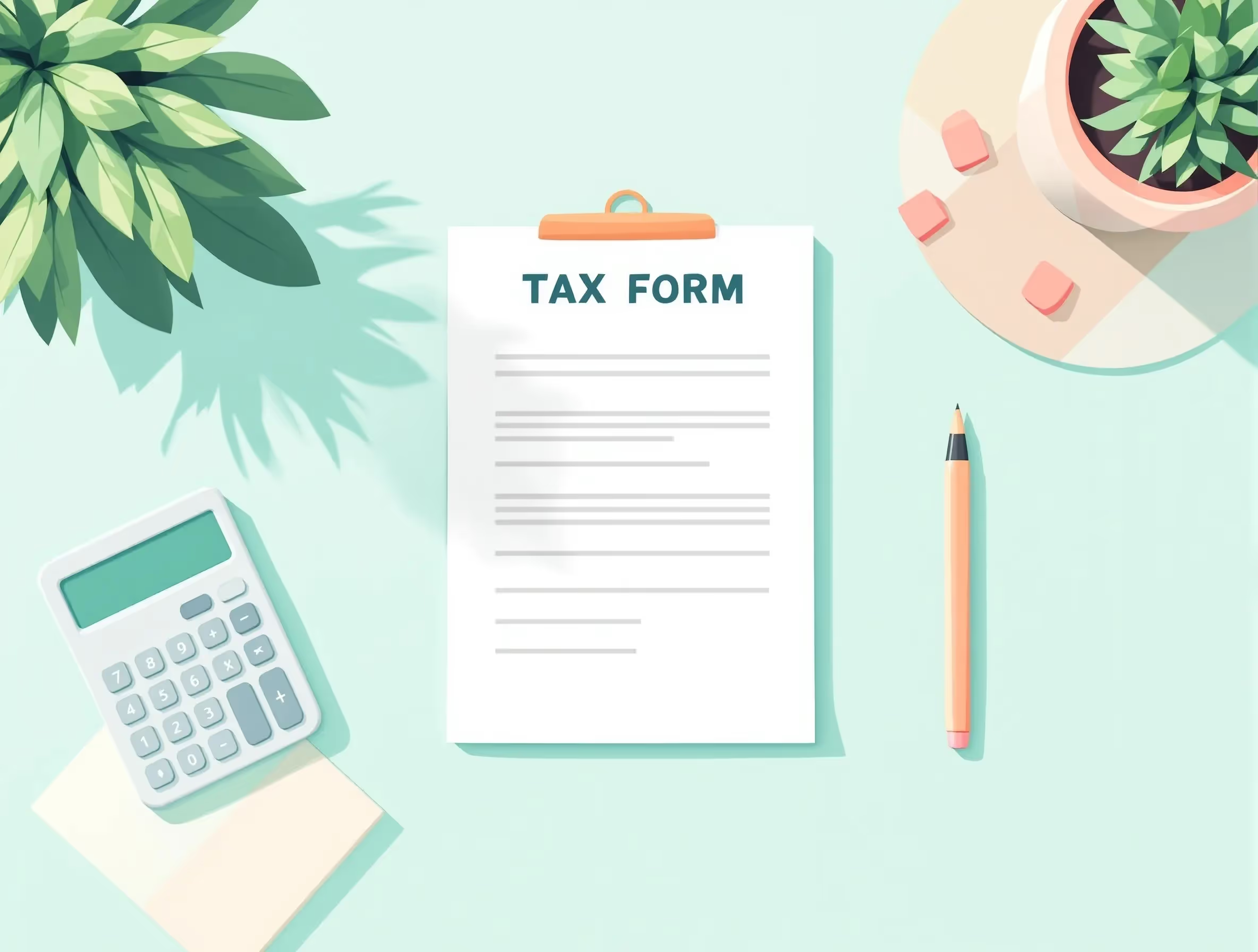
What Form 8862 (2023) Is For
Eligible taxpayers use Form 8862 (2023) to reclaim necessary credits after the Internal Revenue Service denies a prior claim. The form applies to programs such as the Earned Income Tax Credit, the Child Tax Credit, and the Income Tax Credit. Each entry supports the review of adjusted gross income, federal income tax liability, and other tax credits connected to your refund.
The Internal Revenue Service requires this form when taxpayers wish to claim credits, such as the Additional Child Tax Credit or the Credit for Other Dependents, after a previous denial. Each line verifies information that affects the remaining amount of any refundable tax credit. The form also supports determinations of tax liability for families who need to claim these benefits again.
When You’d Use Form 8862 (2023)
Taxpayers file Form 8862 when the Internal Revenue Service previously denied a credit that involved an Eligible Foster Child, a Filing Status issue, or a Foster Child requirement. Each situation requires a review to determine whether you filed as married filing jointly, filing, or as head of household. The form also applies when you need to reclaim a credit after the end of the tax year and before the due date of your next income tax return.
Some taxpayers may not need the form if their marriage filing status caused a prior misunderstanding or if a child was claimed as a dependent incorrectly. The form is not required when a qualifying surviving spouse meets specific Internal Revenue Service criteria. Each review assesses whether the joint return rules apply when the married filing status affected the original claim.
Key Rules or Details for 2023
Taxpayers must follow several 2023 rules when applying for credits related to income tax requirements. Each review examines earned income to confirm eligibility for programs such as the Earned Income Tax Credit and other benefits for dependents. The American Rescue Plan influences specific criteria, so careful attention to official Internal Revenue Service updates remains essential.
A qualifying child must live with the taxpayer for more than half of the year, or one-half of the year when exceptional circumstances apply. The Internal Revenue Service evaluates each child’s status as a full-time student or dependent during this period. These residency rules determine which families are eligible to claim related credits.
The Internal Revenue Service requires a valid Social Security number for the taxpayer and each qualifying child. Some exceptions apply when families meet specific Social Security rules related to dependent identification. Each requirement supports a clear and complete review of eligibility under current guidelines.
Step-by-Step (High Level)
Taxpayers follow several steps when they complete Form 8862 to claim credits again. Each rule supports programs such as the Credit for Other Dependents and options for a Head of Household filer. The process also applies when an Eligible Foster Child affects the amount of the credit.
- Determine eligibility for each credit according to the current Internal Revenue Service criteria, and ensure that each requirement receives a thorough review.
- Gather documents that verify dependent status, and include records that confirm any refundable portion of the tax.
- Select a filing status that matches the taxpayer's household details and credit history.
- Confirm whether an Eligible Foster Child meets residency rules, and verify that each requirement aligns with Internal Revenue Service standards.
- Complete sections that determine the maximum credit amount, and ensure that each remaining value receives accurate entry.
Common Mistakes and How to Avoid Them
Many taxpayers encounter preventable issues when they complete Form 8862 for an income tax credit request. Each mistake can impact the accuracy of the filing status and may affect a foster child's eligibility for benefits. Careful preparation helps you avoid delays in your federal income tax review.
- Identification Number Errors: Taxpayers enter incorrect numbers, and each comparison with official records helps prevent these issues.
- Residency Test Errors: Taxpayers often report inaccurate timelines. A written calendar that tracks where each child lived provides support for accurate entries.
- Filing Status Errors: Taxpayers often select the incorrect status, and a review of Internal Revenue Service requirements for each option supports accurate selection.
- Credit Type Confusion: Taxpayers mix refundable credit and nonrefundable credit rules, and each review of these definitions clarifies how the credit reduces the tax bill.
- Dependent Classification Errors: Taxpayers misidentify dependents, and each review of relationship rules helps prevent larger credit disputes.
For more information on business tax problems and how to handle them, consult with tax professionals. These steps strengthen each submission. Accurate entries support smoother processing. Careful review protects your refund and overall results.
What Happens After You File
Many earned benefits require additional verification when taxpayers file Form 8862 for programs such as the Earned Income Tax Credit or an Income Tax Credit. The Internal Revenue Service reviews whether eligible taxpayers meet residency, dependency, and income tax requirements. Secure Treasury Department systems display a locked padlock icon to show that each submission remains protected during review.
The Internal Revenue Service may request proof of residency or supporting documents for dependents before it confirms that you are eligible to claim the credit. Some reviews take longer when tax liability details or paid amounts require clarification. These steps guide the final decision, and each outcome depends on complete and accurate records.
FAQs
When should certain taxpayers file Form 8862 to claim the credit again
Certain taxpayers file Form 8862 when the Internal Revenue Service denies a prior earned income tax credit (EITC) claim. The form confirms whether you are eligible to claim the credit again based on your filing status, earned income, and dependent rules. Most families complete it before the due date of the subsequent return to avoid delays.
Does filing status change how the Internal Revenue Service reviews these credits?
Your filing status affects how each income tax credit applies to your situation. A head of household filer may qualify more easily than a married filer with the lowest income or fewer dependents. The Internal Revenue Service reviews each detail to determine whether you can claim the credit.
Can a foster child or an eligible foster child qualify for these credits
A foster child or an eligible foster child can qualify when the age, residency, and support requirements are met. The Internal Revenue Service also checks whether the child counts as one of the other qualifying children in your household. Community organizations sometimes offer guidance to help low-income taxpayers verify eligibility.
Do dependents need a Social Security Number for these programs
Most programs require a valid Social Security Number for a dependent used to support an earned income credit, child tax credit, or additional child tax credit claim. A missing number may affect how each credit reduces your tax bill. This rule applies in all states and territories, including the Virgin Islands.
How do these credits affect the amount you owe or receive
Credits such as the credit for other dependents or an earned income credit may reduce your income tax obligation dollar for dollar. Some credits can lower the amount you owe, and others can increase your refund. These programs help support low-income taxpayers and most families who meet the eligibility rules.







