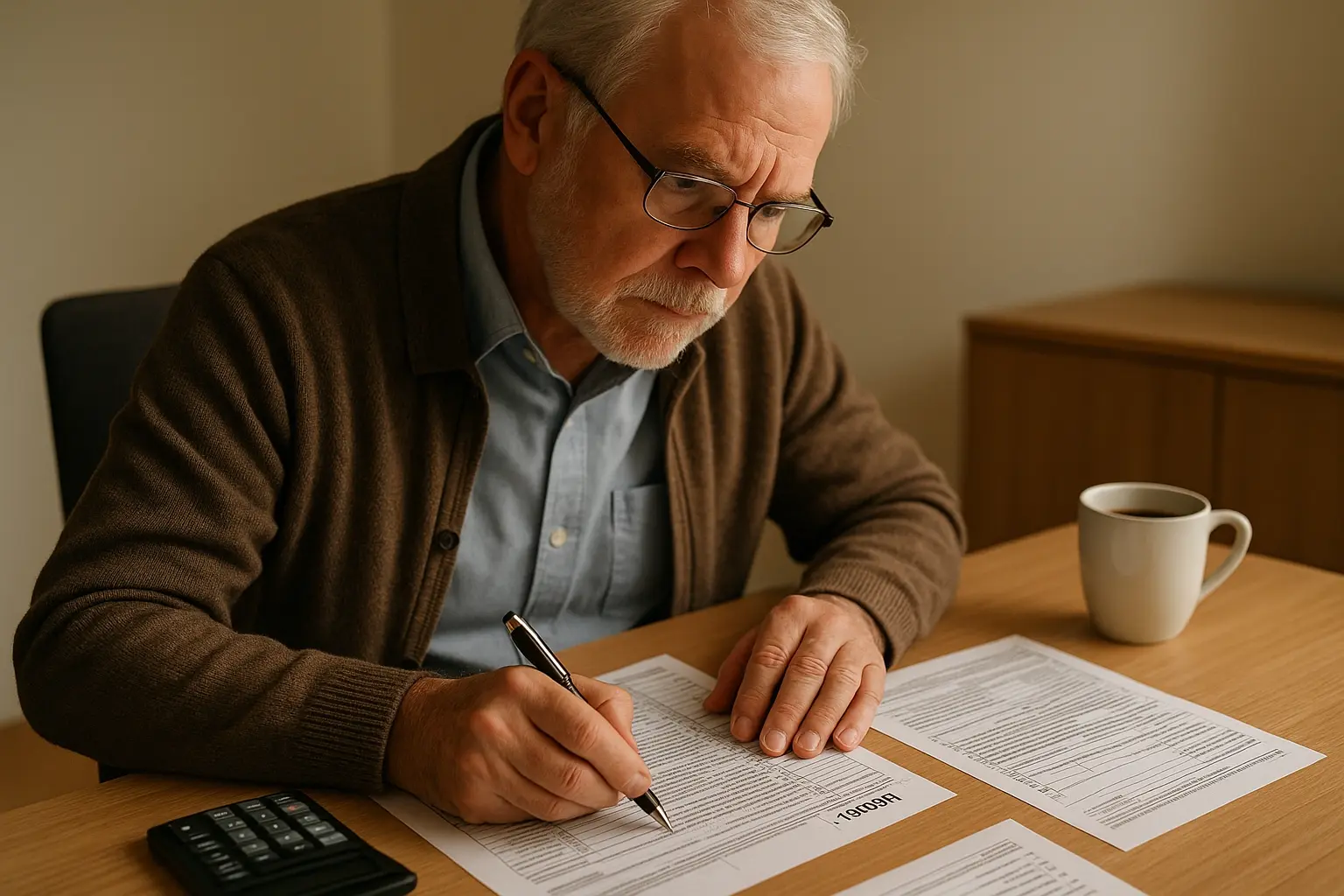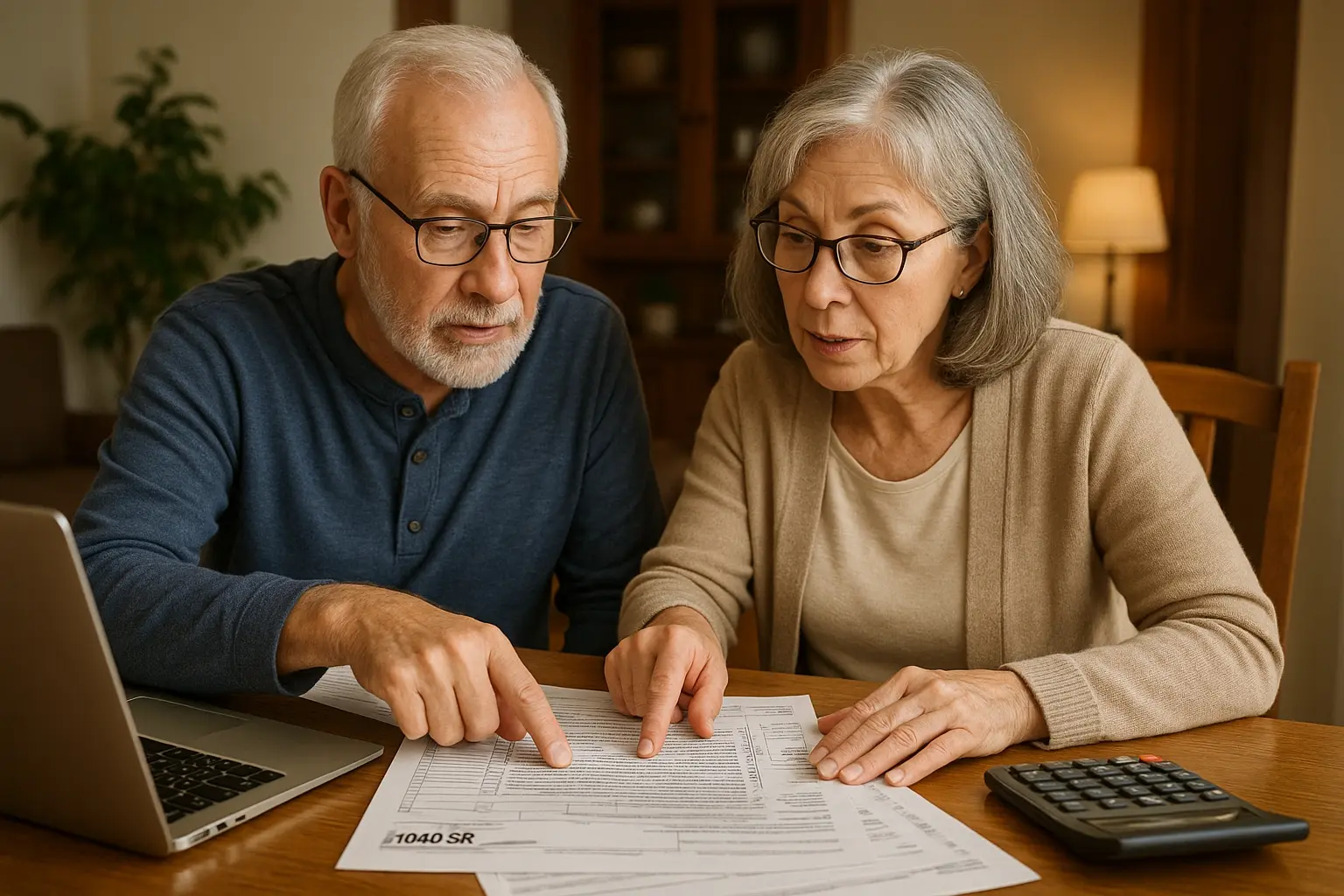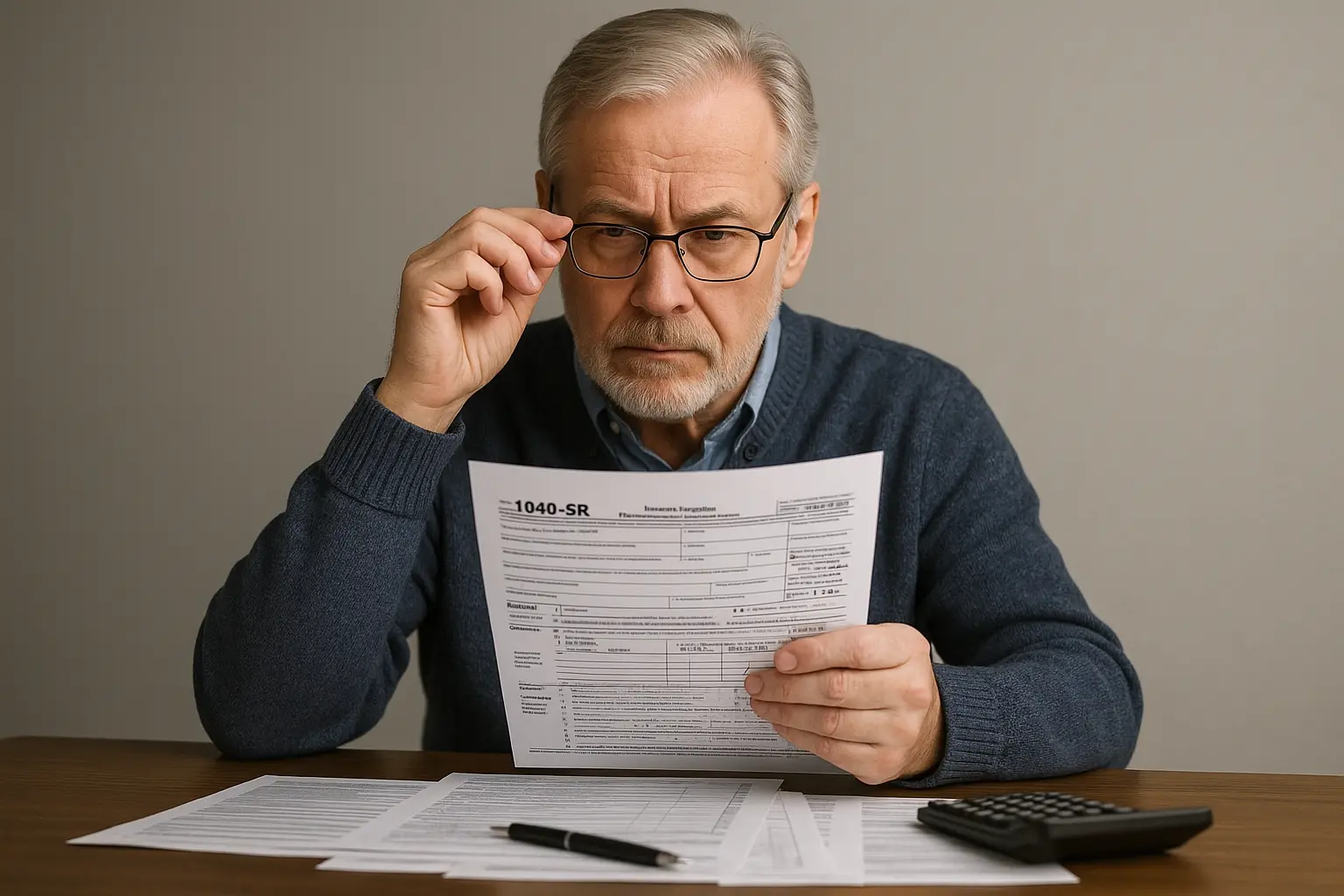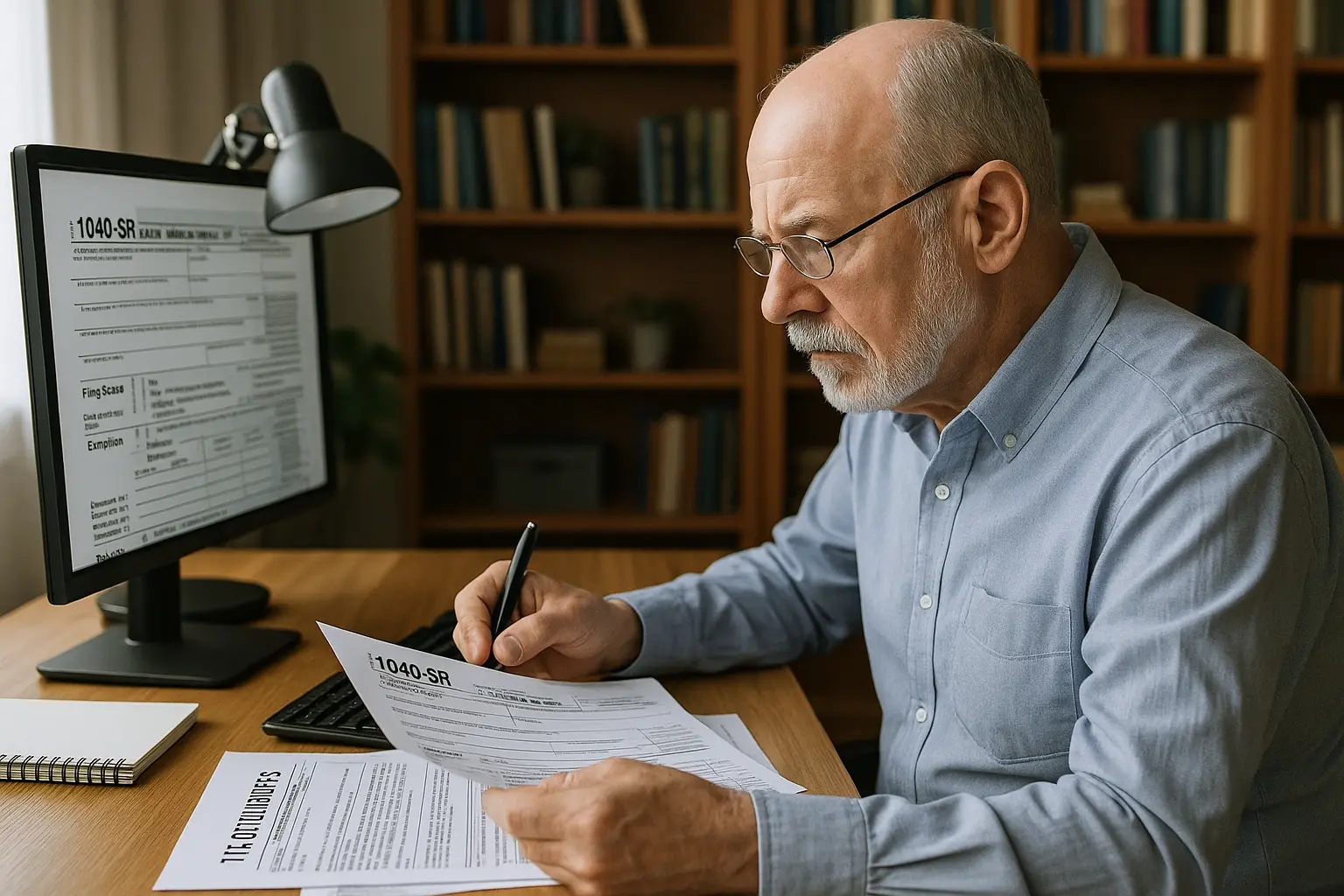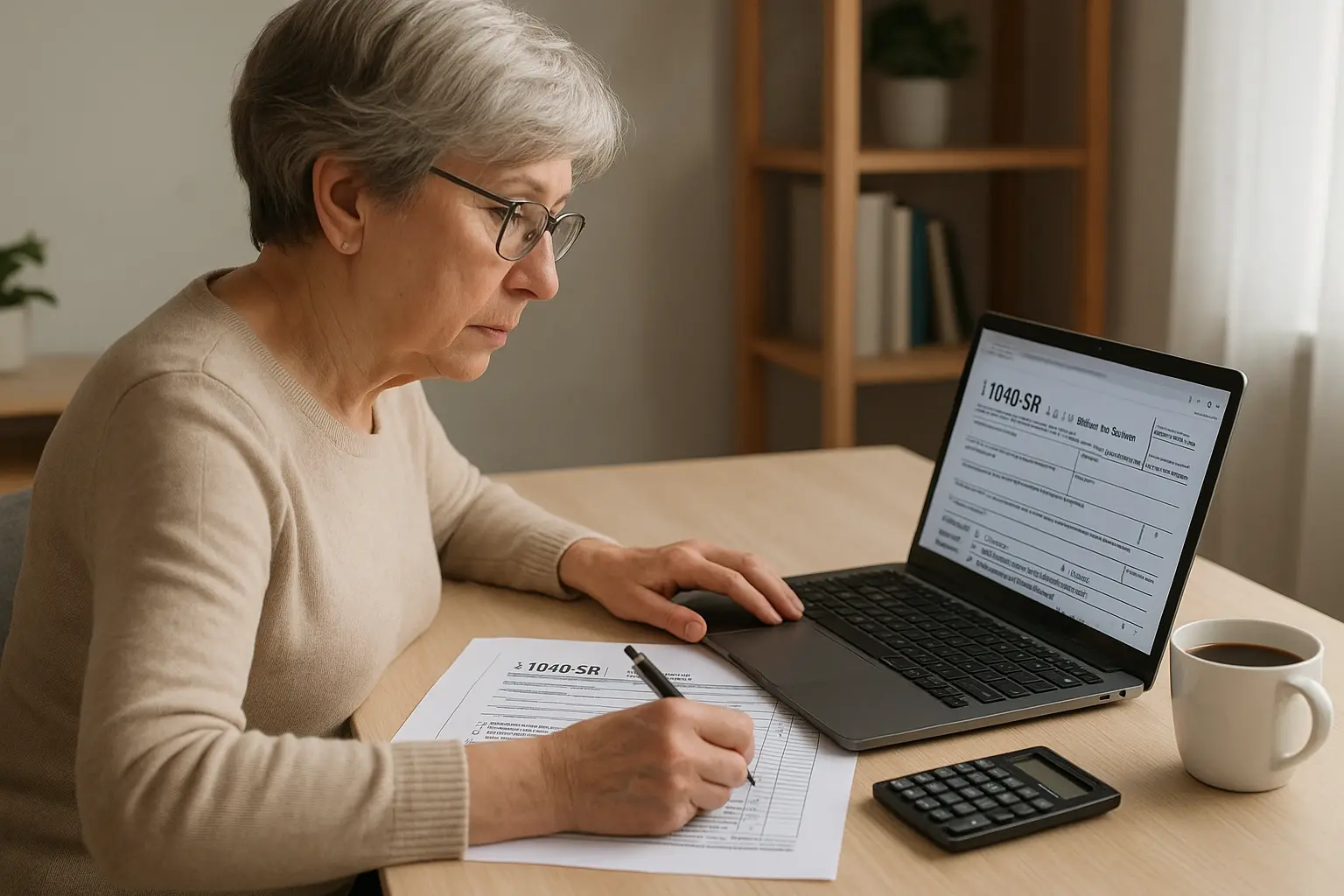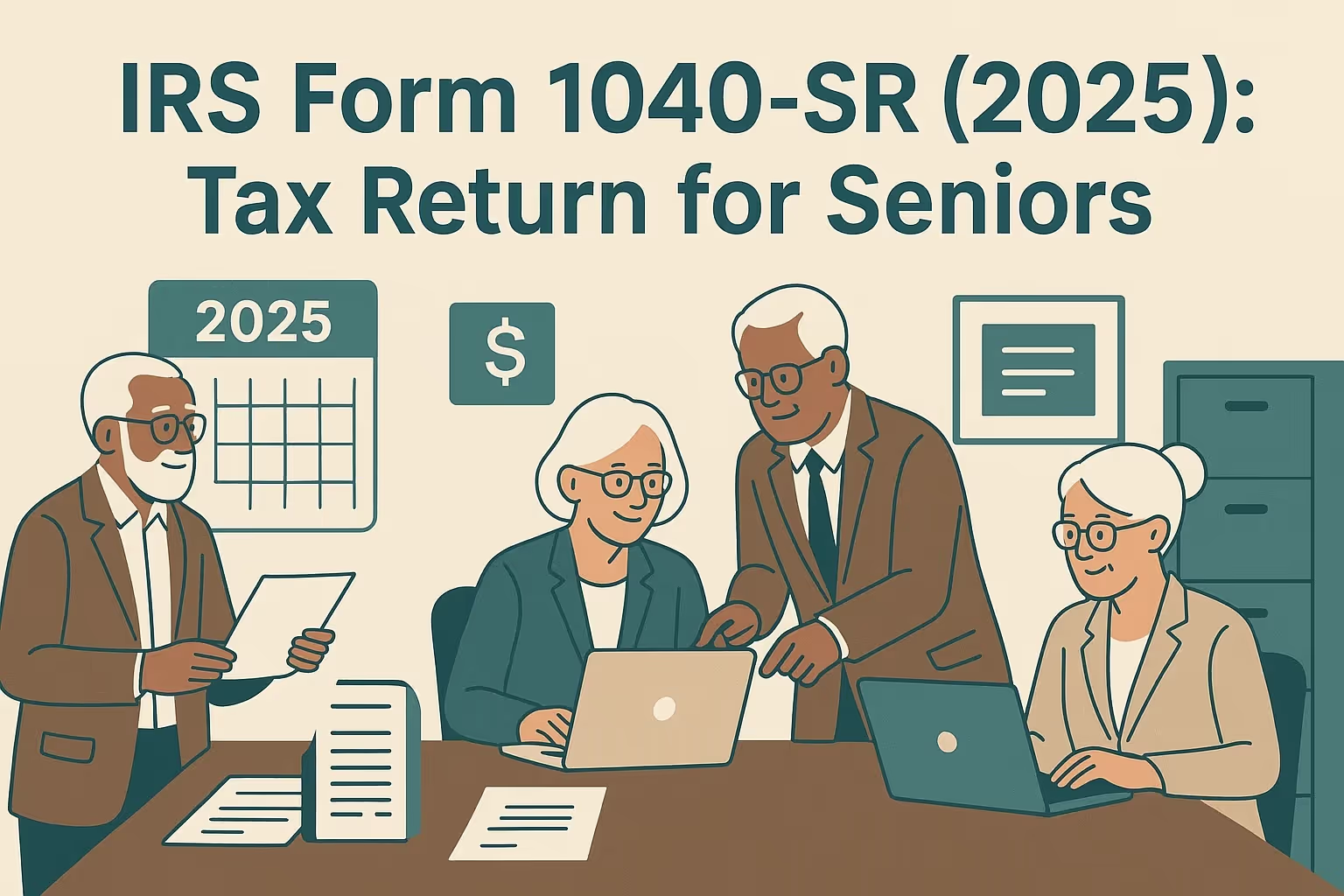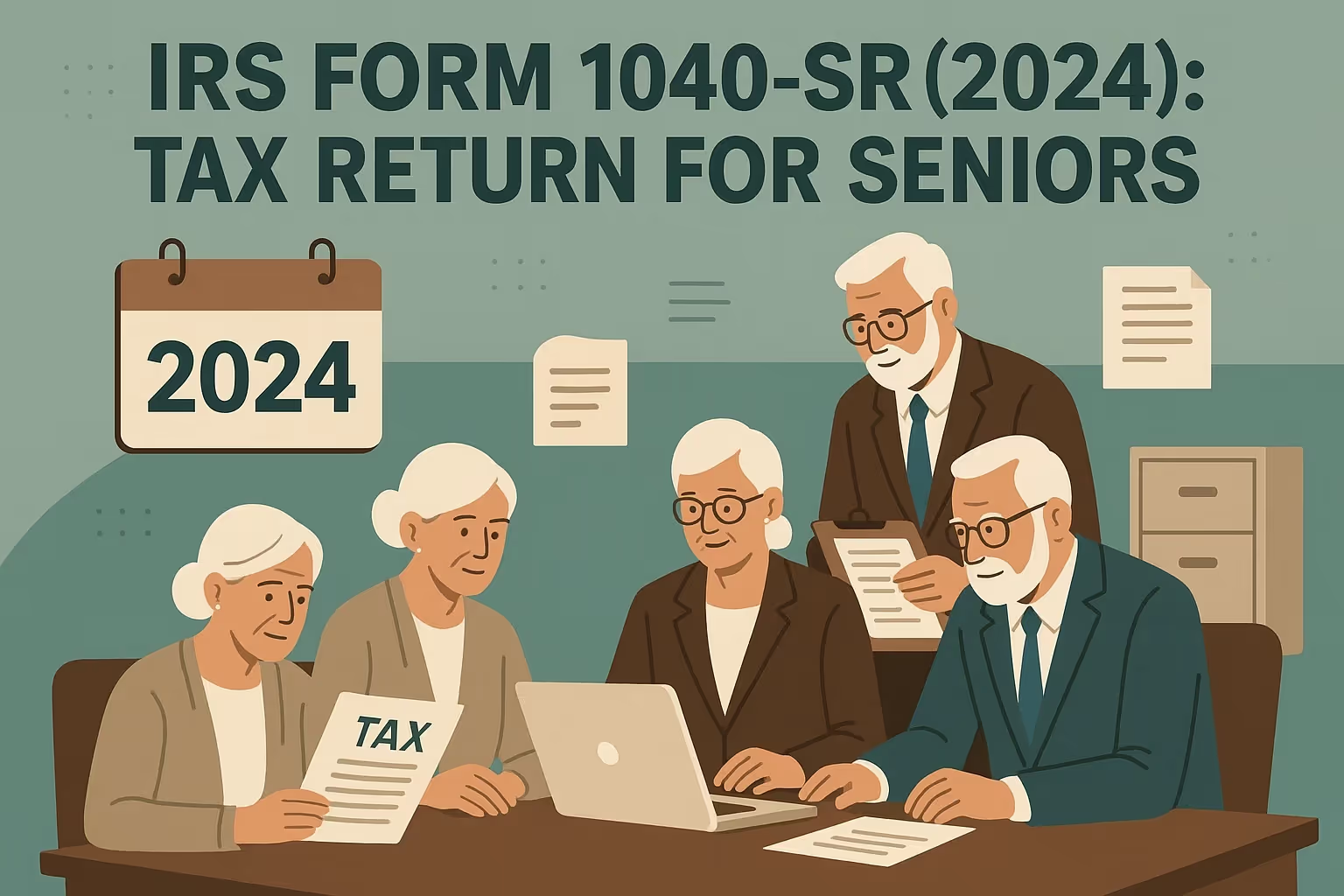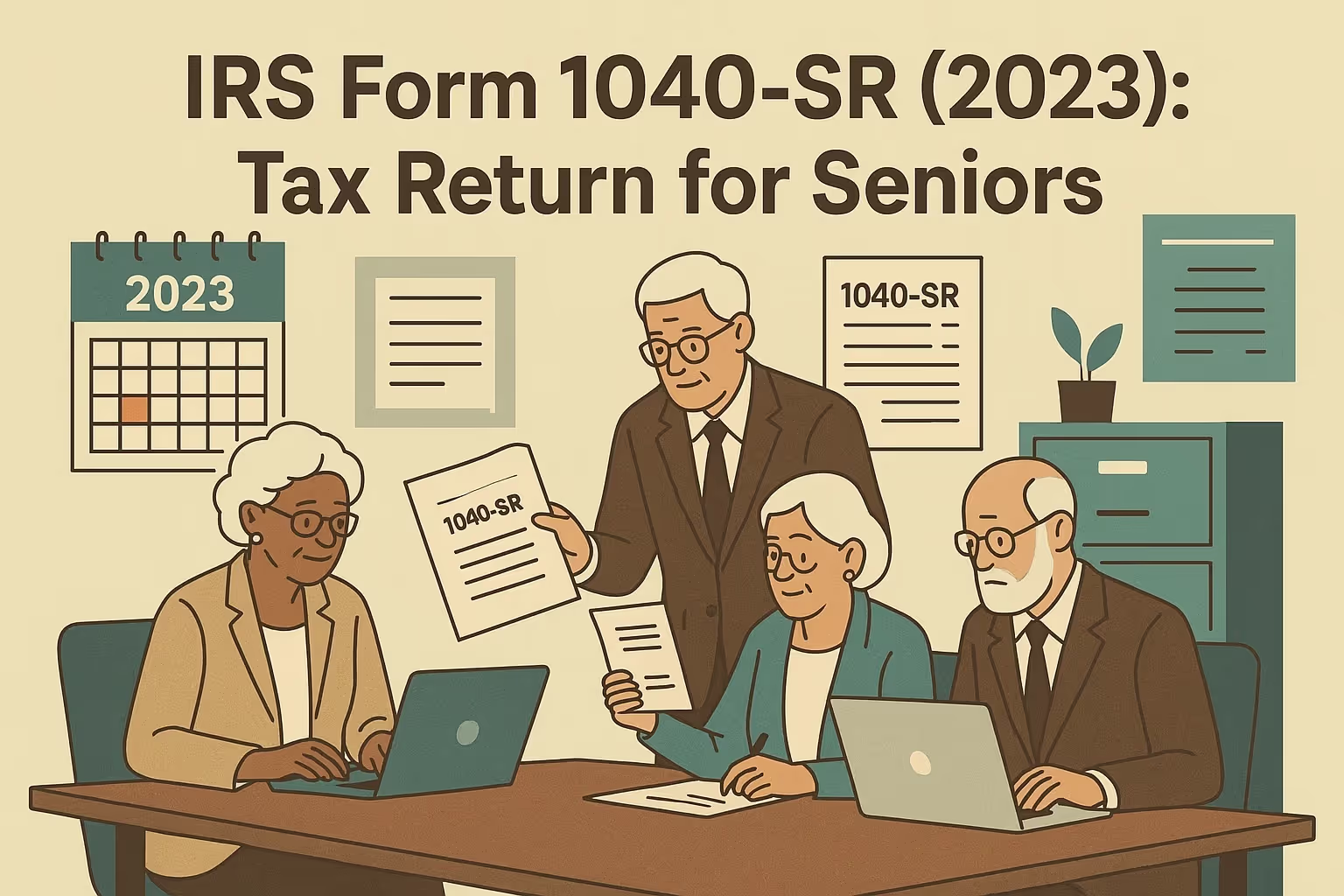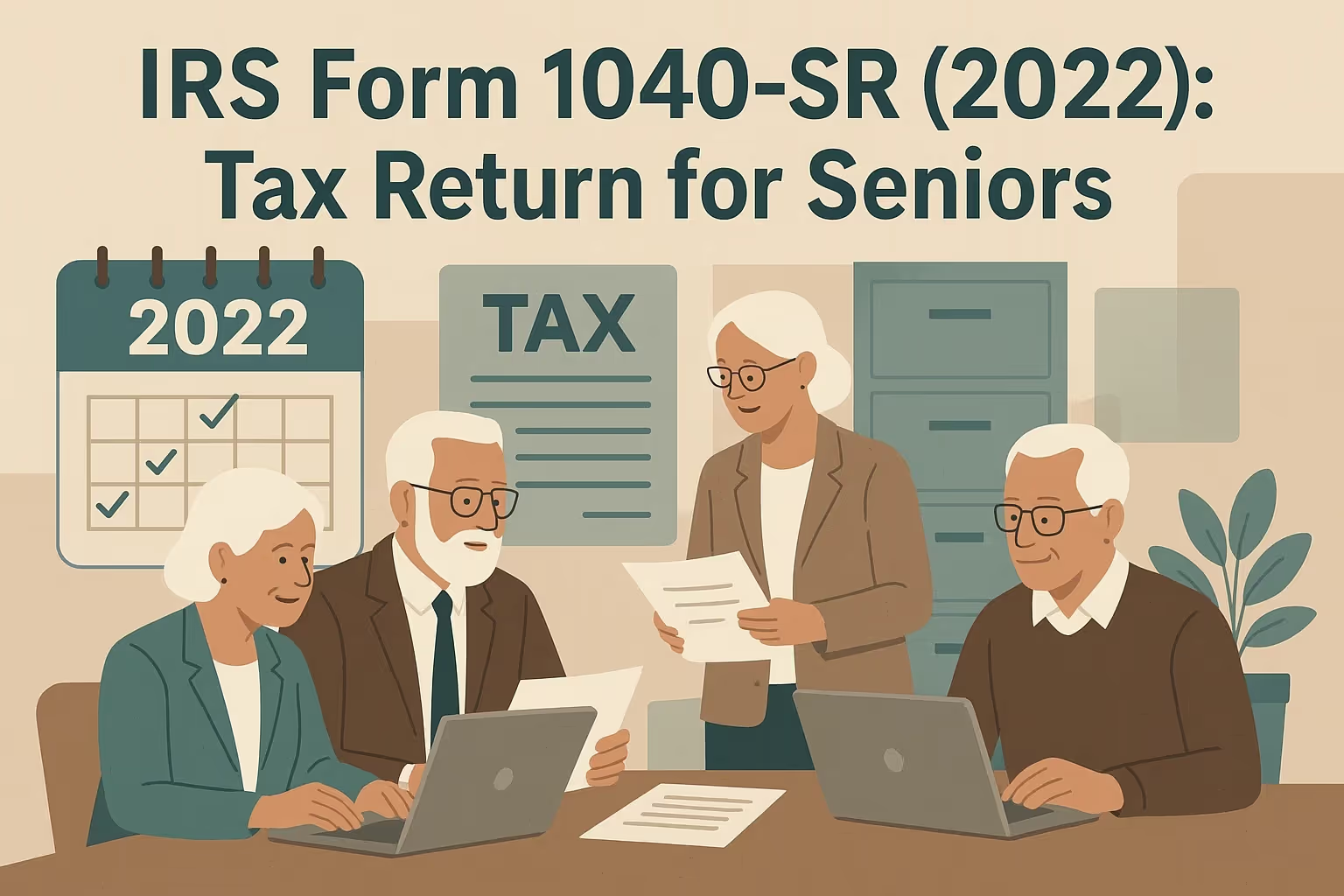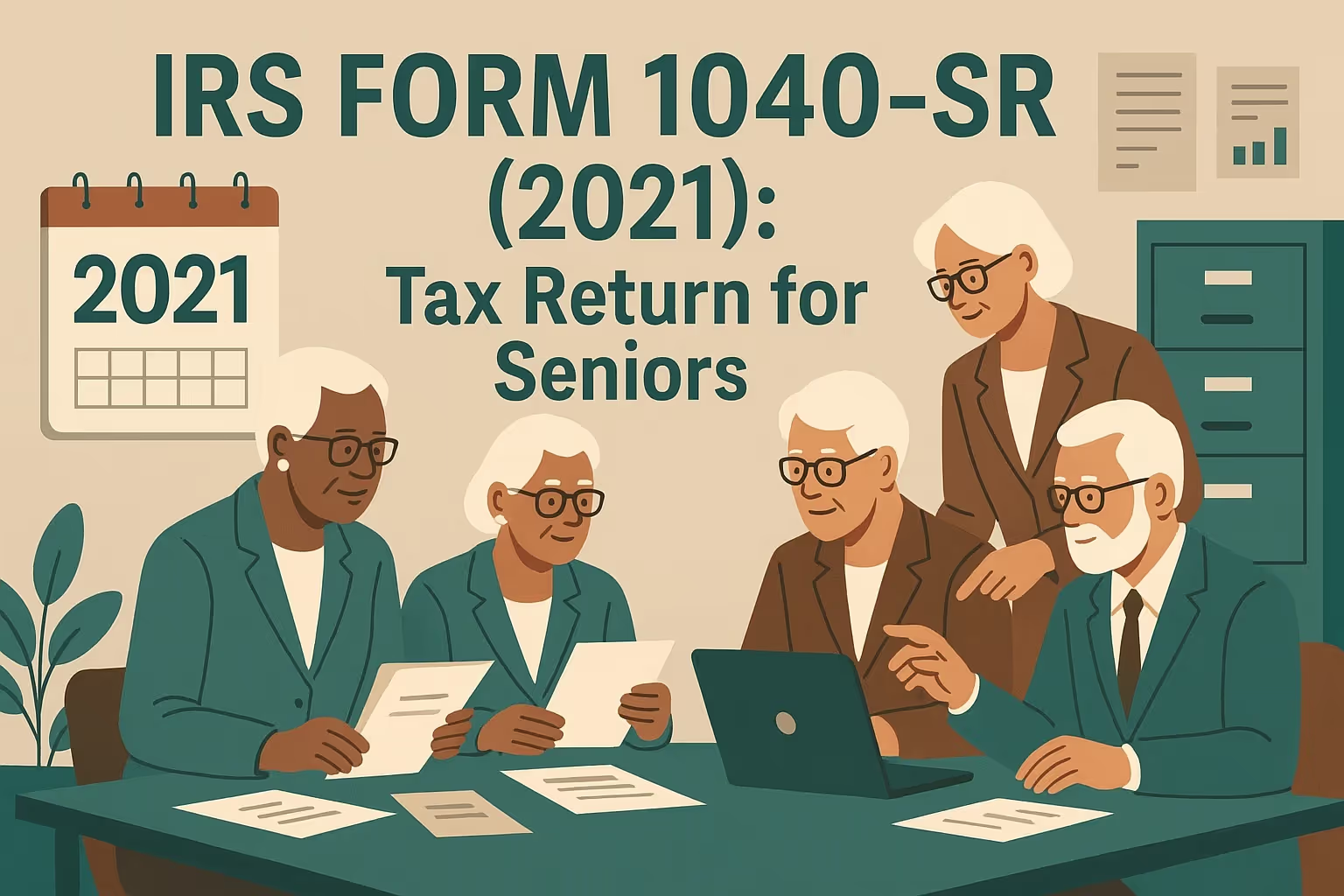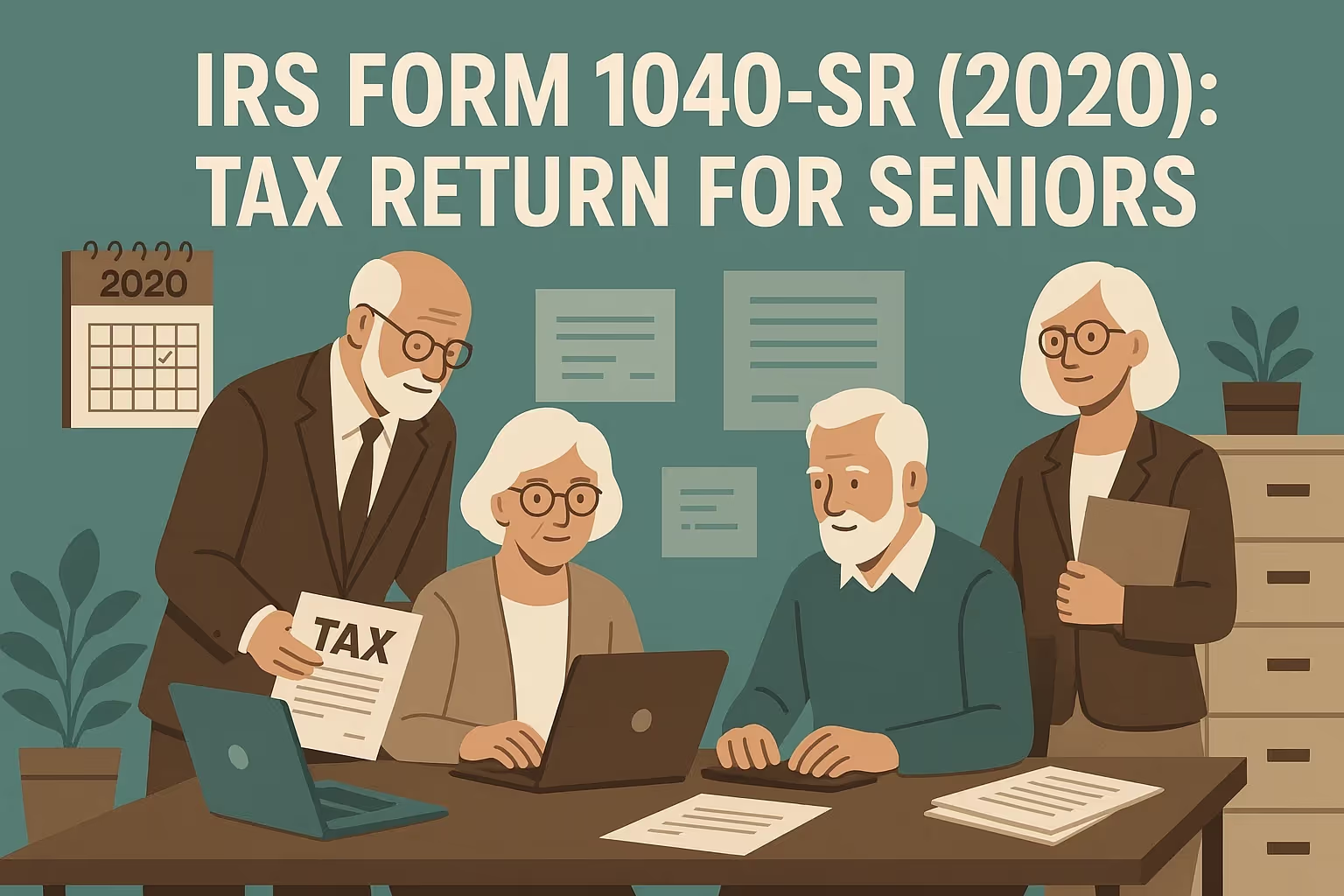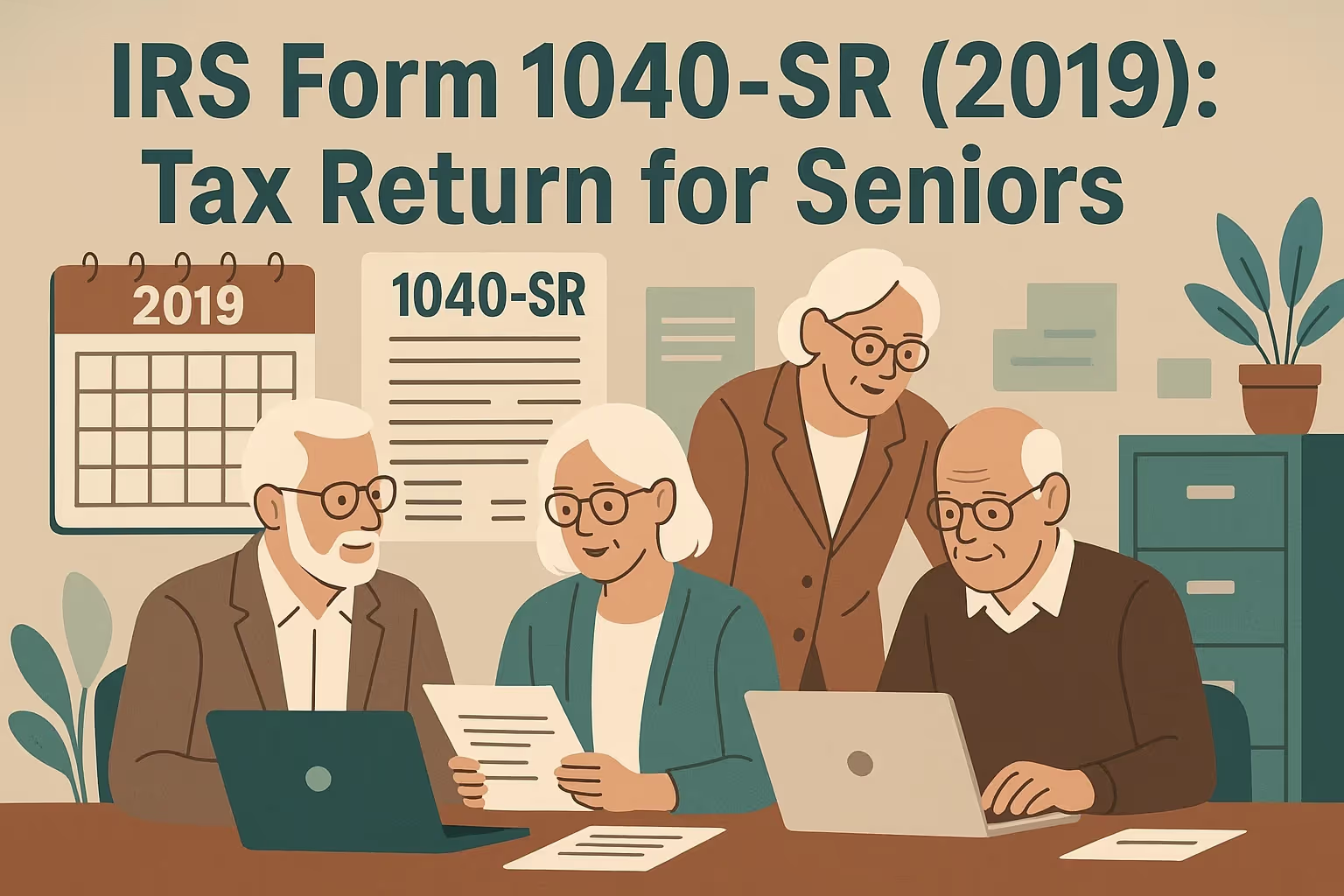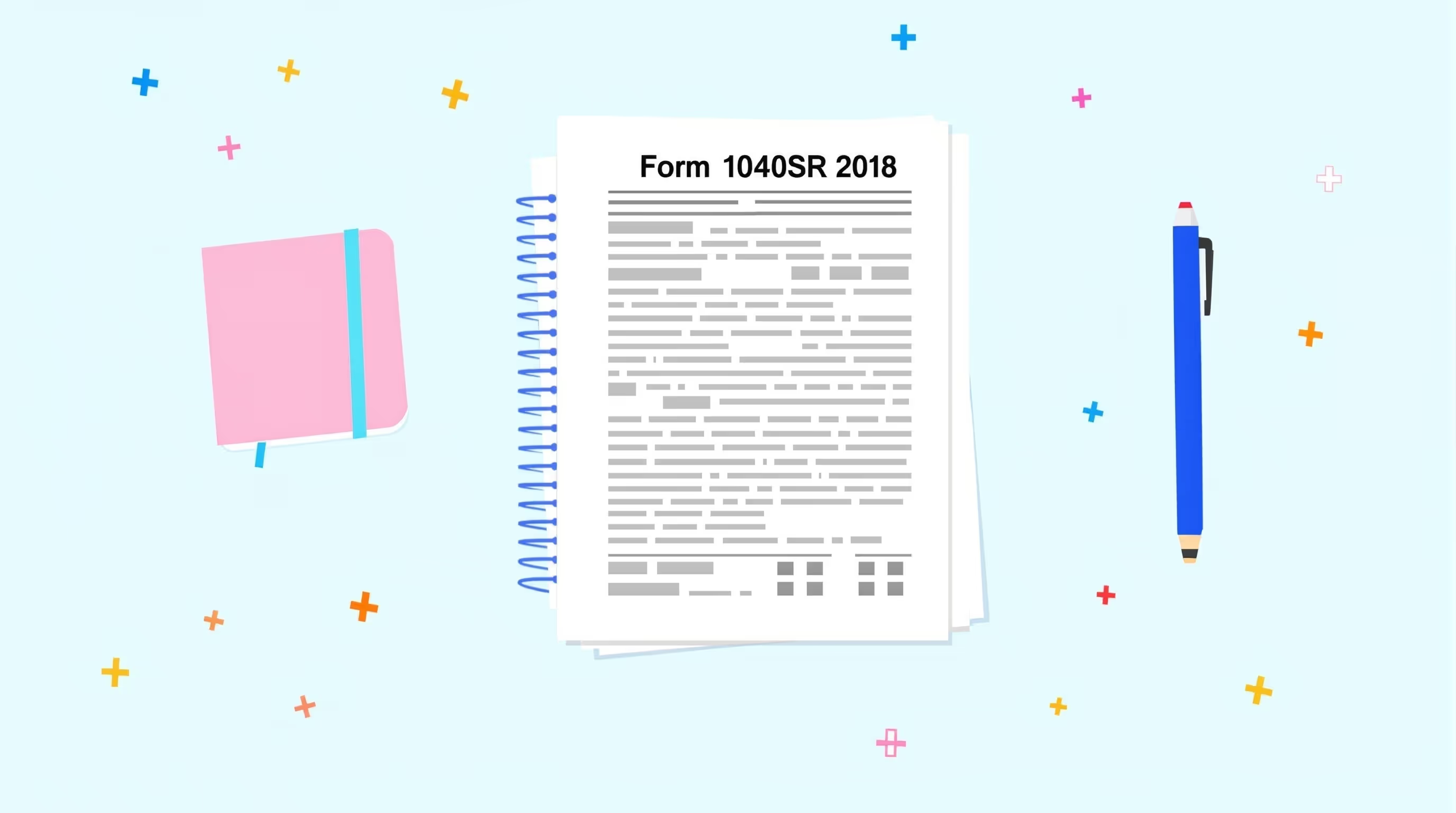Filing an individual income tax return can feel complex, especially for seniors navigating the requirements for tax year 2012. During this year, no separate Form 1040SR 2012 instructions were available, as the form was introduced several years later. Instead, seniors were required to use the same paper forms as other taxpayers, such as Form 1040, Form 1040A, or Form 1040EZ, depending on their income, filing status, and eligibility for certain credits or deductions. Understanding these differences is essential for older individuals to complete their tax returns accurately.
In 2012, the rules provided some specific advantages for seniors. Higher filing thresholds and larger standard deductions were available to taxpayers aged 65 or older, helping reduce the amount of income subject to tax. In addition, certain credits, such as the credit for the Elderly or Disabled, were designed to offer additional relief. Filing requirements also depended on wages, interest, pensions, and Social Security income. Seniors must pay close attention to the IRS's instructions, schedules, and figures to avoid penalties or delayed refunds.
This guide explains step by step how seniors could file their 2012 tax return, whether choosing to file electronically or by paper. It outlines the required forms, documents, and information, highlighting common mistakes and practical ways to pay taxes or request extensions. By following the updated guidance and organizing information in order, seniors could ensure they met the April deadline and responded correctly to IRS requirements for that year.
Overview of 2012 Tax Forms for Seniors
For the 2012 tax year, seniors were required to use the same individual income tax return forms as other taxpayers since a dedicated form for older individuals was not yet available. The Form 1040SR 2012 instructions did not exist, meaning seniors had to choose between Form 1040, Form 1040A, or Form 1040EZ based on their income type, eligibility, and filing status. Understanding the differences among these forms was critical for completing the return correctly.
1. Form 1040EZ: Simplest but Limited
- This form could only be used by individuals under age 65 with no dependents and a taxable income below $100,000.
- It did not allow seniors to claim the credit for the Elderly or Disabled or report income from pensions, Social Security, or certain types of interest.
- Seniors generally could not use this form, as it excluded many income sources familiar to older taxpayers.
2. Form 1040A: Moderate Complexity
- This option allowed reporting of wages, interest, dividends, Social Security benefits, pensions, and IRA distributions.
- Eligible seniors could claim the credit for the Elderly or Disabled by attaching Schedule R.
- The form was limited because it did not permit itemized deductions or business income reporting.
3. Form 1040: Full Access
- This comprehensive form covered all income types, deductions, credits, and schedules.
- It was the only form that allowed itemizing deductions such as medical expenses, mortgage interest, and state or local taxes.
- Seniors who needed to designate multiple income sources or claim a wide range of deductions benefited most from using this form.
Choosing the correct form was an essential step for seniors in 2012. The right choice ensured that income was reported accurately, credits and deductions were not missed, and the return could be completed without unnecessary errors or penalties.
What Changed for Tax Year 2012?
Several vital updates affected seniors filing an individual income tax return for 2012. These changes influenced how income was reported, how deductions were applied, and what credits remained available. Seniors must review these updates carefully to complete the correct paper forms and avoid mistakes.
- Personal exemption: The exemption amount increased from $3,700 in 2011 to $3,800 in 2012. This adjustment reduced taxable income for each eligible taxpayer and dependent.
- Standard deduction: Base deduction amounts rose slightly, with additional amounts available for taxpayers age 65 or older. For example, single seniors received an extra $1,450, while married seniors filing jointly could add $1,150 per spouse over 65.
- Alternative Minimum Tax (AMT): The AMT exemption increased to $50,600 for single taxpayers and $78,750 for married taxpayers filing jointly. Seniors with complex income or investment situations must check if they are subject to AMT.
- Retirement and IRA provisions: Tax-free charitable distributions from IRAs were extended. Contribution limits increased for 2013, but required minimum distributions still applied at age 70½.
- Expired and extended benefits: credits such as the first-time homebuyer credit had expired. However, deductions for tuition, state and local sales tax, and mortgage insurance premiums were extended through 2013.
These updates meant that seniors had to pay attention to which benefits carried forward and which had ended. Using the correct instructions and schedules ensured that income, deductions, and credits were correctly applied for 2012.
Choose the Right Form: 1040EZ vs 1040A vs 1040
Seniors filing for 2012 had to evaluate their income sources, deductions, and credits before deciding which tax return form to use. Selecting the correct form was critical because it determined what information could be reported and which tax benefits were available.
- Form 1040EZ
This form was generally unavailable to seniors, since it was restricted to taxpayers under age 65 with no dependents and taxable income under $100,000. It only allowed simple income, such as wages or unemployment compensation, and did not permit the reporting of pensions or Social Security benefits. In addition, it excluded credits specifically designed for seniors, such as the credit for the Elderly or Disabled. - Form 1040A
This form was a practical choice for many seniors with common retirement income, such as wages, pensions, annuities, Social Security, or interest. It allowed the use of certain credits, including the credit for the Elderly or Disabled, by attaching Schedule R. However, seniors could not use this form to itemize deductions or report complex income sources like self-employment earnings. - Form 1040
This was the most flexible form and was required in more complex situations. Seniors could use it to itemize deductions, report capital gains or losses, include business or self-employment income, and attach the full schedules. It benefited those with significant medical expenses, multiple income streams, or eligibility for numerous deductions and credits.
In many cases, seniors found that Form 1040A or Form 1040 provided greater access to tax benefits than the limited Form 1040EZ. Determining which form matched their financial situation helped ensure accurate reporting and the best possible outcome.
Gather Your Documents
Before completing a tax return for the 2012 tax year, seniors needed to organize all the necessary paperwork. Having the correct documents prevented errors and ensured that all income, deductions, and credits were reported accurately.
- Income forms: Seniors needed to collect Form W-2 from any employer, Form 1099-R for pensions or IRA distributions, Form SSA-1099 for Social Security benefits, and Forms 1099-INT or 1099-DIV for interest and dividend income.
- Other income records: Form 1099-G reported unemployment benefits or state tax refunds. Taxpayers with investment activity may also have received Form 1099-B.
- Deduction records: Receipts for medical expenses, property tax statements, mortgage interest statements (Form 1098), and charitable contributions were required to claim itemized deductions.
- Personal information: A valid Social Security number, bank account information for refunds, and last year’s return were important for completing the process accurately.
Gathering documents before starting reduced the risk of missing information or needing to amend the return later. Seniors who organized their papers in advance could complete their forms more efficiently and meet the April deadline without unnecessary delays.
Complete Your Return: Line-by-Line Essentials
Completing an individual income tax return for the 2012 tax year required attention to detail. Seniors followed the Internal Revenue Service instructions to ensure that income, deductions, and credits were reported correctly.
- Filing status and personal information: Seniors had to enter their full legal name, Social Security number, and current address. Filing status options included single, head of household, married filing jointly, or qualifying widow(er). Seniors needed to check the boxes for age 65 or older and for blindness if applicable. These selections raised the standard deduction and lowered taxable income.
- Reporting wages and salaries: Seniors who continued to work part-time received Form W-2 from their employer. The total wages shown in box 1 had to be reported on line 7 of Form 1040.
- Pensions, annuities, and IRA distributions: Form 1099-R provided the total and taxable amounts. Seniors had to report the full distribution on line 16a and the taxable portion on line 16b of Form 1040.
- Social Security benefits: Form SSA-1099 lists the total amount received. Seniors need to use the IRS worksheet to figure out the taxable portion and report it on lines 20a and 20b. In some cases, up to 85 percent of benefits were subject to tax.
- Standard vs. itemized deductions: Seniors could claim a higher standard deduction, but itemizing might reduce tax further if medical expenses, mortgage interest, or state and local taxes exceeded the threshold.
- Credits: Eligible seniors could file Schedule R to claim the credit for the Elderly or Disabled. Other credits included the child tax or education credits, if applicable to dependents.
It was essential to review all numbers, schedules, and attachments. Seniors also needed to sign and date the return before mailing or submitting it electronically.
Senior-Specific Benefits and Credits
Seniors had several advantages when filing for the tax year 2012. These benefits reduced taxable income and lowered the total amount owed.
- Higher filing thresholds: Seniors did not have to file unless their income reached higher levels than those of younger taxpayers. For example, a single senior had to file only if their income was $11,200.
- Higher standard deduction: Seniors 65 or older receive an additional $1,450 if they are single or head of household, and $1,150 for each spouse if they are married and filing jointly. If blind, an additional deduction was also allowed.
- Credit for the Elderly or Disabled: This credit was available to taxpayers 65 or older or those who retired on permanent disability. To claim it, seniors had to use Schedule R and file with Form 1040 or Form 1040A. Income and non-taxable Social Security limits applied.
These provisions recognized that older individuals often had fixed incomes and higher medical expenses. Taking advantage of these benefits helped seniors keep more of their money and reduce the impact of income taxes.
Filing Options: E-file vs Paper
Seniors filing a return for tax year 2012 could choose between electronic filing and paper forms. Each method had advantages and drawbacks.
- E-file: Submitting electronically was faster and more secure. It allowed direct deposit of refunds, immediate confirmation, and built-in error checking. A free file was available for eligible taxpayers with adjusted gross income at or below $57,000. VITA and TCE programs also provide seniors with free e-filing assistance.
- Paper filing: Some seniors preferred to complete paper forms. While this method remained valid, it had disadvantages such as longer processing times, higher error risk, and a lack of confirmation. Correct mailing addresses had to be used, and certified mail was recommended. Private delivery services approved by the IRS could also be used.
Choosing e-file saved time and reduced errors, while paper filing remained an option for those who preferred traditional methods. Seniors needed to weigh convenience, security, and accuracy when selecting how to file.
Payments, Refunds, and Deadlines
After completing a tax return for 2012, seniors had to determine whether they owed additional tax or were due a refund. The outcome depended on total income, tax withheld, and estimated payments made during the year.
- Payment options: Seniors who owed taxes for 2012 could pay electronically through Electronic Funds Withdrawal, the Electronic Federal Tax Payment System, an approved card processor, or mail a check or money order to the United States Treasury. If unable to pay in full, they could request an installment agreement with Form 9465 or, in limited cases, seek an offer in compromise.
- Refunds: Seniors who overpaid could receive their money by direct deposit, the fastest method, or by paper check. Refunds typically arrive within 21 days for e-filed returns and six to eight weeks for paper forms.
- Deadlines: For the 2012 tax year, the deadline to file and pay was April 15, 2013. Filing on time was important even if payment could not be made in full, since penalties for late filing were higher than for late payment. Seniors could request an extension, but this only extended the time to file, not the time to pay.
Meeting deadlines and using the correct payment methods helped seniors avoid penalties and interest while ensuring timely refunds when applicable.
Special Situations for Seniors
Certain circumstances required seniors to file a return even with little or no income. These cases often involved Social Security, part-time work, or retirement distributions.
- Zero-activity years: Seniors with very low income still had to file if self-employment earnings reached $400, church wages were $108.28 or more, or special taxes applied. Filing was also necessary if federal tax had been withheld or if seniors wanted to receive a refund.
- Social Security-only income: Most seniors with only Social Security benefits did not need to file. However, if combined, the income exceeded $25,000 for single filers or $32,000 for joint filers, a portion of the benefits became taxable.
- Part-time or consulting income: Seniors earning $400 or more from self-employment had to file Schedule SE and pay self-employment tax, even if no income tax was owed.
- Recordkeeping: Seniors were encouraged to keep tax records during inactive years, such as medical receipts, 1099s, and investment documents, to ensure accuracy for future returns.
These special filing situations made it essential for seniors to review eligibility each year rather than assume that a return was unnecessary.
Common Errors and How to Avoid Them
Mistakes on a tax return could delay refunds or lead to penalties. Seniors filing for tax year 2012 often encountered errors that could have been prevented with careful review.
- Age or blindness boxes: Many seniors missed checking these boxes, which increased the standard deduction and lowered taxable income.
- Incorrect Social Security reporting: Misstating the taxable portion of benefits was a standard error. The IRS provided worksheets in the instructions to help calculate the correct figure.
- Pension and annuity reporting: Seniors sometimes reported the full distribution as taxable when a portion represented a return of contributions. Using the simplified method worksheet helped prevent overpayment.
- Missing signatures or wrong bank numbers: A return without a valid signature was not accepted. Incorrect direct deposit information could delay or misdirect refunds.
- Forgetting credits: Seniors sometimes overlooked the credit for the Elderly or Disabled by filing Form 1040EZ, which did not allow it.
Reviewing instructions carefully, checking all numbers, and attaching required schedules reduced errors. Seniors who double-checked their return or used e-file often avoided these common problems.
Free Tax Help and When to Hire a Professional
Seniors filing a tax return for the tax year 2012 had access to free assistance programs and professional services for more complex cases. Choosing the correct type of help depended on the taxpayer’s income, filing status, and return complexity.
- Volunteer Income Tax Assistance (VITA): This program offered free preparation for individuals with adjusted gross income of $50,000 or less. Seniors could file electronically and receive direct help completing paper forms or schedules.
- Tax Counseling for the Elderly (TCE): Designed specifically for taxpayers age 60 and older, focused on retirement and pension-related issues. TCE volunteers were trained to answer questions that were common among older taxpayers.
- AARP Tax-Aide: Supported by the AARP Foundation, this service provides free preparation at thousands of nationwide locations. Seniors could bring their documents and receive assistance directly from trained volunteers.
While free programs support most seniors, those with complex tax situations, such as multiple retirement accounts, estate or trust income, significant medical expenses, or complicated investments, often benefit from hiring a CPA or enrolled agent. Professional preparers could also assist with IRS notices or amended returns, offering greater accuracy and peace of mind when filing.
Frequently Asked Questions
Do seniors need Form 1040SR 2012 instructions to file?
There were no Form 1040SR 2012 instructions for tax year 2012 because that form was introduced later. Seniors instead had to complete an individual income tax return using Form 1040, Form 1040A, or Form 1040EZ. The IRS required taxpayers to select the form that matched their income and filing status. Paper forms and schedules had to be filed following the official instructions for that year.
How do seniors know if their Social Security income is subject to tax?
For the 2012 tax year, Social Security benefits were taxable if the combined income exceeded specific figures. A single taxpayer owed income taxes if the combined income was over $25,000, while joint filers were subject to taxes once the income passed $32,000. Seniors had to use worksheets in the instructions to check whether part of their benefits was taxable. Reporting correctly helped avoid penalties and ensured a proper refund.
What happens if a senior cannot pay taxes by the April deadline?
Seniors who could not pay taxes in full by the April deadline were advised to file on time to avoid higher penalties. Payment options included checks, money orders, or electronic transfers. The IRS allowed taxpayers to request an installment agreement using Form 9465 or apply for an extension of time to file, though this did not extend the time to pay. Seniors could also request an offer in compromise in limited cases.
Can a senior still file a tax return for prior years, like 2012?
Individuals can still file a tax return for prior years, including 2012, using the correct paper forms and schedules. The IRS accepts prior-year returns by mail, but refunds can only be claimed if filed within three years of the original due date. Seniors should check the instructions carefully and may need to submit amended returns if updated information is required.
When should a senior consider filing an amended return?
If errors are discovered after submitting the original tax return, a senior may need to file an amended return. Typical cases include forgetting to report wages from an employer, misreporting interest income, or failing to designate the correct filing status. An amended return ensures the IRS receives accurate information and may adjust any refund or amount owed. Seniors should use the proper paper form to complete this step.